I was about to upgrade to version 11.8.71.3630 and I already ordered two RAM modules at a frequency for which I had to activate XMP but I think I’ll have to wait for the update!
Thanks and I think that such posts in which users are warned about the problems that appear after updating Intel CSME are very useful.
I tend to believe that version 11.8.71.3630 has problems but it’s hard to be sure if we don’t have the slightest information about what this update brings.
It works perfectly until you try to overclock (for example, overclock the bus or just lock the multiplier). Otherwise, the system starts only after a cold start or CMOS clear.
My PRIME z370 overclocks and uses XMP as before with 3630, no problem. Sync all cores, core max speed, voltage offset…
My - ASRock Z270 Extreme4 after update to v11.8.71.3630 every time cycling reboot and says what are overclock and reset settings. Flashed back to 11.8.70.3626 and all nice. (BIOS v2.30 - 12/07/2017)
11.8.70.3626 not vulnerable
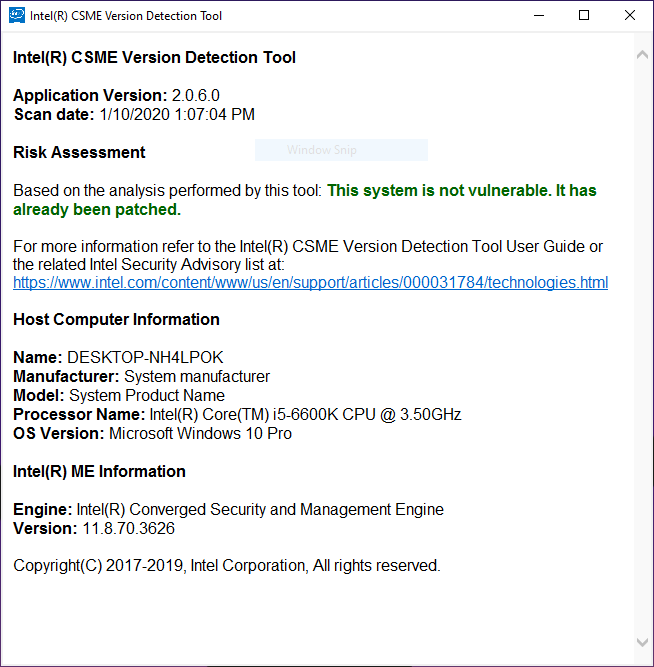
Not even in my case!
@GanJox :
Thanks for your info.
Which chipset/CPU generation has your system and which Intel MEI driver have you installed?
@Fernando
Asus MAXIMUS VIII Ranger, latest BIOS (3802) Z170 Chipset, CPU 6600K and drivers are official from Intel: Intel® Management Engine Driver for Windows 8.1* and Windows® 10
Version: 1909.12.0.1236 in device manager shows 1904.12.0.1208 (ONLY DRIVER INSTALLED)
I have the same issue with the new version v11.8.71.3630, continuous power cycling on a Gigabyte GA-Z270 Gaming K3, BIOS F9d, CPU i5 6600K. I didn’t looked at the replies. You should remove the link.
These are all definitely very interesting responses regarding this new firmware. I have a z370 with 8700k, but now I am hesitant to upgrade to the latest firmware. If there is an issue I can easily flashback to the older version?
what’s interesting is that the date on the firmware is back from September but it’s only been seen in the wild within the past week, tops? why would that be? Many other versions in the past have had dates much closer to their wide release. Or am I misinterpreting that
@Guitarmageddon :
It depends what the issue is! If it doesn’t post, you’d have to take extreme measures.
If it posts and boots normally, you should be able to flash back with FWUPDLCL using the -allowsv switch
11.8.71.3630 consumer PCH-H is broken on so many boards, it shouldnt even be linked here… or at least have a red warning beside it or something…
@Yuno :
It’s right! I don’t understand how such a product can be freely available without any warnings, having so many negative reviews!
…and did anyone tell INTEL that they owe me a new motherboard?
People, nobody is forcing you to flash some firmware you downloaded from a forum that is not even the official motherboard manufacturer forum, or the official intel forum, so stop your silly complaining.
Clearly, everything linked here is to be used at your own risk, don’t come back later than cry like pansy arses.
@Ataemonus :
did you read the posts? The problem is that this firmware (which does not have beta status) is freely available without warning !!
No, the problem is that you are too silly to understand the difference between doing something approved by the motherboard manufacturer and assuming the risk of doing something that is not approved by the motherboard manufacturer. Simple as that. It is your fault alone, stop blaming others.
@Ataemonus :
what do you say that ??? Watch your mouth tongue! Stop throwing words, wisenheimer! My post is not about claims to INTEL (it was a joke)! Or maybe you work there??
Useless, some people are just … like that.
Hello everyone,
2 Questions:
#1) Maybe some of the ME-experts can help me: What is the NULL_HECISystem.inf file/Driver with version 0.0.0.1 for? Topic-Link
#2) Is it possible to disable/deactivate Intel ME somehow? With all those ME-Tools, I can observe that it is enabled… but how can I set it to “disabled”. Reason: As I’m using an old 7series chipset, I want to avoid being hacked due to an outdated, dubious Micro-OS running on my Mainboard. I don’t like this scenario at all…