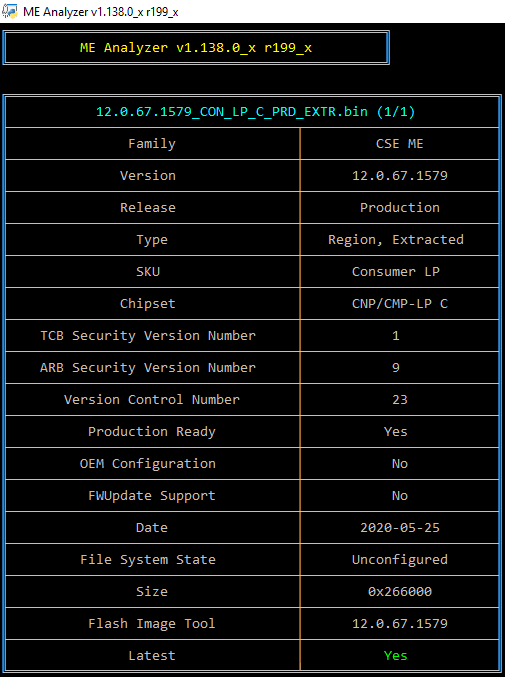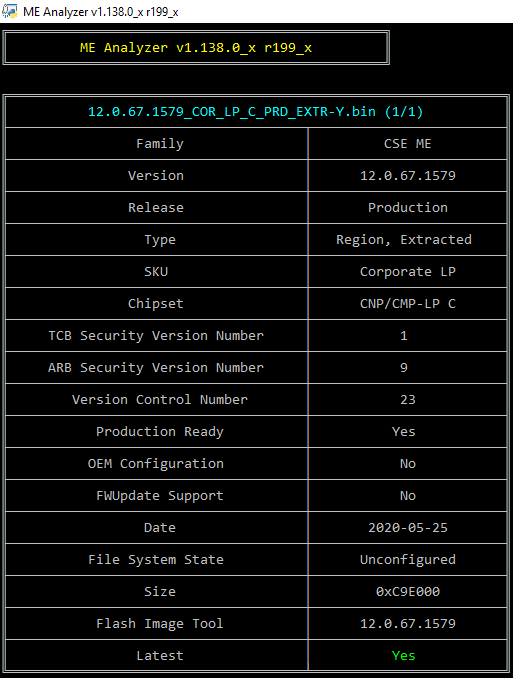Perfect, that is indeed a CSME 14.0 CSME firmware dump. Thank you very much @Mark . Now I need to find a firmware dump for CSME 14.5 (B460, H410).
I noticed the MEI drivers on the front page have had a DCH package replace the consumer/corporate drivers.
Does this new package support both?
I am trying to compose a FWupdate for my z490 board and I have 2 questions.
meinfo lists my PMC version as 140.2.1.7008 and the version on the front page is 140.2.01.1011. If I use this one will it downgrade my PMC?
I put an upgrade package together with FIT to practice (haven’t updated with it yet) and when I enter the final package into ME Analyser it gives the message “Note: File size exceeds firmware, unneeded padding!” is this an issue?
I’m sorry but I don’t understand you… E.g. Asrock already published BIOS for its motherboards with ME-region
I don’t know. MEI driver packages confuse me lately. I think Intel releases the "old"/MSI executable for Windows 7,8 and the DCH executable for Windows 10. I’m also not sure if there is a Consumer/Corporate distinction anymore. People with such compatible systems need to test and let me know.
No, 7008 is the "beta" version of 1008 < 1011.
No
CSME dump from working motherboard with Initialized CSE File System (fpt -me -d csme.bin)
@plutomaniac
OK. Thx!
I installed the FW update I made and also the DCH drivers. It’s all working without problems.
ME Info
Intel (R) MEInfo Version: 14.0.33.1125
Copyright (C) 2005 - 2020, Intel Corporation. All rights reserved.
Windows OS Version : 10.0
LPC Device Id: 685.
Platform: Cometlake Platform
General FW Information
FW Status Register1: 0x90000245
FW Status Register2: 0x62000506
FW Status Register3: 0x00000020
FW Status Register4: 0x00004800
FW Status Register5: 0x00000000
FW Status Register6: 0x40000000
CurrentState: Normal
ManufacturingMode: Disabled
FlashPartition: Valid
OperationalState: CM0 with UMA
InitComplete: Complete
BUPLoadState: Success
ErrorCode: No Error
ModeOfOperation: Normal
SPI Flash Log: Not Present
Phase: HOSTCOMM Module
PhaseStatus: UNKNOWN
ME File System Corrupted: No
FPF and ME Config Status: Committed
RPMC status: OK
FW Capabilities value is 0x31119140
Feature enablement is 0x11119140
Platform type is 0x72000392
Platform Type Desktop
FW Type Production
Last ME Reset Reason Global system reset
BIOS boot State Post Boot
Boot critical code redundancy Disabled
Current Boot Partition 1
CSME Measured Boot to TPM Disabled
Capability Licensing Service State Enabled
Crypto HW Support Enabled
FWUpdLcl Enabled
Firmware Update OEM ID 00000000-0000-0000-0000-000000000000
Integrated Sensor Hub Initial Power State Disabled
Intel(R) PTT State Disabled
Intel(R) PTT initial power-up state Disabled
OEM Tag 0x00
TLS State Disabled
Intel(R) ME code versions:
BIOS Version 0607
GbE Version 0.4
Vendor ID 8086
FW Version 14.0.36.1158 H Consumer
LMS Version 2019.14.0.1587
MEI Driver Version 2013.14.0.1529
IUPs Information
PMC FW Version 140.2.1.1011
PCHC FW Version 14.0.0.7001
SAMF FW Version 0.0.0.0000
PPHY FW Version 0.0.0.0000
PCH Information
PCH Version 0
PCH Device ID 685
PCH Step Data A0
PCH SKU Type Production PRQ Revenue
PCH Replacement State Disabled
PCH Replacement Counter 0
PCH Unlocked State Disabled
Flash Information
Storage Device Type SPI
SPI Flash ID 1 EF4019
SPI Flash ID 2 Not Available
RPMC Replay Protection Unsupported
RPMC Replay Protection Bind Counter 0
RPMC Replay Protection Bind Status Pre-bind
RPMC Replay Protection Rebind Unsupported
RPMC Replay Protection Max Rebind 1
Host Read Access to ME Enabled
Host Write Access to ME Disabled
Host Read Access to EC Disabled
Host Write Access to EC Disabled
FW Capabilities 0x31119140
Protect Audio Video Path - PRESENT/ENABLED
Intel(R) Dynamic Application Loader - PRESENT/ENABLED
Intel(R) Platform Trust Technology - PRESENT/DISABLED
Service Advertisement & Discovery - NOT PRESENT
Persistent RTC and Memory - PRESENT/ENABLED
End Of Manufacturing
Post Manufacturing NVAR Config Yes
HW Binding Enabled
End of Manufacturing Enable Yes
Intel(R) Protected Audio Video Path
Keybox Not Provisioned
EPID Group ID 0x355F
Re-key needed False
PAVP State Yes
Security Version Numbers
Trusted Computing Base SVN 1
Minimum Allowed Anti Rollback SVN 1
Image Anti Rollback SVN 7
FW Supported FPFs
FPF UEP ME FW
*In Use
— — -----
ACM SVN 0x00 0x00 0x00
BSMM SVN 0x00 0x00 0x00
EK Revoke State Not Revoked Not Revoked Not Revoked # Not Revoked=0, Revoked=1
Error Enforcement Policy 0 Disabled Disabled Disabled # Disabled=0, Enabled=1
Error Enforcement Policy 1 Disabled Disabled Disabled # Disabled=0, Enabled=1
Intel(R) PTT Enabled Enabled Enabled # Disabled=0, Enabled=1
KM SVN 0x00 0x00 0x00
OEM ID 0x00 0x00 0x00
OEM KM Present Disabled Disabled Disabled # Disabled=0, Enabled=1
OEM Platform ID 0x00 0x00 0x00
OEM Secure Boot Policy 0x400 0x400 0x400
CPU Debugging Enabled Enabled Enabled # Enabled=0, Disabled=1
BSP Initialization Enabled Enabled Enabled # Enabled=0, Disabled=1
Protect BIOS Environment Disabled Disabled Disabled # Disabled=0, Enabled=1
Measured Boot Disabled Disabled Disabled # Disabled=0, Enabled=1
Verified Boot Disabled Disabled Disabled # Disabled=0, Enabled=1
Key Manifest ID 0x00 0x00 0x00
Force Boot Guard ACM Disabled Disabled Disabled # Disabled=0, Enabled=1
PTT Lockout Override Counter 0x00 0x00 0x00
Persistent PRTC Backup Power Enabled Enabled Enabled # Enabled=0, Disabled=1
RPMC Rebinding Disabled Disabled Disabled # Disabled=0, Enabled=1
RPMC Support Disabled Disabled Disabled # Disabled=0, Enabled=1
SOC Config Lock State Enabled Disabled Enabled # Disabled=0, Enabled=1
SPI Boot Source Enabled Enabled Enabled # Enabled=0, Disabled=1
Txt Supported Disabled Disabled Disabled # Disabled=0, Enabled=1
OEM Public Key Hash FPF 0000000000000000000000000000000000000000000000000000000000000000
OEM Public Key Hash UEP 0000000000000000000000000000000000000000000000000000000000000000
OEM Public Key Hash ME FW 0000000000000000000000000000000000000000000000000000000000000000
Me Manuf
Intel (R) MEManuf Version: 14.0.33.1125
Copyright (C) 2005 - 2020, Intel Corporation. All rights reserved.
Windows OS Version : 10.0
LPC Device Id: 685.
Platform: Cometlake Platform
General FW Information
FW Status Register1: 0x90000245
FW Status Register2: 0x62000506
FW Status Register3: 0x00000020
FW Status Register4: 0x00004800
FW Status Register5: 0x00000000
FW Status Register6: 0x40000000
CurrentState: Normal
ManufacturingMode: Disabled
FlashPartition: Valid
OperationalState: CM0 with UMA
InitComplete: Complete
BUPLoadState: Success
ErrorCode: No Error
ModeOfOperation: Normal
SPI Flash Log: Not Present
Phase: HOSTCOMM Module
PhaseStatus: UNKNOWN
ME File System Corrupted: No
FPF and ME Config Status: Committed
RPMC status: OK
FW Capabilities value is 0x31119140
Feature enablement is 0x11119140
Platform type is 0x72000392
Feature enablement is 0x11119140
ME initialization state valid
ME operation mode valid
Current operation state valid
ME error state valid
MFS is not corrupted
PCH SKU Emulation is correct
Request Intel(R) ME BIST status command… done
Get Intel(R) ME test data command… done
Get Intel(R) ME test data command… done
Total of 5 Intel(R) ME test result retrieved
Policy Kernel - Boot Guard : Self Test - Passed
VDM - General : VDM engine - Passed
PAVP - General : Verify Edp and Lspcon Configurations - Passed
PAVP - General : Set Lspcon Port - Passed
PAVP - General : Set Edp Port - Passed
Clear Intel(R) ME test data command… done
MEManuf Operation Passed
Thanks for the update, updated the firmware successfully, a little feedback about my problem:
Using the latest consumer driver (Intel MEI Drivers & Software v1950.14.0.1443 DCH) seems to fix my problem, so far no high CPU usage at all and all the time, and my laptop now can sleep/week up anytime with no issues. Except it will no install only the one driver in the system devices and an old one Intel(R) Management Engine Interface ( version 1944.14.0.1370 released 10/28/2019) and no software competent drivers and without LMS utility.
LMS Version Not Available
2
3
4
5
6
7
8
9
10
11
12
13
14
15
16
17
Intel(R) MEInfo Version: 11.8.77.3665
Copyright(C) 2005 - 2019, Intel Corporation. All rights reserved.
Intel(R) ME code versions:
BIOS Version E1815IMS.312
MEBx Version 0.0.0.0000
GbE Version Unknown
Vendor ID 8086
PCH Version 31
FW Version 11.8.78.3681 H
Security Version (SVN) 3
LMS Version Not Available
MEI Driver Version 1944.14.0.1370
Wireless Hardware Version Not Available
Wireless Driver Version Not Available
Installing the latest consumer driver (Intel MEI Drivers & Software v1950.14.0.1443 DCH) will not install any file or make any directory in either C:\Program Files (x86) or C:\Program Files, just will install the drivers in the driver store and a copy of the installer to "C:\ProgramData\Intel\Package Cache\{1CEAC85D-2590-4760-800F-8DE5E91F3700}"
I tried to update only the driver to version (Intel MEI Driver v2013.14.0.1529) , as advised by TS, and it made new component devices and installed older version from the package (Intel MEI Drivers & Software v1950.14.0.1443 DCH) and I started to have the high CPU usage again. so I restored the old driver (version 1944.14.0.1370 released 10/28/2019) and everything is fine again.
So to sum, in my case, installing the latest consumer driver with an older driver fixes my problem, but is it ok that the package doesn't install the LMS utility?
Here is what I’ve understood regarding drivers:
DCH → Windows 10 1709 (RS3) or newer
MSI → Windows 7 to Windows 10 1703 (RS2)
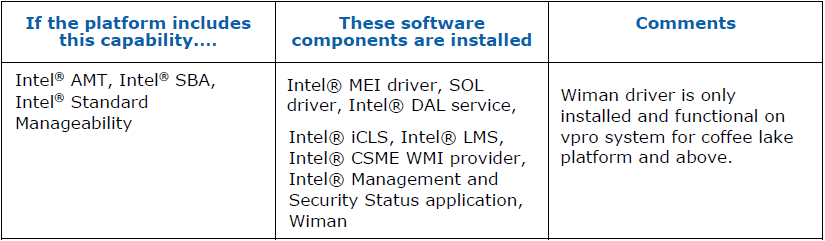
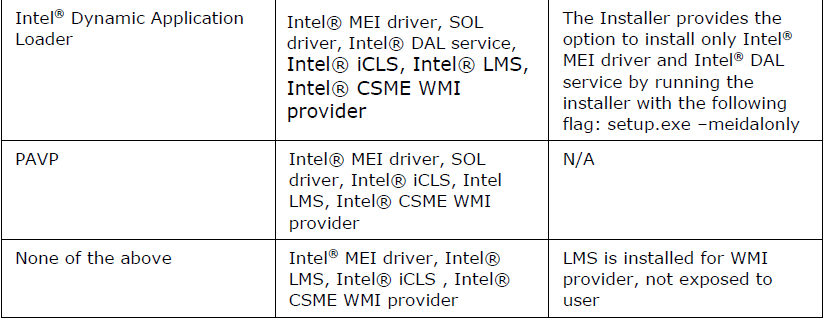
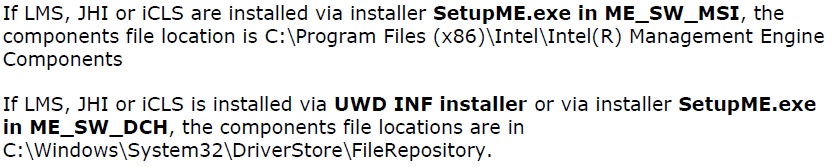
The OP has been updated to reflect this new understanding. I’m still not sure if there is also a Consumer/Corporate distinction.
In my case they are only installed in the driverstore, were not installed to the system drivers though.
Anyhow! I am happy with the old driver and without the utility and without the component drivers, my laptop is so fast and smooth now, no high CPU usage or problems in sleeping/waking up,
I hope this will help someone having the same problem as mine. My laptop is MSI GT83VR 7RF Titan SLI
@plutomaniac
So DCH MEI software is mandatory when using Win10 1909 or 2004???
I’m trying to flash the ME on my HP laptop (Ice Lake CPU). I’m currently on 13.0.21.1319 LP Consumer and with the v13.0 r2 tools and 13.0.32.1478_CON_LP_D_PRD_EXTR.bin I’m getting “Error 433: PMC partition is not in the Update Image.” message when using FWUpdLcl64.
No it is not, you can search standrad vs DCH, they are the same, same files except the way the files were packed,
Standard will be installed as a program,
DCH as a driver in the component drivers
But they are the same files. DCH will work only on newer versions of windows. And I think everyone should use DCH cause eventually Microsoft will release only DCH versions, so you can get to use to it now it is better
Read the OP on how to use FWUpdate v13
I assume FITc 7.1.20.1119 is known? It’s between the two FITc versions in the repository (v7.1.13.1088, v7.1.60.1191)…
INTEL-SA-00295 2020.1 IPU – Intel® CSME, SPS, TXE, AMT, ISM and DAL Advisory
https://www.intel.com/content/www/us/en/…l-sa-00295.html
Today I just updated the old Bios on my MSI Z97 MPower Max AC with UBU tool and now checking the firmware in the bios for IME Firmware it shows I have v9.1.37.1002 installed.I want to make sure I have the correct firmware to flash first…Update…Its installed and all is good…
Yes, it’s known. The v7.1.13 version must have been included as the last version which did not produce errors on some fairly old CPT SPI images. I don’t remember anymore though.
I just need that Intel MSA-LM v2019.14.0.1587 extracted, can anyone share that?
@plutomaniac
Hello! Please tell me Intel ME 9.1 1.5MB Firmware v9.1.40.1000 for X99 systems - is it Firmware from which release date?
Intel CSME 12.0 Consumer PCH-LP C Firmware v12.0.67.1579
Intel CSME 12.0 Corporate PCH-LP C Firmware v12.0.67.1579
Download the firmware, load it into ME Analyzer and check the date.