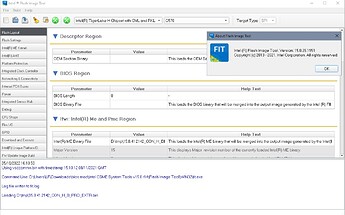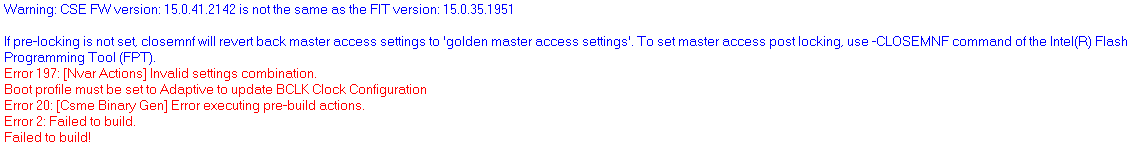@plutomaniac looks like the CSME 14.1 CON H A v14.1.65.1969 image does not contain a placeholder for the PHY (USB C) firmware.
Is this because it’s an extracted CSME that doesn’t include PHY? (i’m aware not all CSME 14 have the USB-C firmware included)
Any harm in flashing a build without PHY if the current CSME version has one inside?
@Ataemonus sorry, this is what i meant:
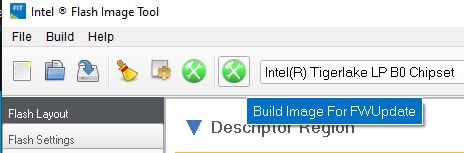
Instead of building the full image, do the usual replace as the guide told you, but Build Image for FWUpdate instead Build Image. Then Flash the FWUpdate.bin using FWUpdate from the system tools you did downloaded, after you flashed it, do -greset on intel flash programing tool.
i have the same error if i built the full image, so for updating i only do fwupdate.
It works just fine. You probably forgot to set the SKU to H series at the top before loading the image, as the instructions say.
Placeholder? If I remember properly, that was an old ASUS thing/trick before CSME 14.1 (RKL) came out. Try a forum search with “14.1” “placeholder” “PHY” etc to see what comes up because I have forgotten the details now. One thing is certain, only RKL actually needs PHY for USB-C support, not CML.
Yes, just as @plutomaniac says, I did not set the SKU at the top, I had no idea Intel changed the way FIT works and I did not read the instructions again, silly me.
@plutomaniac got this error, the only way i could do is only build image for fwupdate. any clues?
also it seems 15.0.41.2142 CON-H-B did restore my stable ram OC settings, compared to 15.0.41.2141 CON-H-B, i just updated it via fwupdate and retested it (previeously i must use high vccsa/io for my usual daily timings for 4133mhz ram), it could do the same, idk why.
CSME 11.8 COR H DA v11.8.92.4249
CSME 16.0 COR H A v16.0.15.1810
CSME 11.8 CON H DA v11.8.92.4249
PHY N ADP v13.57.250.7228
I am having this issue with BCLK too. Anything other than 100 = boot loop.
Also, if I set the maximum CPU temperature (effective TJMAX) on my Asus Hero XII to anything but auto = boot loop.
Something is really messed up with this version.
I did BCLK OC mod in my ge75 laptop, making my i7 10875h faster than stock i9 10980hk.
Latest ME broke evrything. It had problems even with 100MHz clock as it was revarting back to 99.75 so it was reactivating spread once a 3-4 boot ups I thought that either they patched ability to make unofficial ME mod from security reasons like they did with locking FIVR via bioses, But if you have same problem in a desktop, that means that they messed up things in latest ME.
I have reflashed full bios dump for my laptop reverting ME firmware to the very first one for H platform and I have only updated PCHC and PMC subpartitions. Everything is back to the how it should be.
My i7 10875h can now run 4430MHz all core boost and 5250MHz single.
If you not considering security patches as a need, first revert to the very first ME FW and prepare old ME FW with only updted PMC and PCHC. For flashing uses -allowsv in firmware update Utility so you could bypass lock for updating to the same ME version and thanks to that you will update only sub partitions.
BR
Is it possible to know which exactly ME revision to use by looking at the chipset and CPU?
I have broken motherboard, BIOS is corrupted, I cannot read it, but I know which chipset and CPU are on board. Is it possible to know which ME to use based on those 2 chip on board?
For example I have:
SR2CE and it is Intel GL82CM236 chipset - Skylake
Intel® Pentium® Processor G4400T
From HP website for this PC when I extract ME Firmware update, there are these 2 types:
ME_11.8_Consumer_C0_LP_Production
ME_11.8_Consumer_D0_H_Production
How to distinguish which one is the right one to use?
The HP FW update file (Usually for several same based models) will determine the sku on the motherboard and flash the correct one, LP is Low Power systems/tiny models/laptop etc… H is usually standard systems sff, mt models, you should try to identify the motherboard with more detail or try to dump the corrupted spi and check any details still visible.
By the way how did you correctly identified the HP ME FW SPxxxxxx package…since you dont know what machine you have???
CSME 15.0 CON H B v15.0.41.2158
CSME 15.0 CON LP B v15.0.41.2158
CSME System Tools v15.0 r15
CSME System Tools v14.5 r7
CSME System Tools v14.0.20+ r20
CSME System Tools v11 r46