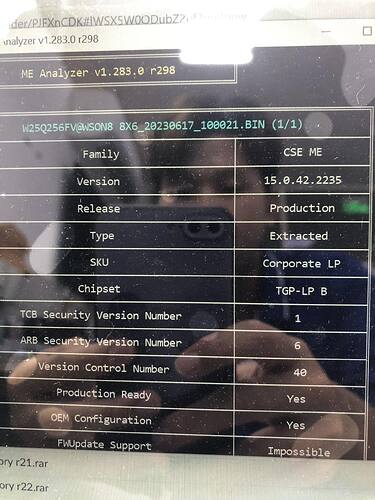Hello, I updated the PHY firmware of TGP N from 11.224.256.0224 → 11.225.276.2042.
There are also versions 15.107.135.5017 and 16.107.126.3010 available, but I’m unsure if they are compatible.
Was this the correct version to upgrade to?
Hi,
scusme if post this request , but i not found this file into thread.
It possbile link a 1.5 FW Bring Up Guide for Intel Me v7.x
Very Thanks a lot.
For CNP/CMP-H A from station-drivers.com
Intel Management Engine (ME) Firmware Version 14.1.70.2228 (S-H)(1.5mo)
Thanks for link, but i don’t search a firmware but Bring Up Guide for Intel Me v7.x
@Zilog
Still not… damm sir, so tell us what you’re trying to achieve…
(Your older posts mention a P8Z68-V LX lates bios 4105 uses ME FW8.x (8.0.4.1441)
Still if the work is in a ME FW7.0 system…
You want to update local firmware, then its this thread.
Latest versions
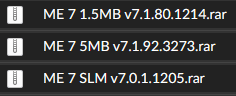
Tools
![]()
You want to clean/rebuild an image?
[Guide] Clean Dumped Intel Engine (CS)ME/(CS)TXE Regions with Data Initialization - Special Topics / Intel Management Engine - Win-Raid Forum (level1techs.com)
EDIT: The method is the same…just use the correct SKUs.
“Personalized images may get you a bricked board” cause some settings, if im not mistaken, are according the board design/maker.
Is a guide of intel how explains how set the parameter with Me System tools for build a pesonalizated ME firmware. Online i found a 1.5MB FW Bring Up Guide 8.1.0.1248 PV and i am searching for Me 7.x
Thnaks againg for aswer.
You want to clean/rebuild an image? …
Very Thanks, for this Info!!!
ME FW 15.0.45.2411 Consumer S-H (1.5Mo) on stattion-drivers.com
Intel Management Engine (ME/AMT) Firmware Version 15.0.45.2411 (S-H)(1.5mo)
UPDATE on stattion-drivers.com:
Intel Management Engine (ME/AMT) Firmware Version 12.0.93.2331(S&H)(1.5 & 5Mo)
Intel Management Engine (ME/AMT) Firmware Version 11.8.94.4494(S&H)(1.5 & 5Mo)
Intel Management Engine (ME/AMT) Firmware Version 11.8.94.4494(LP)(1.5&5Mo)
For Intel Management Engine (ME/AMT) Firmware Version 11.8.94.4494(S&H)(1.5 & 5Mo)
try the attached files instead (file offsets adjusted)
ME_11.8.94.4494_fixed.zip (5.6 MB)
CSME 13.50.25.1951 Atom N
Hello.
Tell me, please, how can I clear the firmware parameters 12.0.93.2331 from the previous post?
Now the status is Configured there, but Unconfigured is needed.
CSE SPS 06.zip (4.4 MB)
CSE SPS 06.00.04.030, 06.00.04.070
PMC 01.22.0.0
[EDIT]
06.00.03.176_1.18.rgn.zip (2.2 MB)
CSE SPS 06.00.03.176
PMC 01.18.0.0
For Intel 500 Series ME FW v15
Intel Management Engine (ME/AMT) Firmware Version 15.0.45.2411 (S-H)(5mo)
CSME 11.8.94.4494_COR_H.rar (4.2 MB)
CSME 12.0.93.2331_CON_H.rar (1.7 MB)
CSME 14.1.70.2228_CON_COR_LP.rar (6.5 MB)
CSME 15.0.45.2411_COR_LP.rar (6.0 MB)
I’m waiting for 12-series CON LP C.
What is the latest version for CSME System Tools v11 for Linux (other than the already existing CSME System Tools v11 r46)?
I found the following at HP:
MEInfo Version: 11.8.93.4340
Intel (R) Firmware Update Utility Version: 11.8.93.4340
Why are the firmware and CSME System Tools no longer updated in the links on the first page?
@ibsajc
Latest know FW is posted and submited to current db r332
CSME 11.8.94.4494_CON_H_DA_PRD_RGN
CSME 11.8.94.4494_COR_H_DA_PRD_RGN
CSME 11.8.94.4494_CON_LP_C_NPDM_PRD_RGN
CSME 11.8.94.4494_COR_LP_C_NPDM_PRD_RGN
Regarding repository updates, its simple, the developer and maintainer doesnt live from his kindness or forum good will of users, everyone here…mostly, has his one private and personal life outside a free forum like ours and work for living.
The developer usually have spare time on the weekends for releasing updated builds.
This is a matter that people should not even ask for… as we perfectly have notion that this are not retail/oficial support tools from a Brand/Company…this are FREE tools, what else can we ask for…