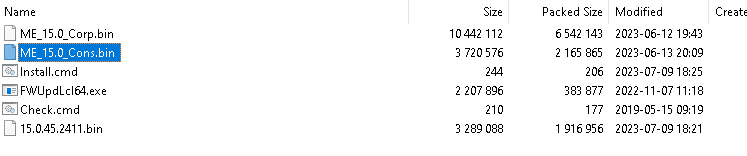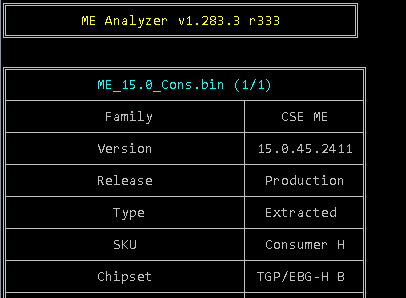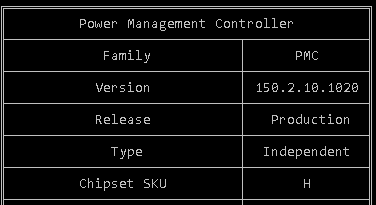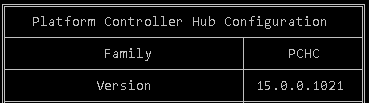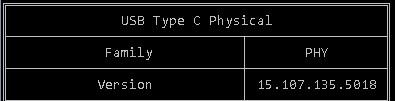What is the latest version for CSME System Tools v11 for Linux (other than the already existing CSME System Tools v11 r46)?
I found the following at HP:
MEInfo Version: 11.8.93.4340
Intel (R) Firmware Update Utility Version: 11.8.93.4340
Why are the firmware and CSME System Tools no longer updated in the links on the first page?
@ibsajc
Latest know FW is posted and submited to current db r332
CSME 11.8.94.4494_CON_H_DA_PRD_RGN
CSME 11.8.94.4494_COR_H_DA_PRD_RGN
CSME 11.8.94.4494_CON_LP_C_NPDM_PRD_RGN
CSME 11.8.94.4494_COR_LP_C_NPDM_PRD_RGN
Regarding repository updates, its simple, the developer and maintainer doesnt live from his kindness or forum good will of users, everyone here…mostly, has his one private and personal life outside a free forum like ours and work for living.
The developer usually have spare time on the weekends for releasing updated builds.
This is a matter that people should not even ask for… as we perfectly have notion that this are not retail/oficial support tools from a Brand/Company…this are FREE tools, what else can we ask for…
Ok I understand!
I’m interested in where I can download the latest versions for MEInfo and FWUpdLcl for Linux.
One source I already know is the HP Workstations series.
Lenovo uses fwupdmgr:
I don’t know other sources where I could look, that’s why I’m asking (I remembered that I had also found something at Fujitsu).
We all gatherer it… users will share it as soon as heard, not always of course but everyone does a small contribution on the forum as they can.
Here’s a source with dayly updates…
LVFS: New Firmware (fwupd.org)
@AaronNGray
Ice Lake is the 10th Gen platform, ME FW varies on the branches.
Products formerly Ice Lake (intel.com)
You would know this and the current platform/branch in your system, if correctly read the thread and used the provided guidance and tools.
Is it possible to “unstitch” that firmware update?
I already know how to use Intel FIT to create a suitable update, but I haven’t seen just the CSE ME binary for 15.0.45.2411 Consumer H yet. In fact, this stitched update from Station Drivers would work for me if it wasn’t for the PHY part, which is different from what my laptop requires (on the other hand, the CSE ME, PMC and PCHC are suitable)…
Nope, mine uses H, as it’s a gaming one (i7-11800H)…
Afaik the PHY block is just ‘copied’ inn, so you might look into the ME partition table and just exchange the area. But I’m still wondering which versions you need?
(You might stitch an older CSME version with the two different PHYs and look if there are differences in the non-PHY areas to be completely sure. And make a backup before updating!)
Thanks, I’ll try that.
I’m currently running CSE ME 15.0.42.2384 (Consumer H, TGP/EBG-H B), PMC 150.2.10.1020 (Chipset SKU H), PCHC 15.0.0.1021 and PHY 15.107.135.5018 (SKU N).
The 15.0.45.2411 version which surfaced recently has the updated CSE ME (same variant and SKU), exactly the same PMC and PCHC versions, but a different PHY (12.14.215.2015 for SKU P). Everything (apart from the PHY) is correct for my laptop, only the PHY is not suitable (I need SKU N).
Last time I manually stitched an update for this laptop, I found separate binaries for the CSE ME, PMC, PCHC and PHY from the repositories linked here on Win-Raid, so it was just a matter of stitching them with Intel FIT and then applying the resulting binary with FWUpdLcl64. This time, however, I couldn’t find a separate CSE ME binary for 15.0.45.2411 Consumer H, hence my question if it was possible to isolate only the CSE ME part from the existing update published recently on Station Drivers…
That’s exactly what I was seeking for! Somehow I missed it, I think I’ve checked only the 15.0.45.2411.bin…
Of course it’s possible, just decompose the update using FIT and make the one you need.
14.1.70.2228_COR_H.zip (5.0 MB)
(According to MEA still not in the database?)
@Anton35
What you propose did work for the ME 15 discussed, but doesn’t work for this image (ME 14 Corporate H), I get this:
** WARNING **
FW image for FW Update was NOT created!
Reason: CSE FW from a decomposed IFWI image was used.
Action to fix the situation:
To have the FW Update image created, use the original Intel CSE image included in the ME FW Kit as released by Intel.
What am I missing?
@lfb6 I don’t quite understand what you want to do. Here is decomposed ME from update
14.1.70.2228_COR_H_A_PRD_EXTR-Y_B430BC4A.rar (4.1 MB)
@Anton35 Thanks a lot!
I have to admit that I wasn’t aware that the ME Sub Partition extracted by FIT could be used (after modification explained by MEA) for ME rebuild!
SPS_Mehlow_05.01.04.913.zip (1.9 MB)