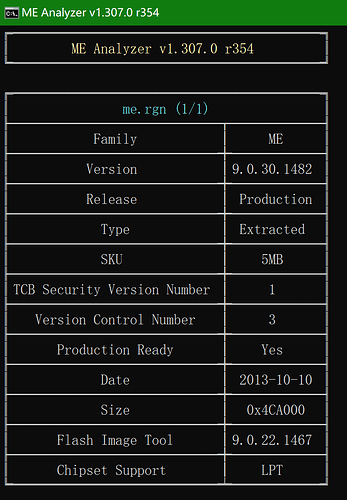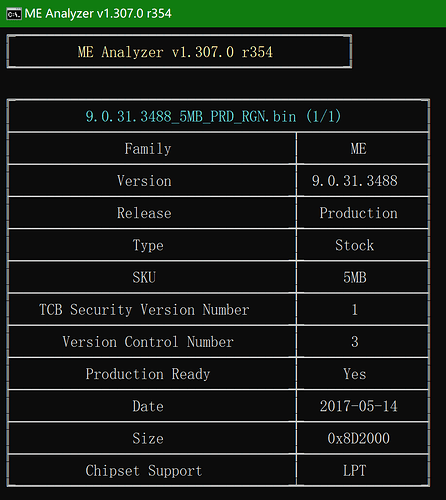Guys need help asap!
My FwUpdLclApp.efi does not contain help/usage/exp info.
Never seen such keys before, FwUpdLclApp.efi /p /s /i /d /g
Can someone explain this ?
Hi,
Does anyone know if there’s a comprehensive list of ‘CSME System Tools’ versions to download, either here or from another download store?
Thanks
hi,My motherboard is GA-B85M-D3H v1.2. The official bios shows that the ME version is 9.0.30.1482 (5MB). I downloaded ME 9.0 5MB v9.0.31.3488.rar from mega (8.82M after decompression). When writing with fptw, it warns that the file size is incorrect, so I terminate the writing. Is this version compatible?
Don’t use an unconfigured firmware as a region
Thank you! I have no problem using these ME when updating other Asus motherboards. I have not tried updating ME for Gigabyte yet.
Updating is done by FWUpdLcl, the files from the repository can be used for this.
Writing a ME region via fptw needs the ME to be re-initialized as described in this guide:
I can’t find the ME file that can be used on this motherboard.
The ME version I backed up with fptw for this motherboard is: 9.0.30.1482 (5MB)
The ME 9.0 5MB v9.0.31.3488.rar provided on mega is 8.82M after decompression
The size difference is too big, it feels unsuitable for this motherboard?
Irrelevant, FIT will correct the size, working on region only one might add padding manually.
Regular update using repository to 9.1.40.1000
This is on a GA-B85M-DS3H-A recently updated and flashed.
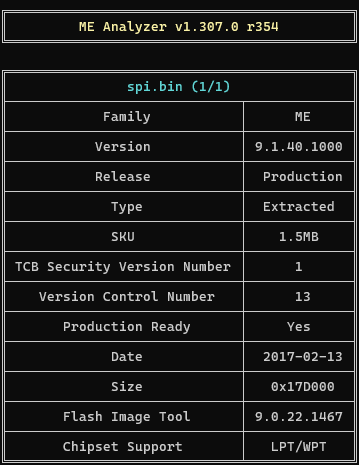
This is the last official version of the bios:
mb_bios_ga-b85m-d3h_f15.zip (4.9 MB)
This is the backup I made using fptw after updating nvme:
d3h_nvme.rar (4.7 MB)
The size of the ME file exported by uefitool is about 5MB, so I have been looking for a new version of ME with a size of 5MB
Please help me see which version of ME is suitable for updating this motherboard, thank you!
@lfb6 @MeatWar
Use MEA to identify the ME SKU of the bios and choose the appropriate update from the repository.
That’s it, nothing more to do if this is just a regular update and system bios integrity is OK.
Which part don’t you understand?
Look into the first post of this thread and download
- ME System Tools v9.1
For ME v9.0 - v9.1
Use the latest ME 9.0 5MB firmware from the repository with the FwUpdLcl command on a running system.
OR
Open your dump in FIT, decompose, exchange your ME region in the decomposed folder with a newer one from the repository and re- composer a firmware image. (See already linked thread)
=> This is all explained in the first post of this thread. Please read it.
Downloaded from mega (ME 9.0 5MB v9.0.31.3488.rar, ME 9.1 5MB v9.1.45.3000.rar) rar, the size after decompression is 8.82MB, using MEA to analyze the sku shows 5MB, I will try it. Thank you!
The type and size are a little different
I have updated several asus motherboards before, and the file sizes after decompression of the corresponding versions downloaded from mega are similar. This time I was misled by the large difference in file size and thought it was incompatible. I dare not update.
Sir… you only get similar sizes when the revision number is near the one in this system… new FW images revisions are bigger but the tool knows how to deal with the update and structure.
You want to see more discrepancies… then download the whole 9.1 repository, extracted them all (the 5Mb SKU’s) and tell me if they shrink or grow in size…lol, care yourself…you can get “scared”!!!
Final advice… if dont feel comfortable with the operations, stay put and remain with a healthier motherboard, simple.
Tried to update without any problem.
Thank you very much @lfb6 @MeatWar
I have a chip programmer, but no programming clip, and the bios is not removable, so I am more cautious^_^
13.0.69.2393_CON_LP_D_PRD_EXTR.rar (2.1 MB)
I cut the file, hopefully in the right place. In any case, the original is there.
incorrect
don’t cut, just decompose using FIT
13.0.69.2393_CON_LP_D_PRD_EXTR_5DCFC956.rar (1.7 MB)
I’m still focused on the weird/difficult CSME System Tools v15.0. Dell took a long time applying the 15.0.49.2573 version firmware to their updated bios’.
I ran the latest Inspiron Vostro 5402 bios through the ME Analyzer v1.307.0 r355, and this was the result:
╔═══════════════════════════════════════════╗
║ ME Analyzer v1.307.0 r355 ║
╚═══════════════════════════════════════════╝╔═════════════════════════════════════════════════════════════════════╗
║ 1 Inspiron_Vostro_5402_5409_5502_5509_1.32.0_ (1/1) ║
╟──────────────────────────────────────────────┬──────────────────────╢
║ Family │ CSE ME ║
╟──────────────────────────────────────────────┼──────────────────────╢
║ Version │ 15.0.49.2573 ║
╟──────────────────────────────────────────────┼──────────────────────╢
║ Release │ Production ║
╟──────────────────────────────────────────────┼──────────────────────╢
║ Type │ Extracted ║
╟──────────────────────────────────────────────┼──────────────────────╢
║ SKU │ Consumer LP ║
╟──────────────────────────────────────────────┼──────────────────────╢
║ Chipset │ TGP-LP B ║
╟──────────────────────────────────────────────┼──────────────────────╢
║ TCB Security Version Number │ 1 ║
╟──────────────────────────────────────────────┼──────────────────────╢
║ ARB Security Version Number │ 6 ║
╟──────────────────────────────────────────────┼──────────────────────╢
║ Version Control Number │ 41 ║
╟──────────────────────────────────────────────┼──────────────────────╢
║ Production Ready │ Yes ║
╟──────────────────────────────────────────────┼──────────────────────╢
║ OEM Configuration │ Yes ║
╟──────────────────────────────────────────────┼──────────────────────╢
║ FWUpdate Support │ Yes ║
╟──────────────────────────────────────────────┼──────────────────────╢
║ Date │ 2024-02-11 ║
╟──────────────────────────────────────────────┼──────────────────────╢
║ File System State │ Unconfigured ║
╟──────────────────────────────────────────────┼──────────────────────╢
║ Size │ 0x399000 ║
╟──────────────────────────────────────────────┼──────────────────────╢
║ Flash Image Tool │ 15.0.49.2573 ║
╚══════════════════════════════════════════════╧══════════════════════╝
╔═════════════════════════════════════════════╗
║ Power Management Controller ║
╟─────────────────────────────┬───────────────╢
║ Family │ PMC ║
╟─────────────────────────────┼───────────────╢
║ Version │ 150.1.20.1041 ║
╟─────────────────────────────┼───────────────╢
║ Release │ Production ║
╟─────────────────────────────┼───────────────╢
║ Type │ Independent ║
╟─────────────────────────────┼───────────────╢
║ Chipset SKU │ LP ║
╟─────────────────────────────┼───────────────╢
║ Chipset Stepping │ C ║
╟─────────────────────────────┼───────────────╢
║ TCB Security Version Number │ 0 ║
╟─────────────────────────────┼───────────────╢
║ ARB Security Version Number │ 0 ║
╟─────────────────────────────┼───────────────╢
║ Version Control Number │ 0 ║
╟─────────────────────────────┼───────────────╢
║ Production Ready │ Yes ║
╟─────────────────────────────┼───────────────╢
║ Date │ 2022-01-31 ║
╟─────────────────────────────┼───────────────╢
║ Size │ 0x26000 ║
╟─────────────────────────────┼───────────────╢
║ Manifest Extension Utility │ 15.0.0.1282 ║
╟─────────────────────────────┼───────────────╢
║ Chipset Support │ TGP ║
╚═════════════════════════════╧═══════════════╝
╔════════════════════════════════════════════╗
║ Platform Controller Hub Configuration ║
╟─────────────────────────────┬──────────────╢
║ Family │ PCHC ║
╟─────────────────────────────┼──────────────╢
║ Version │ 15.0.0.1021 ║
╟─────────────────────────────┼──────────────╢
║ Release │ Production ║
╟─────────────────────────────┼──────────────╢
║ Type │ Independent ║
╟─────────────────────────────┼──────────────╢
║ TCB Security Version Number │ 0 ║
╟─────────────────────────────┼──────────────╢
║ ARB Security Version Number │ 0 ║
╟─────────────────────────────┼──────────────╢
║ Version Control Number │ 0 ║
╟─────────────────────────────┼──────────────╢
║ Production Ready │ Yes ║
╟─────────────────────────────┼──────────────╢
║ Date │ 2021-04-28 ║
╟─────────────────────────────┼──────────────╢
║ Size │ 0x1000 ║
╟─────────────────────────────┼──────────────╢
║ Manifest Extension Utility │ 15.0.30.1716 ║
╟─────────────────────────────┼──────────────╢
║ Chipset Support │ TGP ║
╚═════════════════════════════╧══════════════╝
╔═══════════════════════════════════════════════╗
║ USB Type C Physical ║
╟─────────────────────────────┬─────────────────╢
║ Family │ PHY ║
╟─────────────────────────────┼─────────────────╢
║ Version │ 11.225.276.2043 ║
╟─────────────────────────────┼─────────────────╢
║ Release │ Production ║
╟─────────────────────────────┼─────────────────╢
║ Type │ Independent ║
╟─────────────────────────────┼─────────────────╢
║ SKU │ N ║
╟─────────────────────────────┼─────────────────╢
║ TCB Security Version Number │ 0 ║
╟─────────────────────────────┼─────────────────╢
║ ARB Security Version Number │ 0 ║
╟─────────────────────────────┼─────────────────╢
║ Version Control Number │ 0 ║
╟─────────────────────────────┼─────────────────╢
║ Production Ready │ Yes ║
╟─────────────────────────────┼─────────────────╢
║ Date │ 2022-03-29 ║
╟─────────────────────────────┼─────────────────╢
║ Size │ 0xC000 ║
╟─────────────────────────────┼─────────────────╢
║ Manifest Extension Utility │ 15.0.0.1224 ║
╟─────────────────────────────┼─────────────────╢
║ Chipset Support │ TGP ║
╚═════════════════════════════╧═════════════════╝Note: File is missing optional Firmware 4K alignment padding!
Press enter to exit
The reported Flash Image Tool is 15.0.49.2573, so I’m assuming there may be a new CSME System Tools v15.0 beyond r15. If anyone runs into the newer version, please post.