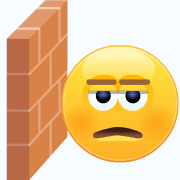hello,
found a command in one tutorial to flash the same ME FW version.
FWUpdLcl64.exe -ALLOWSV -f MEver.bin
what does -ALLOWSV parameter exactly mean and what is deference if using without it?
I think "-ALLOWSV" means "Allow Same Version".
so without that param. ME Region will stay untouched(if I just want reflash same ver. using FWUpdate)?
Someone can help me for my previous request ???
Intel Management Engine: Drivers, Firmware & System Tools (230)
Thanks.
http://station-drivers.com/index.php?opt…id=3197&lang=fr is this for 1.5 Mo for sure or 5M like in this post ?
Intel CSME 11.11 Consumer PCH-H Firmware v11.11.50.1402 (EXTR → RGN) (INTEL-SA-00086, CVE-2017-9765, CVE-2017-13077, CVE-2017-13078, CVE-2017-13080, CVE-2017-5705, CVE-2017-5708, CVE-2017-5711, CVE-2017-5712, CVE-2017-5729)
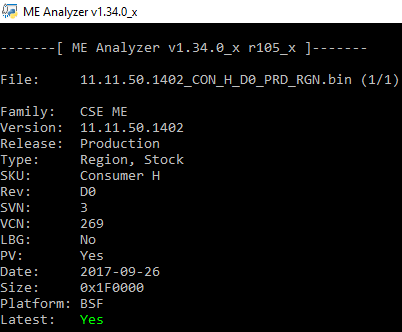
Intel ME 10.0 5MB Firmware v10.0.56.3002 (INTEL-SA-00101)
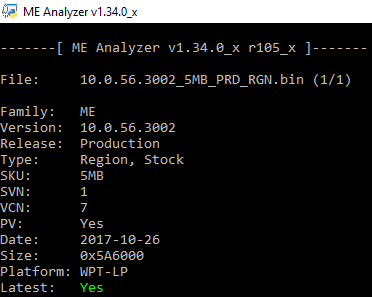
Intel ME System Tools v10.0 r5
In station has the firmware Intel ME Version 9.1.42.3002 for 1.5Mo released by hp.
-http://www.station-drivers.com/index.php…id=3197&lang=fr
if I just want to reflash(not update) full bios and Me Region(data+code) using official manufacturer’s bios and want to be sure that it was really reflashed, does flash programming tool suit well for that purpose and it is safe to use? According to ME analyzer FD is unlocked.
and command can be: fptw64 -f officialbios.bin ?
if yes, it can be done in Windows too or only in DOS?
Guys, general remark: I don’t reply to questions which are answered in the first post or are plain obvious/silly.
@ andr84:
If your OEM gives a full SPI image (FD + ME + BIOS etc) which is pure (no AMI Capsule at the top or special exe or similar containers), then you can flash via “fptw -f spi.bin” command, provided that your FD is unlocked to allow read/write access to the FD & ME region. MEA shows the FD lock status of the loaded SPI/BIOS image, not the systems. These are two different things. If MEA says that the FD of the loaded SPI/BIOS is unlocked but the actual FD is locked from the factory, it won’t change by reflashing. So check your own system, try “fptw -d test.bin” for example and if you get a dump and not an error about CPU access, you have an unlocked FD and can use FPT. That’s when what MEA says matter. If the loaded SPI/BIOS is locked and you flash it at an unlocked system, it will get locked afterwards but the opposite does not apply. FPT is safe as long as you use it correctly. It is a general SPI flasher so it won’t stop you from flashing a jpeg image instead of a SPI/BIOS, if you are not careful.
I can’t say but file doesn’t have .bin extension and name looks like H81MHD32.FB (with show extensions enabled in windows), where ‘FB’ is bios ver.
The file doesn’t need to have a specific extension. If it a full SPI image as you can see from UEFITool:
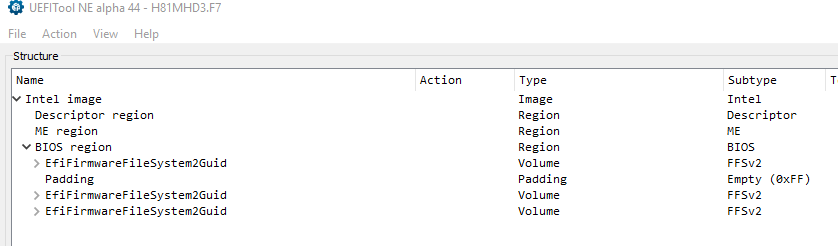
Gigabyte used to leave the FD unlocked back then after the manufacturing line. Their in-BIOS flasher was also capable of re-flashing the entire SPI image. I’m not sure of their current policy on the matter.
there is a new version of Intel ME Firmware Version 9.1.42.3002, there is a changelog?
it’s compatible with intel x99 platform?
Doesn’t work with X99 (not 1.5Mo but 5Mo on Station Drivers)
It’s not compatible as it is a 5 meg SKU firmware (Corporate). It is not suitable for x99 consumer motherboards.
@ plutomaniac
thank you, I discovered one more tool(UEFITool) for myself.
if it is really true its bad then because I can’t get rid of these unexpected restarts after shut down and wakes from sleep. Reflashed already few times with built in utility.
* I can mistake but the only difference after these reflashings is that if i disable BIOS ‘Eup’(some low power mode in standby) in power settings I don’t have restarts after shutdowns but for sleep still persists. Before reflashing disabling Eup didn’t affect.
Can exclude Windows (when holding power button down for 4 seconds, PC can also shut down and start again itself back sometimes, even with disconnected HDD) and PSU(tried another one).
When board was new it showed just black screen and in local warranty I was said that ME was dead and thats why board didn’t post at all.
I got back the same board and they said that as they don’t see soldering marks so they assume that manufacturer service just flashed it.
But what exactly was flashed I don’t know.
I thought they used hardware programmer(or more advanced flashing ways) and I hoped to find more advanced way to reflash all BIOS than Gigabyte official flashing utility. But if in my case hardware programmer = BIOS built-in flasher (as all is unlocked) it is pointless.
I can try Ctrl+F10(if it works) to switch between main and backup BIOS but I’m absolutely not sure if second chip is not corrupted, I dont even know which chip I’m using now(backup or main).
But maybe this issue is not refers ME at all, on one forum I read that it is maybe due to CMOS corrupted register(the part which is responsible for standby line).
9.1.41.3024 it’s 5M also…
link…ftp://ftp.hp.com/pub/softpaq/sp80001-80500/sp80087.exe
Btw,
v9.1.42.3002 - Security fixes.
v9.1.41.3024 - Security fix.
Doesn’t work with X99 (not 1.5Mo but 5Mo on Station Drivers)
I would assume this is consumer branch considering its 1.5M and it should be compatible with X99 I would think. Why hasn’t Fernando updated the list of ME’s on the first page puts doubt however.
All we know about this was from Station-Drivers stating that it came from an HP machine.
Can anyone confirm its the real thing?
Yeah, I wonder why as well…