I don’t get what is this ‘re-key’ thing you guys are talking about. Just flashed a new bios from the manufacturer for a Z270M with updated ME 11.8 and Meinfo says Rekey needed True. Is this an issue I should be worried about?
Intel CSME 11.11 Corporate PCH-H Firmware v11.11.50.1422
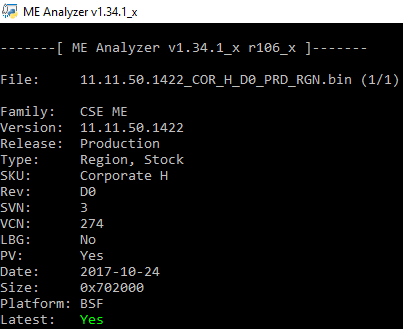
@ crown_nick:
At your current configuration with 1.11 and CSME 11.8 and Re-Key False, have you tried any other program to see if HDCP works? Do you have 11.7.0.1054 Drivers & Software installed from the first post (not just INF or MEI-Only Installer)? Did you test if flashing official 1.11 resulted in having 11.8.50.3399? The latter will tell us if we can use InstantFlash to reflash the CSME region as well. The problem in your case is that the BIOS got updated but the CSME got left at 11.7 so ASRock has messed something up no matter how we look at it, including “Re-Key” which is up to the OEM, according to Intel at least.
Do I understand correctly that FPF (Field Programmable Fuse) Revoked for “EK Revoke State” means it cannot be reverted to original Not Revoked anymore? Any idea what is “EK Revoke State” and it’s Revoked state impact? Unfortunately I can’t find any info about this. Thanks
Do you mean DHCP? I can’t find anything DCHP-related for ME. In any event, my system seems to work fine otherwise. I have a NAS that uses DHCP. I can connect to it without any problems. Nothing else I used (e.g., web browsers) seemed to choke. If you know of any recommended tools for checking DHCP functionality, I’m happy to run them.
I ran the "SetupME.exe -tcs -nodrv -s" command that you requested, and it was for that version. I believe this silently performs installation, although I don’t know offhand what all the flags do. Is there anything else I should do?
When I originally flashed it about a month ago, I specifically recall going into the UEFI and looking at the ME version. It was 11.7.something and hadn’t changed. So, no, it would appear that IF doesn’t flash ME firmware (or maybe it does if a switch is flipped somewhere?).
Plutomaniac likely made a typo and actually meant HDCP. Perhaps it is worth trying the tests as described here: https://docs.microsoft.com/en-us/windows…05-4923acb7c2a9
Hi everybody!
Need help. I have MB asus z170 pro, 6700k, windows 10 64bit.
What i did: i instaled “MEUpdateTool” from category BIOS. https://www.asus.com/ru/Motherboards/Z17…pDesk_Download/
After that my PC stopped turning off, slowly turn on and slowly restart…
Next i tried to update chipset but i cant cuz error: "this platform is not supported"
Then i checked that i haven’t latest bios and instaled him. It was ok but it did not help me.
I cant delete MEI because can’t find him in device manager and cant instal other version сuz "this platform is not supported"
Reinstal windows doesn’t help, reset bios too. Can u help me and tell step by step what i must to do whis this problem? Sorry for my english
did you update the ME DRIVER as attached on the first post of this thread?
@ bgr02:
I don’t know that “EK Revoke State” is exactly but “K” is definitely an acronym for Key. As for MEBx, it is only for Corporate/5MB firmware. Sometimes OEM forget it inside their BIOS, even if the system uses Consumer/1.5MB firmware. In that case it does nothing, useless leftover.
@ crown_nick:
I made a typo. It’s neither DHCP (LAN IP) nor DCHP (nothing). Its HDCP as jockyw2001 correctly assumed. When I say driver I mean for you to actually run the Setup of the latest Drivers & Software pack. The other command is only for Re-Key purposes.
@ Gleb:
Shutdown the PC and remove all power for a minute (AC + any backup battery, RTC is ok). Press the power button a few times too. Then plug it in and run “MEInfo -verbose” and “MEManuf -verbose” tools as explained at the first post. Compress and attach or copy-paste the outputs inside spoiler tags in your reply.
@ elisw
Its interesting cuz the latest version on asus.com is 11.7.0.1040. I will try this later: Intel MEI Driver v11.7.0.1052 MEI-Only Installer.
@ plutomaniac
ok, good. i’ll try it tommorow or on monday and let u know.
Thank you all.
Derp. Sorry about that! Should’ve known. Anyway, I reinstalled the latest drivers, per your request. No dice. Same problem.
FYI, testing HDCP 2.2 on a PC is tricky. AFAIK, the only other service I know of that uses HDCP 2.2 is Netflix, and only if you use Edge (Microsoft’s new browser) or the Netflix Win10 app. For reference, my 4K TV has Netflix its own Netflix app. When I use my TV’s Netflix app, Netflix specifically points out content in 4K and content using HDR. On Edge and the Win10 app, neither the badges nor the "Available in 4K" categories appear, and the content doesn’t look like 4K to me. I’m not sure why my setup has been unable to definitively play 4K Netflix content. Netflix’s help pages aren’t very helpful for troubleshooting, and I haven’t found any good info from anybody who has been able to definitively confirm that their Win10 setup (Edge or app) works.
(Meanwhile, Cyberlink’s advisor reports that HDCP 1 is just fine, hence why I’m able to play regular Blu-Ray discs.)
If anybody knows of any code that can test the HDCP 2.2 handshake, I’d appreciate it. I scoured GitHub and couldn’t find anything. For that matter, I really can’t find anything for HDCP 1 either! I’m assuming at this point that the HDCP source code, including API hooks and whatnot, can only be accessed by licensees.
What does the Cyberlink Advisor show exactly? Maybe a picture?
It simply says that HDCP 2.2 is "Not Available." It would do the same thing if, say, SGX wasn’t enabled in the UEFI. There’s a log file that can be sent to Cyberlink but it doesn’t have anything interesting. No "HDCP 2.2 failed at during handshake step 2.d" or RAM dumps or anything. It’s a lowest common denominator log, basically.
That said, Cyberlink does encourage people sometimes to pass along DxDiag.txt, which is a far more detailed log that (IIRC) is generated by Windows. I have that and could potentially post it. HDCP doesn’t really come up much but maybe there’s something I’m missing.
It simply says that HDCP 2.2 is "Not Available." It would do the same thing if, say, SGX wasn’t enabled in the UEFI. There’s a log file that can be sent to Cyberlink but it doesn’t have anything interesting. No "HDCP 2.2 failed at during handshake step 2.d" or RAM dumps or anything. It’s a lowest common denominator log, basically.
That said, Cyberlink does encourage people sometimes to pass along DxDiag.txt, which is a far more detailed log that (IIRC) is generated by Windows. I have that and could potentially post it. HDCP doesn’t really come up much but maybe there’s something I’m missing.
Check out this thread post #505:
https://forum.redfox.bz/threads/new-in-p…7.72076/page-26
@crown_nick
I am happy to report that those instructions I found at that above mentioned link successfully enabled SGX capability on my Z270M MSI board where according to Cyberlink UHD advisor it had previously failed. Here is my (almost) passing marks.
All I need now is to enable HDR and buy a HDCP 2.2 Display. Should note I also upgraded the ME to the latest 1054 version. The steps I took was to pull sgx_PSW_100.msi from the PSW Intel SDK package and run “msiexec /i SGX_PSW_nnn.msi” and uninstall the SGX extensions. Then I installed the new 11.7.0.1054 ME driver package. Rebooted. Ran msiexec SGX again this time installing the SGX code. Rebooted. And Voila it worked! Cyberlink lighted up green almost everywhere!
Heres the relevant file needed and instructions: https://www.mediafire.com/file/j1f4rsy54txy6d2/sgx.zip
Credit and Props to Whirlpool.
That’s not related. SGX works fine on my setup. The Cyberlink advisor sees it and is happy.
Also, your board will never support HDCP 2.2. AFAIK, the only boards right now that support HDCP 2.2 are the ones that have Megachips’s MDCP2800 chip, which does DisplayPort 1.2 -> HDMI 2.0a conversion of the signal from Intel’s CPU and has built-in HDCP 2.2 support. (Right now, Intel GPUs don’t have native support for HDMI 2.0 or HDCP 2.2. I’m sure this will change eventually.) For now, nothing else will work.
That’s not related. SGX works fine on my setup. The Cyberlink advisor sees it and is happy.
Also, your board will never support HDCP 2.2. AFAIK, the only boards right now that support HDCP 2.2 are the ones that have Megachips’s MDCP2800 chip, which does DisplayPort 1.2 -> HDMI 2.0a conversion of the signal from Intel’s CPU and has built-in HDCP 2.2 support. (Right now, Intel GPUs don’t have native support for HDMI 2.0 or HDCP 2.2. I’m sure this will change eventually.) For now, nothing else will work.
Oh bummer. Was hoping to use a DP 1.2 to hdmi 2.0 a active adapter. At least I got SGX turn on for what its worth.
Also that link you put up there from the MSI forum was my thread and question I posted on MSI site. So don’t go by what I had said there in reply #3 cause I really don’t know. Thanks.
(I’ll stop here as this is going way off-topic.)
That wouldn’t work. Cyberlink has to know that the system can actually handle HDCP 2.2. Hollywood will never let them pump out an unprotected stream, or a stream with HDCP 1.x. If the system doesn’t have HDCP 2.2 baked in, you’re SOL. An after-the-fact adapter won’t change a thing, unfortunately. The best you could do would arguably be to get an adapter that downgrades HDCP 2.2 to HDCP 1.4 if your display doesn’t support 2.2 but your computer does. AFAIK, Cyberlink wouldn’t detect that.
This tools is correct for my system: Intel CSME System Tools v11 r6 ?
asus z170 pro, intel 6700k
@crown_nick : resetting the playready drm might help :
https://blogs.msdn.microsoft.com/andrew_…ardware-change/
PS: seems this forum has a problem with redirecting. Here is the https link you should copy/paste:
blogs.msdn.microsoft.com/andrew_richards/2016/01/21/windows-media-center-reset-playready-after-hardware-change/
@ crown_nick:
I mainly asked for a picture to see if everything else is Passing. For example Protective Audio/Video Path (PAVP) is a component of CSME firmware so I wanted to see if it shows as working too. There are some configuration options for DRM in Flash Image Tool but both BIOS/SPI from ASRock have the same.
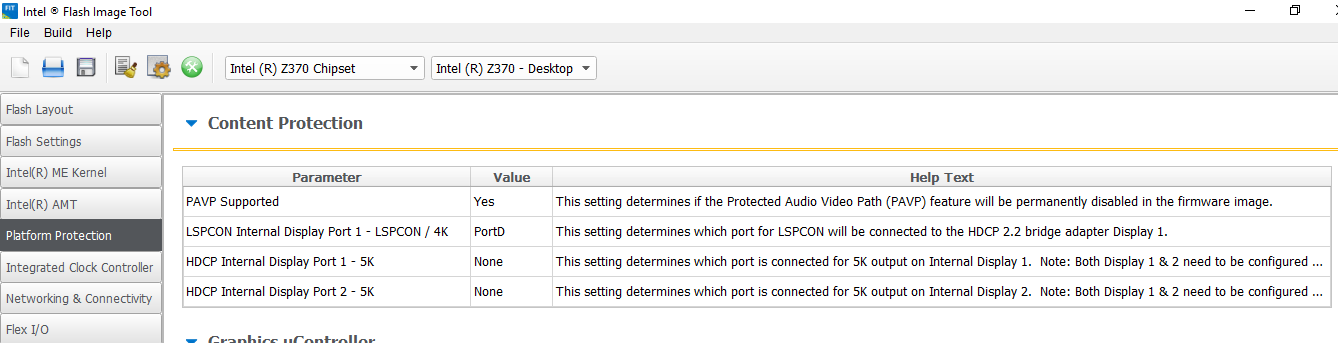
So as far as Cyberlink Advisor is concerned, I assume that you get all Passes except for HDCP 2.2 (GPU/Display) only, correct? To understand where the problem is we would need to test a few things like the CleanUp Guide on latest BIOS/11.8 and/or flashing the old BIOS/11.7 to see if that fixes it. Meaning, right now we don’t know if the problem is CSME firmware corruption/misconfiguration, BIOS-related, Cyberlink-related (needs an update?) and so on. To test the non-Cyberlink theories we need to have read/write access to the CSME region of the SPI chip though. Maybe, after trying what jockyw2001 suggested, you want to try the “pinmod” (short two pins in the audio chip while the system boots) to temporarily unlock the Flash Descriptor (read/write access) and do some testing.
@ Gleb:
Yes