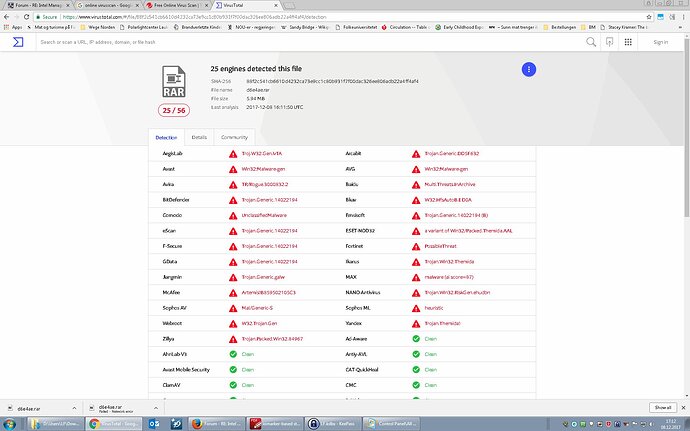may I suggest to all users who have a specific issue to open a specific thread?
this is a generic one about ME, good for new FW and drivers, general info but not for a specific platform. And we are on page 241
Hi everyone,
I gave up after waiting MSI for weeks and I updated my X299 SLI Plus to version v11.11.50.1422
The Intel vulnerability tool finally reports that my board is not vulnerable anymore and everything seems to be working fine so far.
Is there anything I can run to confirm that all the ME components are working as intended?

@ plutomaniac
I found this in bios: sw guard extensions (sgx)
Maybe for this reason it didn’t work via FPT ?
And must i deactivate this option before use programmer?
Exactly. Totally agree with elisw.
@ artins90:
As long as you have the latest firmware & driver applied, as found the first post, and MEInfo & MEManuf report everything as being fine, you’re good to go.
@ Gleb:
SGX is irrelevant. You have nothing to do. The programmer doesn’t care about software stuff.
Hello i have Asus rampage V x99 i install this ((Intel MEI Driver v11.7.0.1054 MEI-Only Installer))
is this right for my chipset?is the last? i installed only the driver. Do i need the software too ? or no ?
Hello Sir
I am umair from pakistan and want solution with You
1=i have one lenovo laptop V110 and the peroblem is when i push power button so power on but no data show on display just black sceen
Second is i have one more laptop and and his was working properly but i was try Flash with wrong bios now his power On but no display
@ plutomaniac
And now this problem after verification: Chip main Memory with the contents are in disagreement.
@ plutomaniac
Man!!!Its work!!!
But work only on version 1.4 free, other versions: 1.28, 1.18, 1.29, 1.30 didnt work whith my chip(winbond 25q128fv)
Thank u very much!!! And thank this forum who collect people whis powerful brain to helping people!
This forum and u will be in my heart for a long time…)
I uploaded version 1.4 free, maybe this will help someone.
CH341A??? 1.29.rar (5.94 MB)
Intel MEI Driver v11.7.0.1058 MEI-Only Installer
Intel MEI v11.7.0.1058 for Consumer systems Drivers & Software
Hello!
I’m new on this Forum, I own an Alienware 17 R1 (2013-2014).
I update the ME From 9.0.2.1345/1.5MB to 9.1.37.1002/1.5MB, I did not have any problem
I’m wondering if I can upgrade to 10.0.55.3000 version?
My Southbridge is HM87 and the Processor is Core i7 4940MX
Thanks for your time!
Hi all , I need help from Intel SA0086 Patch.
My system was ROG RAMPAGE VI Extreme BIOS 1004. Which use intel Detection tools then it said “ The system is vulnerable “.
So I download from our forum Intel CSME Tools V11 R5 And Intel 11.11.50.1422 Firmware.
Then I use administrator command prompt and running
C:> FWUpdLcl64 -F 11.11.50.1422.bin
Waiting until finished. Then I’ve use intel detection tools it say “ The system is not vulnerable it has already been patched “. Everything run great. However after check
From BIOS, ME Firmware section show 0.0.0.0 rather than old 11.10.0.1287.
After that I use Intel CSME Tools v11 R5 again and running.
C:/>MeinfoWin64
It said Could not communications with ME module.
The system has the problem while I was shutdown from Windows Fall Creator Update.
It was not shutdown normally. Requires hold power button 5 sec to soft shutdown.
How should I do from this stage or only waiting for ASUS new bios like Winter (R6Apex)
Hellor sir
How can im find old version firmware like V9.5.13.1706 etc ?
Thanks
Some virus- scanners aren’t happy with the attached file??
My antivirus blocked the download as well. FWIW this should be in the CH341a thread.
@Striker1234 ,
You were lucky to go from 9.0.2.1345 to 9.1.37.1002. I doubt you could go to Me ver 10.
According to the write up on first page its not recommended unless your bios came with that base version.
Makes me tempted to try to update a B85m board I have to 9.1.37.1002 from 9.0.30 considering your success.
I first try with the most recent versión of 9.0, When I see it works, then I use the last versión of 9.1…
I think you can try it…
i need driver only or software and driver?
Well I have interesting results going from 9.0.30.1482 to 9.1.42.3002 on a MSI B85M Gaming Motherboard with a G3258 Intel processor. For one I did not expect that the ME firmware was going to be a 5MB Sku. Thought those exist only on business machines. In any case before updating the ME I also thought it best to update the CPU microcode from ver 19 to 22 (used Ubutool for that), and after the flash had trouble setting my XMP profile though wasn’t concerned because so use to XMP not working half the time. Any how I threw caution to the wind and updated up to 9.1.42.3002 and rebooted, and had problems right away with my BCLK setting working and trying to overclock the cpu and set ram frequencies. So I thought maybe there was some truth in not updating to the next version up if your bios did not have a lower version of it to begin with. Not so.
Luckily for me (myself not ME) my ME allowed down grading itself and reflashing itself back to a previous version. Problem persisted. Still could not overclock. Was getting tired shorting out my Cmos jumper. Finally it occurred to me that maybe it was the microcode update. Had nothing to lose. Reflashed back to previous stock bios with ver 19 microcode release. After that got my overclocking abilities back and was able to set ram frequencies without lockups. So I thought it was the Microcode and flashed the ME back to 9.1.42.3002 and still everything is working properly.
Makes you think that not only can the ME update cause problems but the same for the mCode release. Wonder whats so special about ver 19 microcode vs ver #22 that it caused so much trouble? (Solved - see below)
Thanks
Edit: Turns out Ubutool failed to properly update the microcode. Did it by hand manually using Uefitool and hexedit. Now works with ver 22 Haswell latest MC release.