@Falkentyne - yes it is safe. You can look at the beginning of the post, there scroll down a bit and you will see a table chart showing the safe firmware’s. Plus there is a link just above it that goes to the Intel site to download the checker. Good to here MSI helped you out, they have helped me too in the past years.
@plutomaniac
It worked without using the 2 extra pins, reprogrammed the bios successfully and it is working again![]()
@ Falkentyne:
Everyone can unlock the FD at a dump or stock SPI image by changing a few bytes. But you cannot flash the changes back if the already flashed image has them locked. What certainly happened is that he included some sort of small MSI servicing utility which triggers a temporary FD unlock. Usually laptop OEMs nowadays tend to use reserved areas of the EC to do that and then write small utilities which trigger the FD unlock in order to repair the firmware. For example, Clevo/Sager ODM is known to have such a utility called “meset”. Can you compress & attach the “flasher” you mentioned to verify that?
Intel CSME 11.8 Corporate PCH-H Firmware v11.8.50.3434
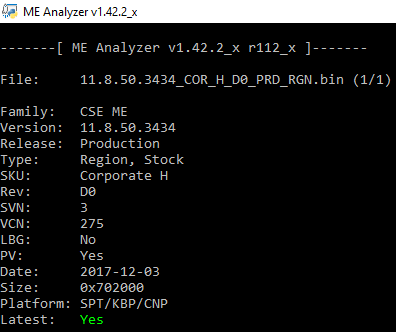
Intel CSME System Tools v11 r7
I made a script that should make use of FWUpdate more convenient.
For Windows at least Intel provides a batch script that launches FWUpdate with every ME firmware on their download center. Even if those versions of ME firmware and FWUpdate tool are old compared to the ones from this thread, that script works with up-to-date FWUpdate and firmware.
It has one problem though. It requires some manual steps. I looked into it and it can be done without those. This works on Windows 7 and up both 32-bit and 64-bit. It only asks for the firmware filename. All 3 elements: this script, the firmware binary and FWUpdate tool must be on same folder. Just double-click the script file, it handles elevation internally. It works by restoring the current directory from before elevation in post-elevation.
2
3
4
5
6
7
8
9
10
11
12
13
14
15
16
17
18
19
20
21
22
23
24
25
26
27
28
29
30
31
32
33
34
35
36
37
38
39
40
41
42
43
44
45
46
47
48
@echo off
:: BatchGotAdmin
:-------------------------------------
REM --> Check for permissions
IF "%PROCESSOR_ARCHITECTURE%" EQU "amd64" (
>nul 2>&1 "%SYSTEMROOT%\SysWOW64\cacls.exe" "%SYSTEMROOT%\SysWOW64\config\system"
) ELSE (
>nul 2>&1 "%SYSTEMROOT%\system32\cacls.exe" "%SYSTEMROOT%\system32\config\system"
)
REM --> If error flag set, we do not have admin.
if '%errorlevel%' NEQ '0' (
echo Requesting administrative privileges...
goto UACPrompt
) else ( goto gotAdmin )
:UACPrompt
echo Set UAC = CreateObject^("Shell.Application"^) > "%temp%\getadmin.vbs"
set params = %*:"=""
echo UAC.ShellExecute "cmd.exe", "/c ""%~s0"" %params%", "", "runas", 1 >> "%temp%\getadmin.vbs"
"%temp%\getadmin.vbs"
del "%temp%\getadmin.vbs"
exit /B
:gotAdmin
pushd "%CD%"
CD /D "%~dp0"
:--------------------------------------
set fwupdate=FWUpdLcl
if %PROCESSOR_ARCHITECTURE%==AMD64 set fwupdate=%fwupdate%64
set fwupdate=%fwupdate%.exe
echo Easy launcher for Intel ME Firmware update tool (FWupdate)
echo ----------------------------------------------------------
set /p firmwarefilename=Enter firmware filename:
set firmwarefilename="%firmwarefilename%"
echo.
if NOT EXIST %fwupdate% set fwupdate=%fwupdate:64=%
if NOT EXIST %fwupdate% echo FWUpdate tool is missing.
if NOT EXIST %fwupdate% GOTO exit
%fwupdate% -f %firmwarefilename% -generic
:exit
pause
exit
Hi All!
Why no one is discussing the new ME FW 12.0.0.1046 ???
Hi. There are no public discussions because non-Z370 Cannon Point is neither officially announced nor released yet. That shouldn’t deter private conversations though. ![]()
@plutomaniac , I’m not allowed to distribute Svet’s flashing utilities. He explicitly forbids any distribution.
Updated OP with Intel MEI v11.7.0.1065 for Corporate systems Drivers & Software
Quick question folks. I have an P8Z77-V-Pro Asus board which is a 7 series from my understanding. This is running ME version 8 or 8.1. According to this page I linked, AMT should also be version 8:
https://en.wikipedia.org/wiki/Intel_AMT_versions
In the instructions on the first page, it says anything lower than the 8 series, to use the "old drivers". But in the list of old drivers, the latest version seems to be for AMT version 6 and 7. Or does it mean, "AMT for series 6 and 7"? Just wondering where my Z77 fits in running ME version 8.
Thanks a million fellas/ladies!
For Z77 use Intel ME 8 1.5MB Firmware v8.1.70.1590
@ justinsander04:
Yes, it was a mistake and meant 6 & 7-series but I’ve now changed it to AMT 6 - 8 in order to match with the rest of the old drivers. The latest 11.0 driver is the right one for you. Thank you for the report justinsander04. 
Hi, I have a Rampage VI Apex and I wanted to update the CSME Firmware v11.11.50.1436 and I just can’t flash it.
http://www.overclock.net/forum/attachmen…05&d=1517088109
I don’t have the latest ME Driver yet. Is there anything I’m missing?
Also do I have to save my OC settings from bios first?
Something must be interfering with FWUpdate tool, make sure you have no monitoring utilities (HWInfo etc) running at the same time. Better yet, update via an EFI or DOS environment. Make sure you have the latest ASUS BIOS applied first before using FWUpdate. You don’t have to save settings or anything like that when using FWUpdate tool.
Before trying to standalone update the ME firmware you should do the following:
- Update the ME dtriver;
- update the system BIOS: https://www.asus.com/us/Motherboards/ROG…/HelpDesk_BIOS/
These 2 operations may update the ME firmware for you.
Thank you guys for the replies.
Yes, I’m aware that the last bios (1102) might have the ME firmware updated as well.
However I’ve recently flashed the 1004 bios and I don’t intend to update it to the last one known for its cpu performance drop. In case I’ll wait and consider the next bios when it’ll arrive.
So for now it’s good to know that I’ll better update the ME driver first and then I’ll try to update the CSME firmware again.
Noticed there is a new updated version of ME tools so maybe this time will function.
I’m using the Dos (cmd) under windows 10.
You have to use WIN or WIN64 variant of FWUpdate tool. DOS variant is for real DOS like FreeDOS operating system. WIN and WIN64 are for Windows Command Prompt.
Sorry mate, I was wrong.
Yeah, it’s exactly what I’m gonna do (always did), using the Win64
Intel CSME 11.8 Consumer PCH-LP Firmware v11.8.50.3448
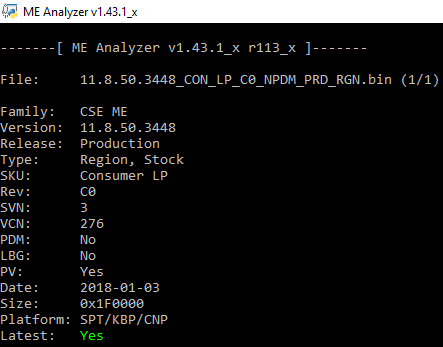
Intel CSME 11.8 Corporate PCH-LP Firmware v11.8.50.3448
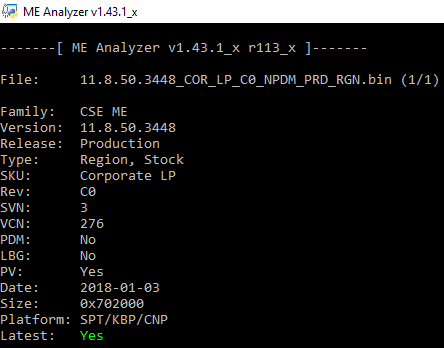
Intel CSME System Tools v11 r8