does anyone has a changelog of this ME version 11.11.50.1466 for X299 ?
Intel CSME 12.0 Corporate PCH-H Firmware v12.0.0.1069
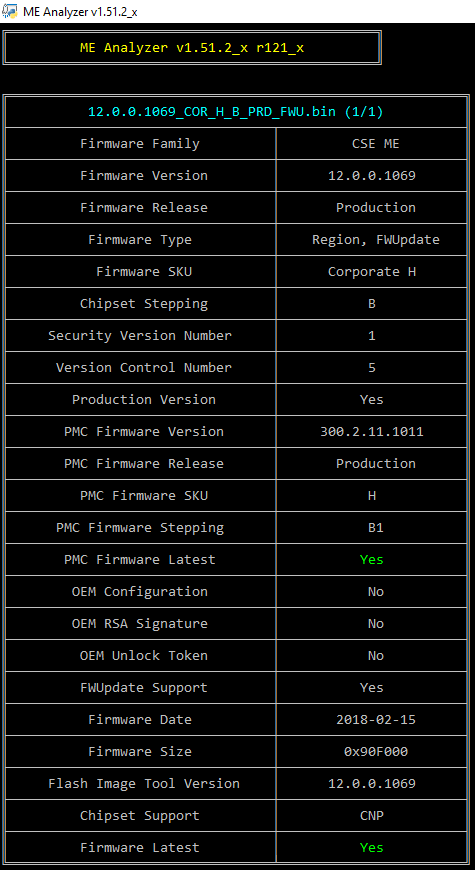
Intel MEI v12.0.1124 for Consumer systems Drivers & Software
Intel MEI v11.7.0.1069 for Consumer systems Drivers & Software
Intel MEI v11.7.0.1069 for Corporate systems Drivers & Software
Intel MEI Driver v11.7.0.1069 MEI-Only Installer
CSME 11.8.50.3460 Changelog:
- Mitigated security vulnerability CVE-2018-3627.
- Mitigated security vulnerability CVE-2018-3628.
- Mitigated security vulnerability CVE-2018-3629.
- The Power On Password(POP)/Hard Drive Password (HDP) is not automatically accepted and the user is prompted to enter the password again at reboot.
- CM3 flow during -closemnf may cause a mismatch between NVAR & FPF fuses.
- After configuring SMLink1 to “NO” in Intel FIT, GPP_C6 and GPP_C7 pins will be owned by Intel ME instead of the Host after performing Moff-to-M3 or M3PG-to-M3 flow.
- The Platform with KBP-S randomly restarts itself in OS.
- Failure to install SW for Windows 10 RVP7 Consumer Production platforms.
- The platform hangs on POST screen after performing Clear CMOS showing “Unconfigure Without Password, VGet Uncofig Status Error” and “Unconfigure Without Password Error” messages.
- Resuming to OS takes a long time (~35sec) when performing BIOS capsule update.
- The autocomplete HTML attribute is not disabled for password fields.
- Failure to run DASH 2.0 tool on profile DMTF_Power_State_Management_1.0.2.
- Intel ME SW installation process is incomplete in case the user does not click the “Finish” button but closes the installation window by clicking the [X] icon.
- The MUP.xml file for Intel ME SW installer contains dummy data.
- Intel SOL driver is non declarative and does not comply to DCHU requirements.
- Intel MEInfo does not show some string values of FWSTS.
- Intel MEInfo FWSTS could return irrelevant results.
The drivers "Intel MEI Driver v12.0.1115 (Windows 8 & Windows 10) INF for manual installation" is the driver (.inf) of the "Intel MEI v12.0.1124 for Consumer systems" package (1.5MB) ?
Thanks
@tistou77 look at the note on the first post:
« Note: MEI Drivers & Software v12.0.1124 includes MEI v12.0.1115. »
; )
@soupiraille Yes but I ask if the driver is the “Consumer Systems” (1.5MB) or the “Corporate Systems” (5MB) 
@tistou77 look at the mention on the first post:
« They are compatible with both Consumer/1.5MB and Corporate/5MB systems. »
: )
Intel CSME 11.8 Consumer PCH-H Firmware v11.8.50.3470
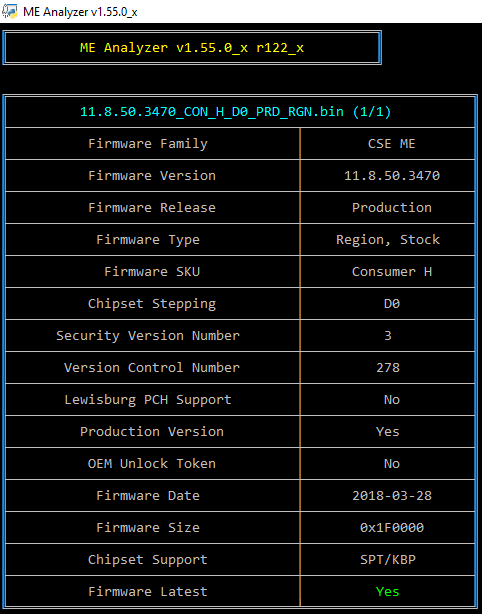
Intel CSME 11.8 Consumer PCH-LP Firmware v11.8.50.3470
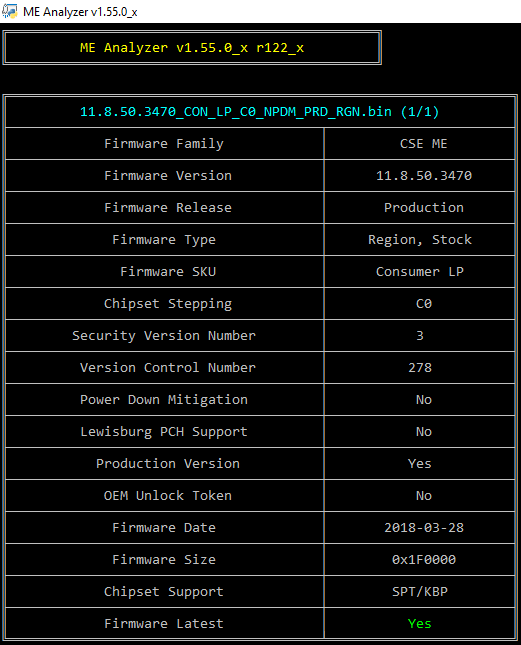
Intel CSME 11.8 Corporate PCH-H Firmware v11.8.50.3470
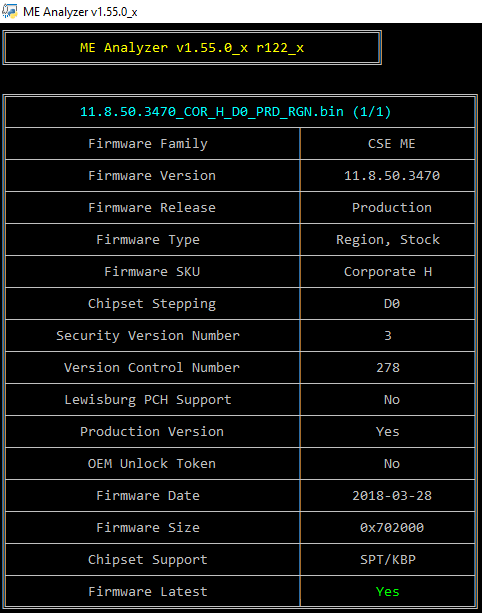
Intel CSME 11.8 Corporate PCH-LP Firmware v11.8.50.3470
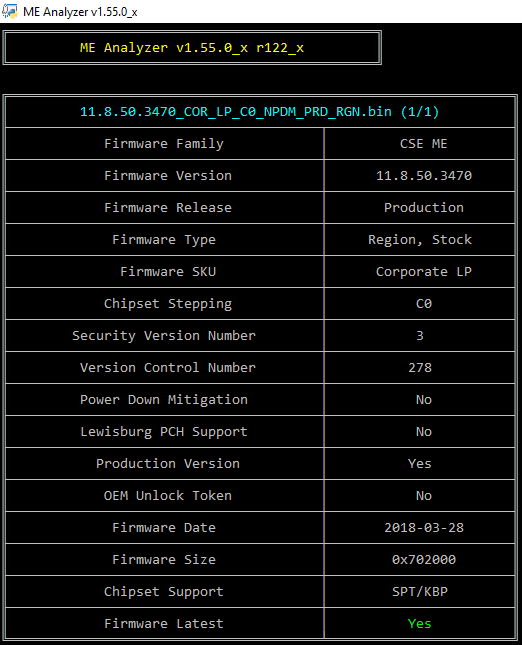
Intel CSME System Tools v12 r3
Intel CSME System Tools v11 r11
Hello! Can the speed of the solid-state hard drive drop after firmware upgrade?
No
No
ie in the firmware update does not include fixing such vulnerabilities as metldown or spectre?
Really wish Intel would update the 9-Series ME Firmware. My X99 feels neglected compared to my Z170 in that both chipsets were released approximately at the same point in time. Must be because of the similarities in the Z170, Z270, Z370 series furthers development where the X99 was more of a dead end…
anybody tell me please, does firmware (IME) fixes affect vulnerabilities from spectre or meltdown?
Nope,
meltdown : Microsoft Patch via windows update
spectre : microcode inserted in bios
THNX! how then to explain that the write speed on ssd dropped after the firmware update?
the mei firmware as nothing to do with the enhanced speed of a ssd or hdd, maybe when you run the test your machine doing something in background and vice et versa.
no! all conditions are the same
Ok, so it’s good news if your write speed dropped after upgrade, i can’t tell you why an upgrade of mei firmware improve ssd speed.
this is a joke?