If you know the question is stupid then you must know that reading the first post is a requirement.
I did read the first post and followed the cleanup guide which stated that if FIT tool warns the extr region me is unconfigured you must clean it. As there was no warning and I couldnt imagine why on this thread anyone would post a dirty ME putting ones firmware at risk I wasnt sure if the image file was already cleaned. In anycase until we know for sure I am staying away. Thank you for your reply.
Really wish someone could have shed light on my question though. Thanks.
bummer . No Consumer PCH-H update?
@plutomaniac - do you have system tools package to work with this type of ME from Supermicro X11DPi-NT
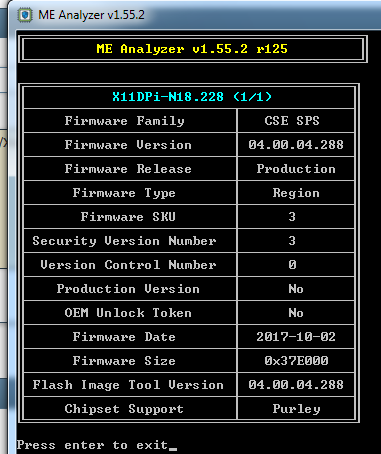
Family - CSE SPS / 4.00.04.288 / Purley chipset
I can open the ME region in V12, but in MEA I noticed is shows FIT version 4.xx, so assumed it’s probably best to find that tool and similar version if possible.
CSSPS 4 is based on CSME 11. It requires its own spsFITc which, contrary to CSME or CSTXE, it varies between different platforms of the same generation and looks nothing like the normal tools. Incompatible tool/firmware will either crash it or corrupt the image.
Hello,
Sorry for bothering again
I’m very appriciated for trying to help
with the issue
Intel Management Engine: Drivers, Firmware & System Tools (245)
and providing modded bios and comand line
Intel Management Engine: Drivers, Firmware & System Tools (245)
First, I decided to try swapping backup and main bios using Ctrl+f10(I can confirm that pressing Ctrl+f10 during boot works on my board). I don’t know the Bios chips are really swapping or reflashing each other, but during each swapping process I could see two progress bars “updating main bios” and “updating backup bios”.
First time it worked flawlessly(I also did power cord out for ~1 min after it) but it didn’t solve the main issue. I also could see in CPUZ that bios ver. didnt change. So it means that during warranty they reflashed both chips with the latest bios or chips are not simply swapping but first swapping and then reflashing each other(so physically the bios chip changes but firmware stays the same)
As the main problem still persisted, I decided to swap back. But this time, after swapping process PC refused to start several times(black screen and only coolers work few seconds and then PC is turning off - exactly the same symptoms that were when motherboard was new). Then it finally started, but during booting process I’ve got “Error sending End of Post to ME. System Halt!!” (also did power cord out but it didn’t affect). So I removed the power and took battery out. Seems it helped and don’t see error any more.
So my queastions are:
1. What does “Error sending End of Post to ME. System Halt!!” mean? I already wanted to forget about trying to fix the main problem, but this error again made me think that something is wrong with ME stuff.
2. Can be the same command line(fptw -rewrite -f H81MHD32.FB) used to flash stock BIOS from Gigabyte home page?
Intel MEI Driver v1828.12.0.1151 MEI-Only Installer
Intel MEI v1828.12.0.1151 for Consumer systems Drivers & Software
Intel MEI v1828.12.0.1151 for Corporate systems Drivers & Software
Intel CSME 12.0 Consumer PCH-H Firmware v12.0.6.1120
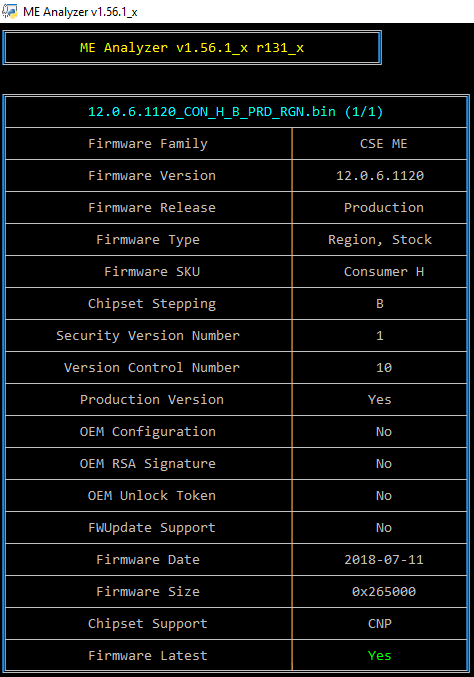
Intel CSME 12.0 Corporate PCH-H Firmware v12.0.6.1120
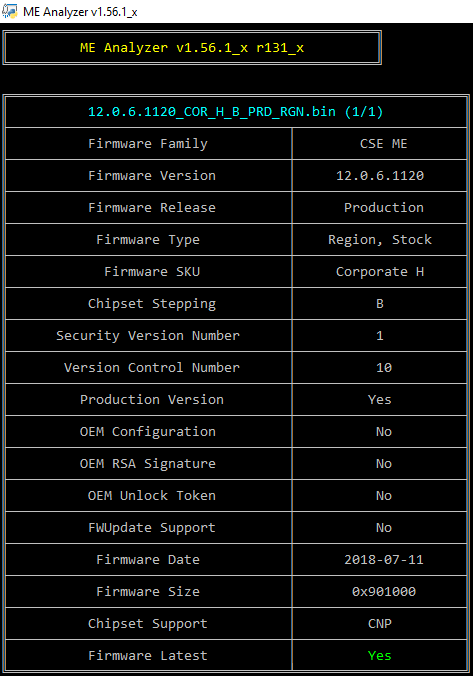
Intel CSME System Tools v12 r9
Warning for all CSME v12 systems: Power Management Controller (PMC) firmware always targets a specific PCH SKU (H/LP) and PCH Stepping (A, B, C, D etc). The versioning scheme is Platform Series (CNP = 300 etc) + PCH SKU (1 = LP, 2 = H) + PCH Stepping (0 = A, 1 = B, 2 = C etc). For example, a hypothetical 300-series PCH-LP Stepping B1 system must use PMC 300.1.1x.xxxx firmware, a hypothetical 300-series PCH-H Stepping A0 system must use PMC 300.2.0x.xxxx firmware, a hypothetical 300-series PCH-LP Stepping D2 system must use PMC 300.1.3x.xxxx firmware etc.
@ andr84:
Follow the same instructions as before.
Hello,
Could someone please suggest a way to update Intel ME to the latest version free of known vulnerabilities. The version I currently have on a five-year-old laptop is the following:
Intel(R) MEInfo Version: 8.1.56.1541
Copyright(C) 2005 - 2014, Intel Corporation. All rights reserved.
GBE Region does not exist.
Intel(R) ME code versions:
BIOS Version: P11ABK
MEBx Version: 0.0.0.0000
Gbe Version: Unknown
VendorID: 8086
PCH Version: 4
FW Version: 8.1.0.1248
UNS Version: Not Available
LMS Version: 9.5.10.1628
MEI Driver Version: 11.0.0.1157
Wireless Hardware Version: 0.0.70
Wireless Driver Version: 15.16.0.2
FW Capabilities: 0x01101C60
Intel(R) Anti-Theft Technology - PRESENT/ENABLED
Intel(R) Capability Licensing Service - PRESENT/ENABLED
Protect Audio Video Path - PRESENT/ENABLED
Intel(R) Dynamic Application Loader - PRESENT/ENABLED
CPU Upgrade State: Not Upgradable
Cryptography Support: Disabled
Last ME reset reason: Power up
Local FWUpdate: Enabled
BIOS Config Lock: Enabled
Host Read Access to ME: Disabled
Host Write Access to ME: Disabled
SPI Flash ID #1: EF4017
SPI Flash ID VSCC #1: 20052005
SPI Flash BIOS VSCC: 20052005
BIOS boot State: Post Boot
OEM Id: 00000000-0000-0000-0000-000000000000
Capability Licensing Service: Enabled
Capability Licensing Service Status: Permit info not available
OEM Tag: 0x00000000
Localized Language: Unknown
Independent Firmware Recovery: Enabled
Thank you!
Thanks for the info @plutomaniac - Do you think I can find that specific version, or at least one similar 4.00.04.288? Or is this something not posted publically anywhere and I shouldn’t waste time looking?
If you have a copy you could send privately that would be great, I wont post it anywhere.
@Bugger Vance - You need a CH341A flash programmer, they’re cheap usually only $2.50-$4
https://www.ebay.com/itm/263458010112 - Choose “Blue” model
Since your BIOS is soldered to the board, grab one of these too (Assuming BIOS uses this type chip, please post an image of your motherboard if you can, or laptop model, then I can try to confirm)
https://www.ebay.com/itm/263708580560
Intel CSME 11.8 Consumer PCH-H Firmware v11.8.55.3510
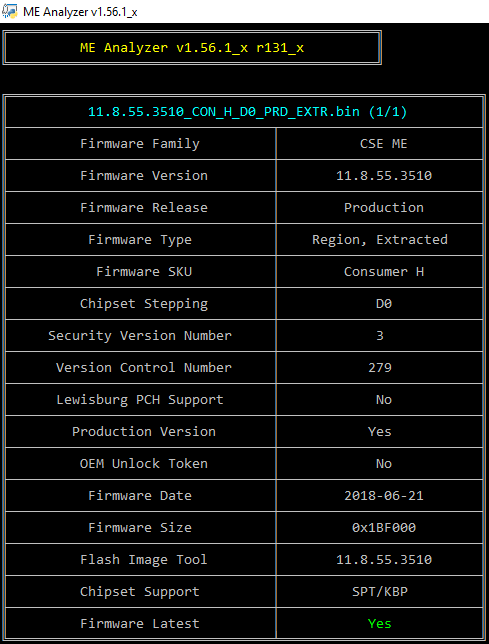
Intel CSME 12.0 Slim PCH-H Firmware v12.0.5.1117
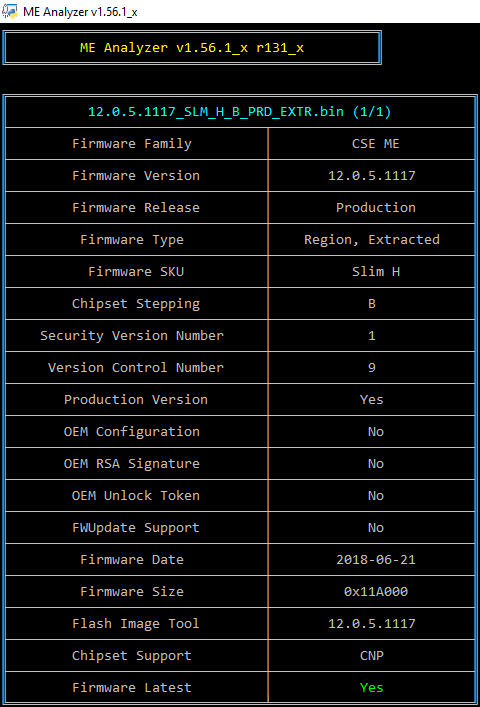
Hi. Which one Intel ME firmware is latest for H370 (ASRock H370 Performance) ?
Currently is:
2
3
4
5
6
7
8
9
10
11
12
13
14
15
16
17
18
19
20
21
22
23
24
25
26
27
28
29
30
31
32
33
34
35
36
37
38
39
40
41
42
43
44
45
46
47
48
49
50
51
52
53
54
55
56
57
58
59
60
61
62
63
64
65
66
67
68
69
70
71
72
73
74
75
76
77
78
79
80
81
82
83
84
85
86
87
88
89
90
91
92
93
94
95
96
Intel(R) MEInfo Version: 12.0.6.1120
Copyright(C) 2005 - 2018, Intel Corporation. All rights reserved.
Intel(R) ME code versions:
BIOS Version P3.00
MEBx Version 12.0.0.0008
GbE Version 0.5
PMC FW Version 300.2.11.1008
Descriptor Version 1.0
Vendor ID 8086
FW Version 12.0.0.1059 H Consumer
LMS Version 1824.12.0.1139
MEI Driver Version 1815.12.0.2021
Wireless Hardware Version Not Available
Wireless Driver Version Not Available
PCH Information
PCH Version 10
PCH Device ID A304
PCH Step Data A0
PCH SKU Type Production Pre-QS Revenue
PCH Replacement Counter 0
PCH Replacement State Disabled
PCH Unlocked State Disabled
FW Capabilities 0x31109140
Protect Audio Video Path - PRESENT/ENABLED
Intel(R) Dynamic Application Loader - PRESENT/ENABLED
Intel(R) Platform Trust Technology - PRESENT/DISABLED
Persistent RTC and Memory - PRESENT/ENABLED
FW Type Production
TLS Disabled
Last ME reset reason Power up
Local FWUpdate Enabled
BIOS Config Lock Enabled
GbE Config Lock Enabled
Host Read Access to ME Enabled
Host Write Access to ME Disabled
Host Read Access to EC Enabled
Host Write Access to EC Enabled
SPI Flash ID 1 EF4018
SPI Flash ID 2 Not Available
BIOS boot State Post Boot
OEM ID 00000000-0000-0000-0000-000000000000
Capability Licensing Service Enabled
OEM Tag 0x00000000
Slot 1 Board Manufacturer 0x00000000
Slot 2 System Assembler 0x00000000
Slot 3 Reserved 0x00000000
M3 Autotest Disabled
C-link Status Disabled
EPID Group ID 0x28B1
Keybox Not Provisioned
Intel(R) PTT Supported Yes
Intel(R) PTT initial power-up state Disabled
PAVP Supported Yes
Integrated Sensor Hub Initial Power State Disabled
End of Manufacturing Enable Yes
Post Manufacturing NVAR Config Enabled Yes
Minimum Allowed Anti Rollback SVN Unknown
Image Anti Rollback SVN Unknown
Trusted Computing Base SVN 1
ACM SVN FPF 0x00
KM SVN FPF 0x00
BSMM SVN FPF 0x00
OEM Public Key Hash FPF 0000000000000000000000000000000000000000000000000000000000000000
OEM Public Key Hash UEP 0000000000000000000000000000000000000000000000000000000000000000
OEM Public Key Hash ME FW 0000000000000000000000000000000000000000000000000000000000000000
HW Binding Enabled
FPF UEP ME FW
*In Use
--- --- -----
Key Manifest ID 0x00 0x00 0x00
PTT Enabled Enabled Enabled
SPI Boot Source Enabled Enabled Enabled
Enforcement Policy 0x00 0x00 0x00
OEM ID 0x00 0x00 0x00
TXT Supported Disabled Disabled Disabled
OEM Key Manifest Present Not Present Not Present Not Present
OEM Platform ID 0x00 0x00 0x00
SOC Config Lock Done Not Done Done
Persistent PRTC Backup Power Enabled Enabled Enabled
PTT Lockout Override Counter 0x00 0x00 0x00
EK Revoke State Not Revoked Not Revoked Not Revoked
CPU Debugging Enabled Enabled Enabled
BSP Initialization Enabled Enabled Enabled
Measured Boot Disabled Disabled Disabled
Verified Boot Disabled Disabled Disabled
Protect BIOS Environment Disabled Disabled Disabled
Thank you
Intel CSME 11.8 Consumer PCH-H Firmware v11.8.55.3510 (EXTR → RGN)
@ tadekm:
Read the first post
So I have to downgrade from 12.0.0.1059 H Consumer to 11.8.55.3510 right ?
Intel CSME 11.11 Consumer PCH-H Firmware v11.11.55.1509
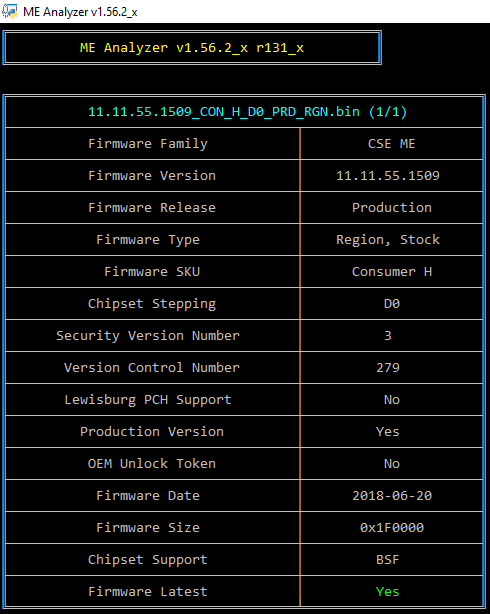
@ tadekm:
I’m really curious to learn where you read that.
Wonder when 9.1.45.3000 will be out …
How can I get the ‘11.8.55.3399_CON_H_D0_PRD_EXTR.bin’ and ‘11.8.55.3425_CON_H_D0_PRD_EXTR.bin’ firmware? I’ve spent hours trying to find downloads, no luck.
And the Intel CSME 11.8 Consumer PCH-H Firmware v11.8.55.3510 firmware download on the first post is ‘11.8.55.3510_CON_H_D0_PRD_RGN.bin’ firmware and not the ‘11.8.55.3510_CON_H_D0_PRD_EXTR.bin’ firmware and doesn’t flash on Asus Z370 motherboards. ![]()
It has the ‘11.8.50.3399_CON_H_D0_PRD_RGN.bin’ but that won’t flash on my Asus Z370 motherboard. I need ‘11.8.50.3399_CON_H_D0_PRD_EXTR.bin’. ![]()
You don’t want any EXTR ME Region (Unless it’s from your own extraction from onboard properly running ME).
Only use PRD_RGN ME files, then clean / transfer your current ME/BIOS setting to that ME following the guide to clean ME - [Guide] Clean Dumped Intel Engine (CS)ME/(CS)TXE Regions with Data Initialization
If you are still lost on how all that works, please upload a dump/backup of your current BIOS from the board (Not from download online BIOS) and I can redo the BIOS for you with clean ME.
If you do want to use your own extracted ME from a previous BIOS dump or backup, you can use that but it’s not ideal.
It can be used to insert via BIOS editing tools and then reflashed by BIOS update, or flashed via fwupdlcl -f me-name.bin