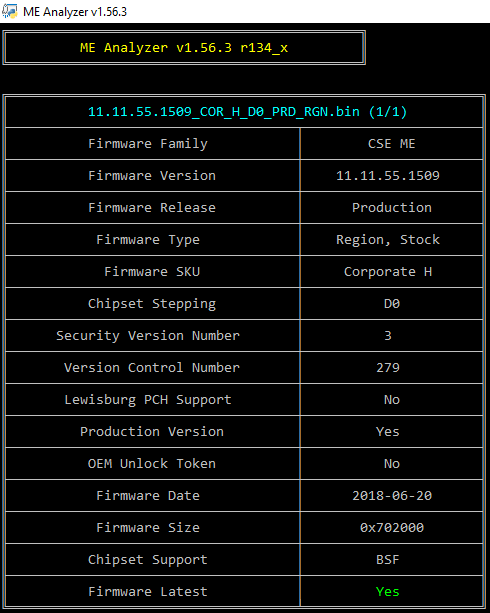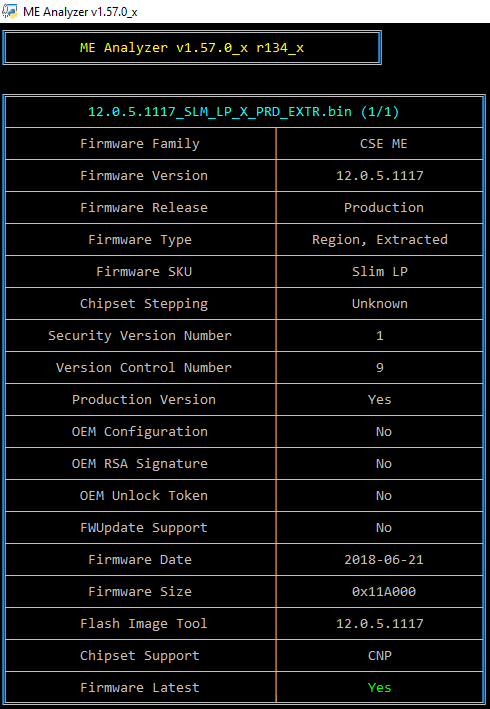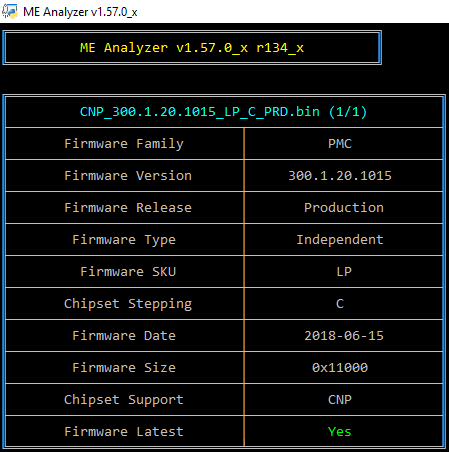You need notepad, an IFR extractor app (one included in download below), and UEFITool (0.25.0 used) and a hex editor (I use Hex Editor Neo, HxD is a good free app if you cannot find Neo)
1. Open BIOS in UEFITool - Find "Setup" - This is GUID 899407D7-99FE-43D8-9A21-79EC328CAC21 in this instance, you can simply run search/GUID and put in this GUID
2. Expand above GUID, to get to Sub-GUID EE4E5898-3914-4259-9D6E-DC7BD79403CF - expand this to see PE32 Image.
3. Click on the PE32 image, then right click and choose "Extract Body" Save with a name that lets you personally know where this file belongs and how you extracted, because it needs to be re-inserted back to same location with same method. Leave EUFITool open here if you want
I always save with GUID or Sub-GUID name, file name and how I extracted so this would be Sub-GUID EE4E5898-3914-4259-9D6E-DC7BD79403CF-PE32Body
4. Open the IFR extractor, browse to the above extracted file, wait a few seconds for it to scan the file, then choose extract and save as default name or input name you desire - close IFR extractor
5. Open the output txt file from IFR Extractor - find the item you wish to change via search/find (Control + F).
This instance we are looking for ME FW Image Re-Flash, so I search Re-Flash for brevity. In this case, there will be only one instance
6. Once the setting is found (re-flash), find the hex name of the setting, at end of first string/line with the setting name
Looks like this in this instance >> {05 91 18 11 19 11 51 0B 01 00 05 07 10 10 00 01 00} We want the hex digits here, copy all numbers only
Below this line you will see the enable/disable settings and their hex strings, we’ll use this later
7. Open the extracted PE32body.bin image from step 3 image in hex editor.
8. Use search/find and choose hex, then input the copied hex string from step 6, choose find all (there will be only one location, but in Neo this highlights entire string when using find all)
9. Immediately following the hex string for ME FW Re-Flash will be the enable/disable strings, the same ones you noticed in step 6.
10. Look back at the open IFR Text file, notice the enable/disable setting and their hex strings. In this instance the first three digits are the setting identifier, and the last 4 digits will be the control (What makes each one enabled/disabled)
11. We want to switch the enable and disable setting functions, making default setting enabled instead of disabled.
12. In the hex editor find the disabled/default setting string directly following the re-flash string from step
#6 = 09 07 05 00 10 00 00
Switch it’s last four digits with the last four digits of enabled. Effectivly making the change as below
09 07 05 00 10 00 00 >> Becomes 09 07 05 00
00 00
01 09 07 04 00 00 00 01 >> Becomes 09 07 04 00
10 00
00This is really only a four byte change, but it’s good to learn this way because not all file changes like this are similar, sometimes you may need to change several more bytes in each string or sometimes only a single byte for each etc.

13. Save hex edited PE32body.bin image with a new name, such as Modified or add an M on the end, so you know this is the edited file.
14. Open that edited file in IFR extractor and again extract a new txt output.
15. Find and verify your changes in hex correctly changed the setting via 'Find > Re-Flash" again, default should now be enabled.
If this is not correct, open file in ex again and look at then correct your changes, until you see the desired output in new IFR output file.

16. Once all is correct, re-insert file with UEFITool the exact same way you extracted.
In this instance that is at GUID 899407D7-99FE-43D8-9A21-79EC328CAC21 >> Go to Sub-GUID EE4E5898-3914-4259-9D6E-DC7BD79403CF >> Expand to PE32 image and right click PE32 image and choose replace body and choose your modified PE32body.bin image
17. Save image with mod name so you know which is MOD BIOS, for now, you can rename to recovery name later if needed (M10HWIFI.CAP)
18. Done! Flash BIOS = Win

Here is download with above text, images and IFR extractor. I did not include modified BIOS, that way you can do the mod yourself now and learn how it all works for this simple mod
 https://www.sendspace.com/file/nsmu08
https://www.sendspace.com/file/nsmu08