It must be using two SPI chips, a 4MB and a 2MB one. In such cases, the first contains the Flash Descriptor, Engine firmware and the first half of the BIOS whereas the latter contains the 2nd half of the BIOS. In such case, FIT will create 3 files, one for the first 4MB, one for the second 2MB and a third combined for use with software tools which detect both chips such as FPT etc. You need to use a full SPI image or dump both chips and merge then, then run FIT and flash back both outimages at their respective SPI chips or use the combined outimage with FPT. Also, use the latest tools for that system from the first post.
thk for your quick reply plutomaniac
if i try to use a more recent tool FITC in this case it will display error saying not possible .im not a expert in software coding merging area , about electronics well ask me anyting , software is my worst part unfortunetly
yes the machine has 2 bios usually one with 2 mb and another with 4 mb , so my question is how can i clean the region on this one ? first of all i flash bios with outisde programmer like TL866cs and others , so i got here both dump 2mb and 4 mb
so resuming you say i should flash to the bios both files , the 2mb files to the 16bv bios and the 4mb files to the 32bv rom (the ones that FIT create ) ?
reading well your post it makes not much sense to me , the 4mb file , how does fit knows the entire contente of the 4mb bios ? and how fit can from a 2mb orighinal bios mais + 1.5mb region file , create both bios for the computer , EC and main ?
sorry all this question , but i like to understand the concept ![]() of how things work
of how things work
The Flash Descriptor dictates how many SPI chips are used and what size each is. The latest FIT is v9.1 for that system and it should work just fine. Compress and attach both SPI chip dumps.
Plutomaniac here are my dumps , both 2mb and 4mb .
i read the flash descriptor info , but there is still that intrigue me about your previous post , you say the FIT will make both version and also the 6mb file , but my question mainly IS : suposedly when we flash region it will only inbeed the 1.5mb file to the region SPI rom , but in the case of 2 bios like in this motherboard , 2mb is were it suposed to be the MEregion and the 4mb regards other infos … but the thing that is killing me is why you tell me to flash both files that FITC creaate , i mean if i do that for ex , i flash the 2mb file to the spi of 2mb and the 4 mb file to the 4mb spi rom i think majhor part of what is really in the original 4mb file will not be in the file that FIT create so therefor once i solder back the bios to the board it will certainly not boot correctly or not even boot (because FIT read my 2mb files but he give me info for the 4mb files as well , thats crazy ![]() perhaprds normal for you and perhaps im not seeing the true point here , so if you can elucidate me i apreciate a lot to learn with who knows about it
perhaprds normal for you and perhaps im not seeing the true point here , so if you can elucidate me i apreciate a lot to learn with who knows about it ![]()
sorry perhaps you have more to do , but would be nice ehehhe
vgsg mb rev 2.1.rar (3.56 MB)
Your English makes it really hard for me to understand what you’re saying. As I said, it uses 2 SPI chips. The first is 2MB and holds FD + ME whereas the second is 4MB and holds the EC + BIOS. You need to dump both SPI chips and then merge them into one 2 + 4 = 6MB SPI image. Then you follow the CleanUp Guide on the 6MB SPI image. Its output will be the new 2MB, 4MB and marged 6MB images. If you use a programmer, manually re-flash the 2MB and 4MB. If you use software tools like FPT, you can flash the entire 6MB output as these can probe the FD and detect that 2 SPI chips are used and thus flash accordingly. Of course the latter requires software read/write access to the ME region of the SPI chip, meaning an unlocked FD, just like the FD guide explains. You must always flash both SPI chips back just in case some data were slightly moved during the FIT rebuilding.
is there any tool for i can merge both files the 2mb plus 4 mb ? sorry asking you this but really trying to learn your way of doing this !
thk in advance
Intel CSME 12.0 Consumer PCH-H Firmware v12.0.8.1123
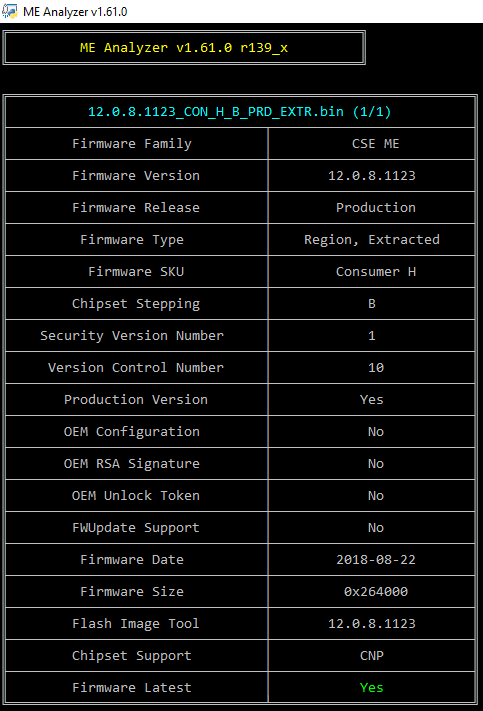
Intel PMC CNP PCH-H B Firmware v300.2.11.1017
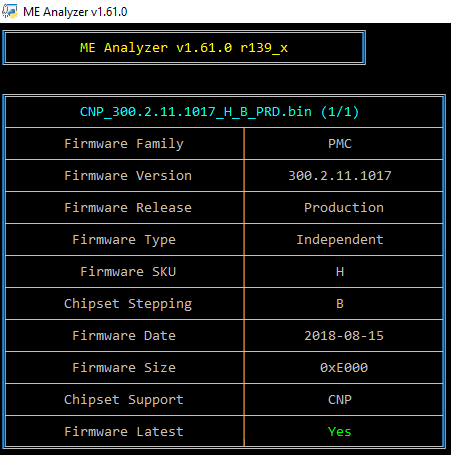
As we all know, Intel rarely announces information on the changes to ME firmware.
This time i found some info:
https://www.intel.com/content/www/us/en/…t-software.html
Successfully updated my Asus Strix Z270 to 11.8.55.3510.
Thanks plutomaniac.
just updated my ASUS TUF B360M-PLUS GAMING to CSME 12.0.8.1123 + PMC 300.2.11.1017.
so far no problems to report.
-andy-
I have ME v 11.8.50.3460, the latest version fixes spectre and meltdown exploits AFAIK.
Would I lose performance if I update it? Currently I have those fixes disabled in Windows with Inspectre.
@plutomaniac
can i reflash v7 me from working unlocked v8 ME on asus p8p67-m ? i’ve managed to dump ME region using latest me system tools/flash programming tool,so i guess my ME region is unlocked.i want to go back because intel/asus disabled overclock and ram speed past 1333mhz on p67/z68 boards with me 8.xxx upgrade,so now i can’t overclock my 2500k and fully utilize my 2400mhz ram (i know that on SB 2133mhz is max,but still,going from 1333mhz to 2133 i think is pretty substantial).
i am hesitant to reflash old bios versions because i had initial bios on and didn’t get video out using my 280x (i’ve disabled uefi vbios on it using vbe).and it’s my only card and p8p67 doesn’t have iGPU outs.
so,if i can just go back to ME v7 by simply reflashing ME,what version of ME v7 should i use?latest from source or something else?
thanks for any help and sorry for my bad english!
A ME 7 to 8 firmware upgrade should be paired with a BIOS code upgrade. If you downgrade the ME you should also downgrade the BIOS. It may work as expected, it may not. Try for yourself, provided that you can recover.
can i get no post by downgrading fom v8 to v7?
Intel CSME 12.0 Corporate PCH-H Firmware v12.0.8.1124
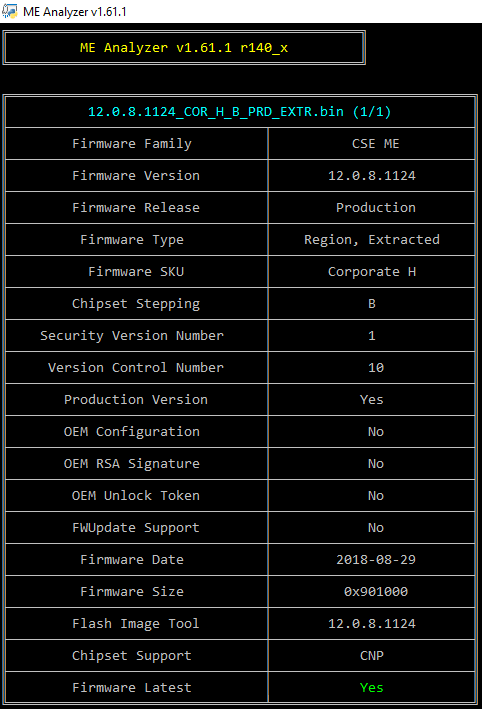
I have a question here… since you said on your main post about [The latest v12.0 drivers are usable with 8-series Broadwell mobile & 100-series or newer desktop/mobile systems (CS(ME) >= 10).]
So… just to make it clear… do you mean I can use v12.0 Intel ME FW on my 6700HQ Skylake laptop? because this cpu or system is considered as a 100 series mobile system ![]() my BIOS is using Intel ME FW version 11.8.55.3510
my BIOS is using Intel ME FW version 11.8.55.3510
Thank you
No, he said "Drivers" in the line you quoted. ME FW and ME Drivers are two different things. If your current ME FW is 11.8, that is only type you can use until your manufacturer puts out BIOS update with V12 series or 11.8+ You can update ME FW to latest 11.8 version, and you can use V12 ME Drivers
Hello people, wanted to know how can I tell whats the recommended IMEI for my moms computer?
She has an Asrock H61M’-VG3 ivy bridge chipset, cpu Intel Celeron G1610
Wanted to know if this motherboard require a Fimrware IMEI if so how can i learn to find the proper firmware, and the current Imei driver
I have a windows 7 ultimate 32 bit.
Intel CSME 11.8 Slim PCH-H Firmware v11.8.55.3510
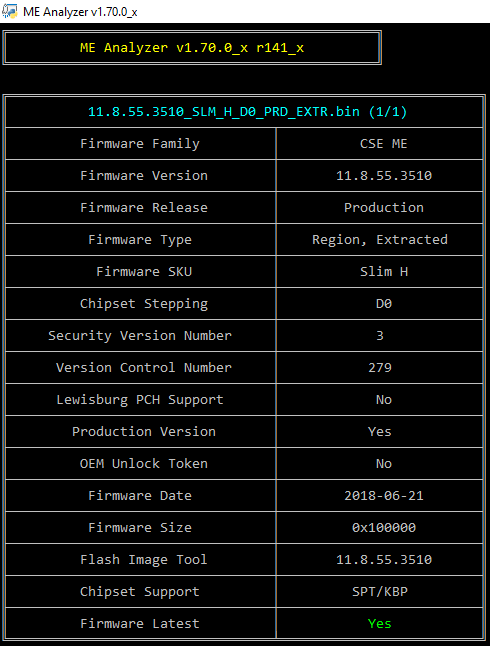
Intel CSME 11.8 Slim PCH-LP Firmware v11.8.55.3510
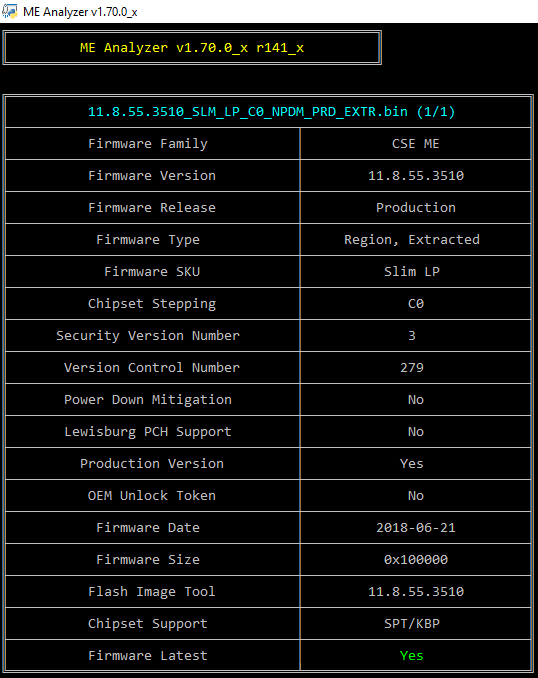
The Windows Spectre and Meltdown fixes fix Windows, not the ME.
The ME can run independently of the OS.