I don’t know how this thing happened to find its way onto my harddisk?
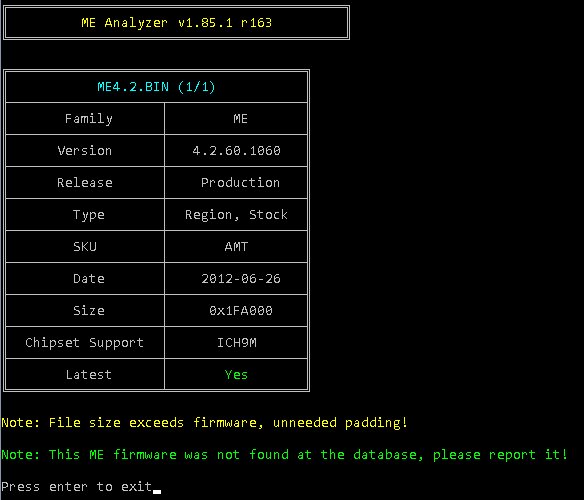
ME4.2.zip (1.48 MB)
Mmm, that’s interesting @lfb6 . It would help a lot if you could remember or figure out how you ended up with that image. Do you have now or had in the past such a ME 4 system? I’m asking because ME Analyzer’s Stock (RGN) vs Extracted (EXTR) detection for pre-ME6 firmware is not very accurate so this “RGN” image could actually be “EXTR”.
I’ll have a look @plutomaniac . I asssume it’s from an old Lenovo bios or update file. Never owned a system with AMT 4 myself.
I’m sorry @plutomaniac It’s getting worse-- still no idea where this ME 4.2 file comes from but found those SPS3 regions in addition 
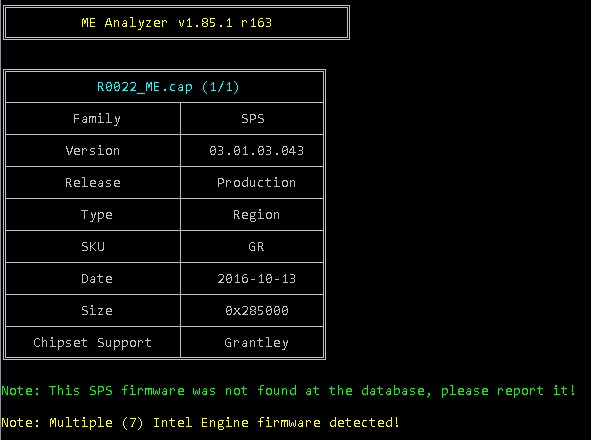
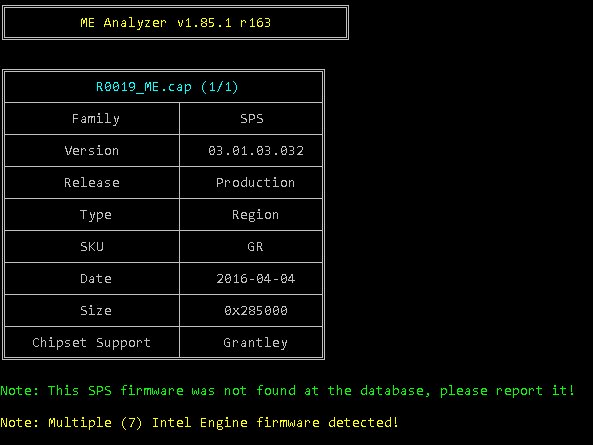
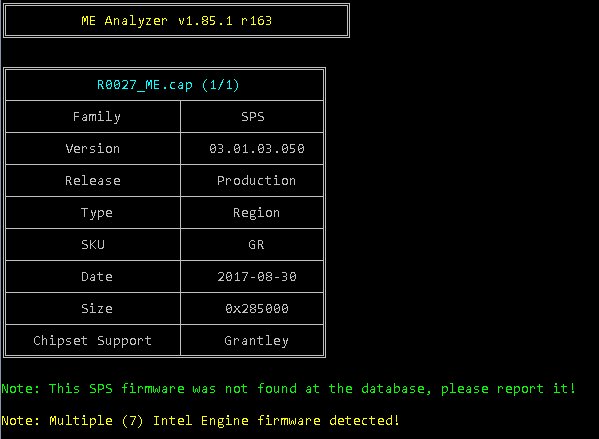
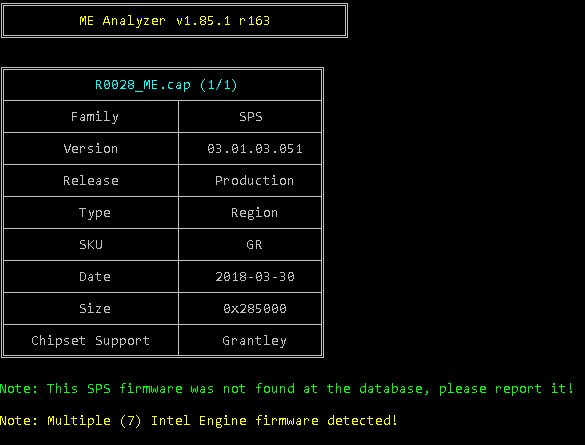
Not sure if you’re still interested in those but since MEA still writes it… I’ll keep looking for the source of the AMT 4.2 rgn anyway, but I’m not too optimistic…
SPS 3.01 large.zip (3.88 MB)
I’m interested is everything that shows that green message, including SPS. In this case, these capsule images are from Intel which uses some weird container and MEA always reports them as new, even if I already have them. So these are not actually “not in DB” but thank you for looking regardless.
I noticed that the first page now recommends installing the full MEI software package where it used to advice installing only the driver.
What has happened to promt this change and what extra benefit does the software give for a normal home computer?
I am tuning up a older PC I gave to my nephew a couple yrs ago it has a MSI Z97 MPower Max AC mb with a i7 4790k oc’d to 5.0 and it has ME version in the Bios showing 9.1.37.1002 .Is there any ME update for it I can flash to get her up to date.
There are various Intel technologies that rely on the full driver installation such as Enhanced Privacy ID (EPID) in conjunction with Protected Audio Video Path (PAVP) which is used by Netflix 4K for example, Intel Identity Protection (IDT) for One Time Passwords (OTP) or similar, Rapid Start Technology, Wireless Display, Integrated Clock Controller (ICC) configuration etc.
From the looks of what I read here…9.1.37.1002 is at the end of the upgrade list already…
Intel CSME System Tools v11 r25 - (2019-05-31)
Hello all
New at this forum trying to find a solution to my problem
I have got Asus H81M-A motherboard with latest Bios (Version 2203) and ME Version 9.0.2.1345 (as BIOS said)
Trying to change my Pentium CPU to Core i5 4440 but mobo wont post . I cant understand what file needed to download so i can upgrade the ME
My MEInfo report is this
Intel ME System Tools v9.1 r7\MEInfo\WIN64>MEInfoWin64.exe -fwsts
Intel(R) MEInfo Version: 9.1.45.3000
Copyright(C) 2005 - 2017, Intel Corporation. All rights reserved.
FW Status Register1: 0x1E000245
FW Status Register2: 0x66002306
FW Status Register3: 0x00000200
FW Status Register4: 0x00000000
FW Status Register5: 0x00000000
FW Status Register6: 0x00000000
CurrentState: Normal
ManufacturingMode: Disabled
FlashPartition: Valid
OperationalState: M0 with UMA
InitComplete: Complete
BUPLoadState: Success
ErrorCode: No Error
ModeOfOperation: Normal
Phase: HOSTCOMM Module
ICC: Valid OEM data, ICC programmed
ME File System Corrupted: No
The ME is not related to this, you’ll need to ask at another sub-forum to get more relevant help. Make sure you have the latest BIOS update from ASUS. You can update the ME firmware via FWUpdate tool and v9.0 1.5MB if you so desire.
Ok first of all thanks for your help
I cant understand your Previus Post . but the solution to my problem was that i said . For H81M-A Asus Motherboard except for Bios Update needed the ME update too .
When i load your v9.0 1.5MB file to the FWUpdate tool i restart my PC with the new ME version and i change the CPU (i5 4440)
The PC runs now with the new CPU thumbs up !
Intel CSME 12.0 Consumer PCH-H B,A Firmware v12.0.38.1430
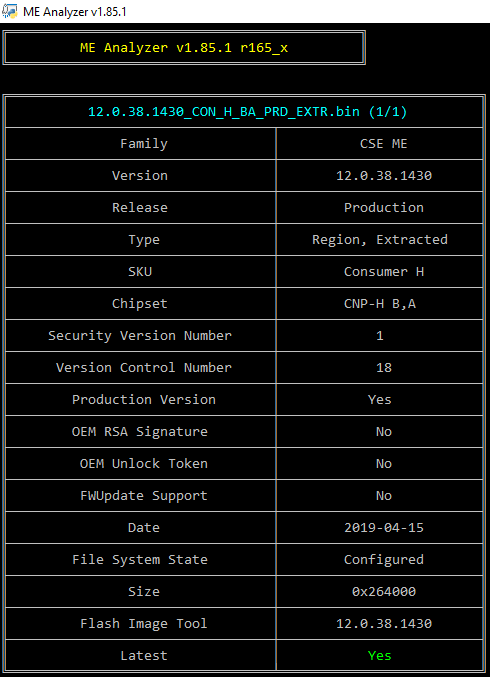
Hi guys, sorry for this simple question but I got referred to this thread as the best place to go for ME advice after asking others who failed to provide an answer.
Is it bad to install a different driver version (Windows) to the firmware version (BIOS)? For example Windows using v12, but BIOS uses v11. Some people have said they should match, some said it doesn’t matter.
I recently re-installed Windows, grabbed the newest drivers for my chipset (Z170) and noticed there was a newer ME driver by Intel on the website.
I currently have the following:
BIOS FW: 11.8.50.3399
Windows Driver: 1909.12.0.1236
If you Google the driver version it’ll take you to the Intel page, but they don’t list a reason why the update was issued, it’s a BIG jump from the previous driver version, was it for a security flaw?
Hi to all. First of all thanks for good hardware forum and all help.
I studied forum for two days, but didn’t find any solution.
Here is situation: I have ASUS H81M-C board and i bought i5-4690 CPU (it listed as supported) but it doesn’t start. I found that i should update for it not only BIOS, but also ME.
ASUS Provides tool for that but it fails to update telling that I should properly install driver for IME
With any driver in device manager i see error:
This device cannot start. (Code 10)
STATUS_DEVICE_POWER_FAILURE
Current BIOS Version: 3602 (Latest available)
Current ME Version: 9.0.2.1345
OS: Win 8.1 with all updates
MEInfo <Without parameters> output:
Intel(R) MEInfo Version: 9.1.45.3000
Copyright(C) 2005 - 2017, Intel Corporation. All rights reserved.
Error 9256: Communication error between application and Intel(R) ME module (FW Update client)
Error 0099: Unknown error code
Error 9256: Communication error between application and Intel(R) ME module (FW Update client)
Error 0099: Unknown error code
Error 9256: Communication error between application and Intel(R) ME module (FW Update client)
Error 0099: Unknown error code
Error 9256: Communication error between application and Intel(R) ME module (FW Update client)
Error 0099: Unknown error code
Error 9459: Internal error (Could not determine FW features information)
MEInfo -fwsts output:
Intel(R) MEInfo Version: 9.1.45.3000
Copyright(C) 2005 - 2017, Intel Corporation. All rights reserved.
FW Status Register1: 0x1E000042
FW Status Register2: 0x60002106
FW Status Register3: 0x00000200
FW Status Register4: 0x00000000
FW Status Register5: 0x00000000
FW Status Register6: 0x00000000
CurrentState: Recovery
ManufacturingMode: Disabled
FlashPartition: Valid
OperationalState: M0 with UMA
InitComplete: Initializing
BUPLoadState: Success
ErrorCode: No Error
ModeOfOperation: Normal
Phase: HOSTCOMM Module
ICC: Valid OEM data, ICC programmed
ME File System Corrupted: No
fptw -me -d spi.bin output:
Intel (R) Flash Programming Tool. Version: 9.1.10.1000
Copyright (c) 2007 - 2014, Intel Corporation. All rights reserved.
Platform: Intel(R) H81 Express Chipset
Reading HSFSTS register… Flash Descriptor: Valid
— Flash Devices Found —
W25Q64BV ID:0xEF4017 Size: 8192KB (65536Kb)
Error 26: The host CPU does not have read access to the target flash area. To enable read access for this operation you must modify the descriptor settings to give host access to this region.
Thanks in advance for any help
@ KyeRyu:
The driver version does not need to match with the firmware. You can thus install the latest, as of now, v12 drivers from section A.
@ dsx87:
The ME is in Recovery mode so it probably needs to be repaired first, before the necessary update. Try to update the BIOS via all the various possible ways as explained at the manual, maybe one of those can re-flash the entire SPI chip, including ME firmware. Make sure to reset the BIOS settings to default and check if the ME is still in recovery mode via MEInfo -fwsts.
Intel CSME 12.0 Slim PCH-LP C Firmware v12.0.35.1427
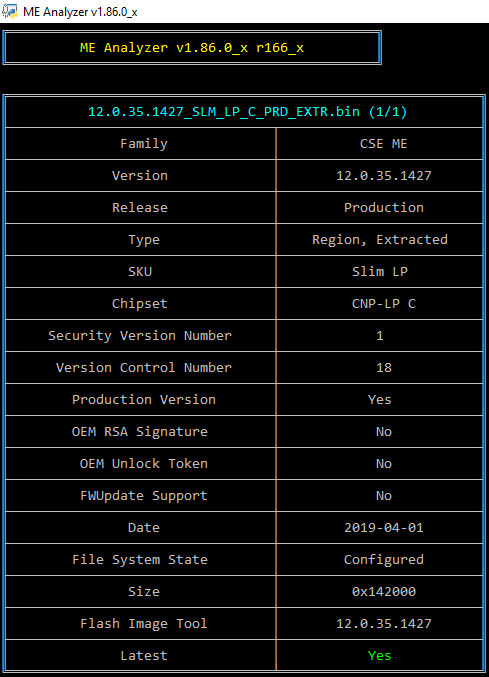
Intel CSME 11.11 Slim PCH-H A Firmware v11.11.65.1590
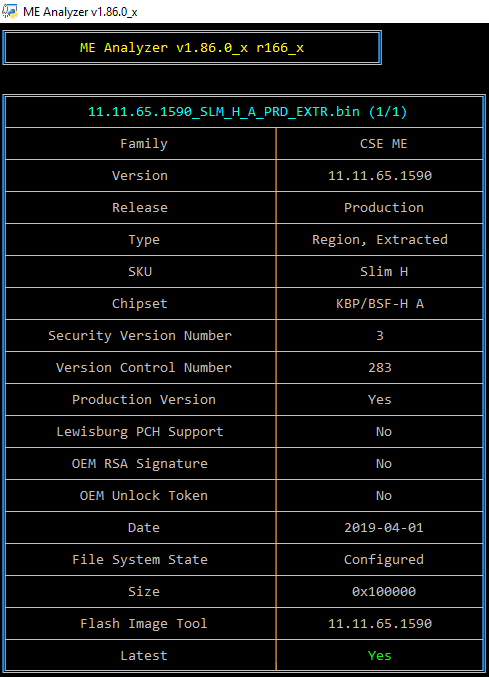
Intel CSME 11.8 Slim PCH-H D,A Firmware v11.8.65.3590
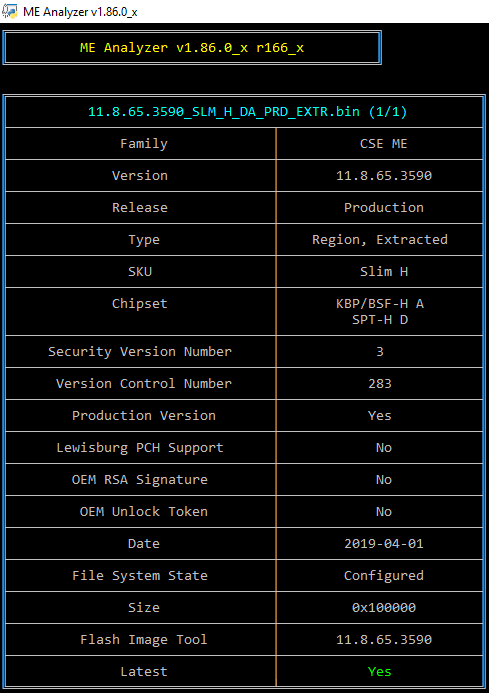
Intel CSME 11.8 Slim PCH-LP C Firmware v11.8.65.3590
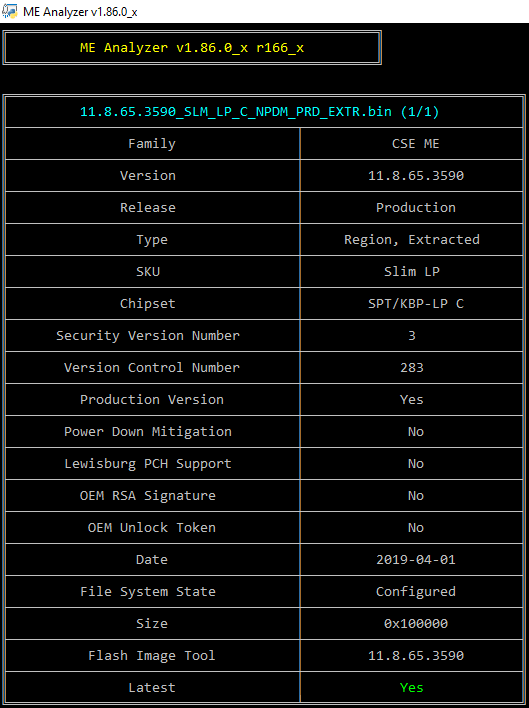
Intel CSME System Tools v12 r15 - (2019-06-12)
Just out of curiosity- someone who knows why Intel made two versions of SPS 3.00.07.024?
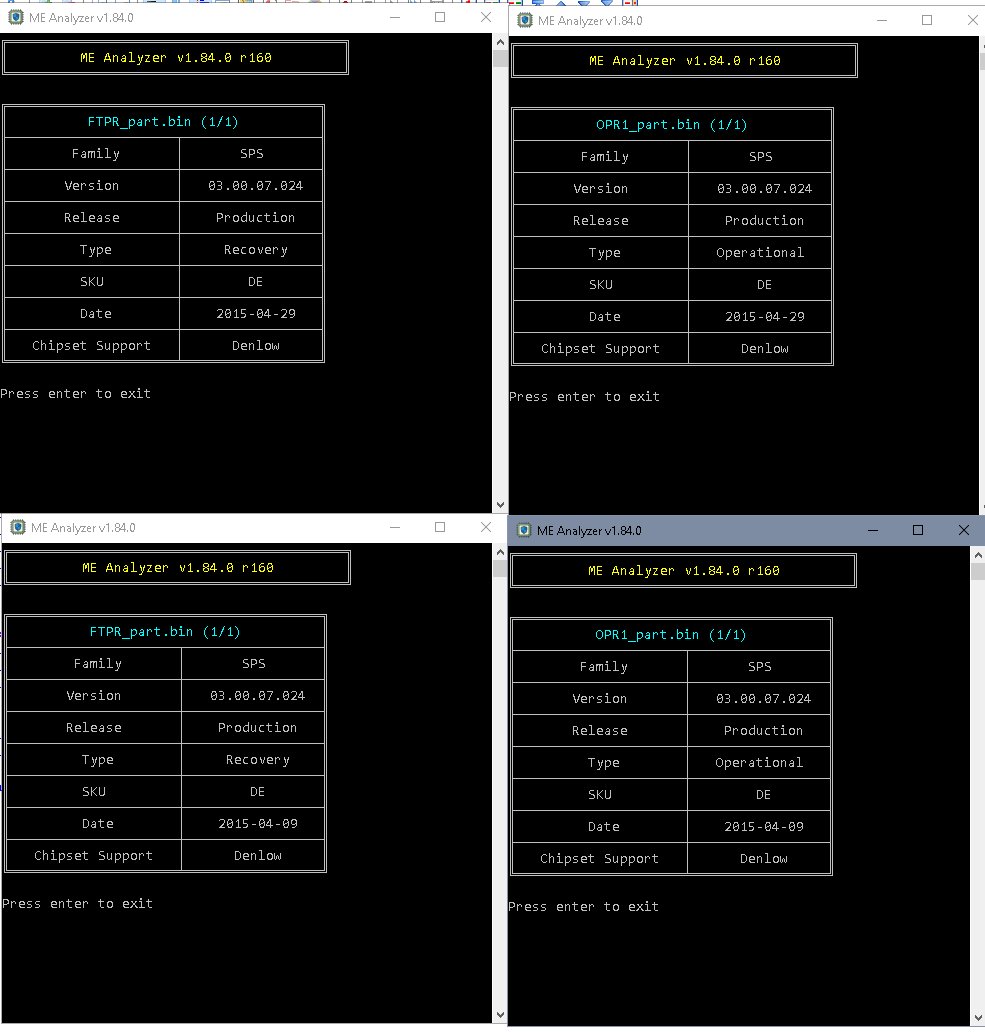
No idea. The only difference between them is the date (2015-04-09 vs 2015-04-29).