I have something newer for 1.5M, but users should decide on their own if they really want to flash such firmware.
Intel MEI Firmware 6.1.10.1052.rar (503 KB)
I have something newer for 1.5M, but users should decide on their own if they really want to flash such firmware.
Intel MEI Firmware 6.1.10.1052.rar (503 KB)
Hi. I have a big problem with my board Asrock X79 Extreme 11. I’m going to format my pc and reinstall the driver but when I install the Intel Management Engine I have allways this problem:
Impossible to start up the device. Code 10
I try several time to format, reinstall the original bios (3.30 and 3.20) and some MEI driver (not the last 10.xxx) but I have the same result…
Where is the problem???
Thank you so much!
@ zanca.racing:
Welcome at Win-RAID Forum!
This is what I recommend to do:
1. Open the Device Manager, right click onto the yellow marked device and choose the option "Uninstall".
2. Reboot.
3. Reinstall the driverpack I am offering within the start post of this thread or let the OS search for a suitable driver.
Good luck!
Fernandoi
This is what I recommend to do:
1. Open the Device Manager, right click onto the yellow marked device and choose the option "Uninstall".
2. Reboot.
3. Reinstall the driverpack I am offering within the start post of this thread or let the OS search for a suitable driver.
Good luck!
Fernandoi
You can easily verify, if the latest Intel MEI drivers v10.0.28.1000 WHQL (linked within the start post) do support the hardware of your X79 chipset mainboard:
Open the Device Manager, right click onto the related Controller and choose the options "Properties" > "Details" > "Property" > "HardwareIDs".
Now you can see the DeviceID of the Controller (it looks like "DEV_XXXX"). Then compare it with the DeviceIDs, which are supported by the driver (look into the start post of this thread).
You may be able to update the ME Firmware, but an ME Firmware update is not required for a proiper installation of trhe ME driver.
If you want to know the current Intel ME Firmware version of your system, you should run the MEInfo tool for ME8 series. You can find the tool within the start post of this thread.
I tried to see my MEI firmware and the system tell me this:
Two question: is possibile that the cpu make this error?
If is the motherboard, can I try to change the chip bios?
Thank you!
Bye!
You should not run the Intel METool from within the desktop.
Copy the MEInfo tool folder named Win64 to the root of your system drive C:, run the Command Prompt as Administrator, navigate to the folder C:\Win64 and run MEInfoWin64.exe.
If this shouldn’t work either, you may try the MEInfo tool for ME7 systems.
Ok same error.
is it possible that the cpu is faulty?
And if the problem is the motherboard can I try to change the bios chip???
Did you try the MEInfo tool for ME7 systems as well?
I don’t think, that a hardware problem has caused the error message.
Questions:
Yes, if you should get an original BIOS chip for your mainboard.
Did you try the MEInfo tool for ME7 systems as well?
Zitat von Fernando
I don’t think, that a hardware problem has caused the error message.
Questions:
- What about the device, which is listed within the Device Manager as "Intel(R) Management Engine Interface"? Is it still not working? If yes, what have you tried to solve the problem?
I try from DOS; I made a bootable pen and with the file that you tell me to download I try to upgrade but the result is the same error!!!
Zitat von Fernando
Yes, if you should get an original BIOS chip for your mainboard.
And what about this post?
Zitat von zanca.racing
I try from DOS; I made a bootable pen and with the file that you tell me to download I try to upgrade but the result is the same error!!!
And what about this post?
Zitat von zanca.racing
I try from DOS; I made a bootable pen and with the file that you tell me to download I try to upgrade but the result is the same error!!!
I am not sure about that. Since you obviously unsuccessfully tried to flash a new Intel ME Firmware (maybe with a version, which is not compatible with your system), I suspect, that the Intel ME module, which is part of your mainboard BIOS, got broken.
You can try everything, but you have to make sure, that the BIOS chip is suitable for your mainboard.
Good luck!
@ all:
Update of the Start Post
Changelog:
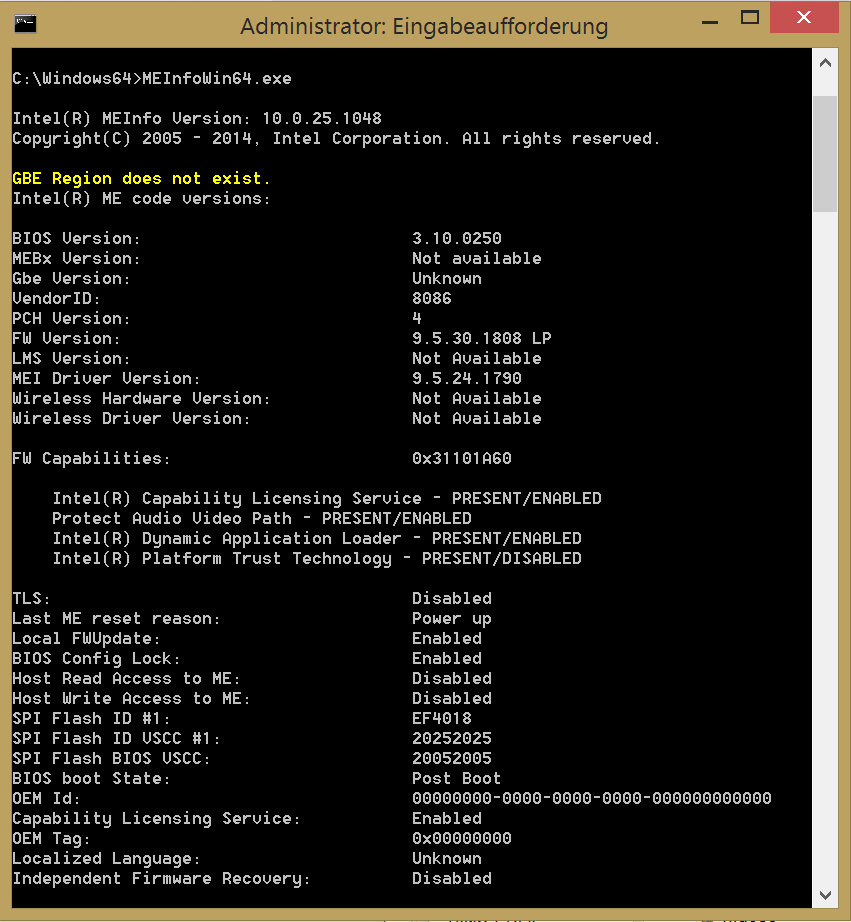
Enjoy the new Intel MEI tools and the new Intel ME Firmware!
Fernando
Probably is for mobile…
X99 series (still) use 9.1.x.xxxx ME fw.
It is for mobile only, from FITC, Intel LP Chipsets:
Premium Mobile, Mainstream Mobile, Premium BDW U Mobile, Base BDW U Mobile & Premium BDW Y Mobile.
So for Broadwell, and it seems it may work with 9-series mobile and NUC that now have 9.5 FW (Premium & Mainstream Mobile), 9.5.x FW load without error in FITC, 9.1.x gives error.
@ pacman:
Thanks for your comment regarding the systems, which may be supported by the newest Intel ME10 tools and the new Intel ME Firmware v10.0.xx.xxxx.
Meanwhile I have added a link to your post to the start post of this thread.
@ all:
If anyone should try to flash the new Intel ME Firmware v10.0.xx.xxxx, please give us your feedback regarding the result, but don’t forget to mention the most important informations about your system (name of the mobile/desktop device, chipset, CPU generation).
Thanks in advance!
@Fernando
Have you kept any older 6 series ME tools (for ME v7 series)? I’m looking mostly for the latest DOS & WIN counterparts of FWUpdLcl, MeManuf & MeInfo. Yes I have checked the first post of course. ![]()
@ plutomaniac:
Within the start post you can find the latest Intel MEInfo tool and the latest Firmware Updates for ME7 systems (1.5M/5M).
What are you missing?
I am looking for the DOS versions of FWUpdLcl, MeInfo & MeManuf. The pack includes the Windows-based tools, that’s why I said that I saw the first topic. 