This CSME file is for chipset TGP/EBG-H B with chipset revision "B". Can I use this file for my TGP/EBG-H A with chipset revision "A", or the revision "B" is not compatible with older chipset revision? I ask because the first page for this topic no longer has the version CSME 15.0 Consumer H A v15.0.30.1902.
Good question. All these stepping “A” firmware before 15.0.35 were actually “B” but Intel had them tagged wrong. That’s why the firmware name in the thread was “A (B)” before, but now I can leave it as “B” (which is the correct stepping). You can see the difference if you compare to Corporate H, which is still marked by me as “A (B)” because we’re still at < 15.0.35 there.
@plutomaniac
Here is a link for new MEI driver 2124.100.0.1096 dated 07.06.2021
Pack contains HECI.inf only
https://www80.zippyshare.com/v/yV3Ij9KH/file.html
BTW
I don’t know if it is related but on my laptop I have flashed CSME 14.1 Consumer H A v14.1.60.1790 and somehow my memory AIDA64 scores are better now
I have 2x16GB 3200 16-17-17-33-1T DDR4 SODIMM
READ is at 49.4 / WRITE is at 50 / COPY is at 47.8 / Latency is at 46.5
on previous CSME v14.1.53.1649 it was
READ is at 49 / WRITE is at 49.8 / COPY is at 47.4 / Latency is at 46.7
you ran the benchs a single time or did a 3 times at least and compare the overall results ? you’ll get different results each time you run it.
Yeah I did them few times and those are average
Of course I can do better than that if I spend more time on sub timings or just by disabling ring down bin for the cpu
Hello,
I have a Asus Maximus VIII Hero with a 6700k.
I wanted to downgrade my ME Firmware cause i had strange latency and performance issues. So I unlocked my FD via Efi Boot then setup var. After that i used the FPT to erase the ME Firmware via "fptw64 -me -erase". Then I flashed the desired Bios with the older ME engine Firmware via USB FLASHBACK. But now my system doesnt Boot anymore and i get POST CODE 00. I tryed reflashing different bios versions via USB Flashback but it keeps getting Stuck at post code 00.
Have i successfully bricked my Board or has someone here maybe a solution to get me to POST again?
Help would be awesome. Thanks in advance.
If the Asus BFB feature doesn’t solve it, then ur only solution is an SPI programmer, as u dont have post bios anymore.
U used FPT to erase but u should also flashed with FPT as ur bios was already unlocked, ur mistake using FBF for that op…
EDIT: A cheap USB CH341A will do the job, and the task is simple as the spi is socked (Remove to program), near the PCIe 2 slot/CMOS battery.
U can flash the full FPT SPI backup or an extracted Intel_image (With UEFItool remove capsule) of an original CAP from Asus.
If using an original CAP, ur original motherboard (from backup) data must be edited (via HEX editor)/transferred with FD44editor to the new image to program.
Guides on how to use the programmer on the forum.
Ur not the first that needs this… so plenty of user experiencies in the forum regarding this task.
Damn that sucks :/. I never used a Programmer. Do you have a suggestion which one to buy and would i have to solder my BIOS chip off the Board?
Alright, awesome! Thanks for you help and quick reply. I now ordered a Programmer. Glad i made a full SPI dump before :D. I assume i can just flash the whole "SPI.bin" then, am i right?
You can always flash an early BIOS version downloaded from ASUS site, to have the desired ME version. I had similar issues with an older B150 board from ASUS and the guy who re-flashed the BIOS chip using a programmer did not have any SPI dump available.
I guess i will try to flash my Backup and unlock Bios FD again. After that i will try the ME Firmware downgrade via FPT Flash.
Yes, should be.
Manufacturing mode is activated on my system. I want to deactivate the manufacturing mode with the command "fptw64 -closemnf". But this command does a global reset.
The "NO" addition will prevent the system from doing a global reset following a successful update of the ME Manufacturing Mode Done.
What is a global reset and what does it do? Do I have to do a global reset after deactivating Manufacturing Mode? Can I also do a global reset manually, e.g. remove the power cable?
Unfortunately no one has replied to my post # 5633. I hope someone can help me with my second concern. I would be very happy.
In manufacturing mode, the safety functions can be set, what the OEM should actually do.
According to MEInfo and fptw64 -fpfs, I can activate and deactivate CPU debugging and BSP initialization.
What do you recommend? Deactivate or activate the two functions? Thank you very much for the help.
No info which fw version we’re talking about. Short explanation for -greset for example in [Guide] Clean Dumped Intel Engine (CS)ME/(CS)TXE Regions with Data Initialization
Regarding the other question for EOM: Might be different for ME versions what will happen at EOM, and is partly configurable, too. Settings can be burnt into the chipset (FPF) at EOM and most can be changed, a few can only be written once. Open your firmware in corersponding FIT, there you’ll find most settings with an explanation and/or have a look into the corresponding CSME firmware bring up guide if you can find it.
If I open a new bios image in FIT#9 and navigate to Me region -> Integrated clock controller -> power management settings , I can always see some highlighted values. Could anyone say why? What FIT is trying to say? Should I change these values to Enable or leave as is ?
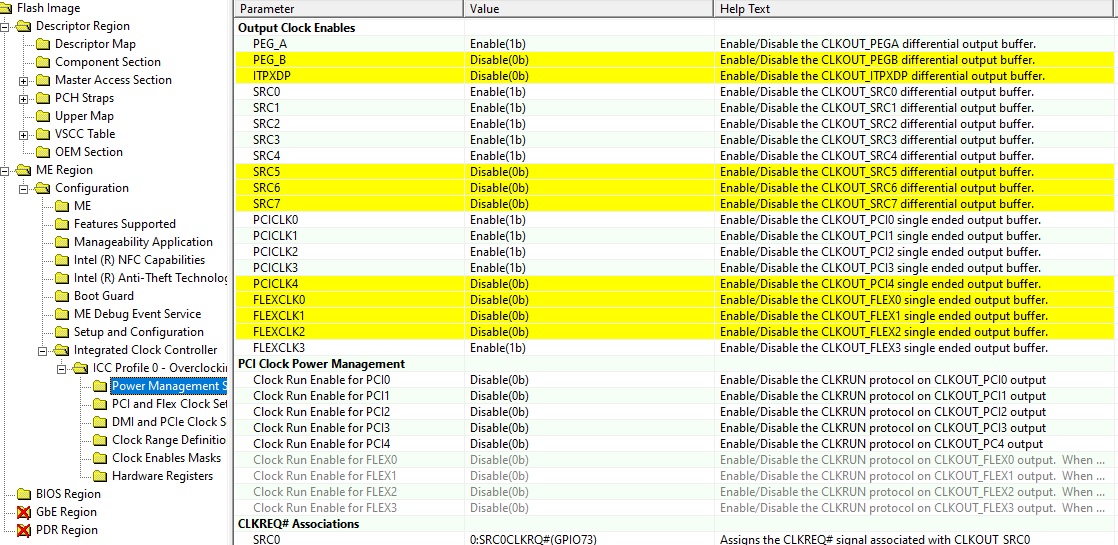
It means those values are different from Intel’s recommended values. But you can still safely leave them as is.
Hi there. I have a P8Z77-V Pro board that shows ME version N/A and some funny system date and time that cannot be set, and I cannot boot into Windows. I suspect ME region is corrupted. I used FTK8 to reflash the entire BIOS successfully and cut off power for 30 seconds as mentioned in another post (can’t post the link here because I am new). However it does not solve the problem. Before that I tried to upgrade/reflash/downgrade BIOS using Asus EZ-Flash but also can’t solve the problem. Can anyone help to let me know what can I do to update the ME? Thanks a lot.
Thank you MeatWar for the pointers! I followed the guide and replaced the ME region of my dumped BIOS with the one from the repository. Everything went well, but after I flash the rebuilt BIOS using FTK8 reflash command, the same issue persists. The ME version of the MB shows N/A, the system date/time shows funny numbers, and I cannot boot into Windows (on SSD or on USB installation disk).