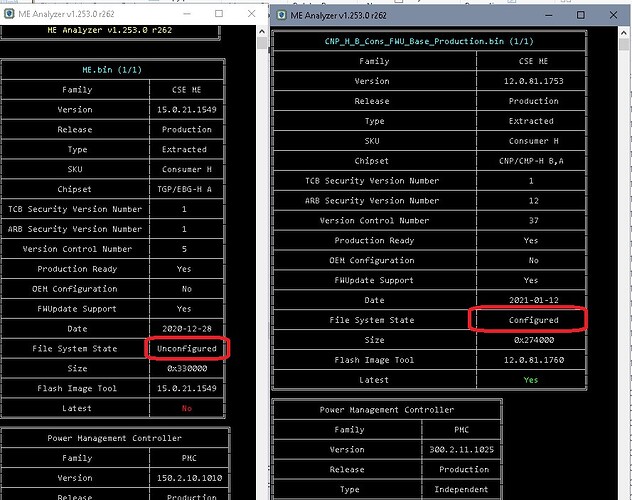Hi there, I am using a H170 board with coffee lake CPU with a modded BIOS obtained from the web. The image has ME disabled and I’d like to enable ME for win11.
I reflashed the ME region with Flash Programming Tool and the process was successful. However, the ME version still shows 0.0.0.0 in bios and when I tried to reflash again Flash Programming Tool give the output:
Unable to detect ME disabled.
Seems that ME firmware is present but disabled, does anyone have thoughts on how I could re-enable ME? Thanks in advanced!
[Guide] Clean Dumped Intel Engine (CS)ME/(CS)TXE Regions with Data Initialization
What file/firmware did you use for flashing the ME region?
Thanks for replying and the link!
I used the me region extracted from the same firmware and I believed it’s version 11.7.0.1229 which should work with CFL. Here is the firmware file: https://easyupload.io/9nwnnm
From the Flash Programming Tool output I think the flash descriptor field and me filed should present, the bios might have a disabled bit set somewhere which I have no idea about.
The ME region of a ‘foreign’ bios is to be considered dirty. Since this ME might be ‘fiddled with’ I’d recommend to take a ME from a stock bios update (if vendor does provide- no specification given) or to take own backup (taken before flashing the modded bios) and clean ME region therefrom according to [Guide] Clean Dumped Intel Engine (CS)ME/(CS)TXE Regions with Data Initialization
Hi,
I have a Dell Inspiron 5567, I bought a couple of 2.5 inch SSDs, Samsung 870 QVO and Crucial MX500 (both 1TB), I tried both of them. Alas, the BIOS does not detect either of them. However, if I run the Diagnostics at boot, the computer detect them and the tests pass successfully.
p.s. Both SSDs work fine on other Desktops and Laptops.
I tried all the various settings and watched lots of videos about this problem, I also tried various newly downloaded BIOSes (upgrade and downgrade); to no avail. But, if I add either of SSDs as a second drive (using the DVD bay, the BIOS will detect the SSD, and it works.
My questions are:
1- Would this situation be averted if I perform an ME region clean?
2- Do I need to extract the BIOS from the laptop and clean it, or can I clean a newly downloaded BIOS from DELL site?
3- Wouldn’t a newly downloaded BIOS be already clean, I am not cure I understand this part!?
I would like to use one SSD in the 2.5 inch bay, and I hope to sort this issue.
Thanking you in anticipation.
Hello! Flash Image Tool getting error when i want will build an image:
Warning: CSE FW version: 15.0.30.1902 is not the same as the FIT version: 15.0.35.1932
Error 237: [Ifwi Actions] Failed to load input file. Format appears invalid: PHY Binary File: D:\WIN32\TGP_P_12.14.214.2014_PRD.bin
Error 20: [Csme Binary Gen] Error executing pre-build actions.
Error 2: Failed to build.
Failed to build FWUpdate Image!
Can you help me with solving of this problem?
Thank you. Regards.
Yes…read the guide careful regarding equivalent FW… witch we dont know nothing about, system/board/current fw etc… r u cleaning or upgrading.
How to use FWUpdate Tool at CSME v13+:
At CSME 13 or newer, FWUpdate tool requires CSME firmware which has been combined/stitched with its equivalent IUP firmware (i.e. PMC, PCHC, PHY) via Flash Image Tool (FIT). To proceed, you must first learn your system’s Chipset Family/Codename (i.e. ICP, LKF, JSP, CMP, TGP, EHL), Chipset Platform (i.e. H, LP, N, V), Chipset Type (i.e. Consumer, Corporate, Slim, Value, Atom, Server) and Chipset Stepping/Revision (i.e. A, B, C, D).
Seems that there is no compatibility on them, or w8 for Plutomaniac, not my expertise area.
@Kolich
EDIT: By the Intel ME repository gathered by Plutomaniac, seems that ur using the latest available CON H A (15.0.30.1902) and not CON H B (15.0.35.1932).
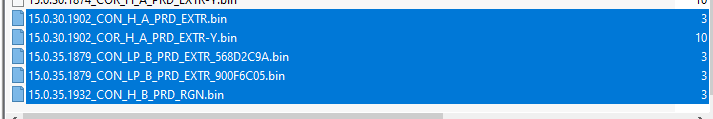
you think firmware does not support FWupdate tool?
Okay, lets go ahead, tell me please which FW for my system will be latest? i have 15 ver consumer H A version. can you help me which latest FW will be for my system?
Hello!
Please help me update the ME 15 firmware modules. When opening the firmware from the manufacturer using FIT, error 229 and 9 are displayed.
I need to open the firmware from the manufacturer in order not to lose the configuration for the updated firmware.
https://dlcdnets.asus.com/pub/ASUS/mb/03…21.1549V2_S.zip
===============================================================================
Intel (R) Flash Image Tool. Version: 15.0.35.1932
Copyright (c) 2013 - 2021, Intel Corporation. All rights reserved.
11/09/2021 - 4:33:21
===============================================================================
Using vsccommn.bin with timestamp 01:58:21 06/20/2021 GMT
Command Line: D:\ME_Tool_15.0\Flash Image Tool\fit.exe
Log file written to fit.log
Loading D:\ME_Tool_15.0\ME.bin
Error 229: [Ifwi Actions] Unable to update region data target. D:\ME_Tool_15.0\Flash Image Tool\ME\Decomp\SAMF.bin
Error 9: Failed to decompose Image.
Unable to open file: D:\ME_Tool_15.0\ME.bin. Reverting to default configuration.
Loading defaults.
Your ME configuration is in your own ME firmware in your PC, not in the update image! And in addition: update- images ca’t be opened in FIT.
Your ME configuration is in your own ME firmware in your PC, not in the update image! And in addition: update- images ca’t be opened in FIT.
FIT opens the ME 12 image for updating without any problems. ME 12.0.81 MSI.
1.) FIT 12 and FIT 15 behave differently
2.) MSI happens to have a configured ME update, but that doesn’t mean that this configuration will be used during an update process triggered by FWUpdLCL.
Again:
FWUpdLCL uses the built in update routine of the ME, the configuration won’t be overwritten. It’s meaningless to open an unconfigured update file in FIT!
for my question nobody cant help me?
Can’t even see what you were trying to do with the information you gave…
yes you right. im using latest CON H A
i checked all carefully and all choosed parts fitted to my chipset.
but im not received exactly answer… i think this reply on which no need to be replied…
Yes u did, u only didnt get some1 to do it for u, its ur task only. Cleaning it or upgrade its the same version u have now CON H A (15.0.30.1902), no new available.
Dont like the answer wait for others opinion.
EDIT: Yeah u got that rigth, ITS ANSWERED, didnt needed to know even if u posted witch u didnt, ur version 15.x.xx.1706
no. you wrong. right now i have a version 1716, not like you said 1902, i want will upgrade from 1716 to 1902 ![]()
answered)