Hello
If someone have the ME firmware 11.28.86.1877 for X299 plateforme ?
Thanks
@tistou77
Its a mistake in Asus latest bios for sure… ur board uses the 11.12 SKU, reported by MEA on bios 1301.
I checked Prime X299 Edition 30… same published mistake.
Someone has v16 of CSME Tools? Sadly, v15 FPT not working on Alder Lake systems.
If by "some tools" you mean just the FWUpdate tool for Windows x64, then yes.
Hi, mine laptop is HP Elitebook 840 g3, after using the update of hp assistant the trouble is that mine fan want shut down i had to unplug the battery to shut down it unplugging the laptop after, mine thinking is that update to IME 11.8.86.3877 is cause of the problem after investigating i tried to revert to lower firmware but i get error when i try flashing trough usb UEFI shell
Error 8714 Firmware update not initiated due to file open or read failure
anyone know how to solve this ?
The 2141.16.0.2514 package is newer (latest).
CSME 16.0 Consumer H A v16.0.15.1545
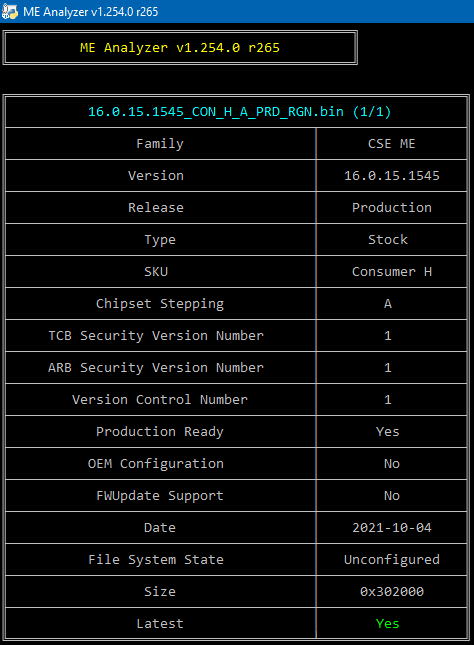
CSME 15.40 Server LP B v15.40.15.2416
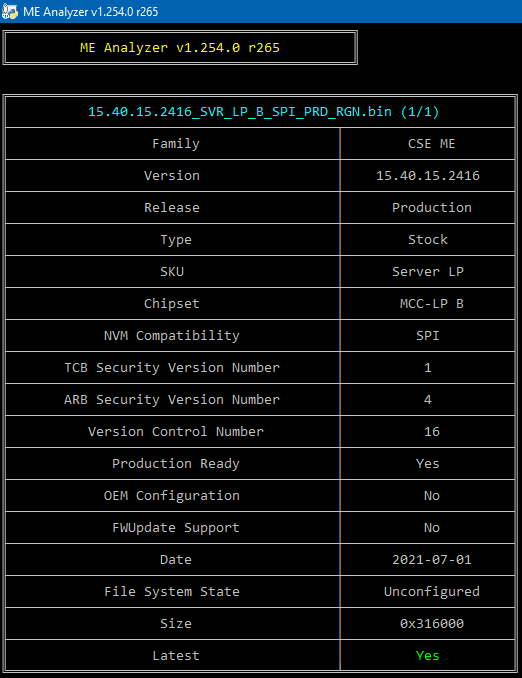
CSME 15.0 Consumer H B v15.0.35.1951
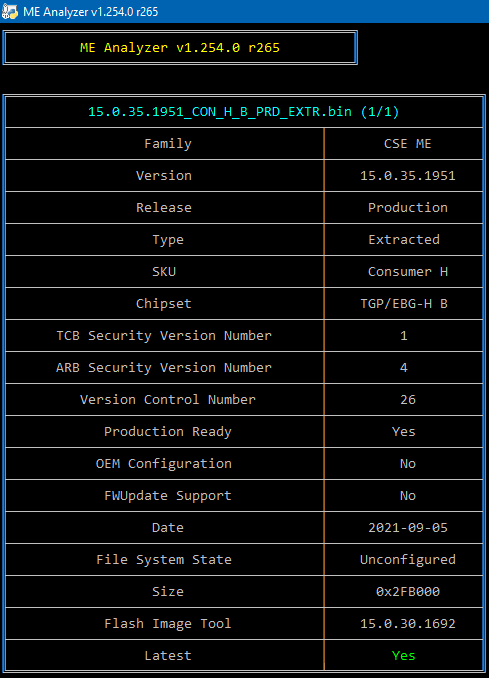
CSME 15.0 Consumer LP B v15.0.35.1898
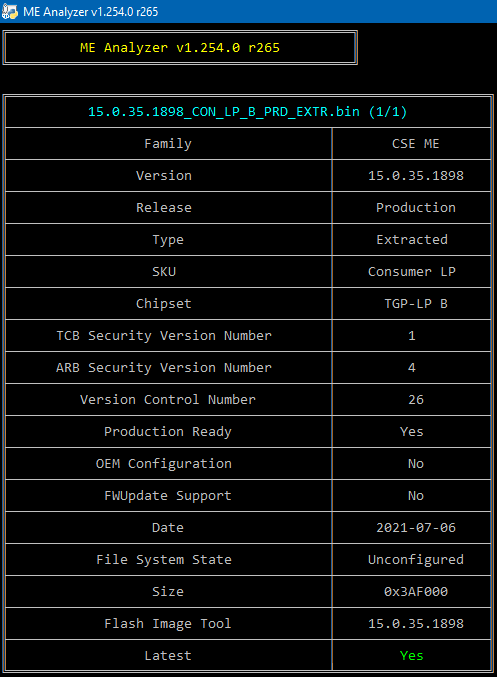
CSME 15.0 Corporate H B v15.0.35.1951
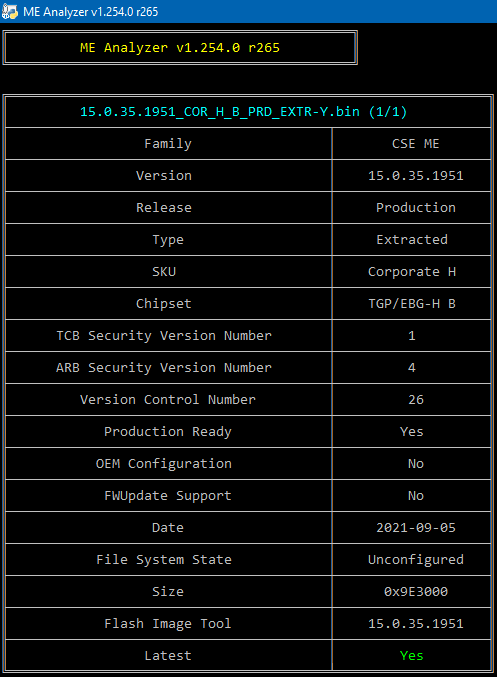
CSME 14.1 Consumer H A v14.1.60.1807
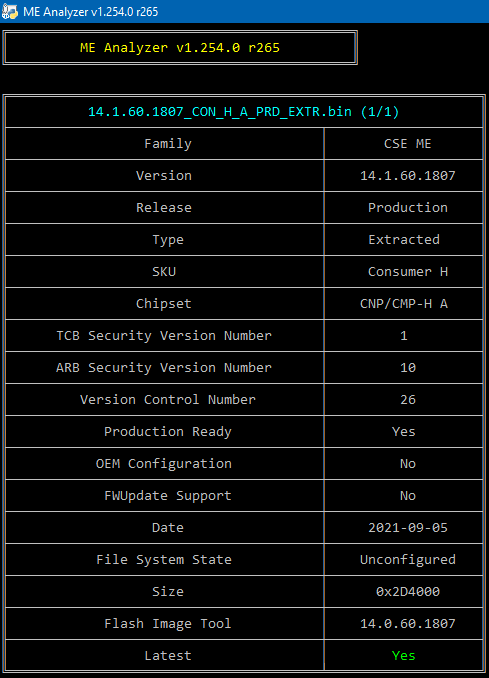
CSME 14.1 Consumer LP BA v14.1.60.1807
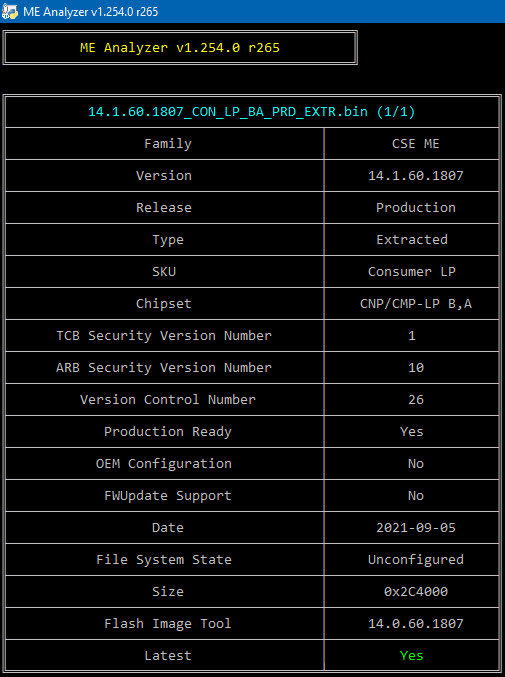
CSME 14.1 Corporate LP BA v14.1.60.1807
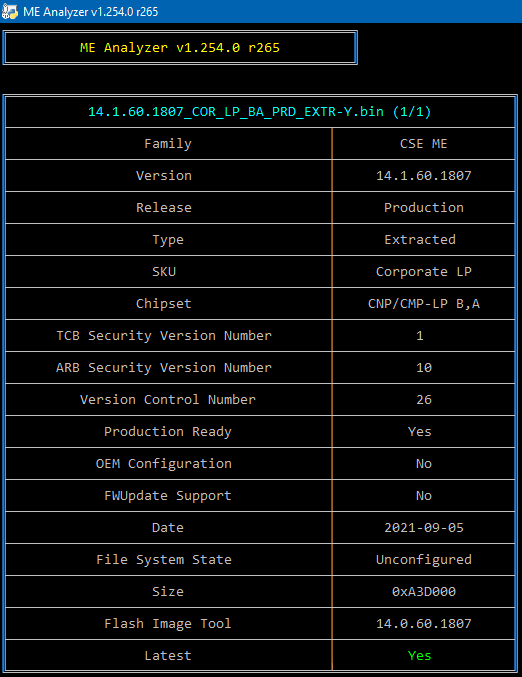
CSME 11.8 Consumer LP C NPDM v11.8.90.3987
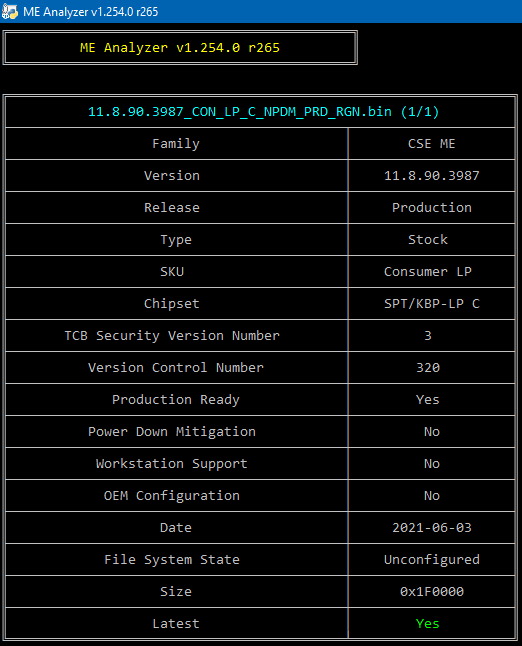
CSME 11.8 Corporate LP C NPDM v11.8.90.3987
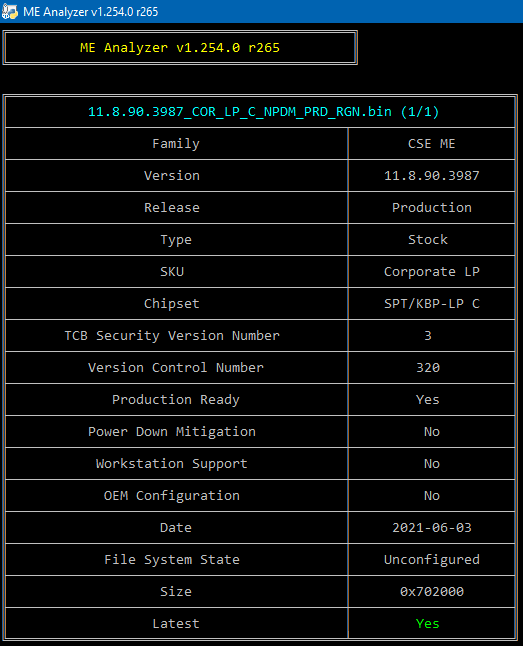
PMC ADP H A v160.2.00.1034
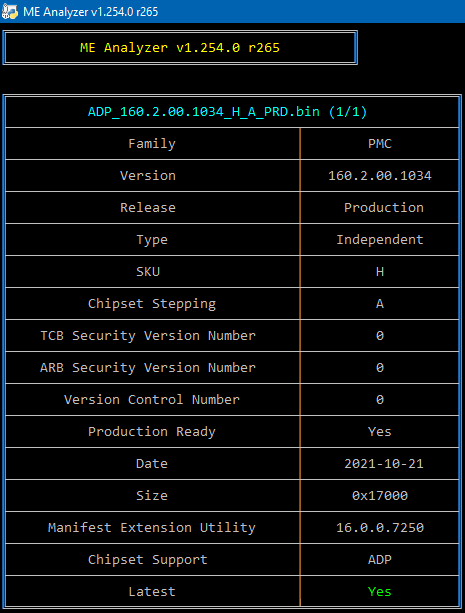
PMC MCC LP B v154.1.10.1024
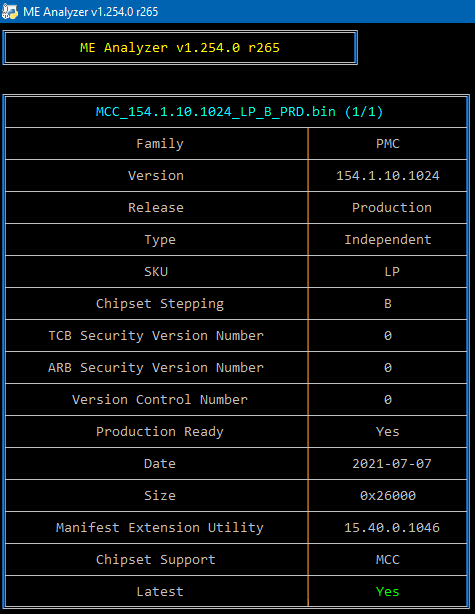
PMC TGP LP C v150.1.20.1039
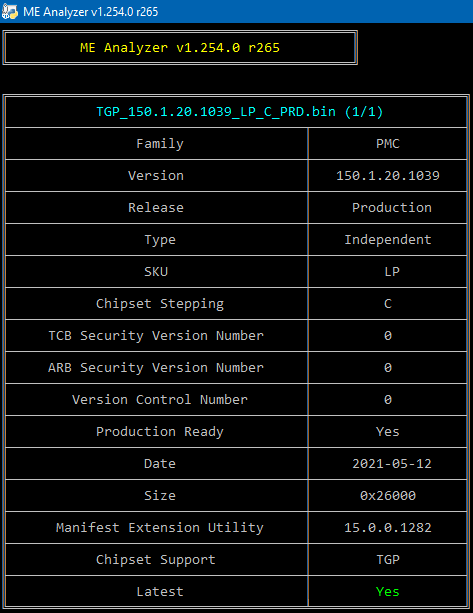
PMC JSP N A v135.3.00.1034
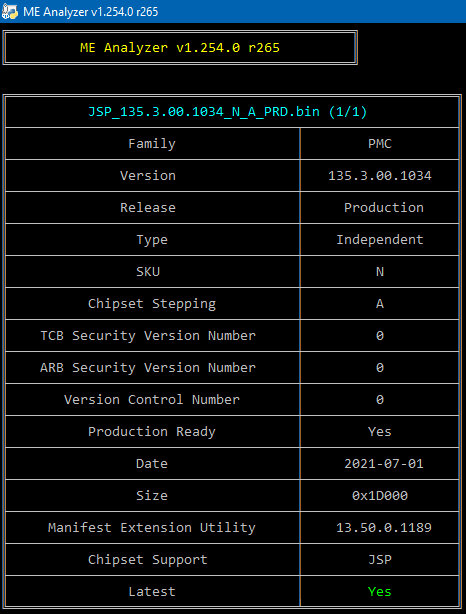
PCHC ADP v16.0.0.1012
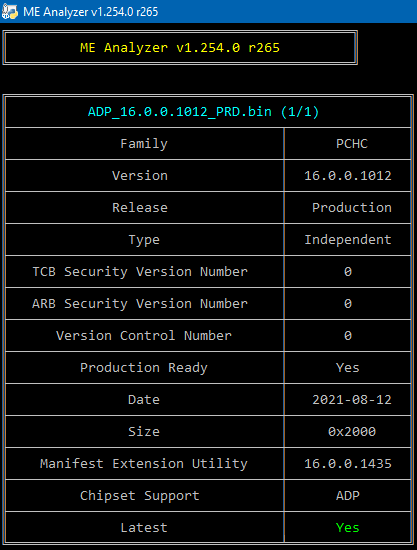
PCHC MCC v15.40.0.1001
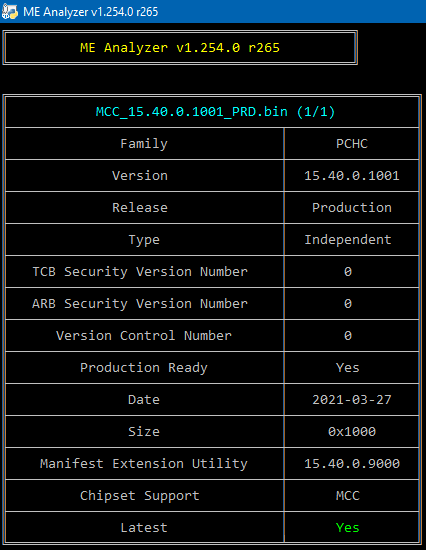
PHY N ADP v13.54.209.7222
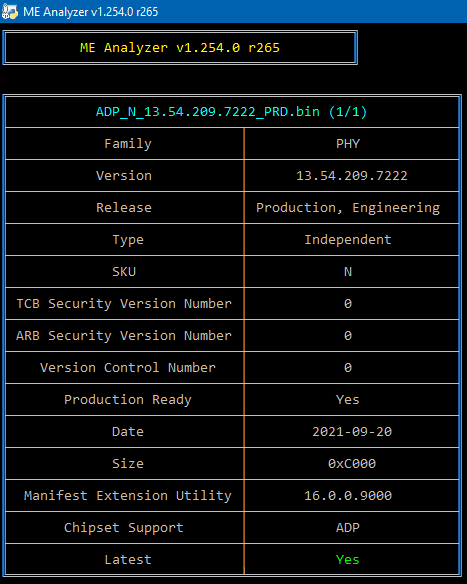
PHY S ADP v13.0.1.7081
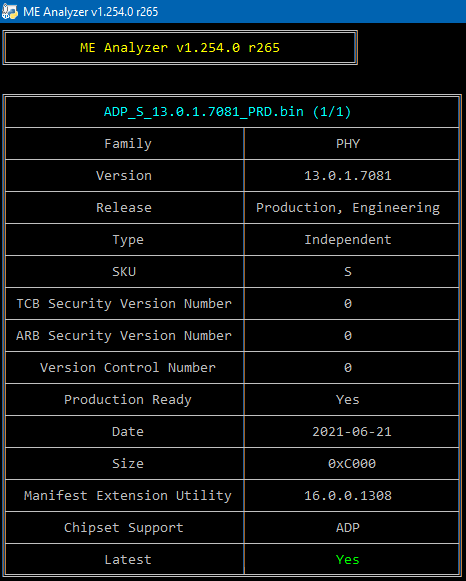
CSME System Tools v16.0 r1
Welcome back and super thank you for the updates.
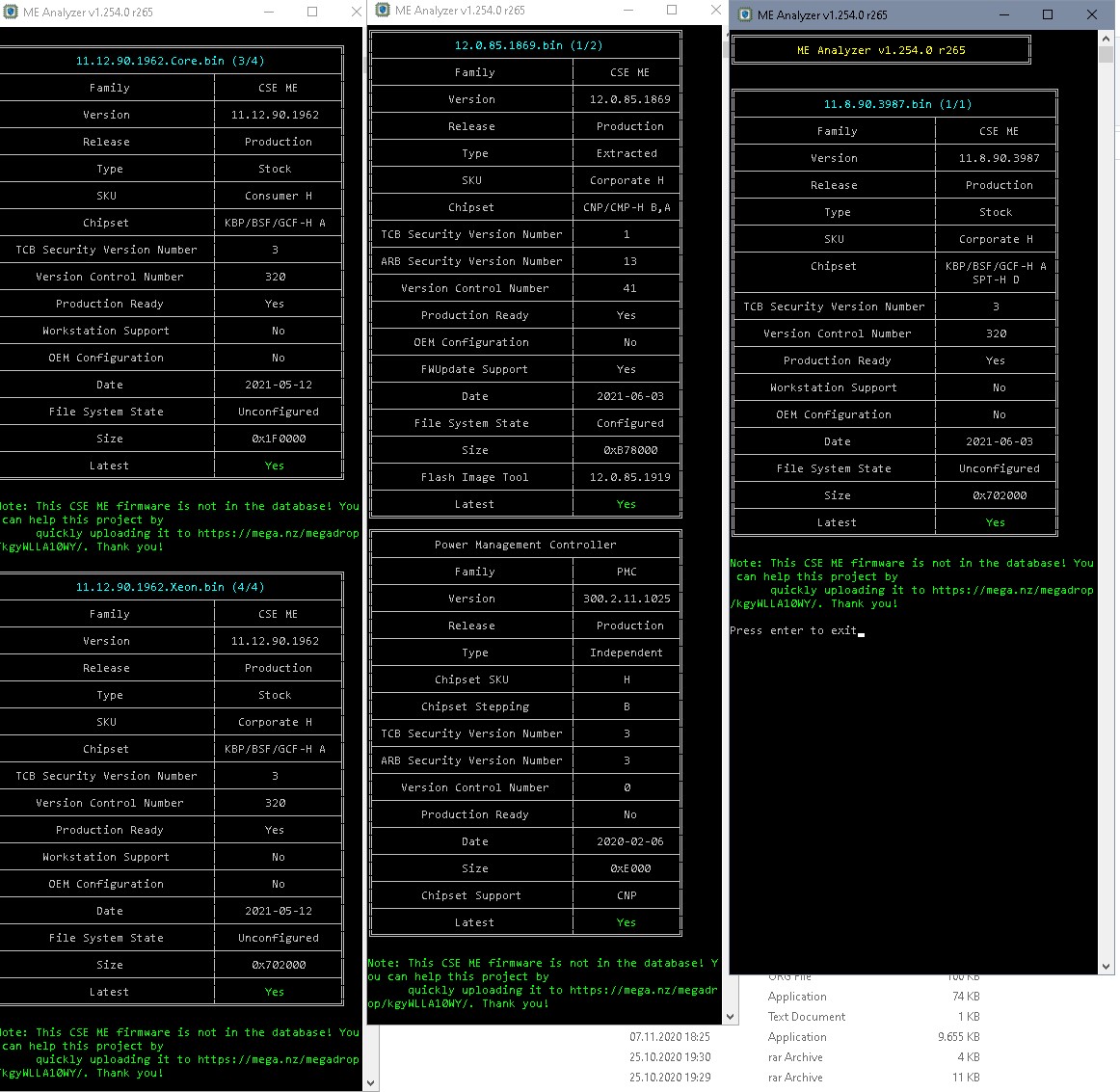
From station drivers, uploaded as asked for to mega.nz
Hi! I already installed the latest driver + software from A section,but after that damn i am stuck this is what i have
Motherboard is MSI B360 Gaming Plus with the latest bios installed.
Thanks! Happy Holidays.
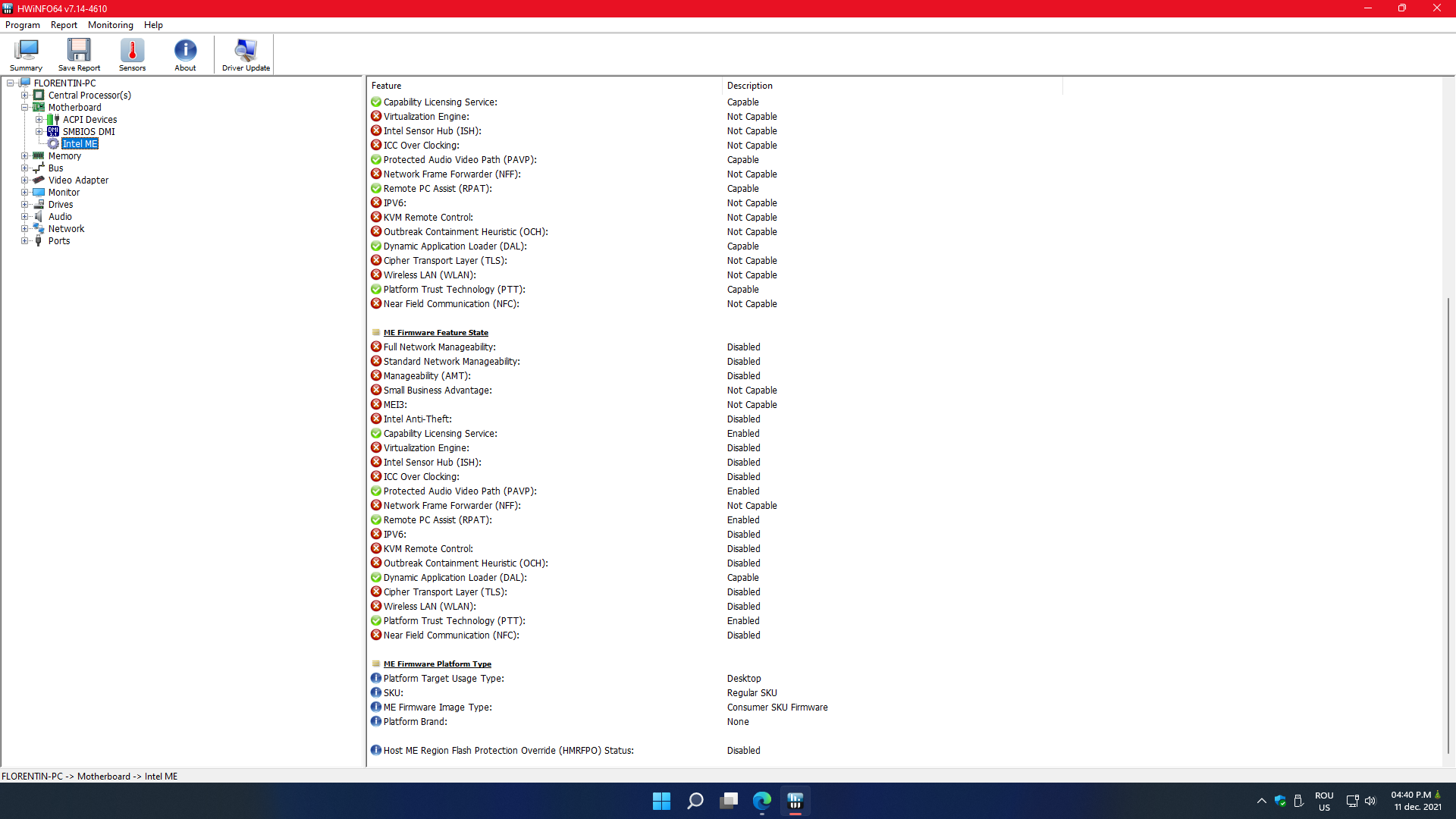
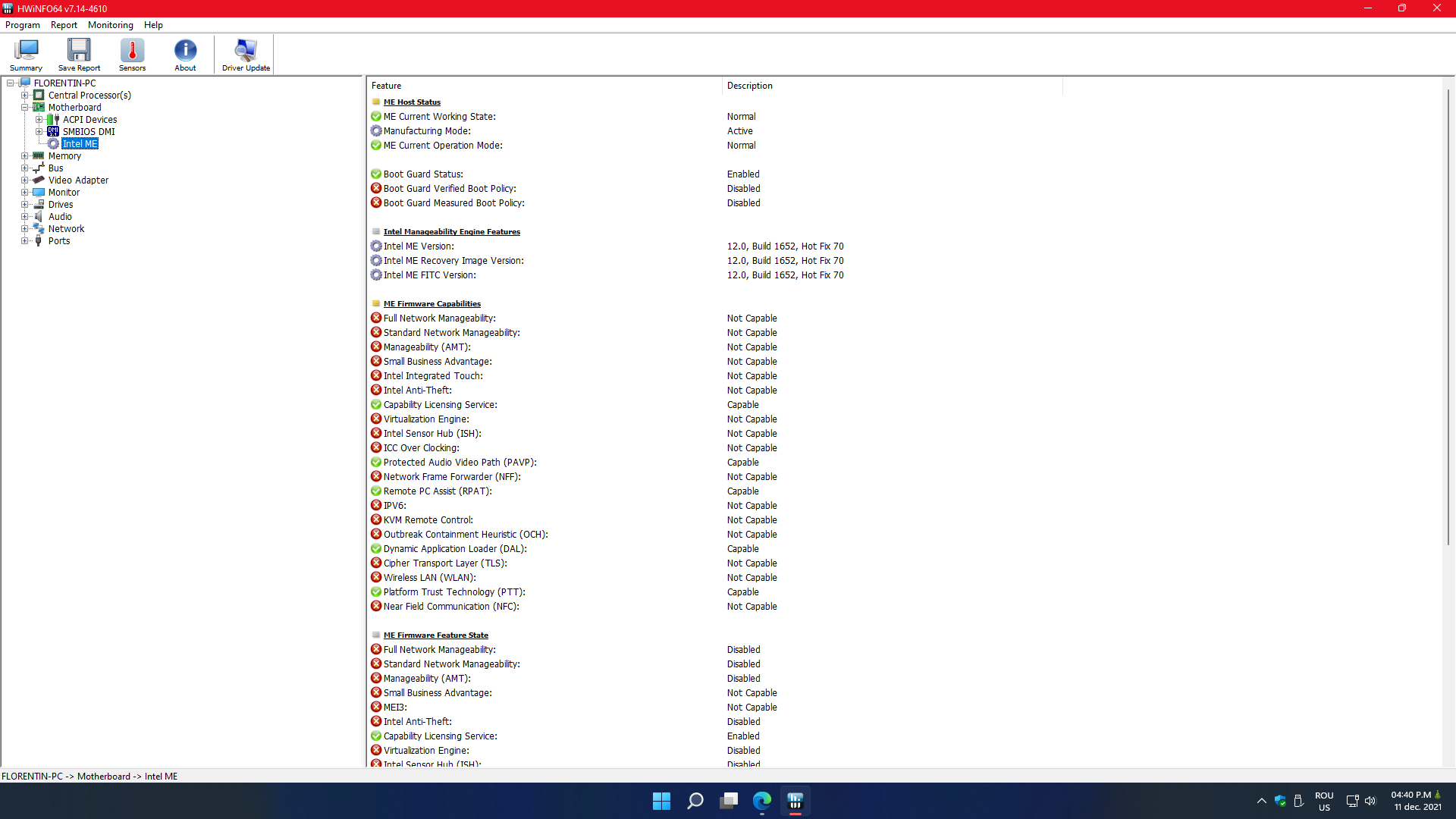
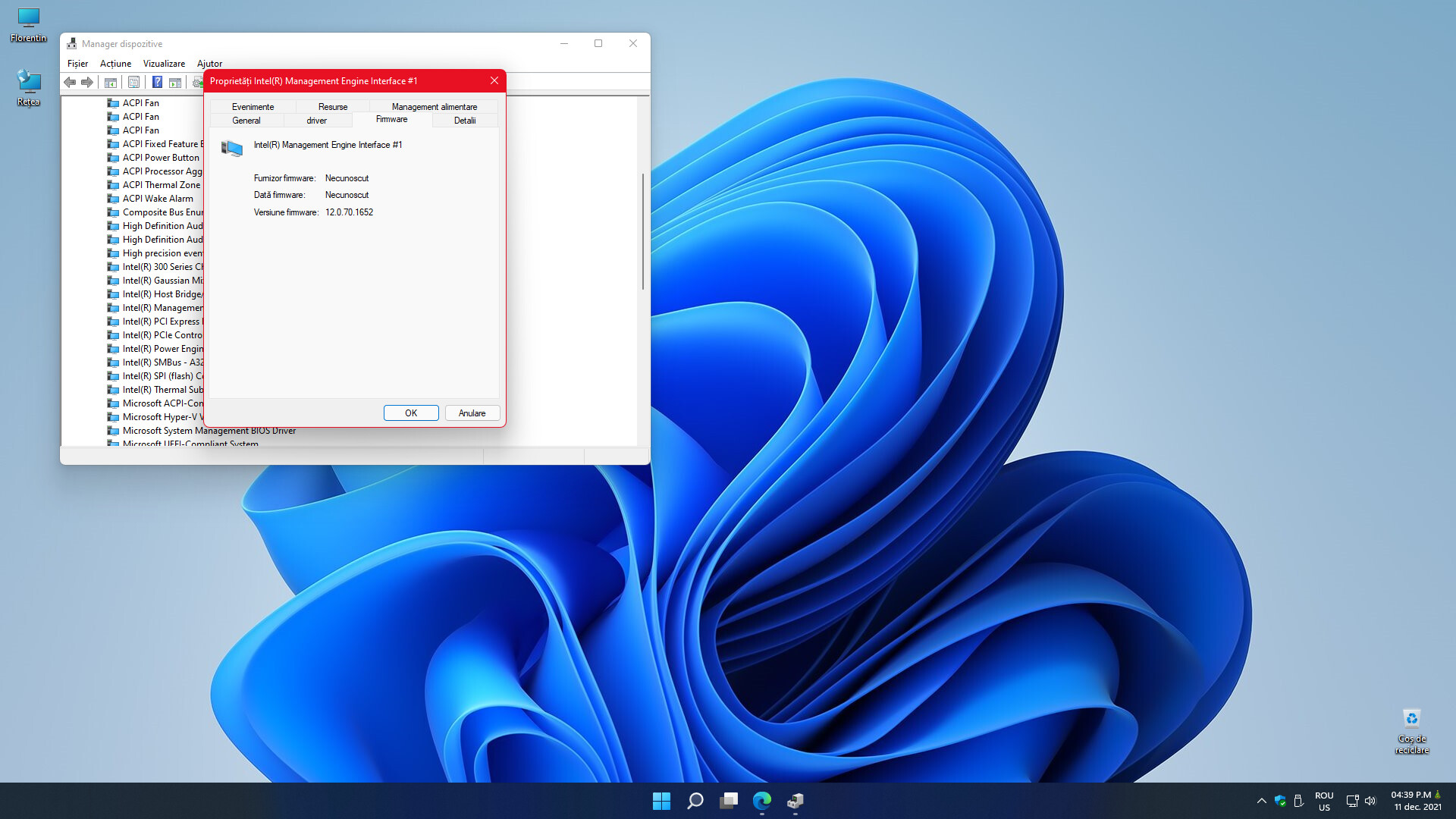
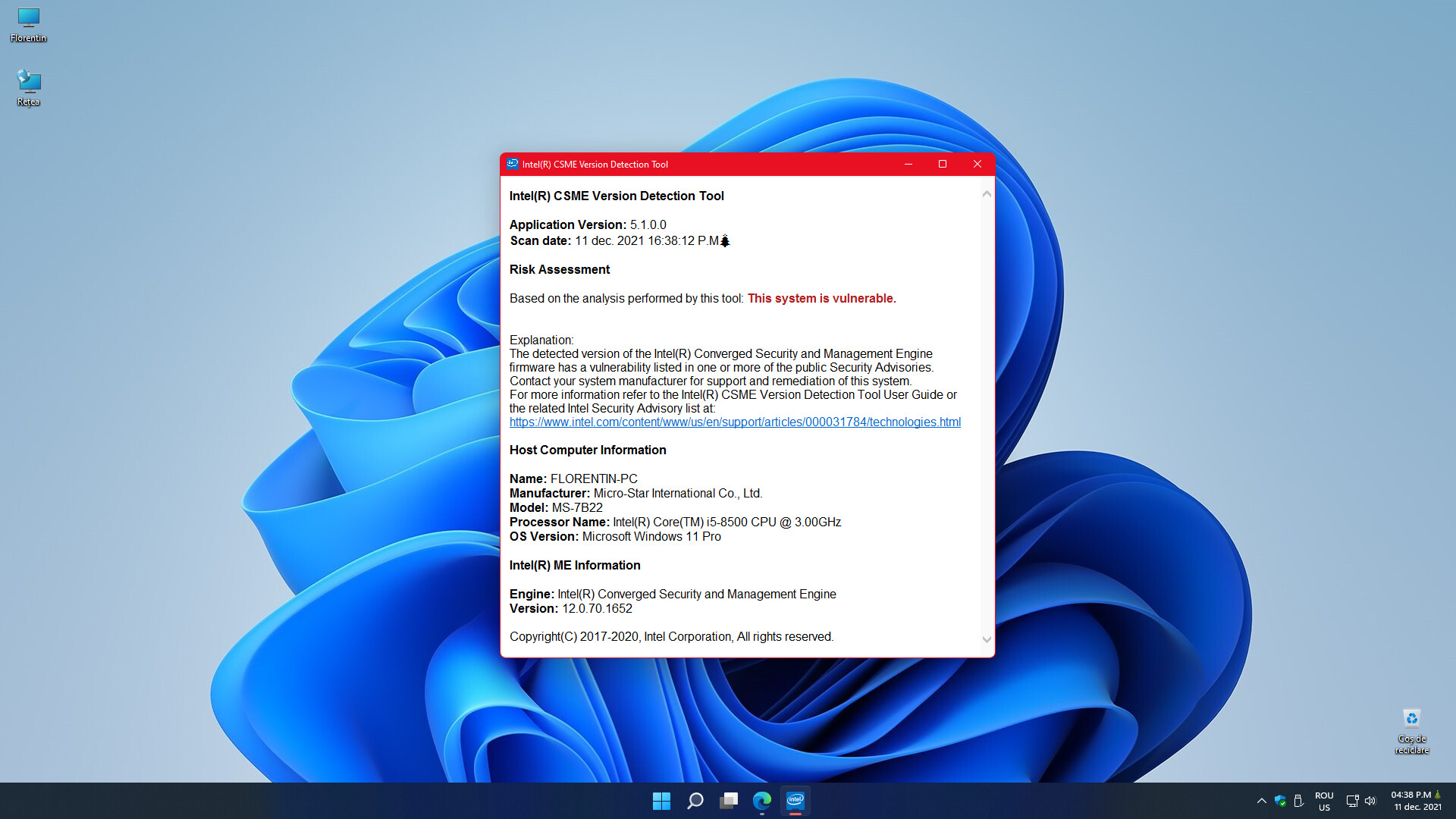
U can try to flash the latest Intel ME 12.0.81.1753 in Section B
Yeah but i don’t know which one to flash they are like 6 versions of it.
Thanks!
Read the first post in the thread, it’s that simple.
It’s too hard for me. I give up ( I don t think it will give me any performance boost ; or getting hacked or something like that ; i used to stay like this for a long time ), just recently i found all about this.
I already like installed windows 3-4 times today.
I will just install latest driver and software and keep them up to date.
Thanks anyway and i hope you guys will have a nice coming christmas.
@MiticaUrsu Well, seems you didn’t even try? It’s 15 lines in the first post, read from How to use FWUpdate Tool at CSME v12:
(Instead of running MEInfo you could download a stock bios for your board- it’s a complate firmware image- and throw it on MEAnalyzer, this will give you all the info you need, too.)
@MiticaUrsu //////
not get any performance boost
.,last version is more security repairs - most time less performance !
only sometimes is some function better available in bios setup / or sometimes not works
or MSI WEB TICKET - find BETA bios or custom request 
edit
last official 7B22v2D2 bios
12.0.70.1652 FW - custom request //or fully read first page
bad flash - broken mobo !!
Believe me i read all of that.
But it’s not for all users. ( Some people really find it hard to read and go in it )
And i hate to broke another mobo ( i already did so 1-2 times ) ( because i was bad at flashing the bios ) ( now with those new mofos ; it’s pretty easy so i am all good ; i already installed latest beta bios for my mofo )
I tried but like i said i gave up. maybe i will give it another try after i understand it a little more. ( i dunno what i did but like i said i had to reinstall the windows )
It’s hard for me even to use the cmd to go through those applications ( to use something without exe ) Ik it’s something like you need to CD to the directory or already open a cmd in that folder,and then use the name of the app to open the app and give commands to it.
Thanks again!
@MiticaUrsu Well, that’s not flashing a whole bios and it’s not flashing a ME region either. The FwUpdLCL command uses the own update routine of the ME firmware, so the update is done in a more safe process than when a user tries flashing a complete region with “something” without any checks. Anyway, it’s right, ME won’t give you better performance. For a changelog see for example the changelog at station drivers (This is not the correct firmware for you!)
Anyway- if you’re eventually nevertheless want to try then post your update file before you start the upgrade process for a check…
Yeah i just looked at what you posted and it seems it’s only security fixes so i am all good. ( i don t have an old firmware it seems it’s only two versions back ) ( like i said i used this firmware for a long time and i had no problems. ) I dunno what problems/security flaws can you get for not having the latest firmware.
I will stay like this for now,if someone will tell me to update because it’s dangerous to have and old version i will do so! ; and come here again. ( it seems someone helped me and posted the msi b360 gaming plus all the info of ME Analyzer ) ( Thank you but still i don’t know what to do with it ; i know i have to combine something with firmware and flash it ; something like that )
And i looked though that and i found this FWUpdate Support │ No ║ so i dunno if it will work for me.

