Download the 1.5MB v8.1.52.1496 firmware to update your system. You need to open a command prompt on the folder where the actual executable is.
Firmware upgrade for Z77 series (you must have Intel Management Engine Interface drivers already installed):
- Download Intel ME8 Consumer 1.5MB Firmware v8.1.52.1496
- Download Intel FWUpdate Tool for ME8 Firmware v8.1.40.1456
- Unpack both to your Desktop
- Open cmd as administrator
- Type then hit Enter: cd C:\Users\Your Windows username\Desktop\Local-Win - for 32bit system or type: cd C:\Users\Your Windows username\Desktop\Local-Win64 - for 64bit system
- Type then hit Enter: FWUpdLcl.exe -f ME8_1.5M_Production.bin - for 32bit system or type: FWUpdLcl64.exe -f ME8_1.5M_Production.bin - for 64bit system
- When finished turn off your PC for a 30 seconds and turn it on
Testing:
- Download Intel MEManuf Tool for ME8 Firmware v8.1.51.1476
- Unpack content to your Desktop
- Open cmd as administrator
- Type then hit Enter: cd C:\Users\Your Windows username\Desktop\Windows - for 32bit system or type: cd C:\Users\Your Windows username\Desktop\Windows64 - for 64bit system
- Type then hit Enter: MEManufWin - for 32bit system or type: MEManufWin64 - for 64bit system
- If tests are green you’re ok!
I think i got it, First Grabbing the full install mei drivers: v8.1.40.1416 for 1.5MB (not sure how to do it manually :/) Then using the above listed firmware and fwupdate tool and finally the memanuf tool for verification.
Thank you all for the help am trying to get everything in order to setup my first raid0 which led me to the rst drivers thread which led me here ![]() Once i finsih updating the mei its back to the rst, really love both threads cant thank you guys enough
Once i finsih updating the mei its back to the rst, really love both threads cant thank you guys enough ![]()
You can use Intel MEI Drivers v10.0.30.1054 if you want. I provide the older version only in case of issues.
Hrmm, thought adding out of series updates would add extra services that the chipset doesnt support and my affect performance ?
If thats not the case it would be ok to install all the most recent drivers/firmware 10.0/10.0 ? Or Drivers 10.0 Firmware 8.1
Success !! ![]() thx again (drivers 10.0 Firmware 8.1 tested green)
thx again (drivers 10.0 Firmware 8.1 tested green)
@ JollyGreenJoint:
The ME drivers version numeration has nothing to do with the ME Firmware version numeration.
My ASRock Z87M Extreme4 motherboard is an 8-Series board, but despite this fact, ASRock has upgraded the ME firmware from 9.0.30.1482 to 9.1.2.1010. Namely, in the original motherboard firmware version 1.90 (file name Z87MEx41.90) the ME region had version 9.0.30.1482, while in the latest original motherboard firmware version 2.00 (file name Z87MEx42.00) the ME region has version 9.1.2.1010.
Screen capture about the ME version in the latest motherboard firmware:
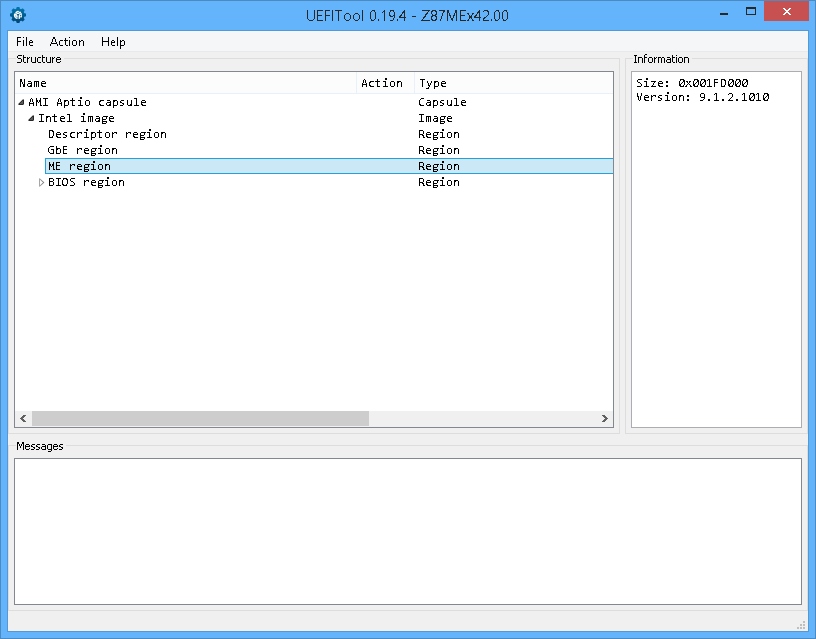
This upgrade is contrary to this forum’s warning: "Warning: For 8-series systems: use only v9.0 firmware and not v9.1 which is relevant for 9-series systems. Otherwise, you will face BCLK & Fan control issues after which going back to v9.0 firmware is difficult."
In August 2014, before I read any warning, I upgraded ME 9.1.2.1010 to 9.1.10.1005. It worked me flawlessly. In December I flashed to version 9.1.20.1035 and it works absolutely well, no BCLK or FAN control issues.
Now there is the newest ME firmware 9.1.25.1005, but I haven’t tried it yet. The question is, that is it going to work for me? I wouldn’t like to run into problems.
So it seems, that your special Intel 8-Series mainboard is an exception, because it is able to work with the Intel ME Firmware of the v9.1.x.xxxx series.
Probably yes, because you have already successfully switched to the v9.1 series Firmware, which primarily has been designed for Intel 9-Series Chipset systems.
Nevertheless I recommend to wait with the update until plutomaniac or someone else has given his comment.
Normally 8-series systems can be updated to ME v9.1 and this is what Intel suggests as well. According to Intel’s documentation v9.0 firmware is discontinued and only critical fixes are addressed. So in theory all 8-series systems must be updated to v9.1 from now on. Thing is that, unless the OEM "prepares" the BIOS to accommodate ME v9.1, updating to it will cause the known BCLK & fan control issues. Your case is very interesting as it’s the first 8-series board I’ve seen that transitioned from ME v9.0 to v9.1 officially. So I guess ASRock spent a little time to make the BIOS "compatible" with it.
I remember some months ago reading a post by Prema (excellent Clevo BIOS modder) in which he stated that the OEM must actually do one or two things in order for the BIOS to be ME v9.1 ready. For his own mods be told people that if they updated to v9.1 they wouldn’t be able to use BCLK for overclocking, other than that he doesn’t really discourage them from doing the update before Clevo adds official support at the BIOS counterpart of ME. However, in this thread I have given the advice to not do the update in order to not lose overclocking and fan control.
Fernando and plutomaniac: Thank you for your answer.
About two hours ago I flashed the ME firmware to the latest version 9.1.25.1005. Till now everything works well, like before. The MEManuf was OK. In the motherboard BIOS I tried to change the BCLK from the original 100 MHz to another value and restarted the computer: the change worked. If a related problem occurs, I will report it here.
For some weird reason the v9.0 and 10.0 System Tools links have stopped working and files appear to be deleted. Contacted Mediafire, in the meantime some temp links have been set up:
ME Tools v10.0: http://www.mediafire.com/download/3z1hte…Tools_v10.0.rar
ME Tools v9.0: http://www.mediafire.com/download/mopil4…_Tools_v9.0.rar
Updates since 13/12/2014:
NEW! Intel ME10.0 Firmware 5MB from v10.0.29.1000 → v10.0.30.1072
NEW! Intel ME8 Firmware 5MB from v8.1.57.1556 → v8.1.60.1561
NEW! Intel ME9.1 Firmware 1.5MB from v9.1.20.1035 → v9.1.25.1005
Added at ME System Tools v10.0: Intel(R) ME 10 SW Only for 1.5MB and 5MB SKUs Release Notes v10.0.28.1006
Updated at ME System Tools v8.1: CCT(Windows) from v8.1.0.1265 → v8.1.20.1309
Updated at ME System Tools v8.1: 1.5MB FW Release Notes from v8.0.20.1513 → v8.1.30.1350
Updated at ME System Tools v8.1: 1.5MB HEDT FW Release Notes from v8.1.20.1336 → v8.1.40.1416
* Updated at ME System Tools v9.5: 1.5MB and 5MB Intel(R) ME SW Only Release Notes from v9.5.15.1730 → v9.5.21.1754
I updated my Sony SVP-1321X9 to FW Version 9.5.41.1904 LP a while ago and didn’t expierence any problems… till now, maybe? I wanted to use the Intel XTU software, but I always get an error message when I try to start it. I tried everything which was mentioned regarding starting problems and I still can’t get it to run. When I search for my specific error message, I can’t even find any results with google… I suspect the ME firmware because my girlfriend can run the program without any problems and she has the exact same modell as I, only with the original firmware. And from that horrible locked down notebook it wouldn’t surprise me if Sony locked something in this regard too… I don’t know if it’s true or even possible… but can it be the firmware update? And if yes, could someone upload the Sony firmware which was removed here a while ago?
Flashing the bios again is not possible, the bios “file” is only an exe file which prompts now that I already have the current bios.
error message contains of two overlaping windows:
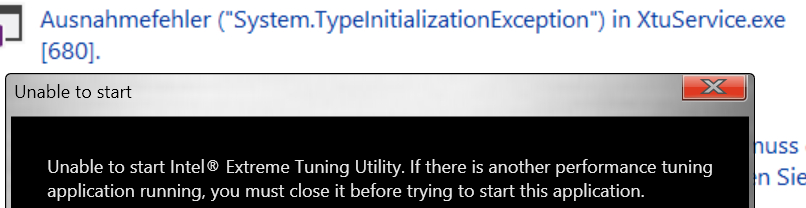
I don’t think this is ME related but something to do with your operating system. Have you closed all background programs/services (especially overclocking ones) first and then tried again?
Yes of course, like I said I tried everything else first… this was my last "idea" to where the problem could be…
Do you have an older version installed as well? Maybe you need to try older versions and not the newest one. Is the other VAIO running the same version & operating system?
I highly doubt it’s the ME but you could use FWUpdLcl -save ME.bin command on the other laptop and flash that older version at your machine.
Alright I will probably try that tomorrow. Yes the other Laptop is running the excat same version and the same OS, in fact, it is running a clone version of my OS because she got her laptop first and we tried a clean install… which failed badly due to - SONY- , many things didn’t work after a clean install like the webcam or any Sony software which was needed for some functions…
Ok I got her from her laptop now and tried it… I got an internal error while flashing her backup after 21%… should I be worried now? Should I reflash my old backup or is it fine without?
very good post about the Me system .
i updated fw of my x79 sabertooth without bug so i try with the hp touchsmart 600-1160 that has a hm57
i tried under dos 7 to flash with fw 4M et 8M , the photo of screen i made show resulting of trying to update with 4M , the 8M was nearly uploaded
so i wonder what i should do ?
i made screen capture under windows to help solving :
http://imgur.com/a/eGuJK
thx in advance
HM57 does not have ME drivers nor 1.5MB or 5MB firmware. Maybe a very limited 0.2MB Ignition firmware which is not updatable. You can verify by running MEInfo first.