I successfully update to v9.0.31.1487…
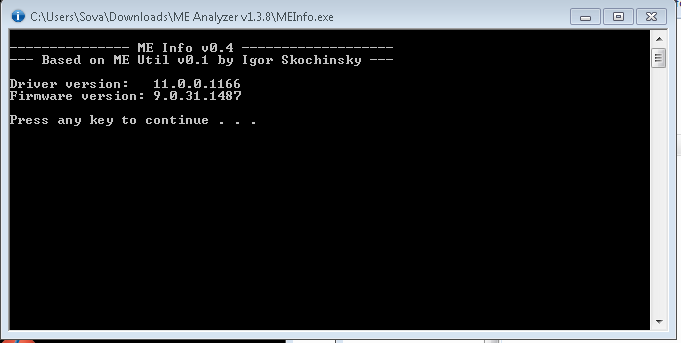
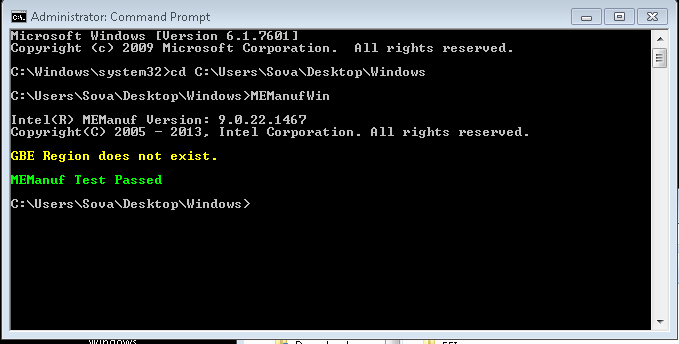
thank you all , especially plutomaniac !
I successfully update to v9.0.31.1487…
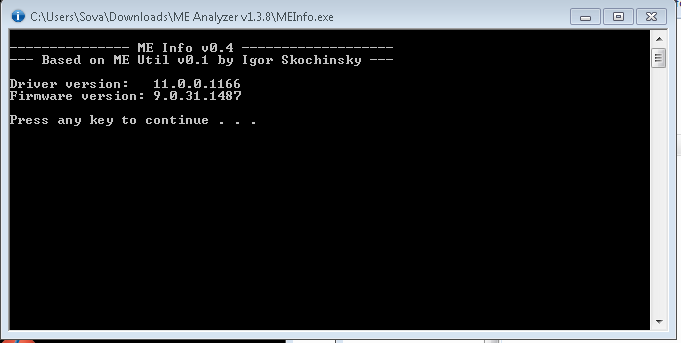
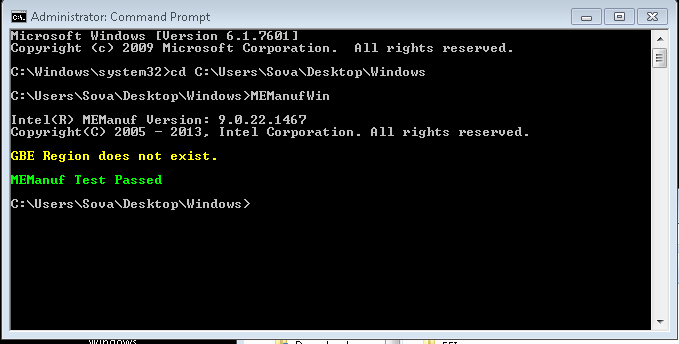
thank you all , especially plutomaniac !
Do you think Intel ME 8 firmware v8.1.65.1586 is the last one or can we expect more updates in the future?
If anything newer is found, it will be posted here.
Intel ME 11.0 Consumer PCH-LP Firmware v11.0.0.1180
Intel ME 11.0 Corporate PCH-LP Firmware v11.0.0.1180 (Re-Upload, wrong file)
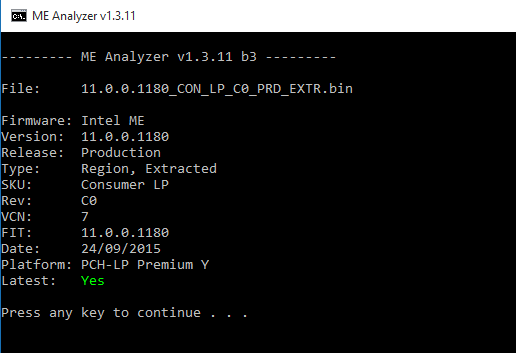
Intel MEI Driver MEI-Only Installer v11.0.0.1173
Intel MEI Driver INF for manual installation v11.0.0.1172
Note: 11.0.0.1183 firmware should appear soon. 
Hello there,
Rather new to all this, I recently reformatted my pc, updated bios etc and now for some reason i cannot get the intel management engine components to install.
My motherboard is MSI H81M-P33 and my chipset is Intel 8 Series/C220
I am on latest bios for my motherboard and my ME version in the bios is showing 9.0.30.1482
Whenever i go to install the management engine drivers from my motherboards website, i get the error saying the platform is not supported.
I also get an error in MEInfo saying "Error 9256: Communication error between application and Intel(R) ME module (FW Update client)"
Any help would be much appreciated!
Thank you
@ mwilky:
You either have no MEI drivers installed or the ME firmware is corrupt. This is what the latest official MSI BIOS has:
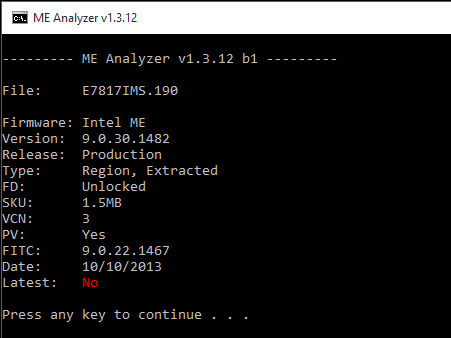
1. Download ME Analyzer. Open a command prompt as administrator and run MEA -info command. Can you see your driver & firmware versions?
2. Download the ME9.0 system tools from the first post. Go to folder Flash Programming Tool, open a command prompt and run fptw -d spi.bin command. Does it dump a full 8MB file called spi.bin or does it report Error 26?
3. Go to folder MEManuf, open a command prompt and run MEManufWin64 -verbose. What’s the output?
Thanks for the reply.
1. Brings up output:
"Error, could not access the Intel Engine driver!
→ Make sure you are running ME Analyzer as Administrator!
→ Make sure you are using an Intel Engine compatible system!
→ Make sure you have an Intel Engine driver installed first!"
2. Dumps the .bin file correctly
3. i get the output:
"Error 9278: Unknown or unsupported hardware platform
Error 9321: MEManuf Operation Failed"
Once again thanks for your help
Intel ME 11.0 Consumer PCH-LP Firmware v11.0.0.1180 (EXTR → RGN)
@ mwilky:
Thank you for following the steps. You have an unlocked flash descriptor so even if your ME region is corrupted we can quickly repair it. But first let’s see if it’s a driver issue. At Device Manager > System Devices, can you see Intel(R) Management Engine Interface? If you do, what drivers does it mention as being installed?
Can you also upload me your 8MB dump to check the ME Region?
Your welcome thank you for helping.
In device manager > System Devices there is nothing there at all for Intel Management Engine
Here is the dump you requested
Thanks in advance
spi.zip (5.99 MB)
@ mwilky:
You need to repair the ME region. Download the attached file. It’s the ME Region from your motherboard’s latest BIOS (E7817IMS.190).
From the v9.0 System Tools, run command fptw64 -rewrite -me -f ME.bin to replace your current ME Region with the one from MSI’s latest BIOS.
After the ME Region is successfully replaced, run command fptw64 -greset to force a system reset. The system should reboot.
Warning: Be very careful with FPT, don’t flash a different file and don’t forget any parameter by accident.
Once done, make sure you have the latest INF drivers installed from the first post (11.0.0.1172).
Then test MEInfo and MEManuf. Is everything in order?
If everything works, you can also update to the newer 1.5MB 9.0.31 firmware using FWUpdate tool.
E7817IMS.190_ME.rar (1010 KB)
Awesome, all working and updated now!
Thanks a lot for your help!
Intel MEI Drivers & Software v11.0.0.1173 for Corporate systems
Extracted drivers from “Intel MEI Drivers & Software v11.0.0.1173 for Corporate systems” by @plutomaniac :
MEI v11.0.0.1172
SOL v11.0.0.1136
https://mega.nz/#!ZIJVwJ4a!yq7RnBZSXGvKH…ARA2Jklkx8JHDmU
Intel SOL Driver v11.0.0.1136 INF
Intel ME 11.0 Consumer PCH-H Firmware v11.0.0.1191 *
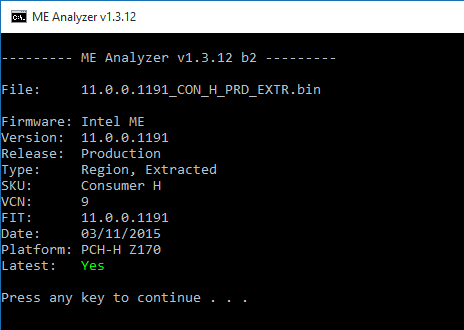
Note: Intel SOL driver for 5MB/Corporate systems was added today with the equivalent instructions.
* It’s EXTR and not RGN so not usage with the current buggy FWUpdate releases. Workaround image for FWUpdate to work is attached below. Use this image only with FWUpdate and not FIT or FPT. Flash at your own risk. The same was tested successfully with 1180 firmware some days ago. Still, if you go ahead and test the workaround, please provide feedback.
11.0.0.1191_CON_H_PRD_EXTR_FWUPDATE_WORKAROUND_ONLY.rar (1.16 MB)
flashed the 1191 workaround file without problems, MEInfo looks correct, passes MEManuf.
Thanks ![]()
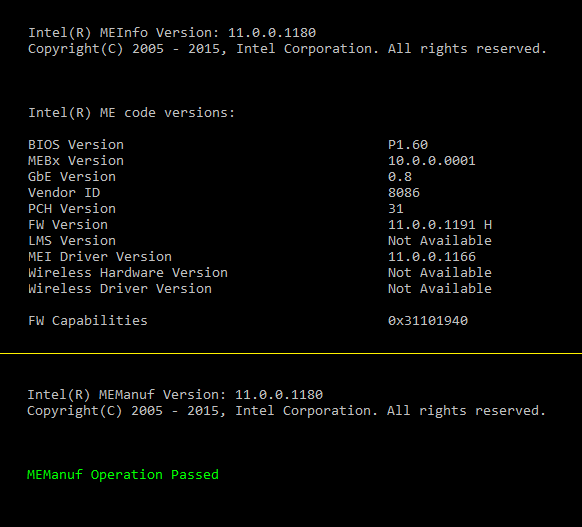
i6700k should be Skylake-S, right?
@Pacman : I see your GBe region is newer than mine, are you on Z170? Any way/worth to update? Thanks!
i7-6700k is SKL-S
Yes, i have an Asrock Z170 Extreme6, GBE Region can be updated with UEFITool, but i don’t Think you are going to see any benefits from it.
Success on intel i7-6700K | GigaByte GA-Z170X-Gaming 7 @ F6f | 8 GB DDR4 | Windows 8.1 x64 UEFI ![]() thx for the workaround image!|addpics|q7-5-8f33.png|/addpics|
thx for the workaround image!|addpics|q7-5-8f33.png|/addpics|