1191 not working on Asus Z170-Deluxe: error 1. Starting from 1180 using r8 flash tool…
Did you use the "Workaround Image" as I instructed at post #1762?
1191 working on Asus Z170-Deluxe
Did you use the "Workaround Image" as I instructed at post #1762?
Ops, my fault… I thought the file in the OP was the same of post #1762…
Intel ME System Tools v8.1 r7:
Flash Programming Tool(DOS): 8.1.60.1561
Flash Programming Tool(EFI): 8.1.60.1561
Flash Programming Tool(Windows): 8.1.60.1561
Flash Programming Tool(Windows64): 8.1.60.1561
MEManuf(DOS): 8.1.56.1541
MEManuf(EFI): 8.1.56.1541
MEManuf(Windows): 8.1.56.1541
MEManuf(Windows64): 8.1.56.1541
IUSManufTool(DOS): 8.1.56.1541
IUSManufTool(Windows): 8.1.56.1541
Configuration Tools : 8.1.55.1541
System Tools User Guide v1.4
@ gpvecchi:
So I assume you were able to update successfully with the workaround image, right?
Is there any new ME8 firmware available for download too?
Yup, thanks! I’m feeling so dumb…
I’m confused: which is the difference between MEI and ME? I have a missing driver on my notebook named “PCI Simple Communications Controller”. DriverEasy downloaded a SetupME.exe version 11.0.0.1160, but I’ve found a more recent version (11.0.0.1180) on Intel Download Center. Still I don’t understand what should I install: MEI or ME?
@ Alex:
I would have posted it if there was one. So, no.
@ Bersekz:
MEI stands for Management Engine Interface and it’s the driver of the ME (Management Engine) “device” of your system. The driver is called MEI. What notebook do you have so that I can recommend the correct driver?
From what I understood the ME is a subsystem of the motherboard, a firmware right? Should I upgrade also that one, or it doesn’t worth it?
The motherboard is a K53SV Rev 3.1. I’m going for a fresh install, so I’m looking for all the most updated drivers compatible with my notebook.
Specifically: Intel Chipset Device Software, Intel PROSet/Wireless, Intel RST, Intel MEI, Intel HD Graphics, ASMedia USB 3.0, Realtek Card Reader, Realtek HD Audio, Realtek Ethernet Controller.
If you could provide a list so that I can compare them with the ones I currently own, I would be really grateful.
@ Bersekz:
Yes, you can update both ME firmware and MEI drivers based on what I provide at the first post. You have a 6-series HM65 Sandy Bridge system. That’s 1.5MB ME SKU so the latest ME firmware is “1.5MB 7.1.80.1214” and the latest MEI drivers are “11.0.0.1172 INF”. You don’t need the software so I suggest you update the driver via Device Manager using the latest 1172 INF package I provide at the first post. For the rest you have to look at the other posts at the forum as it’s offtopic.
Thank you for your answer. Could you please tell me what device should I select for the MEI driver update in the Device Manager?
For installing the ME firmware I have just to type "MEInfoWin", "MEManufWin" and "FWUpdLcl -f ME.BIN" in the prompt, right? I haven’t understood what’s the purpose of the "FWUpdLcl -f ME.BIN -allowsv" command to re-flash the firmware.
Intel MEI Drivers & Software v11.0.0.1173 for Consumer systems
Intel ME 11.0 Corporate PCH-H Firmware v11.0.0.1191
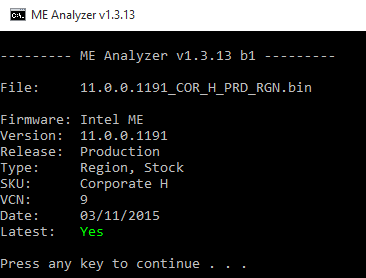
Intel ME System Tools v9.1 r7:
WBG SPI Programming Guide v1.21
WBG HEDT 1.5MB FW Bring Up Guide v1.0
@ Bersekz:
Device Manager > System Devices > Intel(R) Management Engine Interface. If no drivers are currently installed, the generic name might be “simple pci communications device” or similar.
You need to download the System Tools v7 (since you have ME7 firmware). Inside you’ll find all the required tools such as FWUpdate, MEInfo & MEManuf. The commands of the first post are general. For example if you use FWUpdate x64 then the actual executable is called FWUpdLcl64 and not FWUpdLcl. Check the folders, open a command prompt as administrator and work from there. All instructions, commands and usage explanations can be found at the first post.
In the first post it’s just said that it re-flash the firmware, not why you should do it? I’d like to understand what’s the purpose in flashing it twice.
This option allows you to relfash the same firmware version again. It’s only valid if you already have that exact firmware applied. It’s not needed for any other case. You don’t need this option.
Why do I get the errors in the screenshot attached when I run MEManuf and MEInfo only when I’m in EFI mode in Windows? I notcied that there is an EFI folder in the tools provided here but how do I use a .efi file?
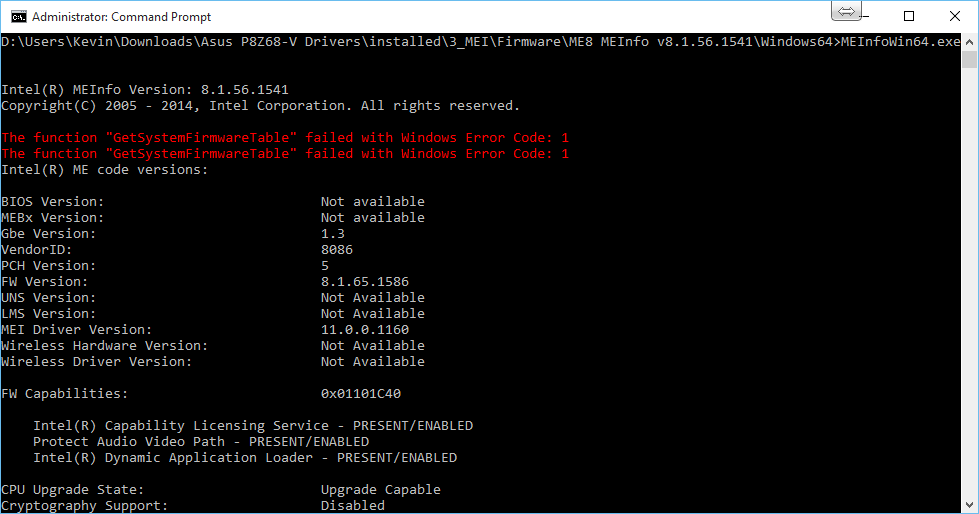
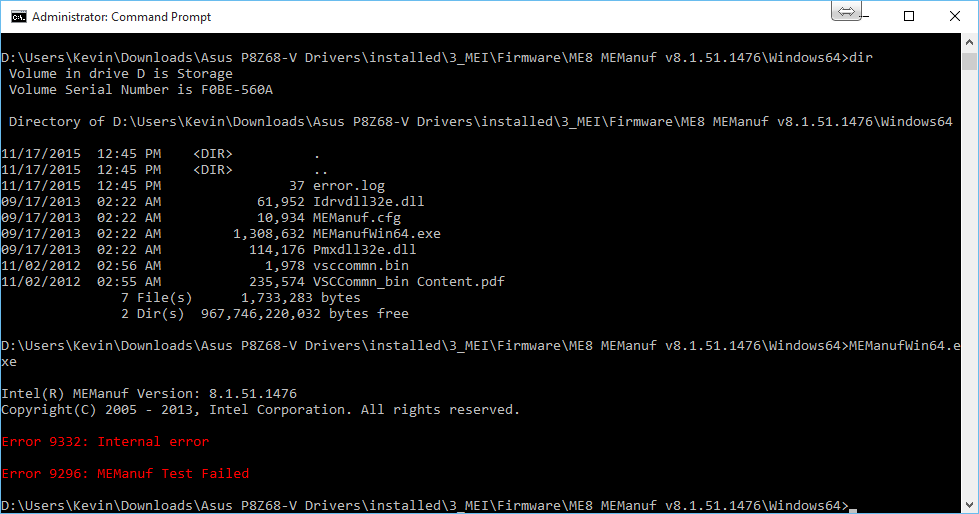
Check page 26 of the System Tools User Guide which details incompatibilities.
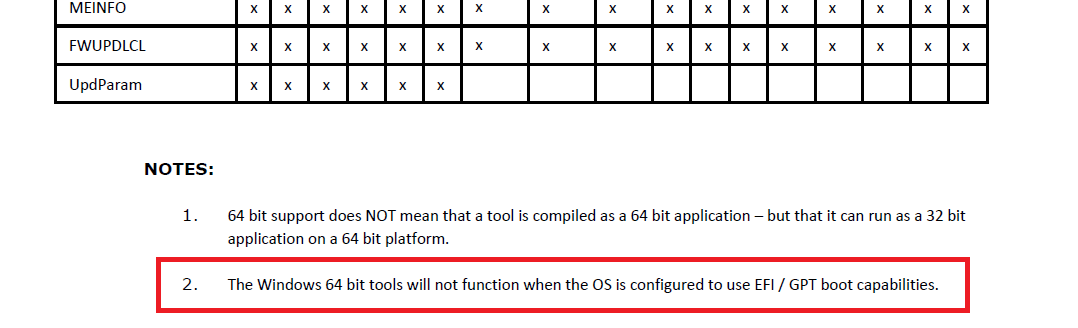
The .efi tools can be used via an EFI Shell of course. Search google how to boot to an efi shell when the system is EFI-aware.
Got it, thanks.
Intel ME 11.0 Consumer PCH-LP Firmware v11.0.0.1183
Intel ME 9.5 Consumer 1.5MB Firmware v9.5.55.1948
Intel ME System Tools v9.5 r4:
Flash Programming Tool(DOS): 9.5.40.1868
Flash Programming Tool(EFI): 9.5.40.1868
Flash Programming Tool(Windows): 9.5.40.1868
Flash Programming Tool(Windows64): 9.5.40.1868
MEInfo(DOS): 9.5.35.1850
MEInfo(EFI): 9.5.35.1850
MEInfo(Windows64): 9.5.35.1850
System Tools User Guide v1.1
Intel ME 10.0 Corporate 5MB Firmware v10.0.47.1006