@Fernando
I know the thing with ME Analyzer. Im now still using my very old board (without ME), but i’ve meanwhile downloaded the newest Bios for the new Z77 Board and analyzed it by moving it on MEA.bat, which gave me those information of my Picture. Im gonna build the system after the Z77-Board arrived (I’m still waiting for it - today a DHL-Package will be delivered to me  )
)
Greetings from Berlin,
und frohe Weihnacht 
EDIT:
-------
Aaah, now I understand what you wanted to tell me: Maybe the Pre-Owner of the board already updated the ME firmware. OK, so Im gonna use MEI info first to be shure which ME firmware is installed. Then MEManuf Tool, to check whether everything is OK and finally FWUpdate to flash the ME firmware. All as described from plutomaniac.
Intel ME 11.0 Corporate PCH-H Firmware v11.0.0.1194 (EXTR → RGN)
Intel ME System Tools v11.0 r11 (ReUpload):
MEInfo(Windows) → 11.0.0.1194
Thanks to Lenovo/SD 
@ bananenmann:
Thank you for using MEA. You can learn your current ME firmware and driver version using MEA -info command or MEInfo of course.
Error 8727: Firmware update tool failed to get the firmware parameters. I used Intel ME System Tools v7.1 r3 and Intel ME Firmware v7.1.80.1214 (1.5MB) on a P67 motherboard.
Solved: After BIOS update the motherboard became Ivy Bridge compatible and started to use 8.x ME.
Intel ME 11.0 Corporate PCH-H Firmware v11.0.0.1197
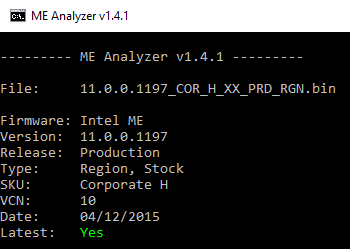
Note: Version Control Number (VCN) increased to 10. You cannot downgrade to earlier firmware versions afterwards.
Intel ME System Tools v11.0 r12:
FWUpdate(DOS): 11.0.0.1196
FWUpdate(EFI64): 11.0.0.1196
FWUpdate(Win): 11.0.0.1196
FWUpdate(Win64): 11.0.0.1196
MEInfo(DOS): 11.0.0.1196
MEInfo(EFI64): 11.0.0.1196
MEInfo(Windows): 11.0.0.1196
MEInfo(Windows64): 11.0.0.1196
Intel ME 11.0 Consumer PCH-H Firmware v11.0.0.1194 (EXTR → RGN)
@plutomaniac I’m getting build errors in FITC after applying settings to 1194, so how do I correct it? I’ve already transferred all the settings from the Gigabyte F6e BIOS ME Firmware to the 1194 EXTR version. I’m getting these errors:
Error 3: [CsmeBinaryGen] Build general error. In build action.
Error 8: [CsmeBinaryGen] Error building attribute. data
Error 8: [CsmeBinaryGen] Error building attribute. GbeRegionData
Error 8: [CsmeBinaryGen] Error building attribute. RegionData
Error 8: [CsmeBinaryGen] Error building attribute. FlashLayout
Error 3: [CsmeBinaryGen] Build general error.
Error 15: Failed to build.
Failed to build!
Intel ME System Tools v11.0 r13:
Flash Programming Tool(EFI64): 11.0.0.1194
@ rootuser123:
These errors are Flash Descriptor related. Make sure you have set the number of components to 0 if you want to build the CSE (ME) region only.
Hello,
I have built a new PC with an MSI Z77A-G45 (Z77 Chipset) and a I5-3570 (without K) and made a Bios update first. The latest Bios included a firmware update for the Intel Management Engine to Version 8.1.50.1456. After installing Win10 x64 Pro and all the drivers (including IMEI-Drivers) I also updated the firmware to version 8.1.65.1586. I followed your advices and everything went fine. All the tests before and after passed without errors.
Now I have a small Problem and I don’t Know, whether it’s because the new firmware or not: I wanted to optimize my CPU. I’ve heard that - although it’s a cpu without K - it’s possible to overclock it a little bit. Two Methods are possible and can be combined:
A. The multipliers of all cpu cores can be set to the higest boost multiplier of one core (that would be 38 with mine).
B. The highest Multiplier can be set 2 obove the boost multi for one core (38+2=40).
In my board I have 3 modes: Eco, Standard and OC Genie II.
In standard mode I can do A) and B) without any problems and I can change DRAM speed to e.g. 1600 Mhz. But if I change that speed, the DRAM voltage is automatically set to 1,65 V. Thats to much. My Rams are 1600 Mhz but only 1,5 Volt. The XMP Profile which includes the correct speed and voltage is greyed out (an error?). There is an option "My OC Genie, but if I change those parameters, there is no effect - only if I use the OC Genie II mode:
The other possibility is to use OC Genie II and change the “My OC Genie Parameters”. There I can activate XMP and do everything I told above, too. Now the RAM speed and voltage is set by XMP-Profile and works correct at 1600 Mhz and 1,5 Volt - but there is one problem: If set to OC Genie II, the CPU clock doesn’t reduce in idle to 1600 Mhz (what would be normal), but stays e.g. at 4000 Mhz. Although EIST and all C-State Modes are activated. (C1E, too). I’ve tried everything: Bios defaults, CMOS reset and set those parameters again. In Win 10 balanced mode is activated, min. CPU activity set to 5%, max. 100% etc…
Could it be a small incompatibility with this new IME-Firmware? As i told, in the latest bios update, there is an IME-Firmware update integrated (with an older one than yours: 8.1.50.1456). Now my question is: Can I try to update this bios file, including IME firmware update over this new one - or can this “downgrade” result in irreversible errors and possibly damage my board?
|addpics|3c0-7-8900.jpg,3c0-6-c7af.jpg,3c0-5-e76e.jpg|/addpics|
@ bananenmann:
All of these seem BIOS-related to me. Maybe that’s how these MSI profiles work. You can downgrade the ME if you want easily via FWUpdate + 8.1.50 firmware from the ME8 CSE Firmware Repository but I don’t think it will make any difference. When that doesn’t work, you should ask MSI whether the C-States are disabled in such cases. Maybe that’s how it is at non-K cpu overclocking but I haven’t personally tested that.
quick question, i have a gigabyte z170x gaming 3 latest bios, but gigabyte didn`t update mei firmware, this firmware could have custom settings only for gigabyte or is something universal, should i update to latest ver on this site?
I did it for my laptop and everything is ok… but dunno for my mobo
thx
@ burner07:
FWUpdate tool does not alter any settings, you can safely update the firmware with it.
for I5 6500 non k version and gigabyte z170x gaming 3 i need Intel ME 11.0 Consumer PCH-H Firmware v11.0.0.1194
For 100-series Skylake-S and Skylake-H systems which come with ME firmware v11.0.x ?
Yes
Anyone know how to slipstream the latest ME Firmware into an AMI bios file?
Thanks.
Intel ME 11.0 Consumer PCH-LP Firmware v11.0.0.1197
Intel ME 11.0 Corporate PCH-LP Firmware v11.0.0.1197
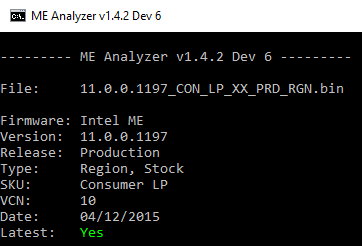
Intel ME System Tools v11.0 r14:
Flash Image Tool: 11.0.0.1194
Flash Programming Tool(DOS, Windows, Windows64): 11.0.0.1194
MEManuf(DOS, EFI64, Windows, Windows64): 11.0.0.1194
CCT(DOS, EFI, Windows): 11.0.0.1194
Manifest Extension Utility: 11.0.0.1194
So was wondering if someone could please share how to tranfer latest me firmware into an Bios Rom file? So if you ever have to reflash main bios the ME firmware gets updated in one shot?
thanks
If you want it just for that, it’s not worth the trouble. The ME region is usually locked from read/write access so it won’t be updated when you perform a BIOS/SPI image reflash either way. Besides, you can use FWUpdate tool to quickly update it if you want which is very easy compared to most other firmware of any such kind out there. Otherwise, download latest ME, open the OEM SPI image with Flash Image Tool, open the latest ME with another Flash Image Tool and start transferring settings. To extract only the now-configured ME region make sure the Number of Flash Components at the Flash Descriptor settings of FITC are set to 0. Then replace the old ME Region of the SPI image with the new either manually via a Hex Editor or with UEFITool after making sure the size of both modules is identical. An old guide can be found here (for reference only).
Ok. Thank you. Will need to study this. Just thought it would be cool to share my bios mod updated with latest ME. I tried using a command line tool, don’t remember the name, ftp or something like that, to make a backup of my rom but ubutool reported an older ME despite recently flashing it to a newer version. Will look again. Thanks
1. UBU does not interfere with the ME region, only the BIOS region. The tool that shows such info is MEA and UBU happens to call it as well for users to also know their ME firmware. But the showing of ME info is not part of UBU.
2. It’s FPT (Flash Programming Tool) and not FTP (File Transfer Protocol). You can use that with command -d spi.bin to check if your Flash Descriptor is locked and thus the ME read/write rights. A “cpu access” or similar errors means it’s locked, otherwise it’s unlocked.
3. You do not seem to understand what UBU and MEA do exactly. They display/mod info of the SPI image you want to flash and not what’s already flashed inside the SPI chip. Read this.