NEW! Intel ME 3 Corporate ASF Firmware v3.2.10.1041
Note: I uploaded that almost a year ago (02/2015) but completely forgot to include it in this thread. If mediafire wasn’t showing the number of downloads (0 in this case) I probably would have never realized it. Better late than never as they say! 
Intel MEI Drivers & Software v11.0.0.1177 for Corporate systems
Thanks to Station-Drivers for the Corporate driver package.
Also, the broken Intel TXE 1.0 3MB Firmware v1.0.2.1160 BYT-I/T link was replaced over at the TXE thread (won’t make a new post for that).
The rar file “Intel ME System Tools v11.0 r14 - (Updated: 16/01/2016)” in: http://www.mediafire.com/download/hqsp6h…s+v11.0+r14.rar IS CORRUPT. Won’t open
@Rafa_Zambrota :
Welcome at Win-RAID Forum!
I just have tested it and found, that the RAR archive is not corrupt.
I suspect, that you have tried to open the archive with an outdated RAR version. Required is v5 or higher.
Regards
Dieter (alias Fernando)
Excuse me and Thank you very much Fernando. I will try winrar v5
EDIT: ALL fine withe Winrar v5! Thanks!!!
Intel ME 11.0 Consumer PCH-H Firmware v11.0.0.1202
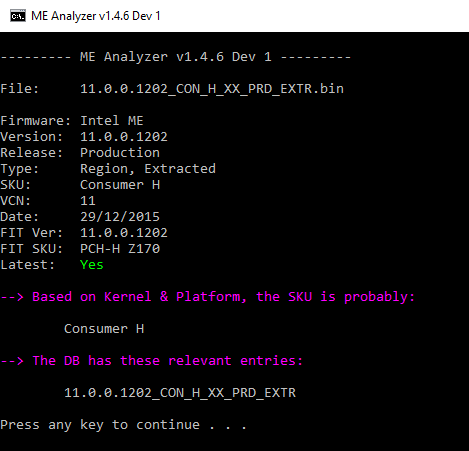
Note: Version Control Number (VCN) increased to 11.
Intel ME 11.0 Corporate PCH-H Firmware v11.0.0.1202
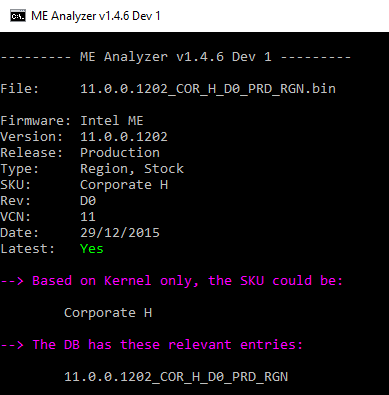
Intel ME 11.0 Corporate PCH-LP Firmware v11.0.0.1198
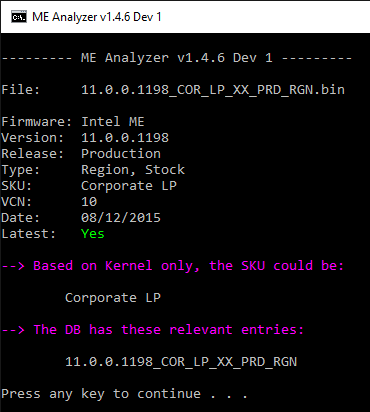
Intel ME 11.0 Consumer PCH-H Firmware v11.0.0.1202 (ReUpload/ReName, Rev → D0)
Intel ME System Tools v11.0 r15:
FWUpdate(Win64): 11.0.0.1202
MEInfo(Windows): 11.0.0.1202
everything went ok with 1202 for my maximus viii hero z170 
Intel MEI Driver v11.0.0.1177 MEI-Only Installer
Intel ME 8 Corporate 5MB Firmware v8.1.70.1590
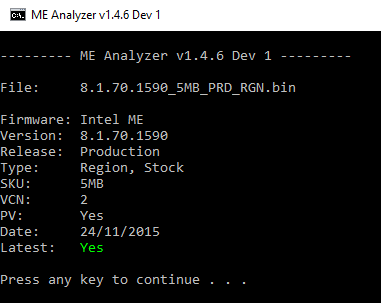
Added SHA2 root certificate hashes to support Remote Configuration.
For the same root certificates, replaced all existing default SHA1 hashes from SHA1 hash with SHA256 hashes.
Fixed an issue where Alarm Clock event might have wrong description when machine wakes from alarm.
Fixed an issue where SOL/KVM/IDER 802.1x session might close prematurely after restart.
Hello plutomaniac. Is there anything new about to update the 9.0 firmware on 8th series chipset board to version 9.1 I read in an older post from you?
I modded a Gigybyte Z87MX-D3H bios with broadwell vbios and microcode. But after I do I read your post in this forum that the ME version 9.1 is not working, if manually updated, on boards with 8 series chipset. Is there anything new about this?
At the moment I can´t try if the 8th series board will post with 5675c braodwell cpu cause I need haswell cpu to update bios.
So should I try if the 8th series board posts with 5676c CPU or do you think it´s not worth a try?
edit: soldering is no problem if there is a solution for my problem need soldering.
@ oldirdey:
You can update to 9.1 firmware and the platform won’t brick but if Gigabyte has not updated the BIOS dependencies of ME to be 9.1 compatible, you may face some issues with BCLK adjustments and fan control issues. Meaning, updating to 9.1 will never brick the board but if the BIOS is not ready as well, you may experience unwanted behavior. That’s why I recommend to upgrade to 9.1 only if the OEM has already done so. Some OEMs tend to update their BIOS to be 9.1 compatible but then never update the actual ME firmware. In those cases, updating to 9.1 will work as expected. However, I cannot determine which BIOS are 9.1-ready by their components (don’t know what to look for exactly) so I can’t tell you if your Gigabyte board is one of such cases.
Regarding Broadwell on 8-series, according to Intel there are hardware/design limitations which do not allow such a case. I don’t have anything newer to say, there haven’t been any reports of success to my knowledge. If you want, you can dump your current SPI chip and keep a backup. Then, upgrade to 9.1 manually, do a fptw -greset, switch cpu and check if will work. It shouldn’t (won’t) work. Then, you can flash your backup dump back to the board. Usually Gigabyte leaves the Flash Descriptor unlocked so using FPT is a valid/faster option than a programmer, dissoldering and so on.
@oldirdey :
Welcome at Win-RAID Forum!
Since you have posted your questions into the correct thread and got already a reply from our Intel ME Guru plutomaniac, I have deleted your and my related and meanwhile dispensable posts from the UBU discussion thread.
Enjoy the Forum!
Dieter (alias Fernando)
Thank you for taking the time to answear. I need to write a bit more so that you understand why I asked to upgrade ME 9.0 to 9.1. I got 5675C CPU and Gigabyte Z87MX-D3H Board and wondered why there is no broadwell support on Z87. So I started to read and it seems that pinlayout in the socket is the same (just take a short look and don´t compared every pin in datasheet) and the broadwell should work on z87 if the software is modified. I don´t know from hardware/design limitation before you mentioned it ![]()
So I picked up Z87 and Z97 Bios, compared them and added Broadwell vBios and GOP driver to Z87 bios and replaced the haswell microcode with broadwell code. But then I read a post from SoniX that BDW on Z87 gives no success cause of working ME 9.1 on Z87.
I can´t update the bios with haswell cpu cause there is no microcode for hsw in it, I replaced it with bdw code. My question, should I try with ME 9.0 and broadwell cpu or does broadwell cpu need me 9.1 to post? That´s why I asked about ME 9.0 update to 9.1
I talked a bit in german forum about this try and a person, very confident with bios mods (but not for public), told me that even if Microcode, ME, GOP and VBIOS is changed there is still a big problem with the C-states… But I don´t know where to search about.
Sure, NP. Thank you Dieter for linking the right thread.
Benny
@ oldirdey:
Both 8 and 9 series use the same socket, 1150. The older 8-series work with Haswell and Haswell Refresh whereas 9-series work with Haswell Refresh and Broadwell. ME 9.1 was released for 9-series boards so it’s meant for HSWR and BDW. Since 9.0 stopped being updated, any fixes for 8-series were transferred into 9.1 but that doesn’t mean that it can get past the hardware limitation of the older platform. As I said, this info comes from observations and what Intel was saying during BDW launch.
If you had any chance of getting this to work at some extend, ME 9.1 would be needed alongside everything else BDW related. So, in the current state of your machine (9.0) I wouldn’t even try. I cannot assure you of anything because I don’t have a system, no direct experience, no proven solutions etc. If you feel comfortable with reflashing, soldering and so on then you can test if you can make it work and at what extend of course.
To sum up, ME9.1 is not by itself enough to perform such a task. Z87 can be updated to 9.1 firmware and it should be under normal circumstances but most OEM are bored to do so unfortunately. But that doesn’t make it BDW compatible, hardware does for the most part.
Thank you again. This is what I want to hear. Will spend some more time reading the ME related stuff and then try to replace it. Let you know what happened. I see this as a challenge, so soldering and wasting time is no problem at all. Ordered a cheap programmer, hope it will safe me some time.
Got another Notebook which is an Acer Aspire 7741G-464G50Mnkk Notebook.
Should have an Intel HM55 Chipset (IbexPeak-M DH)…
I tried several ME drivers to try and get the installed ME firmware, but it won’t work…
Tried with the “Intel ME System Tools v6.x 1.5MB/5MB r3 - (Updated: 13/05/2015)” MeInfo and also MEAnuf…
Maybe you can help me out here find out which firmware is installed and if a firmware update
is possible an what firmware file I need to use.
I tried these me drivers:
Intel MEI Drivers & Software v6.2.50.1062 for 5MB systems complete package (won’t work can’t access heci…)
Intel MEI Driver v6.2.50.1050 INF for manual installation (also won’t work)
Intel MEI Driver v5.2.0.1008 INF for manual installation (also won’t work)
an the latest “Intel MEI Driver v11.0.0.1177 MEI-Only Installer” (this won’t even install)
kind regard
realmax
@ realmax:
This is what’s inside the SPI image from Acer, so it has a ME6 1.5MB firmware.
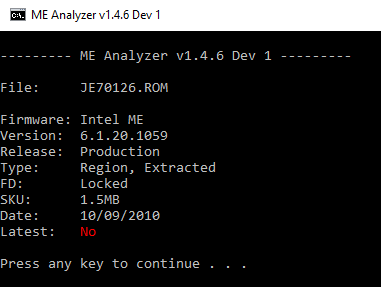
At Device Manager > System Devices, you need to find Intel Management Engine Interface. If no driver is installed it could be seen at Unknown devices or similar, there should be a yellow mark on it in such a case. First you need to have a proper MEI driver and then use MEInfo, MEManuf and FWUpdate. When you find the Intel Management Engine Interface, the Device ID should be VEN_8086&DEV_3B64. The only/latest driver compatible with such an Ibex Peak system is 6.2.50.1050.
Intel ME System Tools v11.0 r15 (ReUpload):
Flash Programming Tool(DOS): 11.0.0.1202
MEInfo(Windows64): 11.0.0.1202
When I launch UBU, MEI Analyzer detects older version of Intel MEI - 8.1.2.1318. However, the latest MEInfoWin64.exe you provided in your "Intel ME System Tools v8.1 r7" download package, shows a different newer version, to which I updated my MEI recently - 8.1.56.1541. When I enter my BIOS / UEFI, it also shows me 8.1.56.1541 and when I try to flash / update MEI with FWUpdate, it tells me it will not update because I already have the latest version. All this strongly suggests my Intel MEI version is 8.1.56.1541 and not 8.1.2.1318 as detected by UBU.
- Why does UBU detect the wrong version of Intel MEI in my motherboard BIOS?
- How can I make UBU detect the correction of Intel MEI in my motherboard BIOS (if it is at all possible)?
EDIT: I also thought that maybe MEI Analyzer detected Intel MEI Firmware version in BIOS files (BIOS.BIN), not the actual BIOS / UEFI flashed version. That makes no sense though since I flashed my BIOS with UBU-edited BIOS files that, assuming that MEI Analyzer detects MEI in BIOS.BIN and not Intel MEI version in the actual / already flashed BIOS, had older Intel MEI versions and yet, even after flashing those BIOS files, the Intel MEI version detected in actual BIOS was still newer than the one detected by MEI Analyzer.
P.S. Is my English well-understood? I feel like I am make overly complex sentences…
UBU resp. the included ME Analyzer detects the Intel ME Firmware of the BIOS file, which is provided by the mainboard manufacturer. The tool is not able to detect the Intel ME Firmware, which is within the BIOS chip of your system.
The file Intel ME System Tools v11.0 r15 is corrupted! Please upload the file again, tks!