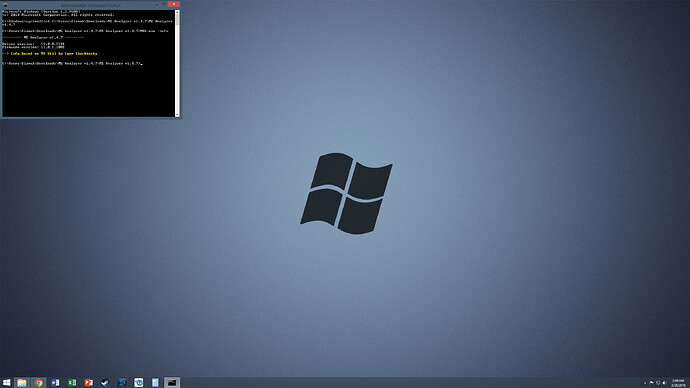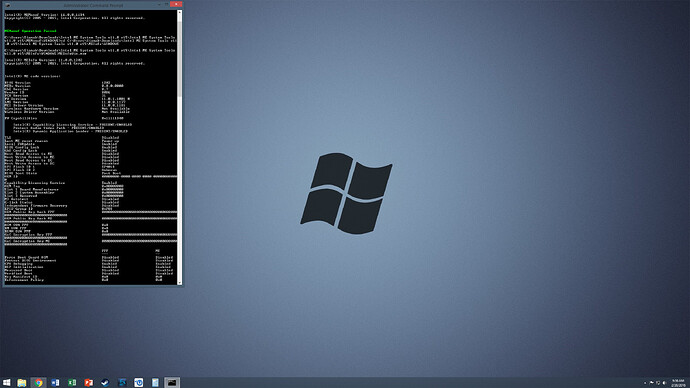Corporate also…
Intel ME 11.0 Consumer PCH-LP Firmware v11.0.0.1202
Intel ME 11.0 Corporate PCH-LP Firmware v11.0.0.1202
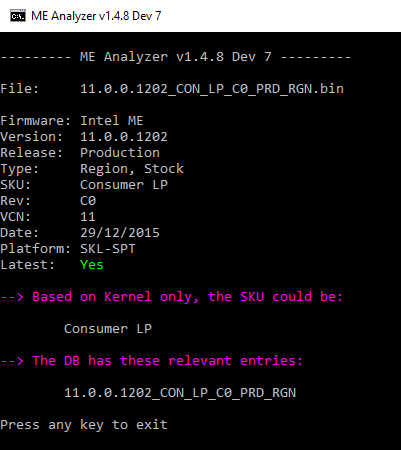
Big thanks to Station-Drivers & Lenovo for the new LP firmware. ![]()
Note: VCN was increased to 11. No downgrade possible via FWUpdate after updating.
MEA DB Entries:
11.0.0.1202_CON_LP_C0_PRD_RGN_16196F0F57D0657AAD3294AB9BF23981F2EFBA8B_SHA1
11.0.0.1202_COR_LP_C0_PRD_RGN_C2A979824466A916613F99BBA6B1E50E0AA0BB0C_SHA1
Intel ME System Tools v11.0 r15 (ReUpload):
FWUpdate(DOS, Win): 11.0.0.1202
@ tymol:
As I said at the previous post:
For <= ME7, the images in this thread are UPD and not RGN/EXTR. To learn what these are visit the Intel Engine Firmware Repositories thread, download the correct pack and use the correct RGN or EXTR firmware you wish to replace.
Even for > ME7 firmware, the images provided in this thread are not meant to be inserted as they are on a SPI/BIOS image. Their settings need to be adjusted first using Flash Image Tool (FITC) to be the same as the ME that came in the SPI/BIOS image from the OEM and then inserted.
Thank you for explanation. I have another question: what could happen when i don’t adjust this settings? I do this many times and always work propertly(i think).
Do you know where i can find settings for ME for notebooks?
As you said, you think. A lot of problems and also bricking can occur because of such actions. Read the first post to understand what Flash Image Tool is and read the System Tools User Guide from the equivalent System Tools package you have downloaded for your system to learn how to use it and move the settings, that the OEM’s ME region has, to the new one. Engine firmware is lot like RST, LAN, uCode where no adjustments are required before replacing with newer modules. Similar to VBIOS (BMP Tool), for ME you must use FITC before replacing the already existing firmware.
Intel Management Engine Interface (MEI) Version 11.0.0.1181 WHQL
http://www.station-drivers.com/index.php…id=2062&lang=fr
Fernando, as far as you are aware, is Intel MEI driver v11.0.0.1157 WHQL still the most performant? I haven’t seen you say anything on the matter since the 09/18/2015 update to this post: Intel Management Engine: Drivers, Firmware & System Tools (108)
Also, as the user you quoted in that post asked, do you know anything about the supposed timer resolution optimization that was removed after v11.0.0.1157?
Thanks for all do ![]()
Intel MEI Driver v11.0.0.1181 INF
Intel ME 11.0 Consumer PCH-H Firmware v11.0.1.1001
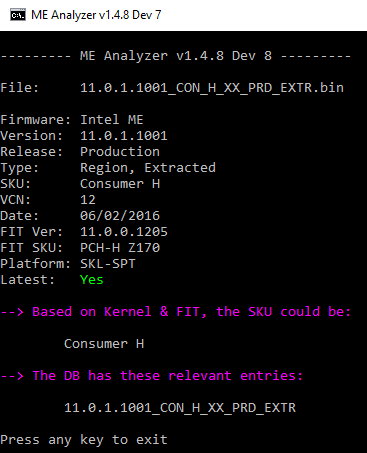
MEA DB: 11.0.1.1001_CON_H_XX_PRD_EXTR_D961D9F977996AB8F68176A79A1EE884BF82E370_SHA1
Performance of the Intel RST/RSTe AHCI/RAID Drivers (16)
I guess that is the answer. So for me: It wasn’t the RST driver, but the Intel ME driver.
So I guess the perf results are forged. Better: Downloade Timer Tool, set to 0,5ms and re-benchmark all ![]()
Thanks for the link. I have SetTimerResolution service that sets 0.5ms timer resolution on startup. So I wonder if that means there won’t be a performance difference between v11.0.0.1157 and latest version for me. When I get the chance I will benchmark and report back
Bought couple el cheapo sandforces week ago, so been fighting with driver performance issues lately. Here’s my findings so far for my Z68 system. 11.0.0.1155 ( the driver version in dev. manager, actual ME install package reads .1156 ( recommended by Asrock ) seems be most performant ( outta http://www.asrock.com/mb/Intel/Z68M-ITXH…load&os=Win1064 ), followed by .1176 ( 1st page of the thread ) and 8.1.0.1252!! ( Intel recommended for 6 series w. ME8, https://downloadcenter.intel.com/downloa…-Desktop-Boards ). From these 2 it’s hard to pick winner so far ( Intel one seems slightly edge over system performance, but is worse with SSDs ), but 8 series driver for 8 series ME would actually make sense. Might try fresh install some time with later 8-series if I install some older drivers one day. Then comes .1157( Win10 default ). And did short tests with .1181, seemed worse but would also need fresh install. Oh and it’s win10 x64, Ivy I5 with 11.7.4.1001 RST.
// edit: Now tried again with modded 13.2.4.1000 drivers and I actually got a decent SSD performance with .1181 ME driver. I’d assume with 12-13. series RAID drivers onwards the newer ME would be of more use. But with the older 11.7 drivers the older ME driver seemed better.
// Can just forget the 8 series driver from firmware 8.1.65.1568 onwards it seems; “Version 8.1.65.1568 -First ME FW 8.1 version to be released to support ME Software V11.0 for the Windows 10 launch.”
@ I-Siamak-I:
Thank you for using ME Analyzer. The firmware is indeed updated. To check if everything is ok run MEInfo and MEManuf tools as instructed at the first post.
Yes, everything seems ok. ![]()
Yes, everything seems ok. ![]()
Thank you so much for taking the time to reply and helping me
Hello team,
thank you so much for gathering all this important information.
I updated a Intel ME firmware 5.2.50 to 5.2.71 but now WOL is not working any more - so I want to downgrade to 5.2.50 but the FWUpdate doesn’t allow me to do that because there is no -f switch in that version.
How can I downgrade ? I have the same machines without the upgrade done yet so maybe I could use the Flash Image Tool?
i have acer aspire 5349 windows 7 64bit
@ FM:
What system do you have? Use MEInfo tool with command MEInfoWin –feat SKU as well as MEInfoWin -verbose and show pictures of the results. Use Flash Programming Tool with command fptw -DumpLock and show a picture of the result. Also try command fptw -d ME.bin -me and let me know if it’s successful or not. If yes, attach the resulting ME.bin file in this thread.
Hi.
I’m using Asus P8Z77-V-Deluxe Intel 7 series/C216 Chipset and my current ME version according the UEFI is: 8.1.51.1471 and I recall upgrading from Win7 to Win8 at the time, I had to update the ME version. So this is the updated version from back then.
Currently with Win10 I experience two issues and I don’t know if they are related:
1. My internal HDD doesn’t list in the BIOS, but Win10 can access without any issues. Hot swap is disabled and it is set to AHCI, yet Device Manager shows it as Portable Device
2. After system Wakeup, all USB3.0 ports become USB2 in terms of speed, until next reboot.
Should I update my ME firmware? Is there a firmware to upgrade to?
Thanks!
@ gil:
ME is not related to those issues. So you shouldn’t update it hoping these issues will be resolved. If you want to update it nevertheless, then pick the latest v8 1.5MB from the first post and follow instructions on how to update the firmware and drivers if you like. The other stuff you mentioned are software, BIOS or modules-within-BIOS related so they are beyond the scope of this thread.