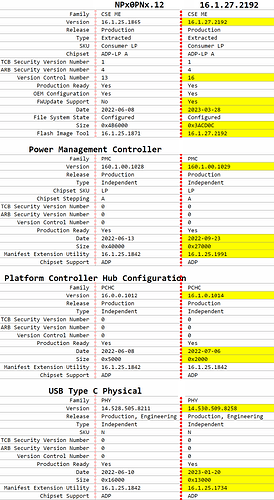Hello,
I am using a CLEVO NP70PNJ (NP5x_NP6x_NP7xPNK_PNH_PNJ).
The latest BIOS I found is version 12 with the following details:
BIOS Version: 1.07.12
KBC/EC Version: 1.07.07
ME FW Version: 16.1.25.1865
The problem is that even this latest ME firmware is vulnerable (CSME-Version-Detection-Tool). ![]()
CLEVO, of course, does not respond to any messages and is not very responsive. ![]()
Thanks to a user’s sharing on this forum, I found a more recent ME/FW update on Station-drivers.
I’m just very concerned about bricking a brand new PC, and I would like confirmation that upgrading from:
ME version 16.1.25.1865 to ME version 16.1.27.2192 as shown in the image below won’t cause any issues? (the difference between in yellow)
I’m asking because, based on the message at the beginning of this thread, it’s dangerous to change the ‘Version Control Number’ or, worse, to switch the PCHC from 16.0.x to 16.1.x , differente total bits size … ![]()
And, most importantly, even if I make a backup with ‘fptw64.exe -ME -D actualFWME.bin’ , if I brick it with a bad flash, I won’t be able to flash back the backup since the PC won’t boot anymore. ![]()
In summary, I need a specialist ![]() to confirm if it’s safe to flash the image above.
to confirm if it’s safe to flash the image above.
Thanks !
Edit: I see that if I perform a backup, I have “Initialized” in the File System State, which would be normal because it comes from an initialized system. Therefore, it is logical that the file to be flashed should be in File System State = “Configured” I suppose because DATA has been cleaned up. Note that all this speculations are based on what I understood from the second paragraph “A. About Engine Regions & Configuration” from the first post in this thread.