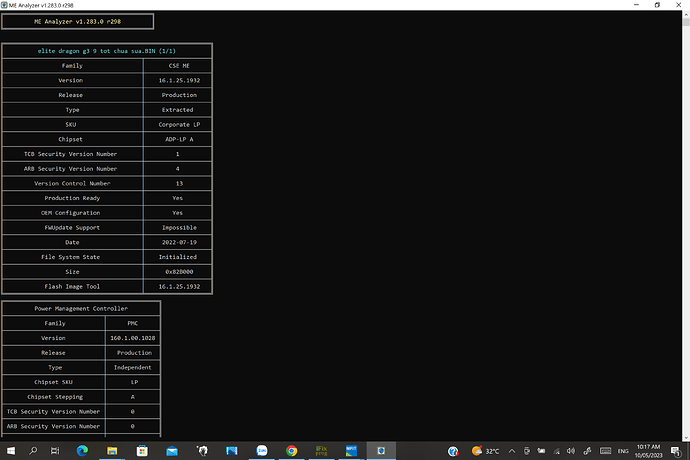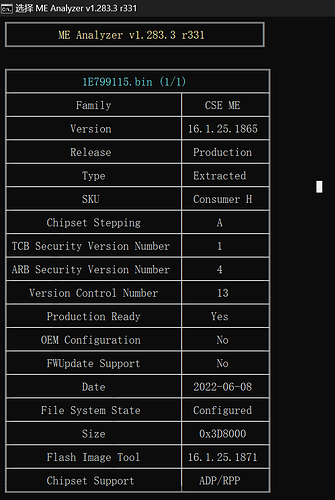ok bro,Model ProBook 450 G9
Proid:697J8PC
SN:5CD2150KMH
this file orginal probook 450 g9 12th.rar - Google Drive
thanks bro.file working.but i don’t know i can’t do clean ME.?do you have ME fimeware 16? you can post for me.many Thanks
I don’t know what exactly you were doing wrong and why you had a Key manifest mismatch error. I didn’t get any errors building fw image. I just followed the guide
Also you could just download bios update from HP site, extract already configured CSE region and merge it with your bios region.
Do you have ME Firmware 16.0.15.1662 Cor LP?
You can give me link download.i try load again .many thankS
many thanks Bro!
When motherboard manufacturers drop support for their products within 2 years,
those tools should be very much public, unless you like manufacturers manipulating every bit of the market for only their profit augmentation.
It seems you belong to that group who wants only themselves to have all the benefit of tech.
Sure i’ll keep buying new stuff every year because they want it, not because it is necesarry at all.
Go Scr*w yourself please. But let everyone else try to keep their systems safe and bugfixed,
which the manufacturers omit on purpose.
Why are you even on this forum with such a stance toward users fixing their own stuff ?
many thanks Bro.i do it everything now file ok.
Intel Management Engine (ME) Firmware Version 16.1.27.2176 (S&H) 1.5Mo
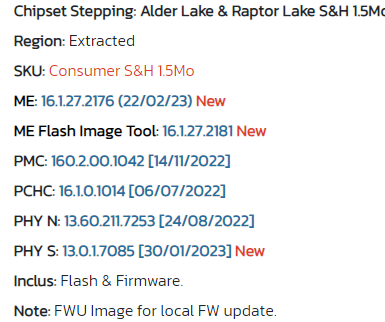
UPDATED
Intel Management Engine (ME) Firmware Version 16.1.27.2176 (S&H) 1.5Mo (Msi)
Micro-Star International
Intel Management Engine (ME) Firmware Version 16.1.27.2176 (LP) 1.5Mo
UPDATED
Intel Management Engine (ME) Firmware Version 16.1.27.2176 (S&H) 1.5Mo (Asus) (station-drivers.com))
ASUSTeK Computer Inc.
Intel Management Engine (ME) Firmware Version 16.1.27.2192 (LP) 1.5Mo
my brother you can give me ME 16.0.15.1735 Cor_H_A
I need csme system tool v16.1. This is not available in the guide that you have linked.
Post#74 has the tool
EDIT: It works here… its your browser settings/security or your ISP routing/access.
Links in post #74 no longer working.
Anyone know how Station Drivers are extracting these firmware? Is it possible with coreboot’s bios_extract tool (GitHub - coreboot/bios_extract: collection of scripts to extract files from BIOS images)?
If anyone is getting 404 errors on Station Drivers, this is why:
Information: Hello, file synchronization problems may appear for a few hours displaying an error page when downloading, we are working to solve the problem, please excuse the inconvenience. Fdrsoft
for MEA db
16.1.25.2128_CON_H_A_PRD_EXTR_1DBC4A05
16.1.27.2192_CON_LP_A_PRD_EXTR_553950DC
PCHC:
ADP_16.0.0.1003_PRD_5FC3F0C9.bin
ADP_16.1.0.1012_PRE_6EDCC20C.bin
ADP_16.1.0.1014_PRE_7FFC25C9.bin
PMC:
ADP_160.1.00.1023_LP_A_PRE_C1821439.bin
ADP_160.1.00.1027_LP_A_PRE_43DF74F8.bin
ADP_160.1.00.1028_LP_A_PRD_18999ADF.bin
ADP_160.1.00.1028_LP_A_PRE_FE79D0B8.bin
ADP_160.1.00.1029_LP_A_PRE_F6C76A9D.bin
ADP_160.2.00.1026_H_A_PRD_ACAC65D6.bin
ADP_160.2.00.1034_H_A_PRE_01C3A22B.bin
ADP_160.2.00.1039_H_A_PRE_049D703D.bin
PHY:
ADP_N_14.210.504.9204_PRE_51E42FB3.bin
ADP_N_14.526.505.8251_PRE_D79AE489.bin
ADP_N_14.529.507.8255_PRE_EE6D7210.bin
ADP_S_13.1.2.1000_PRD_418C2A26.bin
read the first post and follow the tutorial or download the flash-ready fw you desire to update to (some people bake it and release it on station-drivers for example) and just flash that.