Yes, you can check if the FD is locked, but I already assume it is. Even with unlocked FD and ME regions, there’s no way to re-write the ME because it needs to be done with the FW update tool and you cannot do that due to the current FW is corrupted.
FPT program can normally write to the ME, if the ME is contained in the BIOS, but your BIOS isn’t made that way so it can’t be used with FPT like a normal BIOS would in this situation.
Yes, those parts at amazon will work. But since you got the black/gold programmer be careful and only leave it connected to the BIOS chip for short periods (It sends out 5v and BIOS chips use 3.3V)
sorry - took me a while to find some free time …
dumping the FD worked - at least i did not see any error
SPI.zip (5.81 MB)
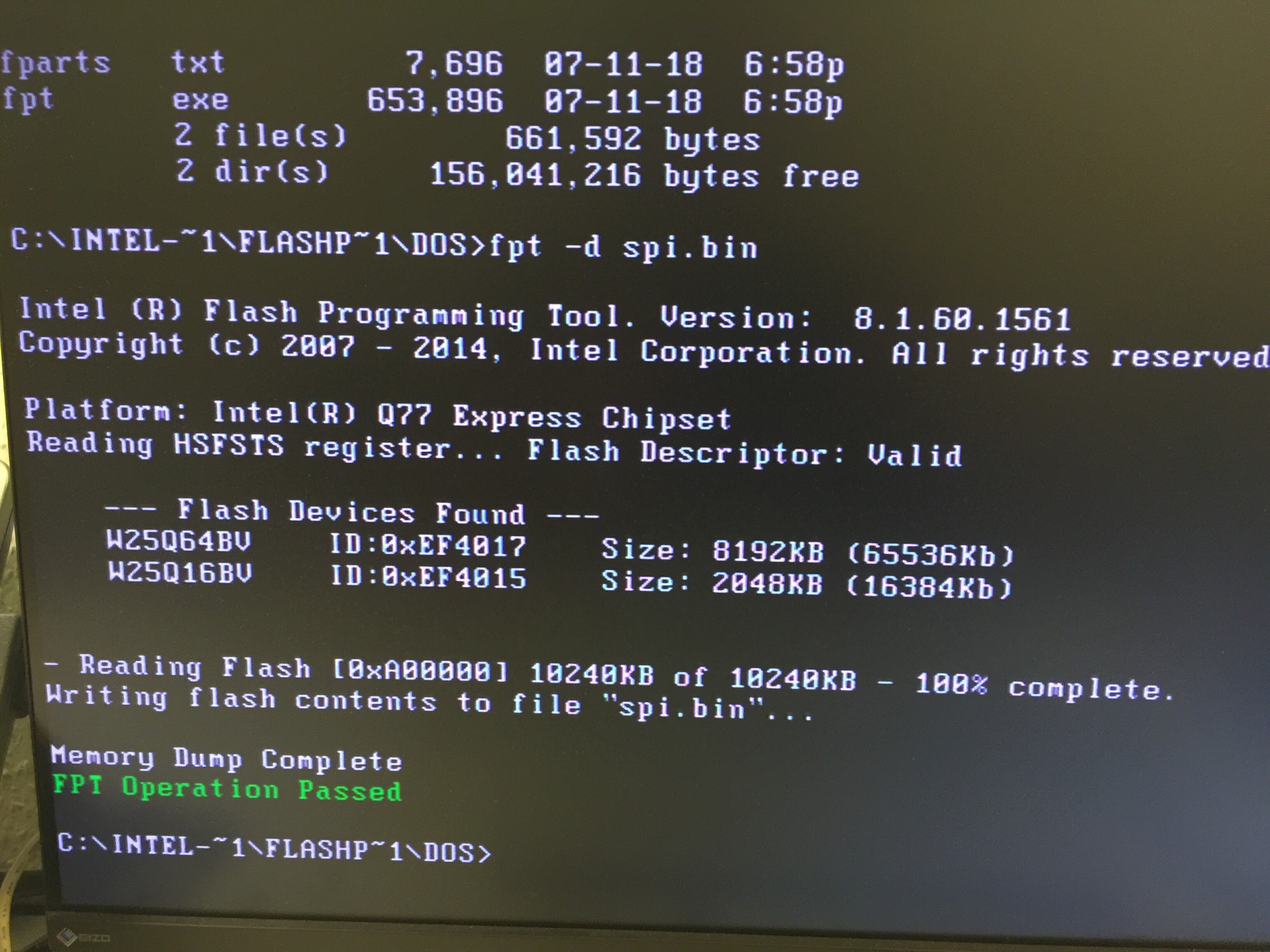
Looks like from your image there may be two BIOS chips on this system, one 2MB and one 8MB, the 2MB one probably contains a backup ME and FD or other recovery information.
You will need to be very careful once programmer arrives to not write anything to that 2MB chip until you get a verified backup of it so we can check and ensure it gets programmed correctly when correction attempts are made.
Your dumped SPI image contains ME 8.1.0.1265, and FD is all unlocked surprisingly, so you might be able to fix this with FPT before your programmer arrives.
Did you already have ME drivers installed in these systems? If not, I suppose you probably can’t anyway, just curious if maybe that had something to do with MEinfowin not being able to give you any info. Maybe not, since BIOS shows N/A, that’s usually corrupted or invalid ME somehow.
Here, is updated BIOS package with settings transferred and updated version ME that target BIOS came with 8.1.72.3002. But please wait until @plutomaniac can reply on this and tell you how to use via FPT, or if you must wait to use with programmer.
Plutomaniac, this is first time I’ve ever seen this happen, hope you don’t mind to look this over for us, thanks! See image above, two BIOS chips, that’s normal and size difference normal on some systems we all know.
But upon building clean image with FIT, outimage output was three files, 10MB matching his dumped SPI above, 2MB which I assume for the other chip, and 8MB outimage too.
I assume he can probably flash 10MB outimage via FPT to fix all this, or simply flash ME via FPT to fix, but I am unsure due to never seen this type of output with FIT, so asking you to advise what to do, thanks!
Maybe all due to “generate intermediate build files” being yes on the saved outimage 10MB I see when compared XML, I set to no for the initial config save
Here is 3 file output from clean settings transferred FIT routine.
https://nofile.io/f/HpTJHtCZCTO/Lenovo-M…+ME-Powerox.zip
Thanks again Plutomaniac!
You flash outimage.bin (10MB) via FPT. That system uses two SPI chips, the other half of the BIOS is stored on the second 2MB SPI chip. There are various systems which use 2 Flash Components.
Thanks plutomaniac, I assumed so, but wanted to check before having user flash!
@powerox - please download the package above in post #23 and using the 10MB file flash via command line using FPTw from FPT from system tools package 8 r3 using this command.
fptw.exe -rewrite -me -f outimage.bin
Then before closing command prompt run
fptw.exe -greset
System will power down and reboot, then enter BIOS and see if ME version shows correctly.
Hey Guys
thx for your help …
just to ensure i am doing the right thing - the zip from post #23 holds 3 files [outimage.bin / outimage(1).bin / outimage(2).bin]
and you want me to flash the outimage.bin file - right?
Yes, as mentioned only the 10MB outimage.bin file using the two commands outlined above. I included all three initially because I was unsure and wanted plutomaniac to be able to check if he wanted when replying.
Sorry for the confusion!
fellows - good work!!!
i followed your recommendations and the intel-me is back and works perfectly
thx for your time and support
Great news @powerox - thanks for the quick report back and we’re happy to see all is working properly now!
Hi …
me again - i flashed also the second machine ![]() which pretty worked in the same way, but now i am having two machines with the same ethernet mac address …
which pretty worked in the same way, but now i am having two machines with the same ethernet mac address …
is this because i used the same outimage.bin ???
@powerox
Yes.
so how can i get back to the original one … editing the image-file?
Use a backup image if you have it.
unfortunately i didn’t create one ![]()
Yes, due to MAC address was coded in the file you sent me, thus into the file I sent you back. Check on the board for a sticker on, near, or around the LAN on second machine and I can fix new BIOS for you.
Usually there is sticker around the LAN somewhere, sometimes on side of metal module too so you might need to remove board from case to get good look (Or on back of board on sticker sometimes too)
Before you write over any BIOS, on any board, with any method, always make backups.
at least i do have a good inventory ![]()
that shows that the mac-address is supposed to be the following => 00:23:24:47:A3:BC
Very nice you have found it quickly! Here is new BIOS for that machine, if you have a third give me MAC for it before you flash so I can make 3rd BIOS too 
https://nofile.io/f/1fmqXDNtHmY/outimageMAC.zip
i used the bios from the link you send me … but the mac-addrress stays the same
i compared the two image files with a simple diff - and they differ, but the different mac does not show up
tried to disable and re-enable the ethernet adapter, but this did not have any effect
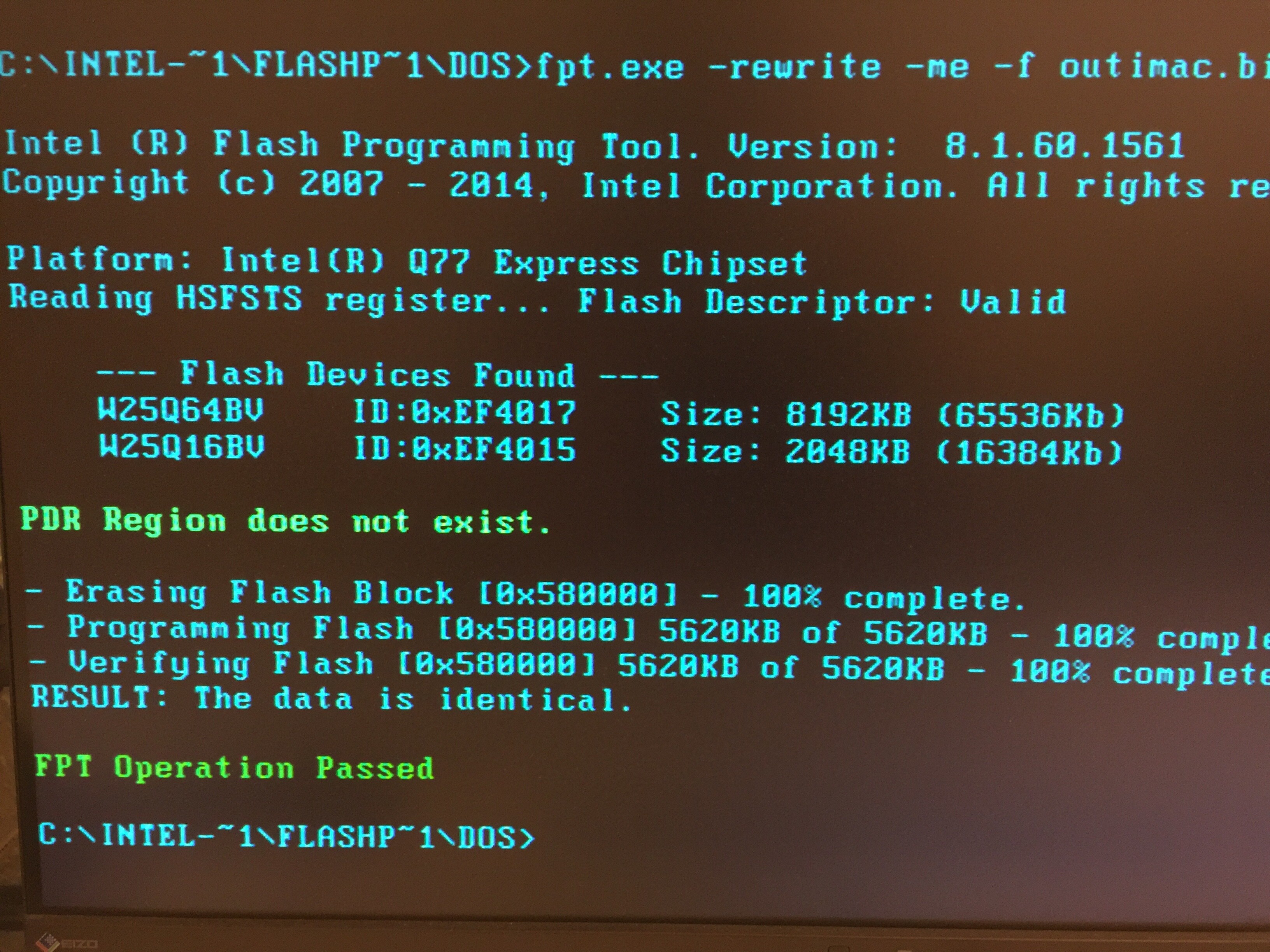
The command I gave you to use in post #25 only write to the ME region (not where MAC is stored), so this would always fail. Sorry for not giving you updated command to flash
The other stayed correct because you only flashed the ME region and we were using it’s own BIOS as source, I am unsure how you got wrong MAC address onto this second system if using the flash ME command only from post #25 to begin with?Be 100% sure you are using the BIOS I sent you in post #37 and use this command, this will rewrite the GbE Region where MAC is stored.
fptw -rewrite -gbe -f outimageMAC.bin
Sorry, I just noticed this, the MAC is kept in 5 locations in this BIOS, that’s crazy too many! I only sent BIOS with change to the one normal location (GbE region), but above command you showed in image would have always failed to fix MAC anyway since that only writes the ME region and MAC is not stored there (?).
Checking now, maybe MAC is stored one of the fives times in ME?? (Nope, but close)Here, use this new BIOS and the command that follows, to rewrite the entire BIOS - do not use this command or file, this will overwrite system 2 with all of system one unique details, leaving here only in case it’s needed later (Doubt it)
https://nofile.io/f/HJwuH3c6h6A/outimageMAC2.zip
fptw -f outimageMAC2.bin
WAIT _ DO NOT USE ABOVE file/command!
OK, few things here, before you do anything else to this system run the following command on it, hopefully we can get a backup with the systems details (UUID, serial etc) in case you need later to correct things.
fptw -d -backupsys2.bin
The above command you ran shown in image at post #38, should have only written the ME Region, which does not contain MAC address.
However I suppose maybe the -rewrite caused this due to close location of the second MAC address storage @2000h, actual ME starts @3000h in the BIOS but possibly maybe it shouldn’t have/didn’t originally, I am not sure how the above issue would happen when only flashing ME region so only guessing.
That is probably the source of the problem though, -rewrite -me instead of just using -me
Now, use this BIOS only, and ONLY with the command below, to see if this fixes the issue or not. MAC address corrected in this BIOS only at 1000h / GbE and at 2000h - pre ME region (Looks like a second GbE entry)
The rst of this BIOS still has incorrect MAC and system info, so only use -ME flag in FPT same as you did above, and do not use this for a full FPT write
https://nofile.io/f/gPhr6k3Sr1k/outimageMAC3.zip
fptw -rewrite -me -outimagemac3.bin
Or, if you want to be 100% certain of what happened, before writing anything else, please run the above backup command I mentioned (fpwt -d backupsys2.bin) and upload dumped .bin file here for me to look at, then I can give you exact cause and perfect fix file/command.
This is probably best solution, I would advise doing it this way so we get it right in one step!
Hey guys,
I’m in a similiar situation. I have a bricked M92p. I dumped the “bad” Bios with sop8 clip and USB programmer, but they Binaries are 2 and 8 MB. Can you please upload the files you have bene using. Unfortunately they are gone from the hoster. Thanks!