@Quest :
Before you are trying to update the AHCI driver, you have to make sure, that the related listed Controller is the Intel one and not another third party Controller (from ASMedia, VIA or Marvell). You can check it by comparing the HardwareIDs (right-click onto the Controller > “Properties“ > “Details“ > Property“ > “HardwareIDs“). The VendorID of Intel is VEN_8086.
Since your Intel SATA Controller is running in AHCI mode, you have to check the file named iaAHCIC.inf, when you are going to force the driver installation.
And it keeps improving! A couple of benchmarks with the new RST(e) 15.5.2.1054 
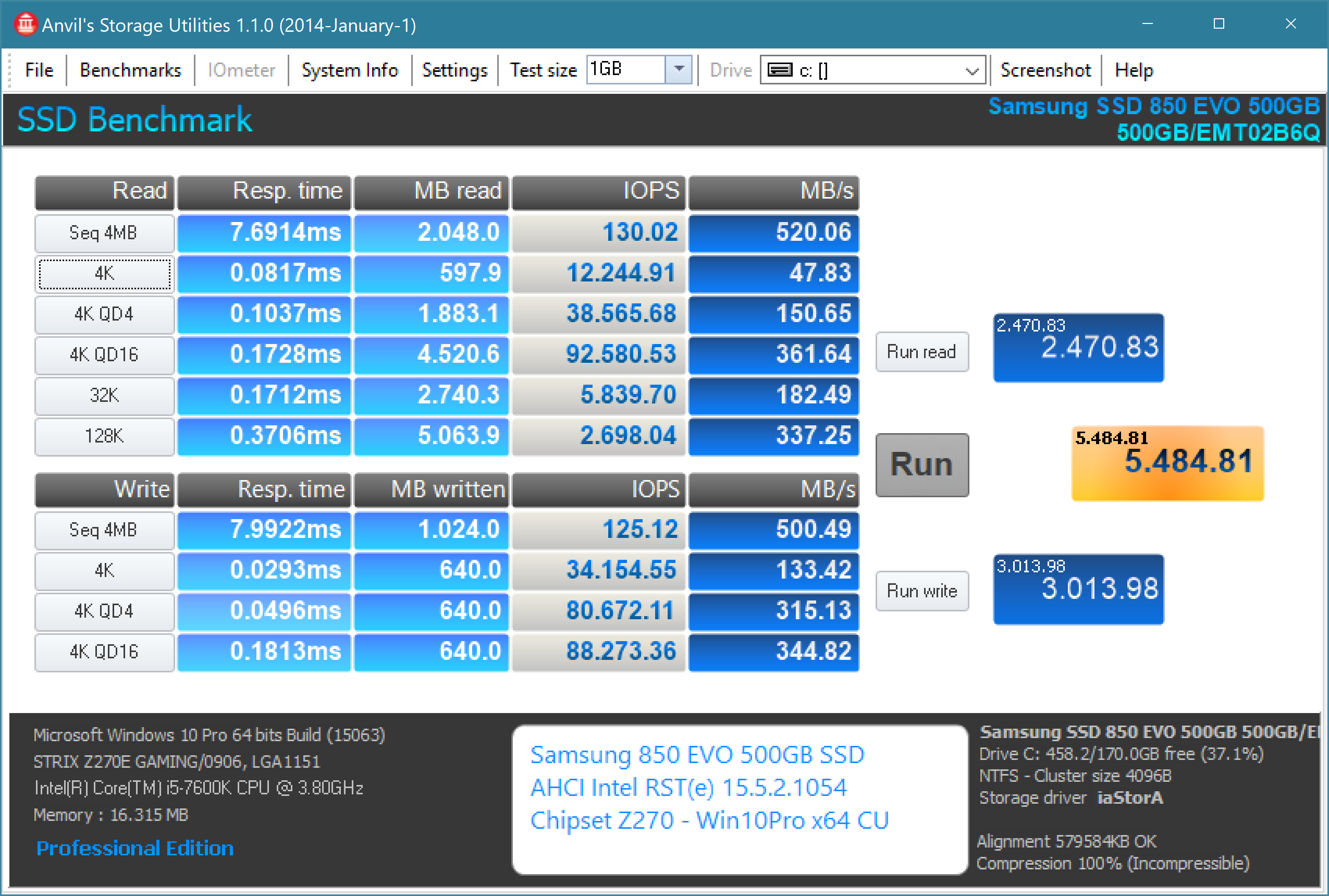
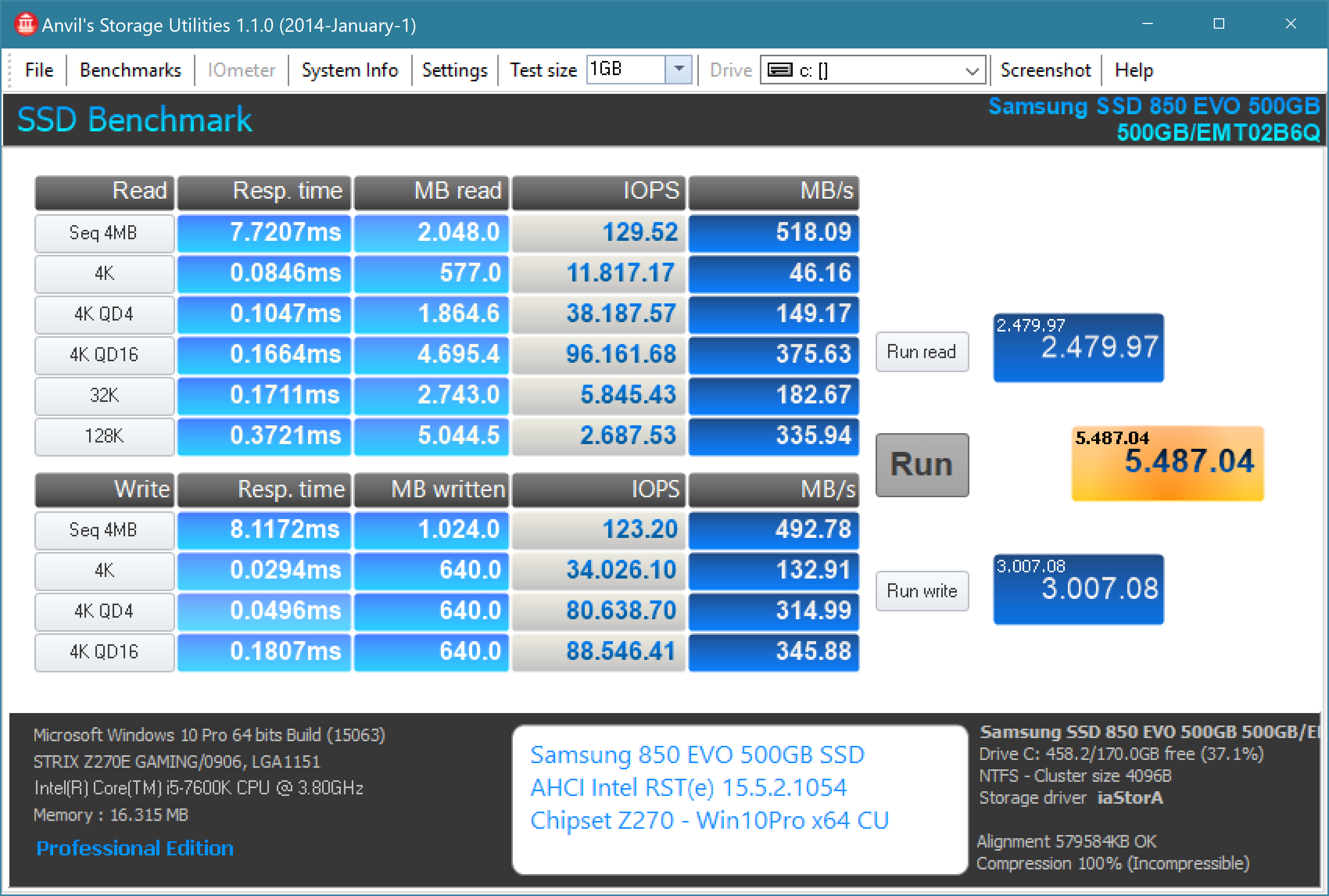
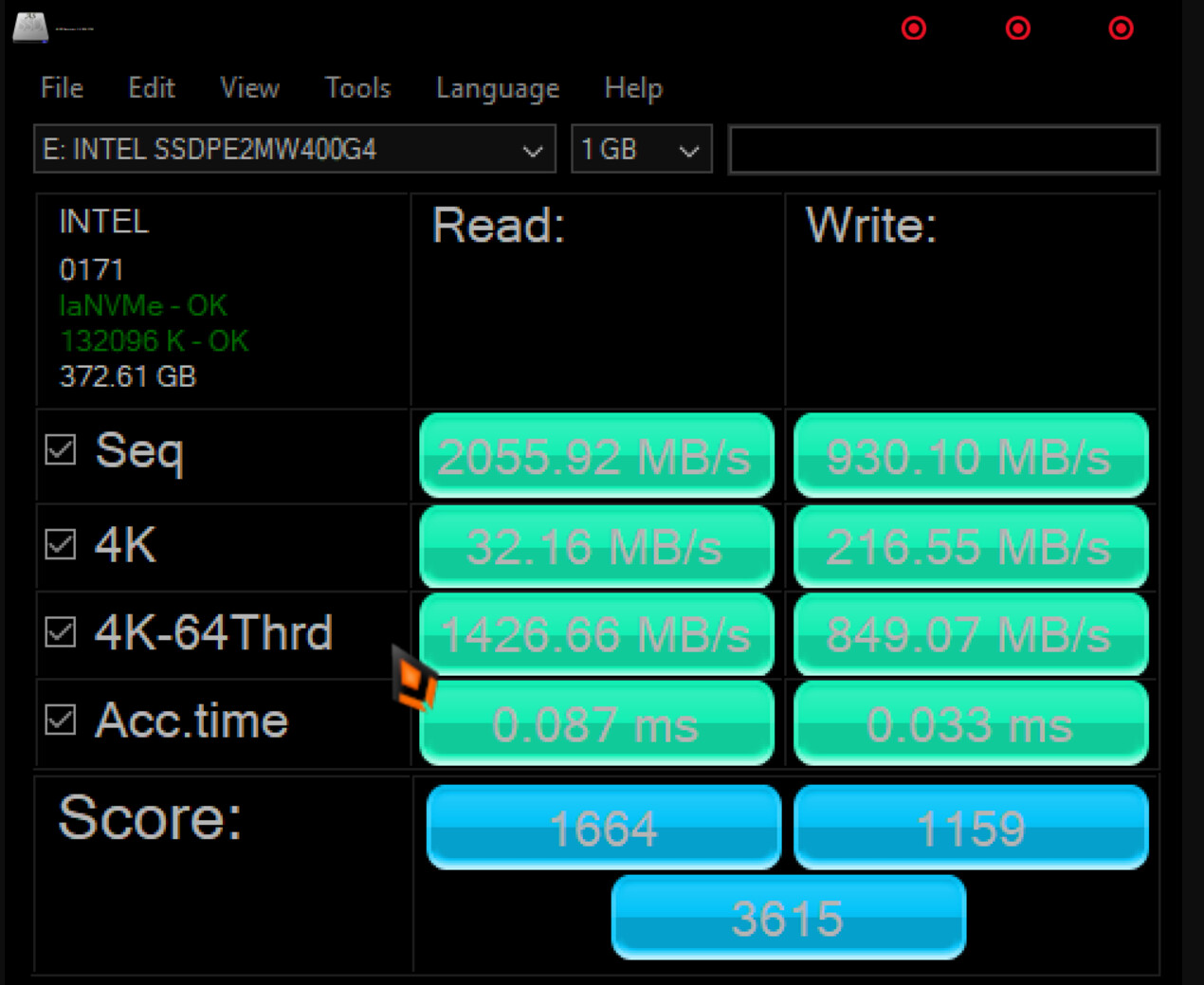
EDIT by Fernando: Screenshot resized (to save space, can be enlarged by clicking onto it) and inserted by using the Forum software
@akbaar :
If you post benchmark results, you should add some informations: Chipset, OS, system drive and storage driver version.
Furthermore the numbers should be readable (I had big problems to identify resp. to guess them)
Update of the start post
Changelog:
- new: 32/64bit Intel RST(e) drivers v15.7.0.1002 Beta for Win7-10 dated 03/24/2017
- new: Intel RST(e) Drivers & Software Set v15.7.0.1002 Beta dated 04/12/2017
Notes:
- The above mentioned drivers are digitally signed by Intel and usable with all Windows Operating Systems from Win7 up. Only Intel 100-Series/C230 Chipsets, 200-Series Chipsets and other Systems with an Intel Skylake or KabyLake CPU are natively supported by these drivers.
- Thanks to Pacman resp. Station-Drivers for the source package.
Good luck with these new drivers!
Dieter (alias Fernando)
Update of the start post
Changelog:
- new: 32/64bit Intel RST(e) drivers v15.7.1.1011 Beta for Win7-10 dated 05/31/2017
- new: Intel RST(e) Drivers & Software Set v15.7.1.1011 Beta dated 06/09/2017
Notes:
- The above mentioned drivers are digitally signed by Intel and usable with all Windows Operating Systems from Win7 up. Only Intel 100-Series/C230 Chipsets, 200-Series Chipsets and other Systems with an Intel Skylake or KabyLake CPU are natively supported by these drivers.
- Thanks to Pacman resp. Station-Drivers for the source package.
Good luck with these new drivers!
Dieter (alias Fernando)
Update of the start post
Changelog:
- new: 64bit Intel RSTe drivers v5.1.0.1098 WHQL for Win8-10 x64 dated 04/20/2017
- new: 64bit Intel RSTe drivers v5.1.0.1098 WHQL for Win7 x64 dated 04/20/2017
- new: Intel RSTe Drivers & Software Set v5.1.0.1098 for Win7-10 dated 04/27/2017
Notes:
- The packages contain the Intel RSTe AHCI and sAHCI drivers v5.1.0.1098 dated 04/20/2017. They are WHQL certified by MS and only suitable for Intel C600/C600+/C220/C220+ Series Chipset AHCI/sAHCI systems like X79 and X99. All Windows Operating Systems from Win7 up to Win10 are supported.
- Unfortunately I was not able to extract the 32bit drivers from the Installer package.
- Thanks to Pacman resp. Station-Drivers for the source package.
Good luck with these new drivers!
Dieter (alias Fernando)
Hi Fernando,
Just updated to Kaby Lake 7700K
So with the 960 M.2 you say that AHCI/RAID Drivers v15.2.16.1060 WHQL is the best so far?
Thanks. 
I use now v5.1.0.1098 WHQL for my PC W10 64-bit ASUS X99 (AHCI mode, Controller 2). No problem, perfect.
Where did I say this and what lets you think, that this statement is valid for your specific system?
All Intel RST(e) drivers are natively SATA drivers and normally do not support NVMe Controllers, which are M.2 or PCIe connected (only exception: Modern Intel Chipset SATA RAID Controllers may additionally support NVMe SSDs running in RAID mode).
By the way: How did you configure your NVMe SSD? Did you create a RAID array by using the BIOS own Intel RST UEFI Utility?
Hi Fernando,
I’m sorry my bad. I feel like a NOOB. Well, in this case I actually am ![]()
![]()
I’ve been pretty busy and getting a bit old for school. You’re right, normally NVMe doesn’t need a driver and even less a sata driver. M.2 is a new dog for me and no, I did not setup a raid array.
So my question should have been is v15.2.16.1060 WHQL good driver for my 840 pro on my Z270A?
Do you have any suggestions for the 860 Pro NVMe?
Thanks for your input.
@Zardoc :
Your questions have nothing to do with the topic of this thread. You should have posted them >here< (regarding the “best” Intel AHCI driver) resp. >here< (regarding the “best” NVMe driver).
You can find my answer within the start post of >this< thread.
By the way: Why don’t you test it yourself? I don’t have an Intel 200-Series Chipset system.
I don’t know such SSD. Do you mean the Samsung 960 Pro SSD?
Update of the start post
Changelog:
- new: 32/64bit Intel RST(e) drivers v15.7.0.1014 WHQL for Win7-10 dated 06/06/2017
- new: Intel RST(e) Drivers & Software Set v15.7.0.1014 WHQL dated 06/09/2017
Notes:
- The above mentioned drivers are WHQL certified and usable with all Windows Operating Systems from Win7 up. Only Intel 100-Series/C230 Chipsets, 200-Series Chipsets, X299 Chipsets and other Systems with an Intel Skylake or KabyLake CPU are natively supported by these drivers.
- Thanks to Station-Drivers for the source package.
Good luck with these new drivers!
Dieter (alias Fernando)
@Zardoc :
Thanks for having published your benchmark results while running the latest Intel RST(e) AHCI driver v15.7.0.1014.
By the way: A similar test with the same driver and SSD model has been done and published by me a few hours before (look >here<).
@all:
Yesterday I have tested and compared the performance of the following AHCI drivers with my Z170 system running a fresh installed Win10 x64 v1703 in AHCI mode on my 512 GB Samsung 840 Pro SSD:
1. Win10 v1703 in-box MS STORAHCI driver
2. Intel RST(e) AHCI driver v13.2.8.1002
3. Intel RST(e) AHCI driver v14.8.16.1063
4. Intel RST(e) AHCI driver v15.2.16.1060
5. Intel RST(e) AHCI driver v15.5.2.1054
6. Intel RST(e) AHCI driver v15.7.0.1014
You can find the results within the start post of >this< thread.
Update of the start post
Changelog:
- new: 32/64bit Intel RST(e) drivers v15.7.1.1015 for Win7-10 dated 06/12/2017
- new: Intel RST(e) Drivers & Software Set v15.7.1.1015 dated 06/14/2017
Notes:
- The above mentioned drivers are digitally signed by Intel and usable with all Windows Operating Systems from Win7 up. Only Intel 100-Series/C230 Chipsets, 200-Series Chipsets, X299 Chipsets and other Systems with an Intel Skylake or KabyLake CPU are natively supported by these drivers.
- Thanks to Station-Drivers for the source package.
Good luck with these new drivers!
Dieter (alias Fernando)
Anyone else having problems with RST 15.7.0.1014 WHQL driver?
I get random freezing under more heavier disk load on a clean install of Win 10 1703 x64 on my Asrock Z270 Taichi,
tried with different EFI RaidDrivers both 15.5 & 15.7, but it makes no difference, the 15.7.0.1002 Beta drivers works problem free also 15.5.2.1054 WHQL.
No, not yet, i have an important job that involves my computer for the next few days, but i will test after that.
The reason i wanted the WHQL is that i like to integrate the latest drivers into the Windows ISO right before doing a clean install.
