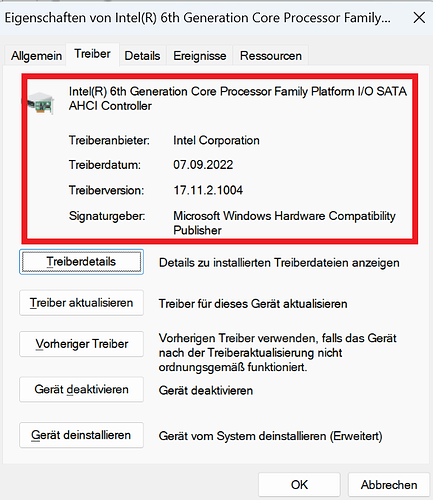@Andi316
Thanks for the Controller’s HardwareIDs. They verify, that the related SSD is managed by a modern Intel VMD Controller running in RAID mode. Only the v19 platform Intel RST drivers do support such Intel VMD Controller, but only while running any Win10/11 Operating Systems from Build 15063 up.
So you may have to decide either to change the OS to a newer one or to disable VMD within the BIOS (if that should be possible at all).
I recommend NOT using RSTe 4.7 on the C600, particularly if a Hitachi HDD is in use, and you use Crucial SSDS with the Storage Execute app
4.7 has a port reset flaw when reading the encoded smart data from these Hitachi HDD at the startup of Storage Executive, which correlates also to incrementing Interface CRC errors on the crucial boot drive (these are not actually errors, but DMA retries because the controller times out multiple times during the port reset)
Use 5.5.4 instead which appears to not be affected, and also does not have the IaStoreUI crash that 5.5.0.2012 has.
@all
The start post has been updated by me.
A post was merged into an existing topic: [Guide] Integration of Intels AHCI/RAID drivers into a Windows XP/W2k3/W2k CD
Which are the latest RSTe that can install on a x99, 6.6 or 7.x?
@Squall_Leonhart
Due to the move of the Forum many driver dates of the start post got lost. Meanwhile I have tried to re-add them.
To be able to answer your question exactly I need to know
a) the HardwareIDs of your in-use Intel SATA/sSATA Controllers and
b) which Intel RSTe v6.6 Series drivers you mean (AFAIK the v6.3 Series ones were the latest).
Intel_Rapid_Storage_Technology_19.5.0.1037.2.rar (4.2 MB)
iaStorHsa_Ext, iaStorHsaComponent, iaStorVD
Same inf, but updated .cat, .sys, .dll and .exe (07/12/2022).
The start post has been updated by me on 08/31/2022.
@Fernando
I think this driver package
“pure” 64bit Intel RSTe VROC SATA+sSATA AHCI/RAID drivers v8.0.0.3300 for Win8-11 x64
need to rename
“pure” 64bit Intel RSTe VROC SATA+sSATA+tSATA RAID drivers v8.0.0.3300 for Win8-11 x64
There are no AHCI drivers in this package. Do you agree with me?
@Dagal
Thanks for the hint. According to my knowledge even AHCI RAID systems are supported by the v8 platform Intel RSTe drivers, but after having read your post I am rather unsure about it.
Anyway I have customized the related text within the start post and the name of the Intel RSTe SATA-sSATA-tSATA RAID drivers v8.0.0.3300.
A post was merged into an existing topic: [Guide] Integration of Intels AHCI/RAID drivers into a Windows XP/W2k3/W2k CD
Hi guys,
I’ve just recently upgraded my Win7 to a Win10 on an Asus Sabertooth X79 system, and I can’t get my Samsung 970 EVO 1 TB NVMe drive (on a PCIe riser card) to work - it worked just fine on my previous Win7 installation and now I can’t get it recognized properly - it always shows up as a SCSI device, no matter which X79 drivers I try.
-
If I don’t install anything, the controller shows as “Standard SATA AHCI Controller” in Device Manager and the disk as a SCSI disk drive and everything hangs (even explorer doesn’t work)
-
Tried installing RSTe drivers from the v13 platform - nothing
-
Tried RSTe from section C from the v4 and v8 platform - nothing
-
Tried pure >64bit Intel RST AHCI+RAID+NVMe drivers v18.37.4.1007 WHQL<, system says nothing can be installed
-
Currently uninstalled all RST(e) drivers as nothing was working
-
There’s also a Marvell 9128 controller which just shows up as “Standard SATA AHCI Controller” in Device Manager.
What am I missing, someone please help. The NVMe is not empty, there are some important files on it.
I really need to have it working again.
@CatalyticCoder
You have posted your request into a not matching thread, because the Samsung NVMe Controller of your NVMe SSD needs an NVMe driver and not an Intel RST/RSTe SATA one.
The easiest and safest way to get Win10 or Win11 properly installed onto an NVMe SSD is to unplug all other SSDs/HDDs and to do a fresh install of the OS after having let the Setup removed all existing partitions of the NVMe SSD. Since Win10/11 have a generic MS NVMe driver in the box, which supports all existing NVMe Controllers, there is no need to install any NVMe driver.
It was a big mistake, that you haven’t done a backup of the important files.
Hi Fernando,
first of all, thank you for your quick answer, but I believe that you have misunderstood my question, or maybe I haven’t explained it well enough.
- The OS is not on the NVMe, it’s on a SATA-connected SSD (I gave up trying to have the PCIe riser card mounted NVMe as boot, the installation would always hang at “Getting devices ready”)
- The NVMe is currently only used as a data disk (for faster transfer rates when editing videos and photos) and I when I still had Win7 on my system SSD, I transferred all the important stuff from the SSD to the NVMe, because I formatted the SSD and put a fresh Win10 install on it
- I do have the Samsung NVMe driver installed (v3.3), and I actually see the controller in Device Manager when the PCIe card is inserted into the motherboard
- The problem is that when I plug it in, it shows as “Samsung 970 Evo SCSI drive” and the whole system hangs, I thought installing Intel RST drivers would include proper AHCI drivers for the X79 chipset and the problem would be gone
- The funniest thing is that, in Windows 7, it actually worked and I was able to use the NVMe as a data disk once I installed Intel RSTe drivers (very old ones, v3.0.0.2003) and Samsung NVMe drivers.
@CatalyticCoder
Is it possible, that you have tried to do an upgrade from Win7 to Win10/11 instead of doing a fresh OS installation? If yes, this was the reason for your problems.
My advice: Do a clean install of Win10/11 onto the NVMe SSD by using the GuiMode Partition Table (GPT) and don’t integrate or load any third party storage driver. You will not need any Intel SATA driver.
Before you start with the OS installation you should
a) do a backup of your important data and store them outside the NVMe SSD and
b) prepare the BIOS settings to be able to boot in UEFI mode.
For further details please look into the start post of >this< thread.
The start post has been updated by me on 10/22/2022.
Thanks to @westlake for the Intel RST drivers v17.11.2.1004 WHQL dated 09/07/2022.
The AHCI driver is working fine with my Intel(R) 6th Generation Core Processor Family Platform SATA AHCI Controller running Win11 x64 Build 25227.
Here is the proof:
Hi Fernando
No, I didn’t do an upgrade, I formatted the my 2,5" SSD (Samsung 830 Pro) and installed a fresh copy of Win10 on it.
But, while I appreciate your advice about how to install the OS onto the NVMe, that’s not what I want to do. I’m just trying to access the data that’s on the NVMe, but Windows doesn’t properly recognize the drive.