For me 14.10.0…driver in Win 7 x64 is not WHQL (14.8.4…is WHQL).
Win 10 x64 is OK.
It does not install on my Z170 (Intel 100 Series/C230 Chipset Family).
Version 14.8.5.1047 did.
Which DeviceID has your on-board Intel SATA AHCI Controller, how did you try to install the driver and which OS are you running?
The IDs are:
PCI\VEN_8086&DEV_A102&SUBSYS_A1021849&REV_31
PCI\VEN_8086&DEV_A102&SUBSYS_A1021849
PCI\VEN_8086&DEV_A102&CC_010601
PCI\VEN_8086&DEV_A102&CC_0106
and I run Windows 10 x64 Build 10586.218
I used device manager, opened SATA AHCI Controller and updating drivers, "search on PC" to the folder where I extracted the driver. It stayed 14.8.5.1047.
@Morku :
I just have checked the related INF files: The Intel SATA AHCI Controller of your mainboard (DEV_A102) is fully supported by the Intel RST(e) drivers v14.10.0.1016 WHQL.
The simple reason, why Win10 x64 didn’t automaticly update the in-use Intel AHCI driver v14.8.5.1047 WHQL is, that you have tried to replace a newer driver by an older one (the v14.8.5.1047 is dated 02/17/2016, whereas the v14.10.0.1016 has been compiled by Intel already at 02/03/2016). A higher version number does not automaticly mean, that the driver is newer.
Simple solution to get the v14.10.0.1016 WHQL driver installed: Choose the manual driver update option “Let me pick…” > “Have Disk”.
Installed RAID drivers 14.8.5.1047 over 14.10.0.1016 and now in Win 7x64 is WHQL.
Btw,
is also newer by date.
Intel Rapid Storage Technology (RST) Version 14.8.7.1051 WHQL
[Problem fixes]
-Fixed an issue where System crash/hang on systems might occur with specific NVMe SSDs.
-Fixed an issue where Black screen might occur after resuming from S3 when system is RAID config.
@ all:
Update of the start post
Changelog:
- new: 32/64bit Intel RST(e) drivers v14.8.7.1051 WHQL dated 03/08/2016
- new: Intel RST(e) Drivers & Software Set v14.8.7.1051 WHQL dated 03/15/2016
Notes:
- These new AHCI/RAID drivers are WHQL certified by Microsoft and usable with all Windows Operating Systems from Win7 up.
- Only Intel 8-, 9-, X99 and 100-Series Chipsets are natively fully supported by these drivers.
- Thanks to Pacman resp. Station-Drivers for having published the source package.
Meanwhile I have installed these new drivers onto my Z97 AHCI system. Everything seems to work fine until now.
[[File:RST(e) Driver v14.8.7.1051 WHQL.png|none|auto]][[File:RST(e) Software v14.8.7.1051.png|none|auto]]
Good luck with these new Intel AHCI and RAID drivers!
Dieter (alias Fernando)
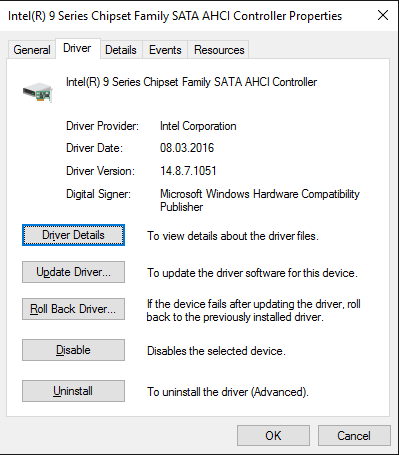
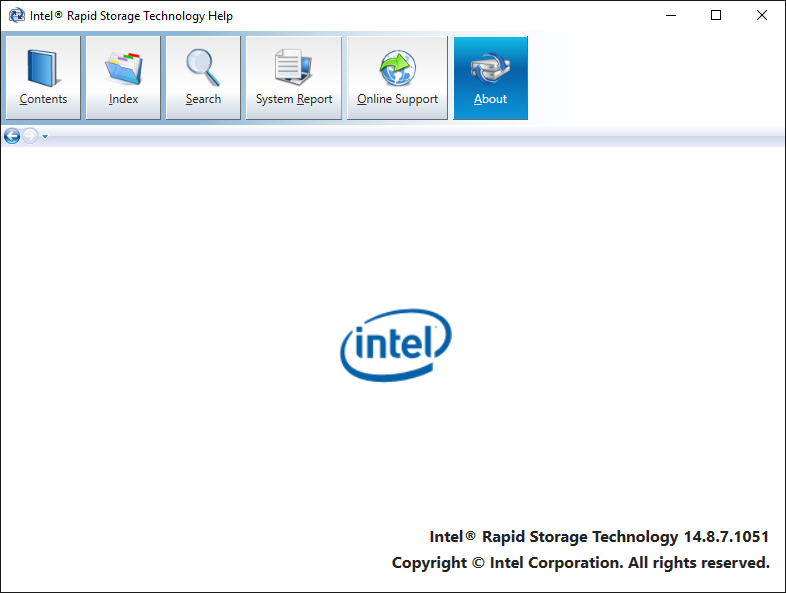
now i don’t get anythig anymore:
- newest Version is 14.10.0.1016
- newest build date is with 14.8.7.1051
Now: which is the newest version?
Which would you guys recommend us to install?
(have Intel H87)
The Intel RST(e) drivers v14.10.0.1016 have the highest version number, but the Intel RST(e) drivers are the newest (compiled at 03/08/2016).
For Intel 8- and 9-Series Chipsets I recommend to install an Intel RST(e) driver, which belongs to the v13.x.x.xxxx branch (probably best performant: v13.2.4.1000).
Although I am not sure how well those "old" 13.2.4.1000 will work with Win10x64, 850Pro SSD.
Heard that 13.xxx veriosn would have some problem with Win10x64, specially with an SSD.
but: are those drivers from same source Code? if so, than the newest build (14.8.7.1051) would be the "newer" one, right?
The Intel RST(e) drivers v13.2.4.1000 are working fine with Win10 x64 and a Samsung 850 Pro or EVO SSD.
No, the Intel RST(e) drivers v13.2.4.1000 and v14.8.7.1051 belong to totally different development platforms.
The v13.x.x.xxxx drivers were optimized by Intel for the 8- and 9-Series Chipsets, whereas the v14.x.x.xxxx drivers have been primarily designed for 100-Series Chipsets.
So are there any differences between the 3 branched 14x.x.x versions? i’m currently using 14.10.0.1016. Would the new 14.8.7.1051 be better? not really thinking about the benchmarks but if there’s improvements between the versions is what i’m asking if you would know such as bugs, etc. Thank you.
The best of them is probably the v14.8.7.1051, because the v14.8 branch is meanwhile well developed (it is already the 4th availale version within that branch), whereas the v14.10 branch is currently still at the beginning of the development (no bug fixes yet).
thanks a lot. i appreciate it.
Thx. What i wanted to know
I have the 14.10.0.1016 drivers on my Rampage V Extreme (X99) and I am about to throw in the towel on this one. After setting up a RAID 5 array with 6 4TB HGST NAS drives and waiting 4 days for the initialization to complete…I have WRITE speeds of a whopping 3 - 7MB/s. And yes, I realize that RAID 5 write speeds take a hit due to parity…but this is pathetic…
I am thinking of bowing to ASUS engineers and going back to 1901 BIOS STOCK or something…
Can anyone test if it still HDD Clicking in windows 10 ? everyone knows about the issue already ?
https://communities.intel.com/message/391022
I don’t want test before I 100% know it works fine, because the APM HDD Clicking issue can kill my 3TB RAID 0 Samsung HDSJ1TB and I have already current pending 1C on one of them. I’m really afraid. Currently I’m using 12.9.4 and I don’t have the issue, but I want the newest version…
I cannot do it, because I don’t have this issue (whichever driver version I am running).
Why? Maybe the latest driver version is not the best for your specific system.
Thank you for the hard work to test the best performance and best stable driver for us to use the best !
But I have a question I don’t understand . I know you can choose the best performance form the bench test but how you can choose the best stable driver ? What test ? How to test this ? Why you know it is the best stable when a lot of driver stable like it ? And why newer driver have a more bug fix form older driver but not stable than older driver? I have a few day headache for thinking about that problem