According to the HardwareIDs, which are listed within the iaAHCI.inf, the Intel RSTe drivers v5.0.0.2192 should support X79 chipsets.
Update of the start post
Changelog:
- new: “pure” 32/64bit Intel RSTe) AHCI/RAID drivers v5.0.0.2192 Beta for Win7 dated 12/06/2016, first available Intel RSTe drivers from the upcoming v5 platform
- new: Complete Intel RSTe Drivers & Software Set v5.0.0.2192 Beta for Win7-10 dated 12/06/2016 (contains the installer and various Intel AHCI, RAID and NVMe drivers)
Notes:
- Only Intel C600/C600+ resp. C220/C220+ Chipset Series like X79 and X99 are natively supported by these drivers.
- Thanks to Pacman resp. Station-Drivers for having published the source package.
Good luck!
Dieter (alias Fernando)
Which OS - Win8 or Win10? Did you compare performance on RSTe v5.0.0.2192beta with generic MS drivers or RST ones?
I am on Win10 now and its generic drivers could be more performant than RSTe ones. When I was on Win7 and Win8 RSTe drivers were always slower then RST drivers.
@ all:
Update of the start post
Changelog:
- new: 32/64bit Intel RST(e) AHCI/RAID drivers v15.2.7.1042 WHQL dated 12/30/2016
- new: Intel RST(e) Drivers & Software Set v15.2.7.1042 dated 01/05/2017
Notes:
- These AHCI/RAID drivers are WHQL certified by Microsoft and usable with all Windows Operating Systems from Win7 up.
- Only Intel 100-Series/C230 Chipsets and Systems with an Intel Skylake CPU are natively supported by these drivers.
- Thanks to Pacman resp. Station-Drivers for having published the source package.
Enjoy these new Intel AHCI and RAID drivers!
Dieter (alias Fernando
@ all:
Update of the start post
Changelog:
- new: 32/64bit Intel RST(e) AHCI/RAID drivers v15.2.10.1044 dated 01/13/2017
- new: Intel RST(e) Drivers & Software Set v15.2.10.1044 dated 01/16/2017
Notes:
- These AHCI/RAID drivers are digitally signed by Intel and usable with all Windows Operating Systems from Win7 up.
- Only Intel 100-, 200-Series and C230 Chipsets are natively supported by these drivers.
- Thanks to Plutomaniac for having found and given me the source package.
Enjoy these brandnew Intel AHCI and RAID drivers!
Dieter (alias Fernando)
Meanwhile I have installed the latest Intel RST(e) driver v15.2.10.1044 onto my Z170 system. Until now everything is running fine.
Furthermore I have done a quick benchmark test while running my 1 TB Samsung 850 EVO SSD in AHCI mode (Note: This SSD is currently used as storage drive, not as system drive.).
Here are the results:
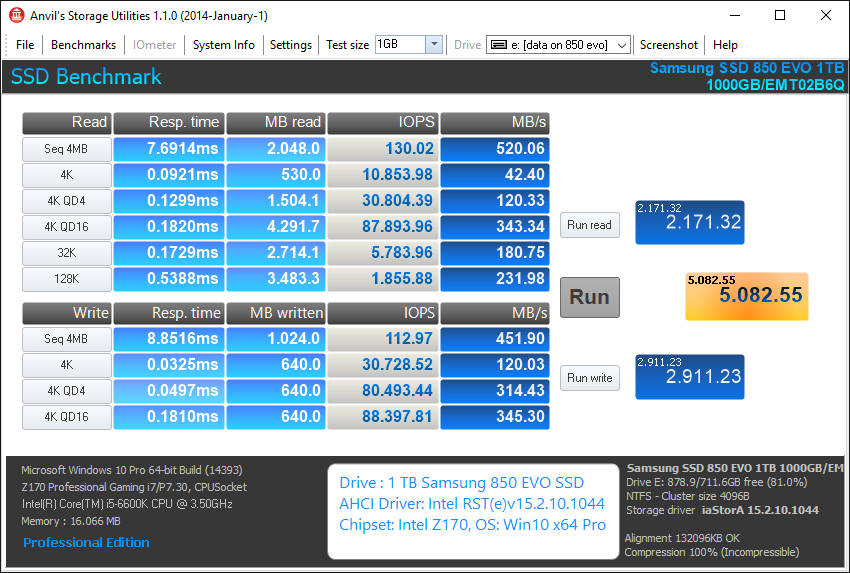
I have a old 2012 Alienware Aurora that I am fixing up for my nephew,It has a Intel I7 960 CPU 3.20 ghz.It has a Intel(R) ICH10 Family 6 Port SATA AHCI Controller - 3A22.Anyone know whats the best Intel AHCI RST driver I can install on this.Any suggestions appreciated.Thanks…
post 3 here says it is the ICH10R like one of mine in AHCI mode
Intel RST/RSTe Drivers (newest: v15.2.10.1044/v5.0.0.2192 Beta)
I am using 11.7.4.1001 or 12.9.4.1001 works too (below) even in Win10 , if win10 is already installed do not try the 11.2 drivers as they could make it unbootable. (anything under 11.5), use a driver that is the same series as the RST Bios on the motherboard , you should see it when you boot , if not push Ctrl+I , i have 11.6.x.x.x in the bios so use 11.7.4.1001 Drivers.
Which are the “best” Intel AHCI/RAID drivers?
KB
Thanks for the info…I got the 11.7.4.1001 Drivers installed.Wonder how I can check for the latest Bios now.The last bios was installed in 2010 ver A11.
As long as you are running the Intel SATA Controller in AHCI mode, the BIOS version and the included modules don’t matter.
check the motherboard manufacturers website ( it’s not an Alienware I assume ) and see if there was anything after A11… note why it was updated…
Of course Fernando is correct about AHCI Mode… I am using Raid on all my systems so I try to match the driver to the Raid Bios Module if possible.
EDIT by Fernando: Code of the quoted post corrected and blank lines removed
Fully agree with Kbird.
I have two x58 / ICH10R systems. The Gigabyte GA-X58a-UD3R running 24/7 very stable with RSTe Driver 11.7.4 (bios version never checked as I not using RAID on this system).
My Asus Sabertooth x58 running best and stable with 12.9.4 .1001 in AHCI mode, RAID -Bios I use 8086-2822_v12902006_TRIM-mod without problems.
If you like to check the Raid-Bios you have to set the SATA Mode within the Bios to RAID, safe settings and reboot, the Intel RAID-Rom will show up. After that you return to the Bios and set back SATA-mode to AHCI…
@wasisdn :
I am using version 2 of the same Motherboard as wasisdn and use a Modified Bios from TweakTown with an updated Intel Rom Module with TRIM (version FH Mod.2) , and have no issues with it either .
found here in post #4 : https://forums.tweaktown.com/gigabyte/48…html#post462869
EDIT by Fernando: Fully quoted text replaced by direct addressing to its author (to save space)
I’ve just check the Gigabyte system at my office, it’s also rev2 and I’m using exactly the same modded bios-version as Kbird:
GA-X58A-UD3R rev2.x BIOS Fh mod2
Modified with :
Intel AHCI ROM 1.20E
Intel RAID SATA 10.6.0.1091 to 11.6.0.1702 (with TRIM in RAID0, credits to CPL0/Dufus)
Realtek LAN ROM 2.39 to 2.58
JMicron RAID ROM 1.07.06 to 1.07.28
Marvell Bios Version 1.0.0.1033 / Firmware 2.2.0.1125
so the question is given all the choices: what should I run on a supermicro production system with C612 chipset and win 8.1 pro.
- currently the system runs 4.2.0.1142.
- the supermicro site offers me up for the board both scu and sata, as 4.3.0.1219 but all separate drivers and management utility.
- supermicro also offers up 5.0.0.2192 (no beta mentioned, but maybe all 5.x is still beta? (unclear)
- there is also a 4.5 branch that came up to service the NVMe drives.
So, which branch is the recommendation: 4.2.x, 4.3.x, 4.5.x (would that even work or be any good for non NVMe), or 5.x?
- you recommend de-installing everything before upgrading? I am tempted to add: pull all drive cables except one drive from the system mirror … and bring the system back up to see what you got? ![]()
Thanks Fernando!
@datarimlens :
Did you see Fernando’s “Best Driver” Post here :
Which are the “best” Intel AHCI/RAID drivers?
or is “Recommended” Post here :
Recommended AHCI/RAID and NVMe Drivers
KB
EDIT by Fernando: Fully quoted post replaced by direct addressing your reply to the related author (to save space within this voluminous thread)
@datarimlens :
Welcome at Win-RAID Forum!
Please look into the start post of the threads, which were linked by our Forum member Kbird.
If you should have further questions regarding the choice of the “best” Intel RST/RSTe driver, please post them into >this< thread.
Regards
Dieter (alias Fernando)
@ all:
Update of the start post
Changelog:
- new: 32/64bit Intel RST(e) AHCI/RAID drivers v15.2.10.1044 WHQL dated 01/13/2017
- new: Intel RST(e) Drivers & Software Set v15.2.10.1044 WHQL dated 01/19/2017
Notes:
- These AHCI/RAID drivers are WHQL certified by Microsoft and usable with all Windows Operating Systems from Win7 up.
- Only Intel 100-Series/C230 Chipsets and Systems with an Intel Skylake CPU are natively supported by these drivers.
- Thanks to Pacman resp. Station-Drivers for having published the source package.
Enjoy these new Intel AHCI and RAID drivers!
Dieter (alias Fernando)
Hi Fernando
I just tried downloading the >Intel RST(e) AHCI/RAID Drivers & Software Set v15.2.10.1044 WHQL< the file is missing, from the following storage server:
https://mega.nz/#!FEtlGTJA!vaTgFUe8sYnLu…_hRKGw5AgU0ZDyM
The driver only version downloaded fine, though