Intel RST v17.9 branch drivers (for modern PCs) may be a "not bad" solution only for only very restricted configurations such as no NVMe SSDs (whatever the manufacturer are) or only for Intel NVMe RAID Array but without SATA (simple mode or RAID mode) connected devices.
I do prefer previous v17.8 branch drivers which does offer more flexibility and better performances when using proprietary NVMe drivers (for instance for Sansumg NVMe SSDs devices).
@100PIER @Fernando :
I figured it out with the help of the Station-Drivers forum. Turns out the 17.9.xx RST drivers are automatically modifying the bios settings. Here’s what I had to do the fix it and get the correct drivers back for my NVMe SSD:
1. In your bios settings, under wherever your “SATA and RST Configuration” menu is (mine was under IO Ports for my Gigabyte AORUS Z390 Pro), change the option labeled “PCIe Storage Dev on Port X” (Mine is Port 9) from “RST Controlled” to “Not RST Controlled”:
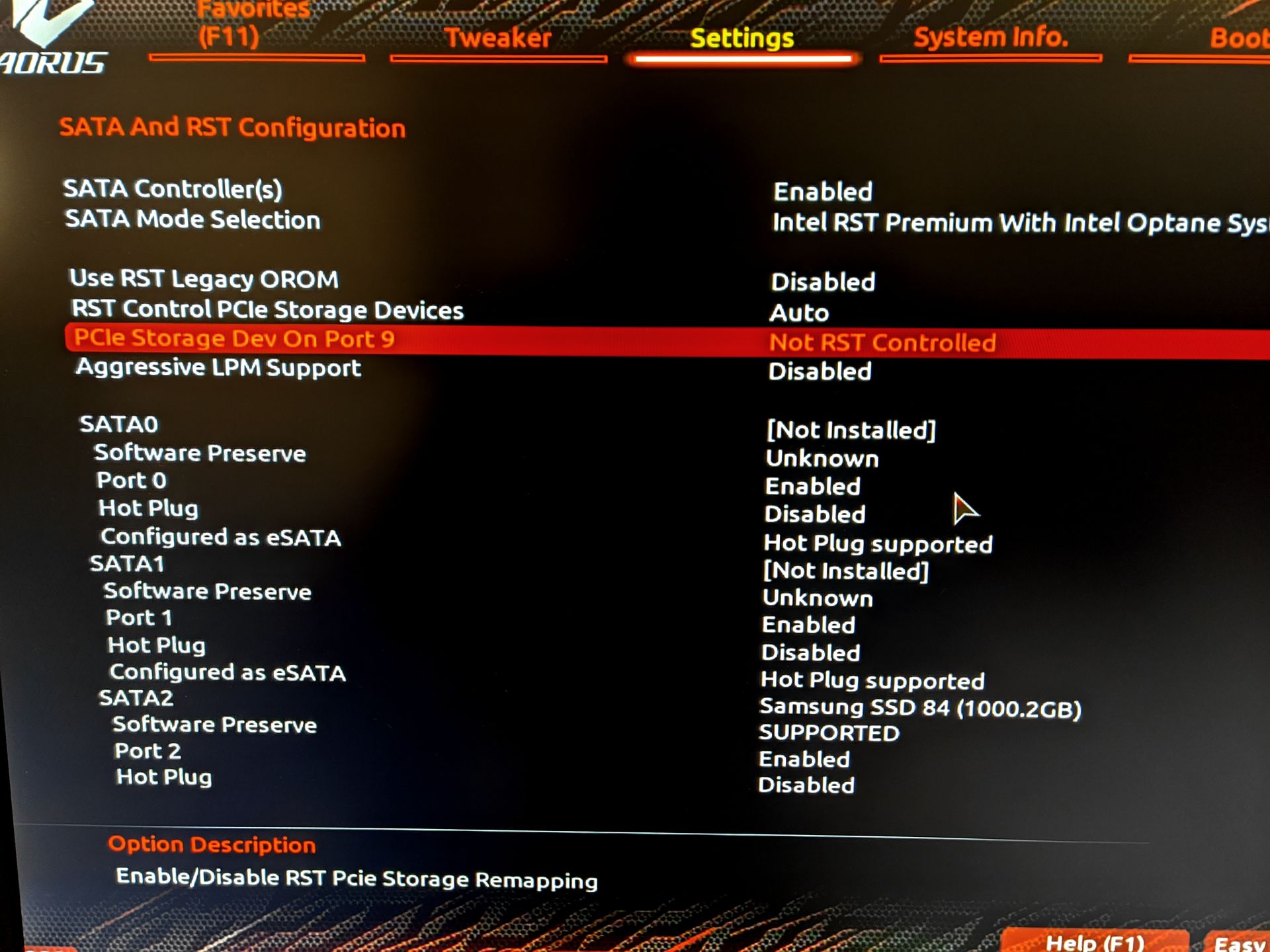
2. Reboot your computer. Windows won’t load but we want to force it into Recovery Mode. You may have to restart it a couple times to trigger the recovery menu.
3. Once in Recovery Mode, follow the steps here to boot into Safe Mode.
4. In Safe Mode, open your Device Manager and under Storage Controllers it should now show your NVMe SSD and with Microsoft’s “Standard NVM Express Controller” driver loaded:
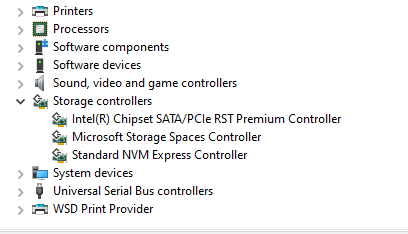
5. Update the NVMe driver to your liking. In my case, I updated it to the modified Intel NVMe driver v4.4.0.1003.
6. Reboot into normal mode and your chosen driver should now show up properly:
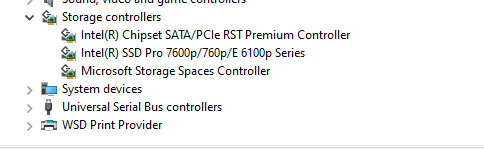
You could also save yourself a few steps by configuring Windows to load into Safe Mode before modifying the bios setting.
@all:
Update of the start post
Changelog:
- new:
- 64bit Intel RST AHCI/RAID drivers v17.8.11.1080 WHQL for Win8-10 x64 dated 06/03/2020 An Intel RST Drivers & Software Set v17.8.11.1080 is not yet available.
Enjoy it!
Dieter (alias Fernando)
@Fernando Intel VROC / RSTe drivers 6.3.0.1031 dated 13.02.20 can be found here- it’s the complete installation package including preboot- files.
@lfb6 :
Thanks for the info and the source package.
@all:
Update of the start post
Changelog:
- new:
- 64bit Intel RSTe SATA/sSATA AHCI & RAID drivers v6.3.0.1022 WHQL for Win8-10 x64 dated 01/13/2020
- 64bit Intel VROC NVMe RAID driver v6.3.0.1022 WHQL for Win8-10 x64 dated 01/13/2020
- Intel RSTe Drivers & Software Set v6.3.0.1031 for Win7-10 x64 dated 02/13/2020
Thanks to lfb6 for the source package.
Enjoy it!
Dieter (alias Fernando)
Hello everyone,
Hope everyone stay safe during this time of pandemia.
I do hope anyone can help me out.
I am having issues also with the Samsung 960 PRO 1TB not showing up on the storage controllers.
I was using the RST v17.9 Series drivers until I saw yesterday here that some were saying that it mas missing from within the Storage controller in windows, I checked and was a surprise to find out that it was missing.
I am using the current configuration at this moment:
1: Intel 900p main OS
2: Intel 750 storage
I have tried disabling my Intel optane (only reason why I use raid at this time so I could speed up my HDD) with 17.7 Series drivers and v17.8 Series drivers and still I cant manage to make the Samsung 960 PRO controller to show up.
Yesterday I installed the nvme driver 4.4.0.1003 for both my Intel 900p and Intel 750p and still can not make the Samsung controller to show up.
Either way I am going to install windows from scratch and I would like to ask some questions about all of this.
1: Which RST version does not interfere with the Samsung SSD controller?
2: I only used Intel Optane to speed up one of my HDD where most of my games are installed and I was thinking of make a RAID 0 while using my current 960 PRO 1TB and the new 970 evo pro 500GB just for that; I understand that RAID 0 is quite dangerous but since my main OS will be installed on my 900p and most of my games are saved on my NAS I should not worry if something gets corrupted as I back everytrhing.
3: Which driver works best for these 2 Intel SSD’s I have got? - Either the 4.4.0.1003 or the generic 17.7 Series drivers and v17.8 Series?
I will not use the 17.9 until further notice.
4: I have also discovered that Intel MAS does not work well with 17.7 Series drivers and v17.8 Series but with the nvme driver like 4.4.0.1003 it does work just fine, it allows you to TRIM and to check for any firmware update.
Thanks to Fernando for this website anyt everyone here helping each other.
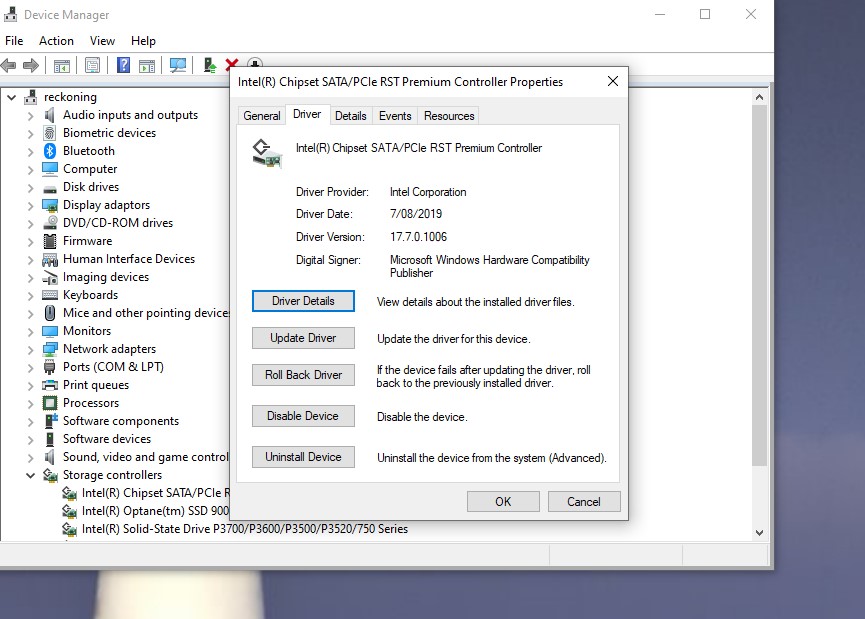
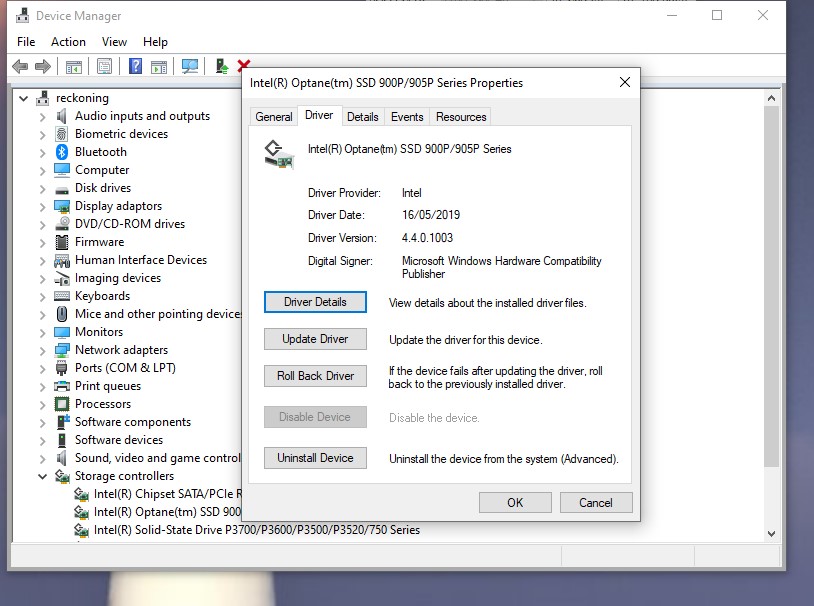
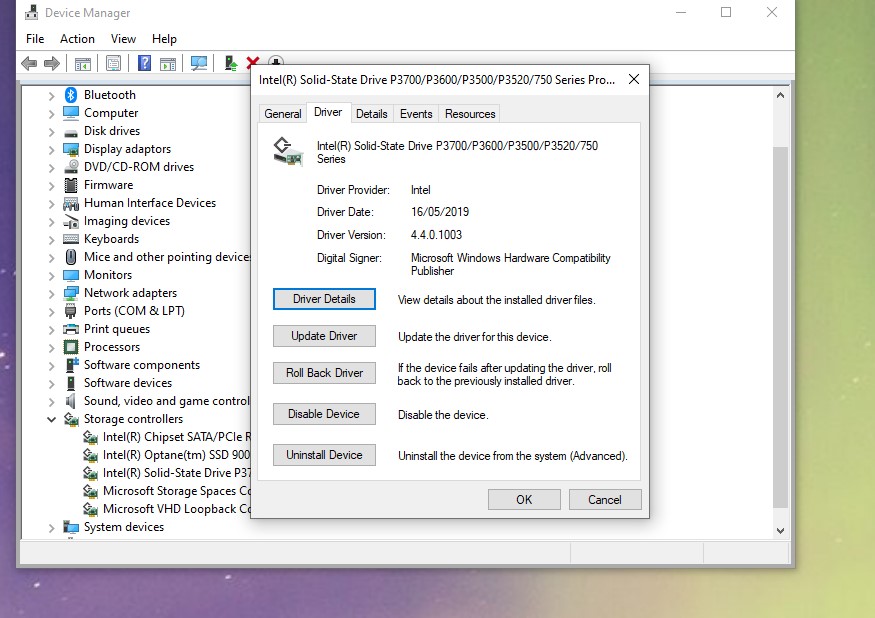
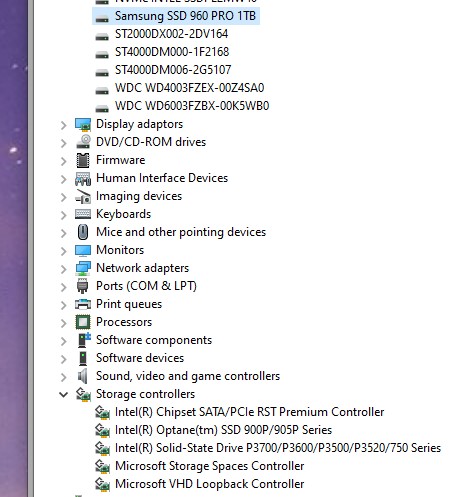
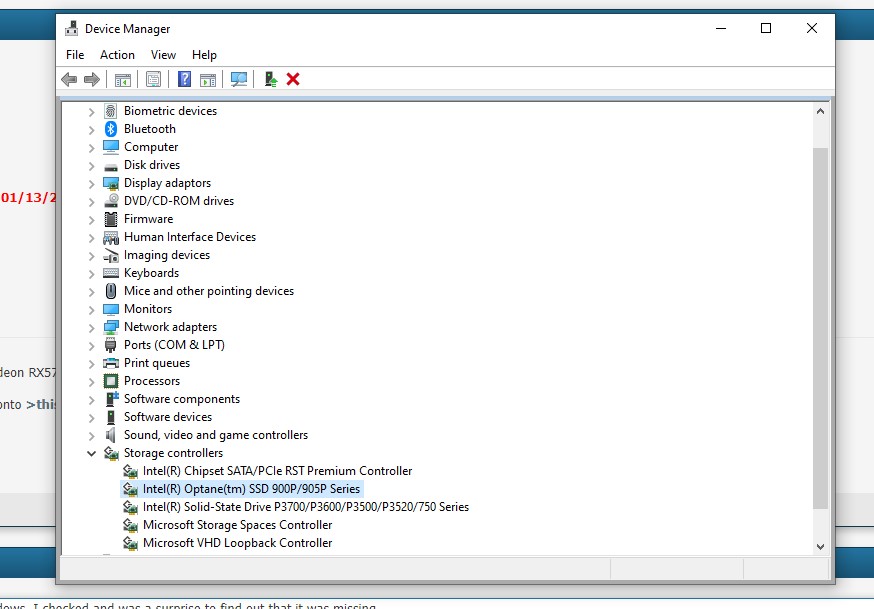
The Samsung 960 PRO SSD is a "Disk drive" and not a "Storage Controller".
AFAIK only the v17.9 branch Intel RST drivers do overtake automaticly the control of the Samsung NVMe SSDs (depending on the BIOS settings).
Since each system is different, you should find it out yourself. I guess, that the mod+signed generic Samsung NVMe driver v3.3.0.2003 will give you the best scores.
@Fernando :
I stand corrected Fernando, Thank you .
Can you please clarify which BIOS settings are you referring to?
the mod+signed generic Samsung NVMe driver v3.3.0.2003 will give you the best scores,
Looks interesting however as I mentioned before I was thinking of doing a RAID 0 with 2 of these Samsung SSD’s and I am not sure if the v17.8 or lower branch Intel RST is the correct one to use.
Many thanks.
@Fernando ,
I am trying to learn how to install your mod+signed+generic Samsung driver.
Where can I find this?
Many thanks.
Each mainboard manufacturer and model has its specific BIOS setting options. Please read >this< post.
@Fernando :
I use an Asus Rampage VI and there is no such thing as to "change the option labeled "PCIe Storage Dev on Port X" (Mine is Port 9) from "RST Controlled" to "Not RST Controlled":
Also, where can I find how to install your mod+signed+generic Samsung drivers?
Thanks
The link is within my last post.
If anyone has got an Asus Rampage VI please let me know how to this: Intel RST/RSTe Drivers (latest: v17.8.11.1080 WHQL/v6.2.2.1006 WHQL) (148)
I do not see any option to make the PCIe Storage Dev on Port X.
Cheers.
May want to ask in the Asus ROG Discussion Forums. There might also be an option in the BIOS under each drive to configure it as RST or non-RST. Unfortunately, there isn’t consistency across manufacturers.
@Fernando
I tested Intel/RSTe Driver v6.3.0.1022 on Sabertooth X99 and worked fine to handle some SSDs SATA non RAID.
I have no VROC configuration to test more.
You can update the Title with v6.3.0.1022. Thanks
@100PIER :
Thanks for having tested the Intel RSTe driver v6.3.0.1022. It is fine, that it works properly with your X99 chipset system.
Done!
@Fernando , @Frames
In reply to #2210 item I do the test and I do confirm your suggestion to try to get back to a situation where a RST and NVMe Samsung driver do coexist does not work.
I have tried multiple times and always got a ’ inaccessible boot device’ error blue screen.
Even permutting System SSD 970 PRO from M.2_2 to M.2_1 emplacement does not change: BIOS does report it is not a OS SSD.
Definitively the contents of Boot sector has been modified when v17.9.xx branch has been used once time, after that the ONLY return back booting situation is to fully restore the SSD system media with a non v17.9.xx branch !
A test with the ‘non RST’ option into BIOS settings does not work on my Z390 machine. (no boot, no error, endless black rolling row circle logo).
Sorry but I don’t recommend the v17.9.xx branch be installed, it is a source of problems and lost of time even for experimented user.
@100PIER :
Thanks for your additional report.
Usually it may be a good idea to have 1 single driver (here: Intel RST v17.9.1.1009) managing all HDDs/SSDs, which are connected to any Intel SATA port and PCIe port, but the missing option to return back to the previously used storage drivers is really bad.
This forces me to repeat a very often written advice: Before the user is going to change the in-use storage driver of the system drive he/she should set a “Restore Point”.
@100PIER
Did you let it reboot into safe mode? It should automatically go into recovery after a couple failed BSOD restarts. But once in safe mode, the legacy NVMe storage controller should reload itself. Or better yet, before uninstalling the v17.9.xx driver and changing your bios settings, configure Windows to reboot in safe mode through "System Configuration".
@Fernando ,
Oh YES, YES, for sure doing a RESTORE System before such storage driver update manipulation is VITAL.
@Frames ,
I don’t think have rebooted in safe mode because I didn’t observe an automatic recovery after multiple failed BSOD restart.
The system even after 10mn never booted in safe mode, i got a endless turning circle logo but nothing happen, this why I stopped this bad situation and turned off the PB and then decided to restore via a WinPE boot media (USB key) AOMEI Backupper v5.8 application my full system from a valid backup image and all was OK after that.