I’m trying to isolate strange win startup behavior as I closely monitor debug LED on the board watchin A0 code delaying the boot process a few seconds. As manual state “IDE Initializing process starting” so i tried diff AHCI sata drivers etc to no luck. Some time code does pass very quickly without delaying the booting process, thats make me wonder what can be the problem.
this only does with win fast startup enabled, that means suspend to disk “hybrid” mode.
@Sam1-2 :
I repeat my questions:
1. Did you test the Intel RST(e) driver v14.8.16.1063 WHQL? If yes, which were the results?
2. Besides the “smoothness of the mouse actions” - which one is better for your system, the v15.0.4.1048 or the v14.8.16.1063?
@XGen :
Without additional informations regarding the different AHCI drivers you have tested and how you got them installed (manually or by running the installer of a complete Drivers & Software Set) I cannot help you.
I’m using generic drivers. these intel drivers delays the booting process even worse like 50 second extra. I always use the update driver option in the device manager to update drivers.
the problem I’m having doesn’t seem to drivers related.
In this case you have posted your problem into the wrong Sub-Forum.
What about the Intel Management Engine?
intel chipset, MEI all uptodate. sorry about wrong forum.
Nevertheless I recommend to post your problem into the Intel Management Engine Sub-Forum. Maybe our ME Guru plutomaniac knows the reason for your extremely extended boot time.
I am trying these Drivers on this recommendation on my Asus X99 MB , it has also just been Upgraded to Creators Edition
and I noticed the RST software was indicating it was not running after installing v14.8.16.1063 WHQL , which isn’t unusual right after booting,
but yesterday after the computer was on for several hours it was still not running and after trying to open the Software ,
the Computer became unstable , so I rebooted only to see the Bios Boot screen tell me my Raid Array was "Disabled" and indeed once into Win10
all my HDs in the Array were gone along with most of my files as my Libraries, desktop etc are not on C:\ since it is a smaller SSD.
I got the suggested Driver off Station Drivers since I had just seen Sam1-2’s post about them and thankfully on the next reboot my Raid Array
was enabled and accelerated again …Phew…
On a side Note I am not sure if it was Creators Edition OR 14.8.16.1063 installation but the secondary AHCI Controller was using a C600+/C200 sSata Driver
not the Standard AHCI Driver ,my Asus X99 A-II usually uses , so I also switched that back to the Standard AHCI Driver since I am not using an Enterprise
(RSTe) ORom on this MB , this Board does not have that option , it is using 14.8.0.2377. I am however not sure if that was the cause of the instability,
and the Raid Array being disabled or the Drivers or Creators Edition is the underlying cause.
(my Raid 0 Array is still seen as 3 SSD disks with either Driver though, not the (3) 640gb WD Blacks it is comprised of , only drivers below 12.9.4.1000 show them Correctly still )
KB
@Kbird :
Thanks for your interesting report.
According to the feedback I got, many user with an Intel RAID array ran into problems after having upgraded to a new Win10 version (latest: v1703). It seems to me, that these problems are not RST driver, but RST software related.
That is why I recommend to either do a fresh install of the OS or to uninstall the in-use Intel RST Software from within the Control Panel before starting with the OS upgrade.
Just tested 64bit Intel RST(e) AHCI/RAID Drivers v14.8.16.1063 WHQL, and sadly they also have that long boot delay the 15.2, 15.5 and Windows 10 CU default drivers have on my system. I’m sticking with Intel Rapid Storage Technology (RST) version 15.0.4.1048 WHQL for now.
Intel Rapid Storage Technology (RST) Version 14.8.9.1053 WHQL are working great. No boot delay, and no excessive mouse smoothing, which I previously thought was a good thing. Got them from station drivers. Haven’t tested waking from S3 sleep yet.
Update of the start post
Changelog:
- new: 32/64bit Intel RST(e) drivers v15.5.2.1054 WHQL for Win7-10 dated 04/24/2017
- new: Intel RST(e) Drivers & Software Set v15.5.2.1054 WHQL dated 05/03/2017
Notes:
- The above mentioned drivers are WHQL certified and usable with all Windows Operating Systems from Win7 up. Only Intel 100-Series/C230 Chipsets, 200-Series Chipsets and other Systems with an Intel Skylake or KabyLake CPU are natively supported by these drivers.
- New: These drivers additionally do support the “Intel(R) Optane™ Memory System Acceleration” (if the related hardware is on-board).
- Similar to the v15.2 series the v15.5 series RAID drivers natively do support the following Intel SATA RAID Controller DeviceIDs: DEV_2822, DEV_282A, DEV_9D07, DEV_A106, DEV_A107, DEV_A286 and DEV_A28E.
- Thanks to plutomaniac and Pacman resp. Station-Drivers for the source package.
Good luck with these new drivers!
Dieter (alias Fernando)
Has anyone tried the “Latest RST(e) v15.5 Series drivers” (specifically 64-bit, v15.5.2.1054, AHCI, on Windows 7 Ultimate SP1 x64 on a Z270 board, fresh install (drivers slipstreamed with dism)) and verified that there aren’t errors in the Event Log? I tried v15.5.0.1051 a few weeks ago (note the version number) and found the Event Log filled with errors, specifically for the iaStorAfs Filter Driver. Taken from my personal notes:
I see v15.5.2.1054 contains many references and files pertaining to iaStorAfs and a new service directly interconnected to it, just as v15.5.0.1051 did. I have no such problem with v15.2.15.1058 (there is no such iaStorAfs involvement).
Thanks!
@koitsu :
Welcome at Win-RAID Forum and thanks for your interesting report.
Since the OS of my current Z170 system is Win10, I haven’t yet tested the Intel RST(e) drivers v15.5.2.1054 while running Win7.
Regards
Dieter (alias Fernando)
Hello, please help me
Half year ago I was have Windows 7 x64, now I installed Windows 10(1703) x64
Win 10 automatic installing own drivers and after that speed ssd is went down
I cant install the drivers like it was on Win 7…
I add SS for more information about what I have.
http://imgur.com/a/l48HL
@Quest :
Welcome at Win-RAID Forum!
There is no big difference between Win7 and Win10 v1703 regarding the update of the in-use AHCI or RAID driver.
Depending on the current SATA mode of your on-board Intel SATA Controller, you have to run the Device Manager, to expand the section “IDE ATA ATAPI Controllers” (AHCI mode) or “Storage Controllers” (RAID mode), right-click onto the listed Intel SATA Controller (may have another name) and choose the “Update driver Software” > “Browse my computer…” options.
If you should get the message, that “the best driver has already been installed”, you have to force the driver update by choosing the “Let me pick…” > “Have Disk” options.
Good luck!
Dieter (alias Fernando)
Did exactly same, ive check its AHCI mode.
http://imgur.com/a/MC4nh
In the end when I try do force install.
Did not find compatible drivers with this device, check compatibility with 10 x64
Windows 10 x64, MB Z77, so i pick this >64bit Intel RST(e) AHCI/RAID Drivers v13.1.0.1058 WHQL
@Quest :
Before you are trying to update the AHCI driver, you have to make sure, that the related listed Controller is the Intel one and not another third party Controller (from ASMedia, VIA or Marvell). You can check it by comparing the HardwareIDs (right-click onto the Controller > “Properties“ > “Details“ > Property“ > “HardwareIDs“). The VendorID of Intel is VEN_8086.
Since your Intel SATA Controller is running in AHCI mode, you have to check the file named iaAHCIC.inf, when you are going to force the driver installation.
And it keeps improving! A couple of benchmarks with the new RST(e) 15.5.2.1054 
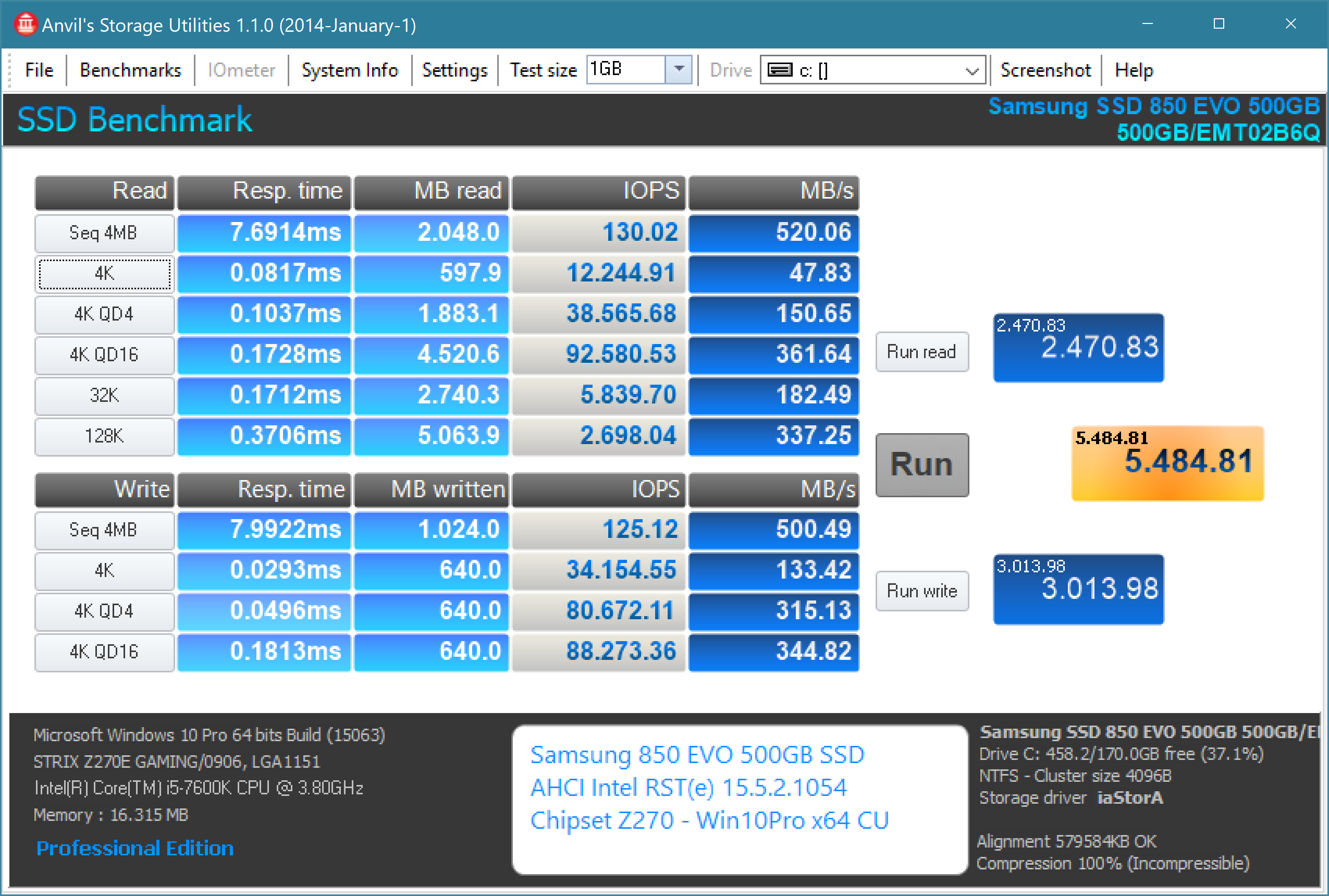
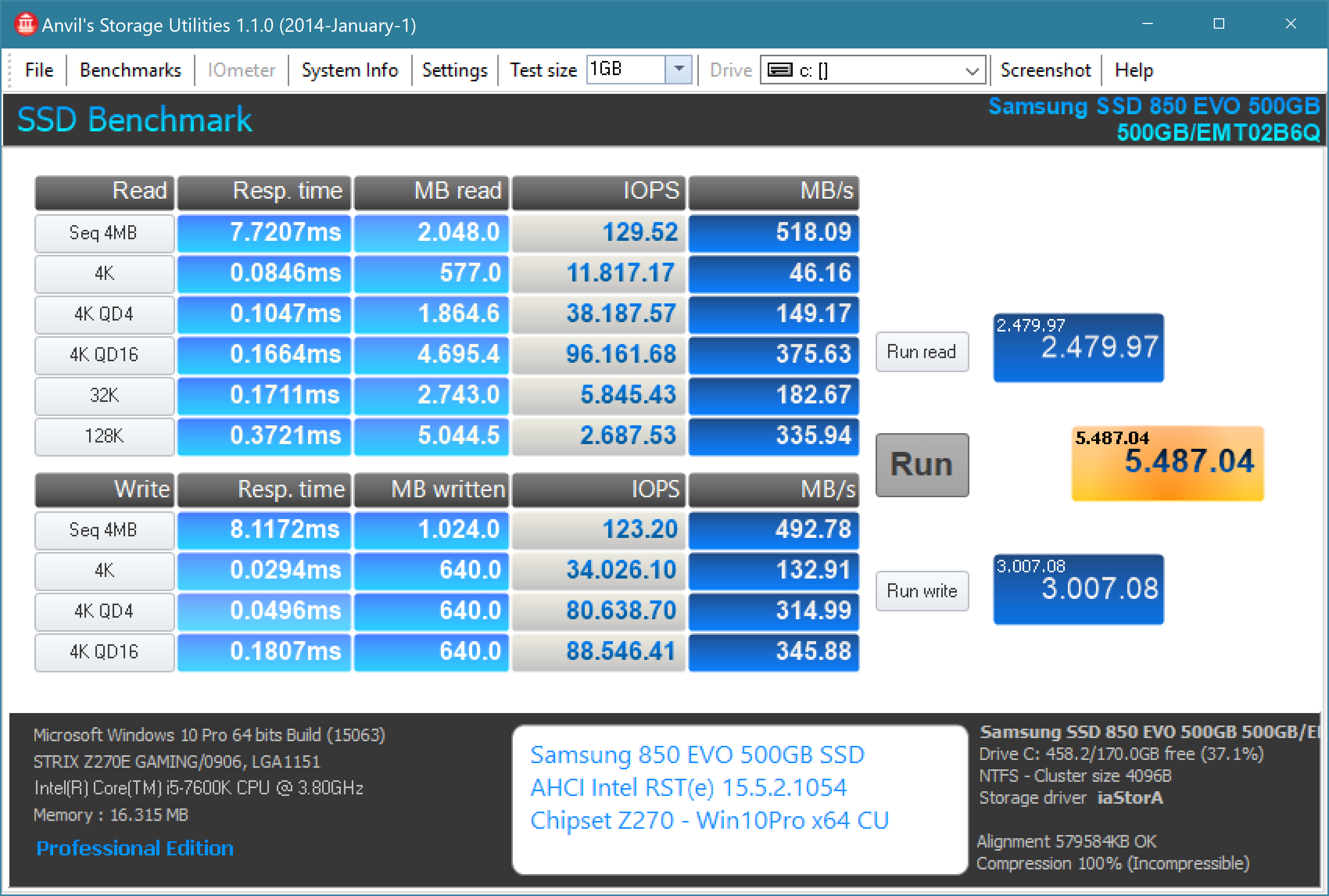
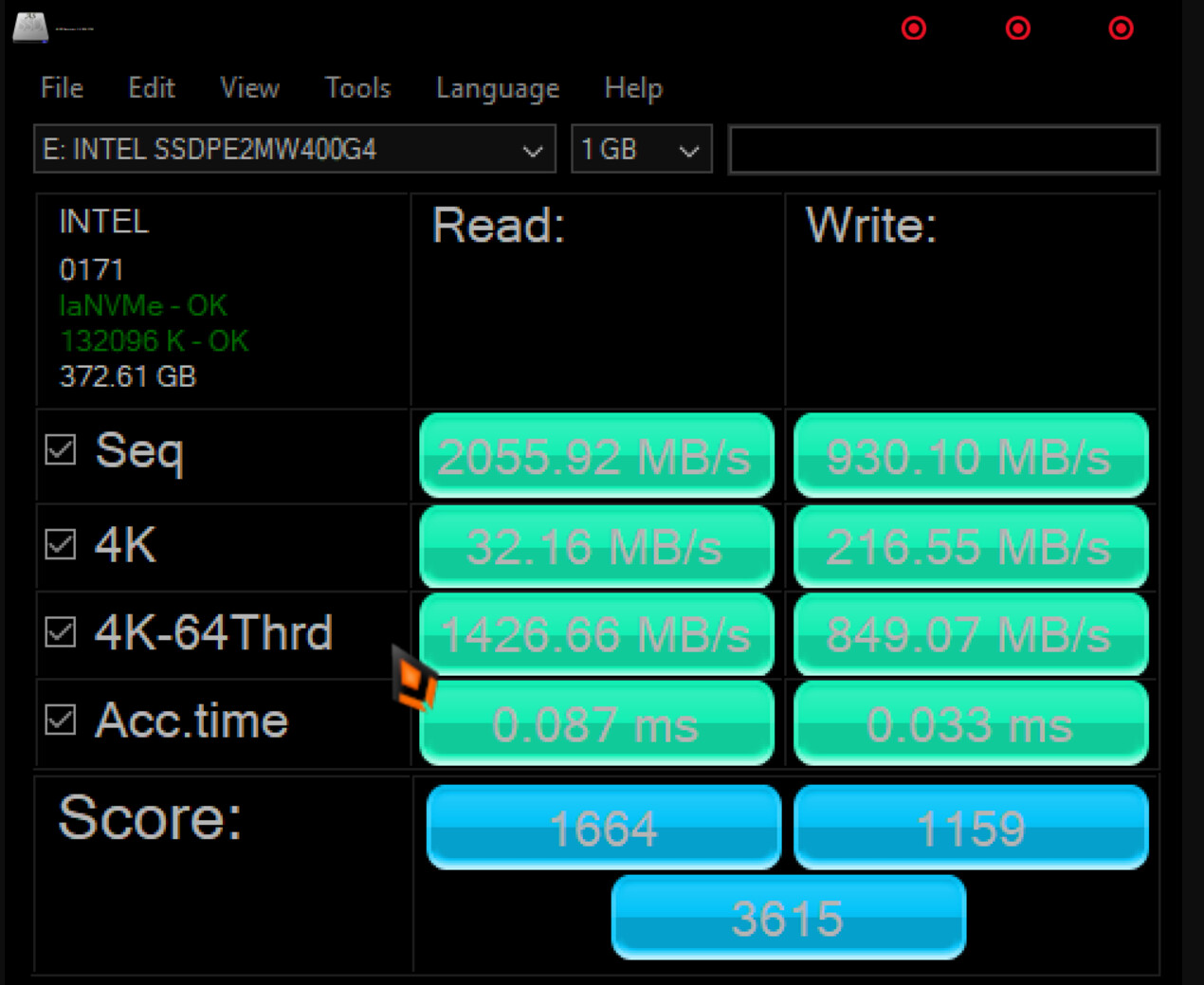
EDIT by Fernando: Screenshot resized (to save space, can be enlarged by clicking onto it) and inserted by using the Forum software
@akbaar :
If you post benchmark results, you should add some informations: Chipset, OS, system drive and storage driver version.
Furthermore the numbers should be readable (I had big problems to identify resp. to guess them)