These Intel RSTe platforms do not support Intel SATA Controllers, which are running in AHCI mode.
I tried to upgrade Standard AHCI driver to 64bit Intel RSTe AHCI & RAID drivers v6.3.0.1022 WHQL for Win8-10 x64 and rebooted Windows 2016 server.
It had been booted for a long time and then gave 0x0000007b.
Edit by Fernando: Unneeded parts of the fully quoted post removed (to save space)
@cpservicespb : If the latest Intel RSTe AHCI driver for Win8-10 doesn’t work with Windows Server 2016 (although your specific Intel SATA Controller is defitively supported), you have 2 options:
a) stick to the generic MS in-box AHCI driver or
b) ask Intel or your mainboard manufacturer for a suitable AHCI driver for your OS.
So strange. there is necessary devID in inf file of v6.3 driver but it doesn’ t work.
I have other one Supermicro mobo with Sata operating at Ahci mode with devID PCI\VEN_8086&DEV_22A3.
I downloaded v16 driver. But there is not
Yes.
Version do not remember at the time, but date as far as 2006 year.
Well, date is taken from inf- file and never changed. Still storahci.sys for Server 2016 ess is july 2021:
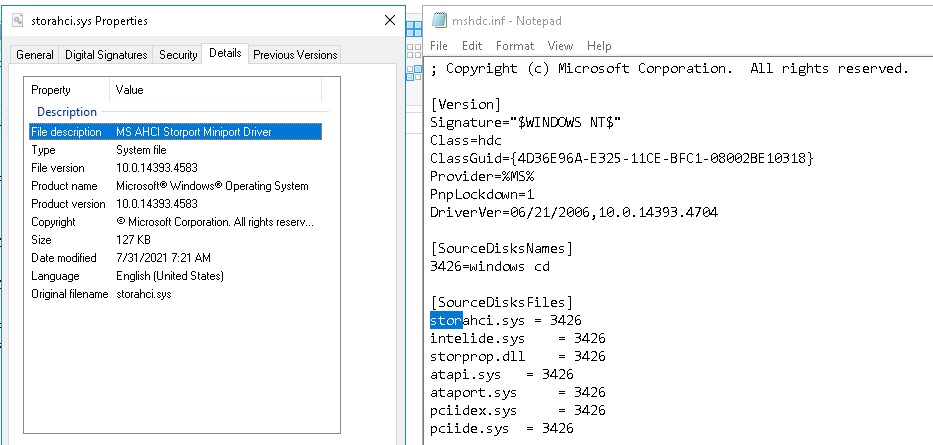
You might get error 7b because of other reasons, for example if you configure additional device security the driver might be appropiate but refused because of that.
@cpservicespb :
lfb6 is right - all MS in-box AHCI drivers of modern Windows Operating Systems are wrongly dated 06/21/2006, although the driver itself named storahci.sys may be brandnew.
Look here what I get while running the latest Win11 Build:
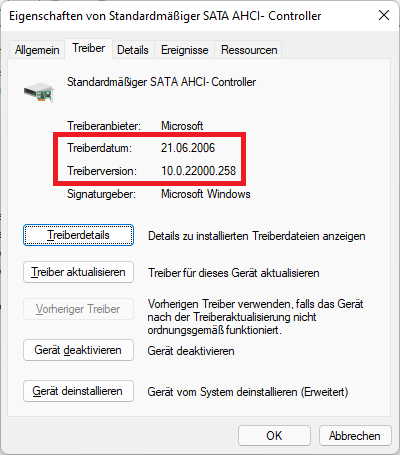
No, additional security wasn’ t set up.
Hi.
I have just finished the installation of my new PC (based on a LGA 1700 motherboard), with a normal disk for Windows and 2 disks in RAID 1 (software raid) for data.
I had the same disks configuration on my previous computer and the Intel RST software icon in the system tray allowed me to see if something was wrong with my raid array (the green mark turned yellow for rebuild…).
I have just installed the latest Intel rst driver and software but it’s now only available as a Microsoft store “app”, that needs to be launched and kept open : no more tray icon.
How can I be warned if the raid array has a problem ?
Thanks for your help.
Vincent
@vinvin33 : Welcome to the Win-RAID Forum!
Without having given additional information about your system (chipset), the in-use OS and the installed Intel RST Drivers & Software Set (name and version) I cannot help you.
Merry Christmas!
Dieter (alias Fernando)
@vinvin33 : Thanks for having delivered the requested information, which verify the following:
1. You have not installed any real Intel RST RAID driver and the related Intel RST Management Console Software, but just an Intel VMD driver and the Intel® Optane™ Memory and Storage Management App.
2. Regarding its functionality and settings of your installed Intel RST driver and its software please read the content of the ReadMe.txt file, which is within the Intel RST Driver & Software Set v19.0.0.1067.
3. The currently latest Intel RST VMD driver and its matching Intel® Optane™ Memory and Storage Management App are v19.1.0.1001. You can find them within the start post.
@Fernando :
3. I have installed the latest package but it’s the same.
2. The Readme.txt file doesn’t say anything about the “monitoring” feature that I miss from the the Irst software vs the new “app”.
1. So there is no way to be warned about a raid problem with the “app” ? Do I need to uninstall it and install a “real Intel RST RAID driver and the related Intel RST Management Console Software” ?
In that case, which version would you advise ?
A big thanks to you for your help.
@vinvin33 : Yes, I recommend to uninstall the currently installed Intel RST software from within the Control Panel, to reboot and then to install the Intel RST Drivers & Software Set v17.11.0.1000.
@Fernando : There is no Intel RST in the Control Panel "Add/Remove Programs", nor using REVO Uninstaller.
@vinvin33 : Ok, if there is no Intel RST software installed, there is no reason to uninstall it.
Before you are trying to install any Intel RST RAID driver and its matching Intel RST RAID software, you should let me know
a) the HardwareIDs of the Controllers, which are listed within the "Storage Controllers" section of the Device Manager,
b) the exact settings within the "Advanced Features" > "Storage" section of the BIOS and
c) the way you have created the RAID1 array.
@Fernando : First, I don’t know if it’s important but I’ve tried to install the Intel RST Drivers & Software Set v17.11.0.1000, as you said (just the first step, to see if it was possible), but it says : “Platfrom not supported”.
Regarding your questions :
a) Here are the pictures of the HardwareIDs of the Controllers :
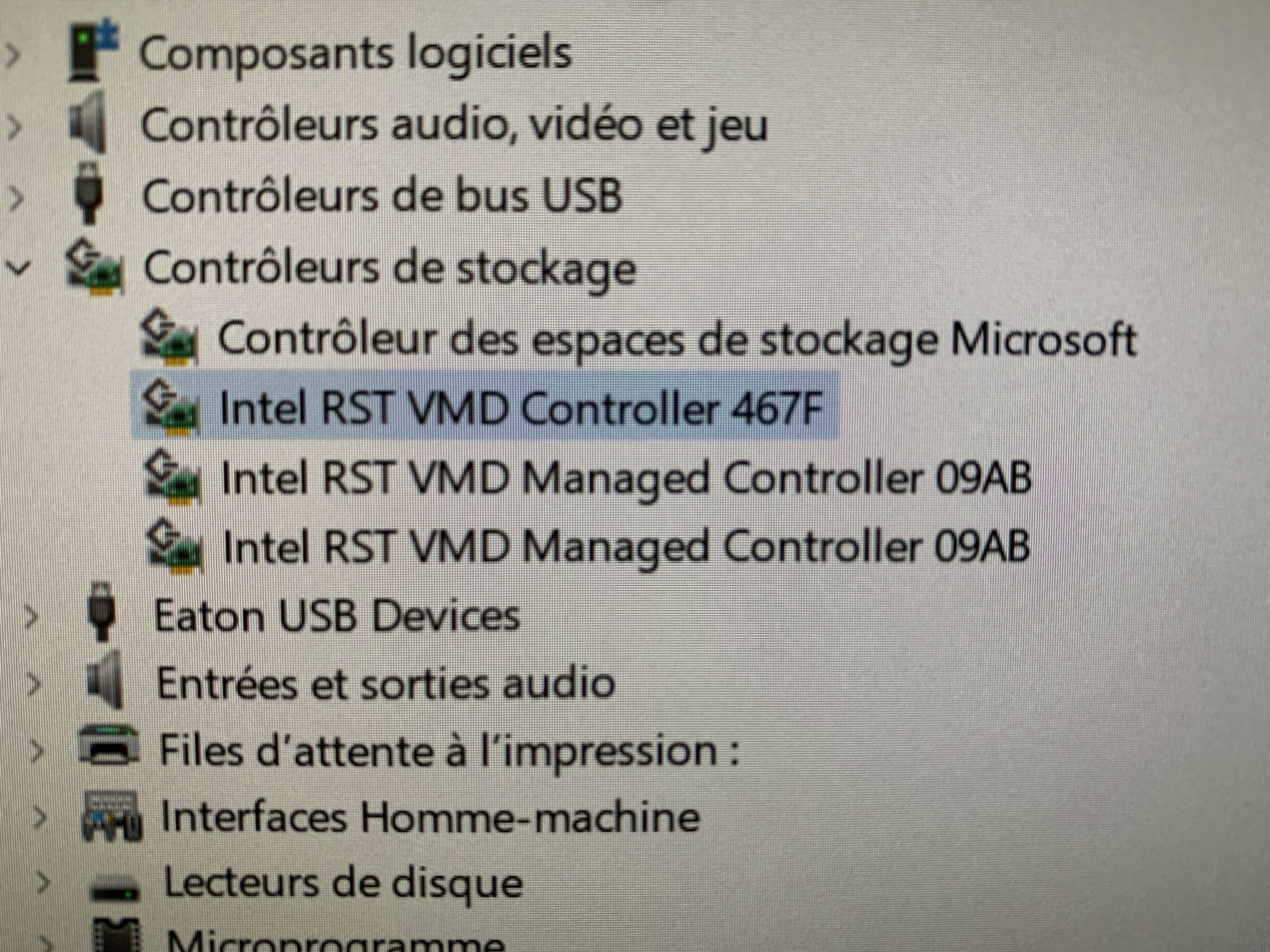
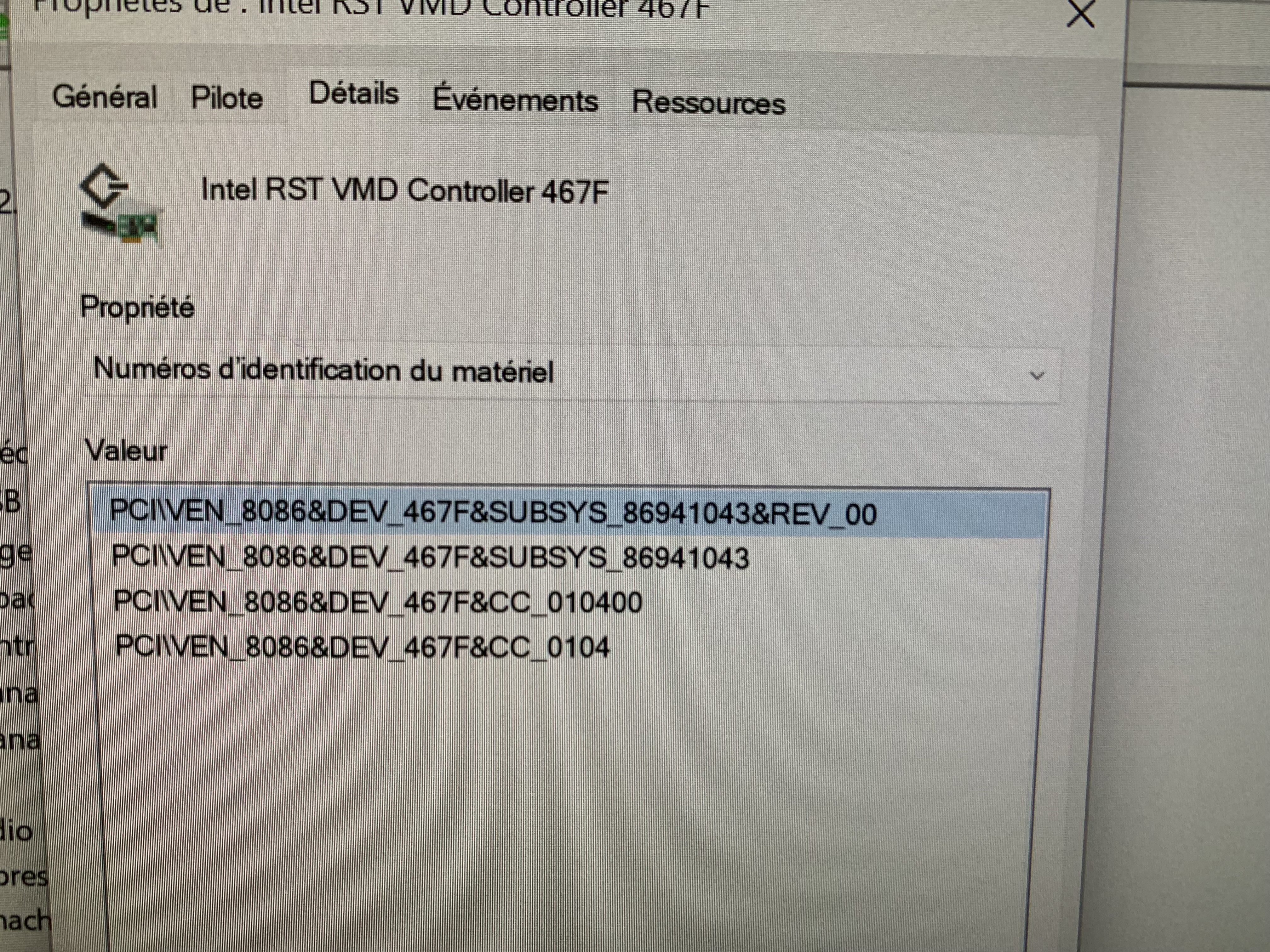
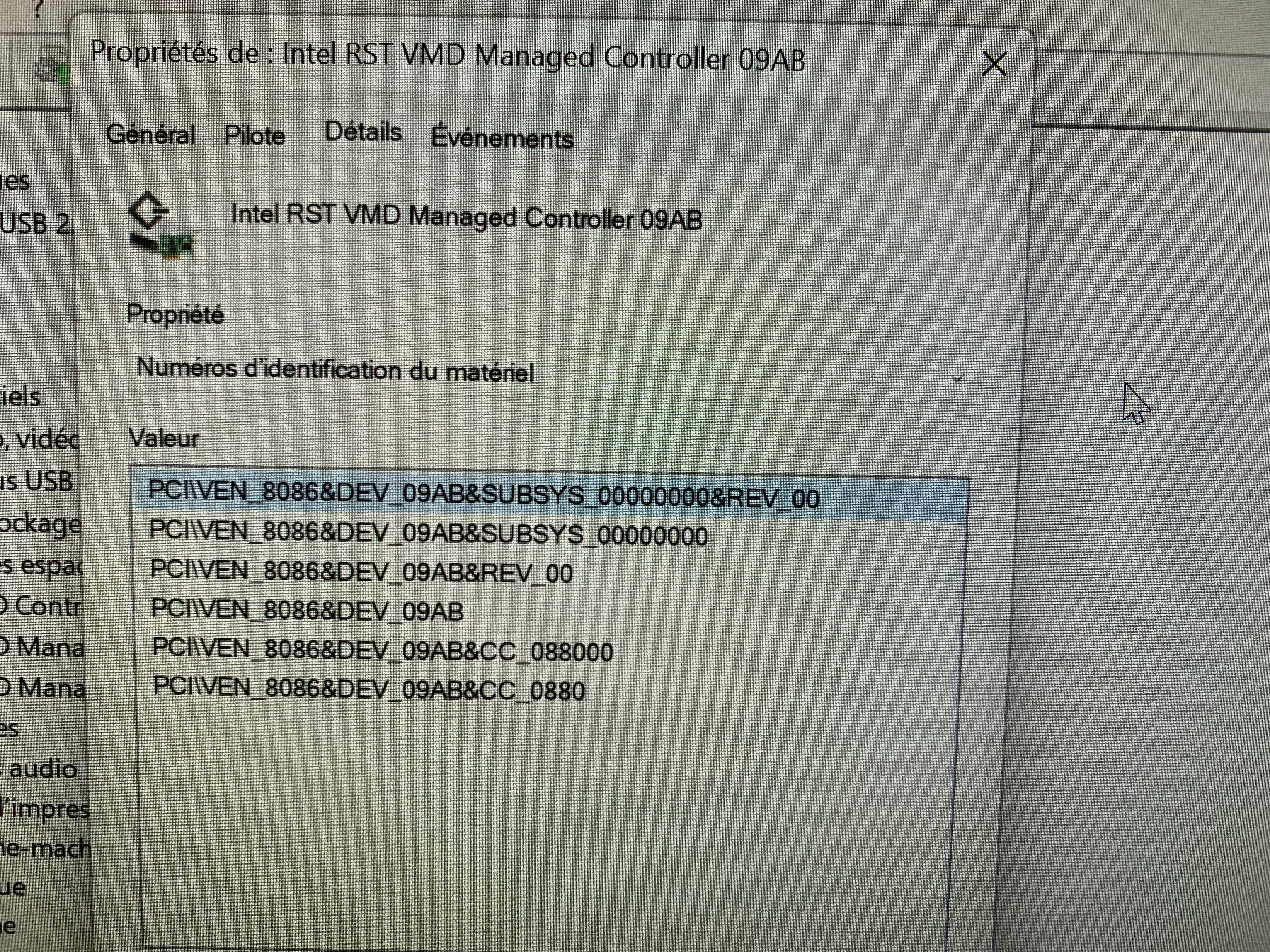
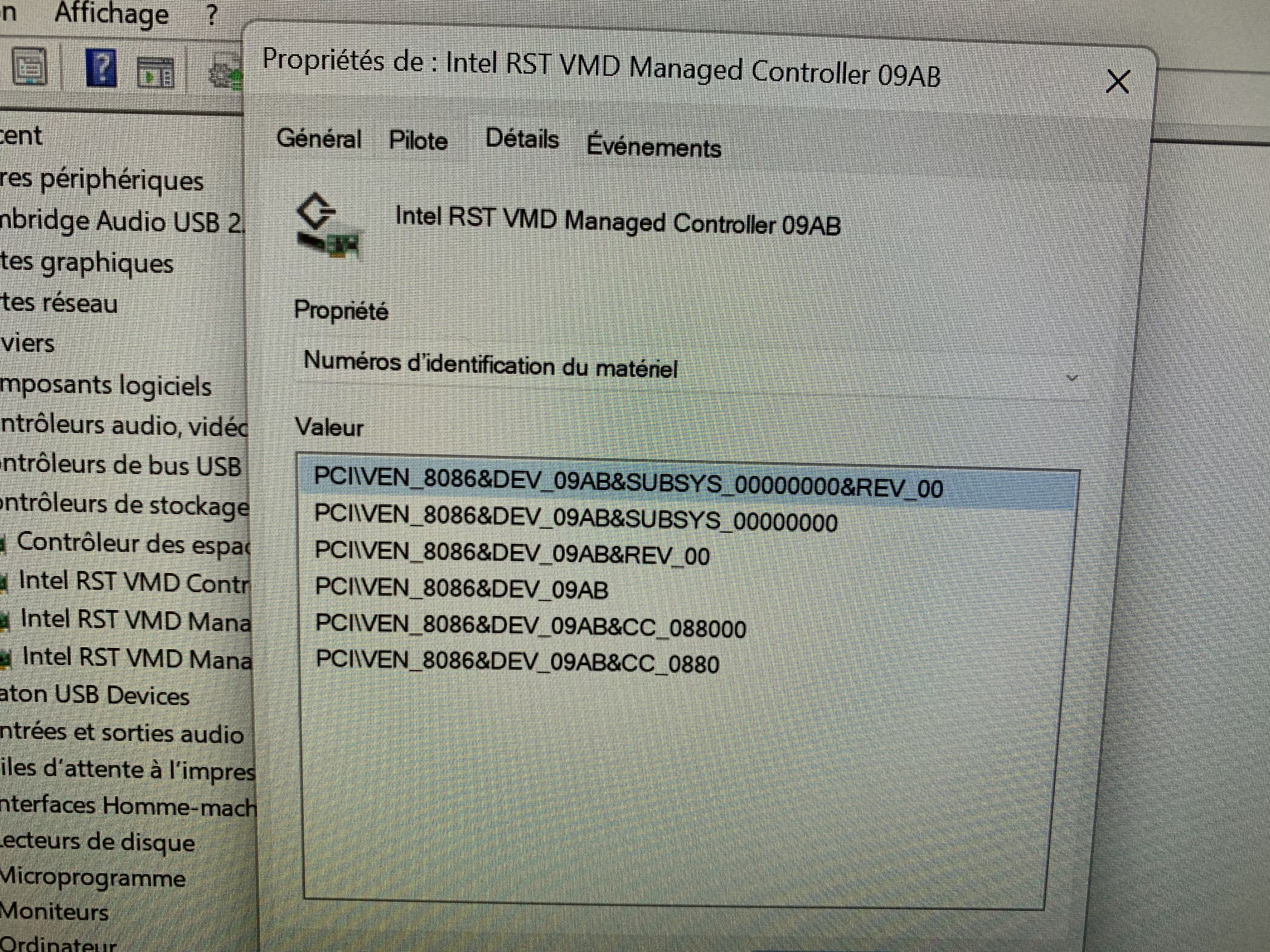
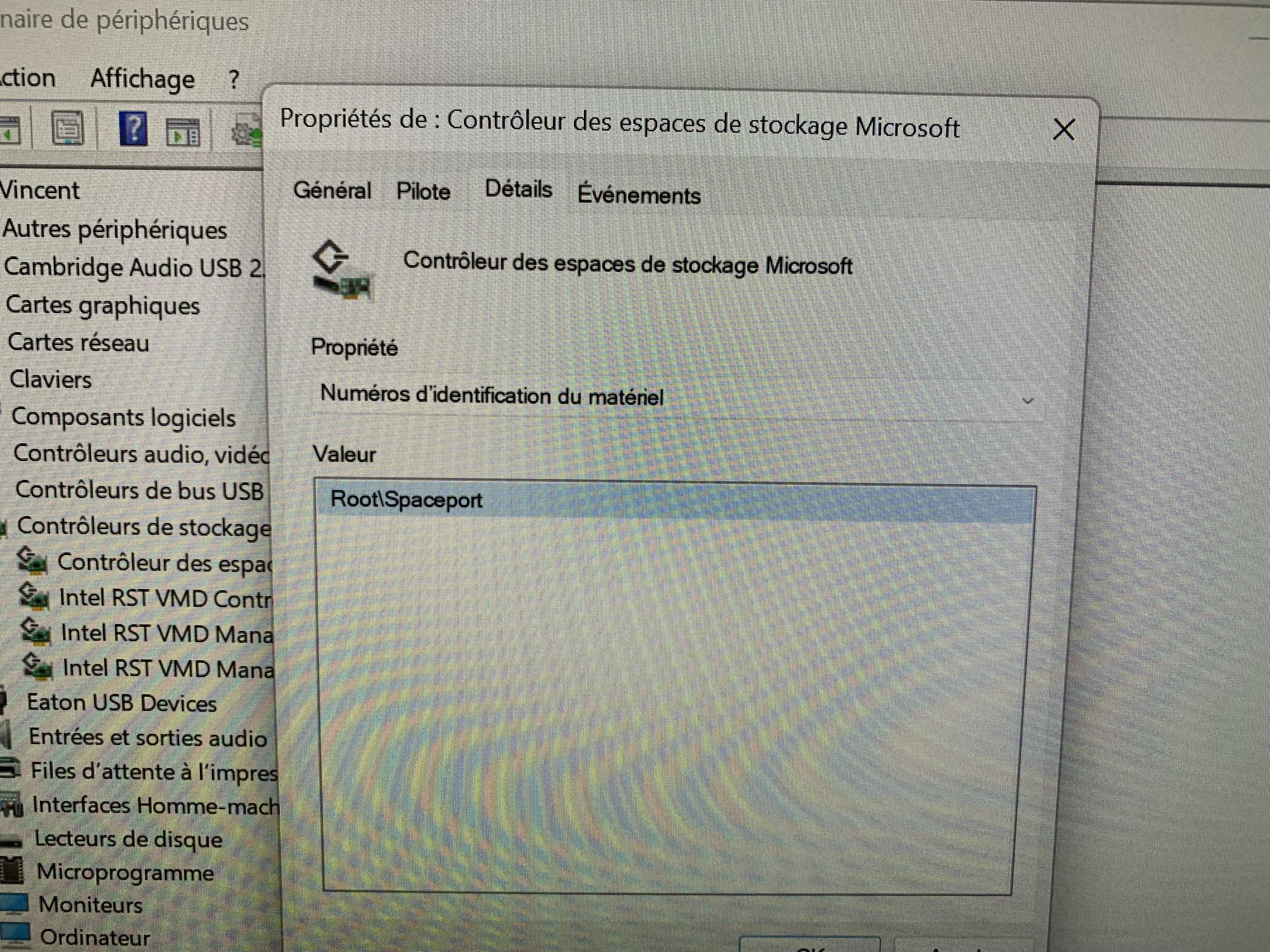
b) In the BIOS, “Intel RST” is on and the only settings about RAID are like these :
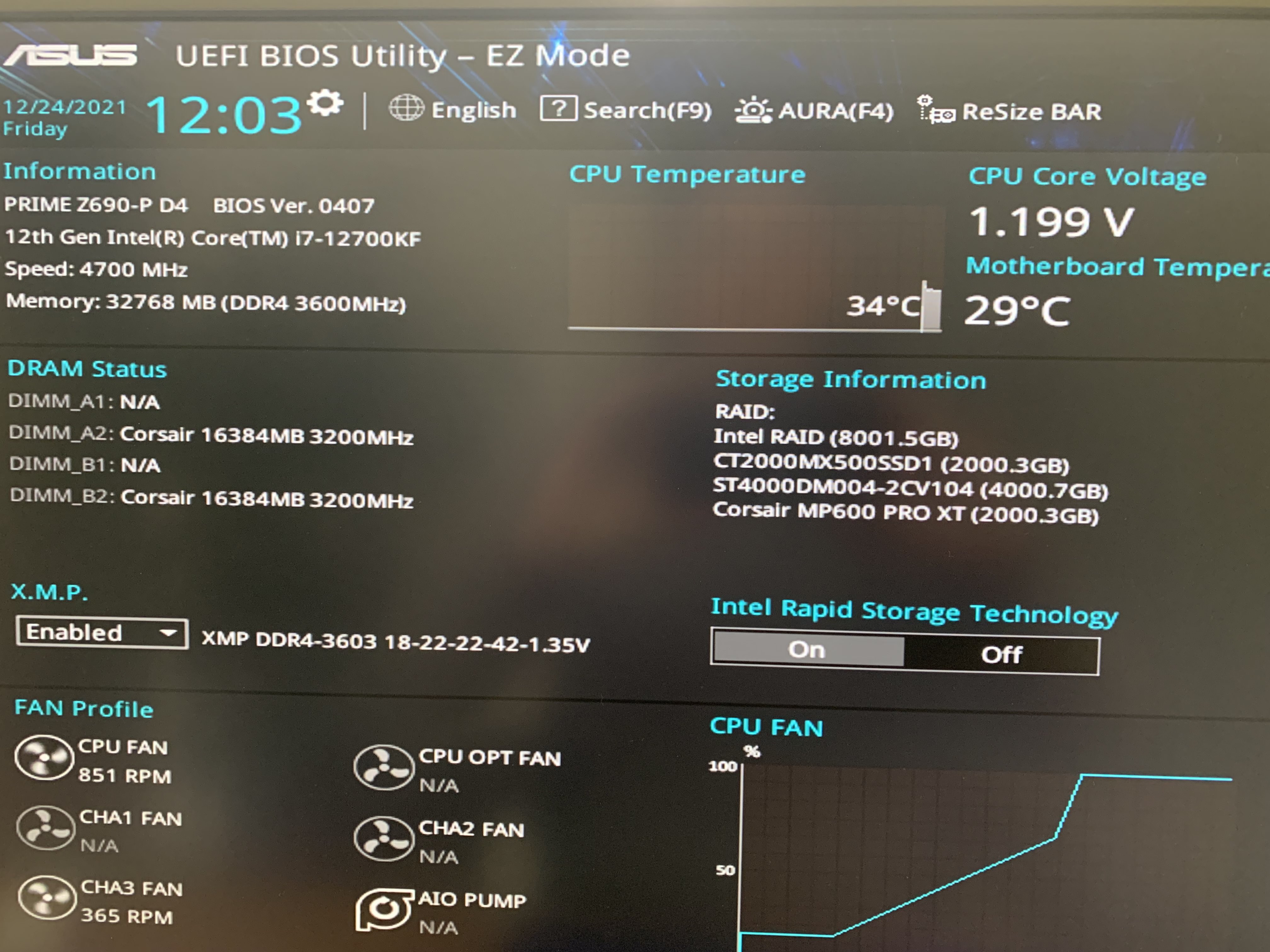
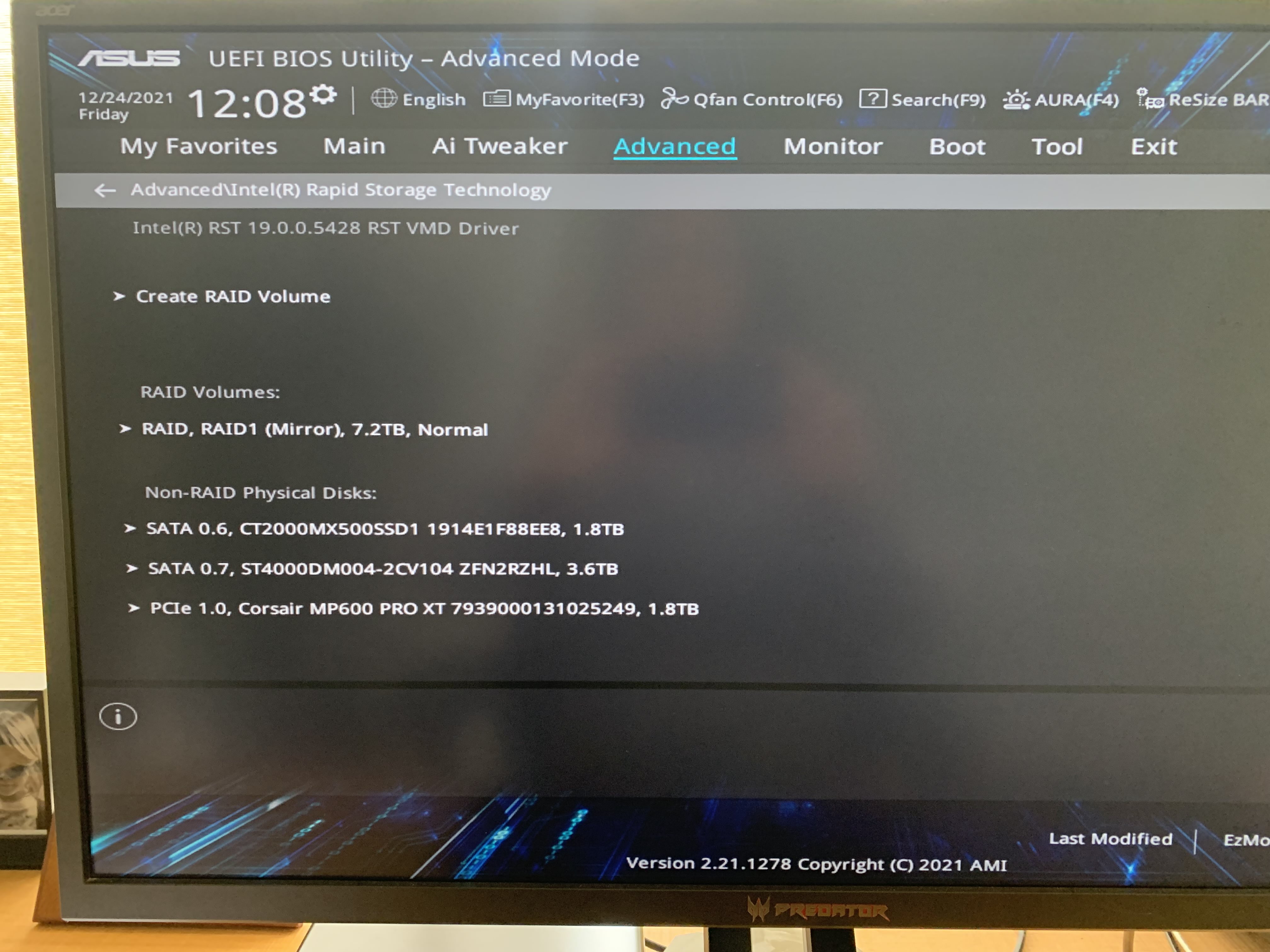
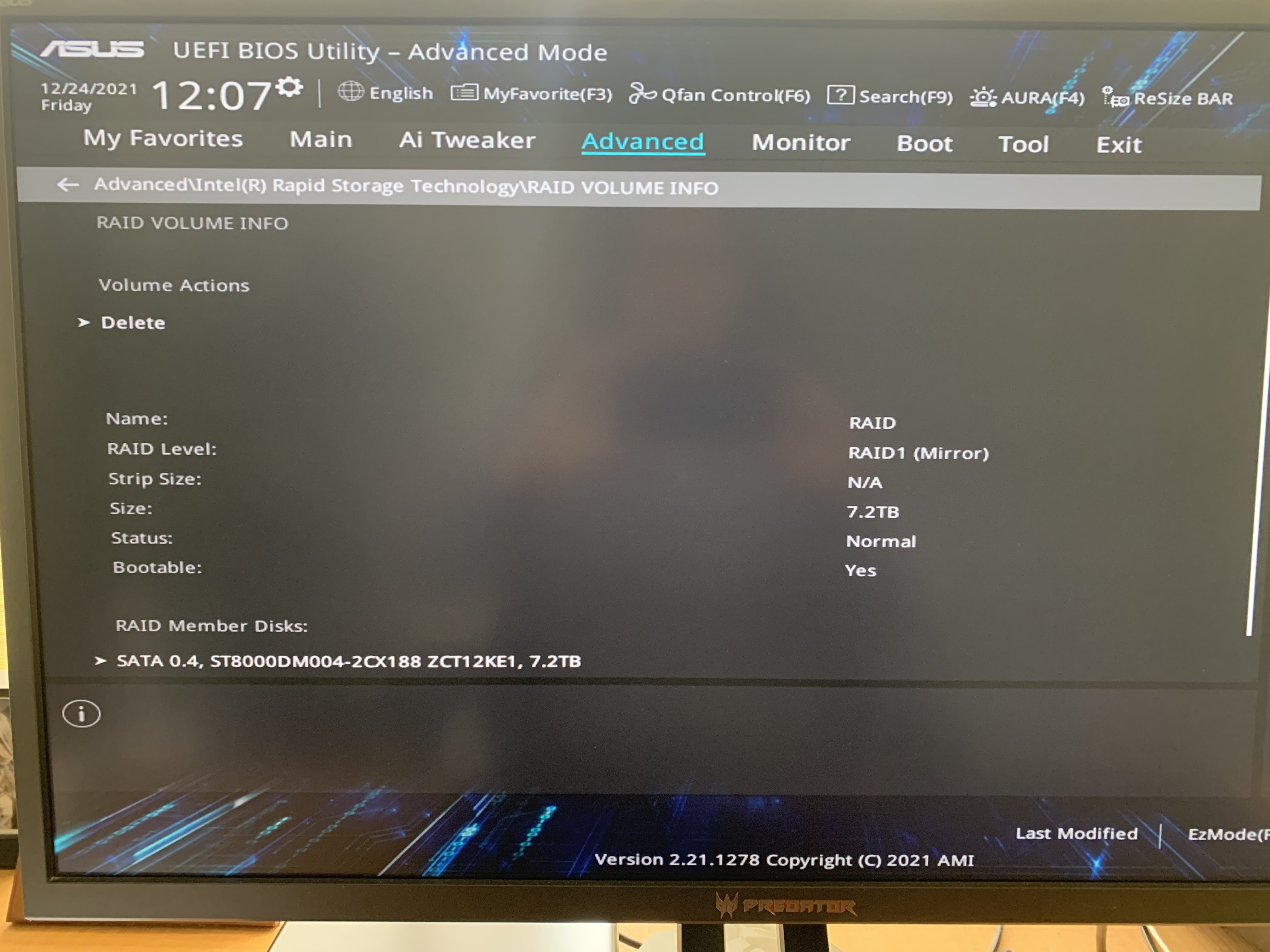
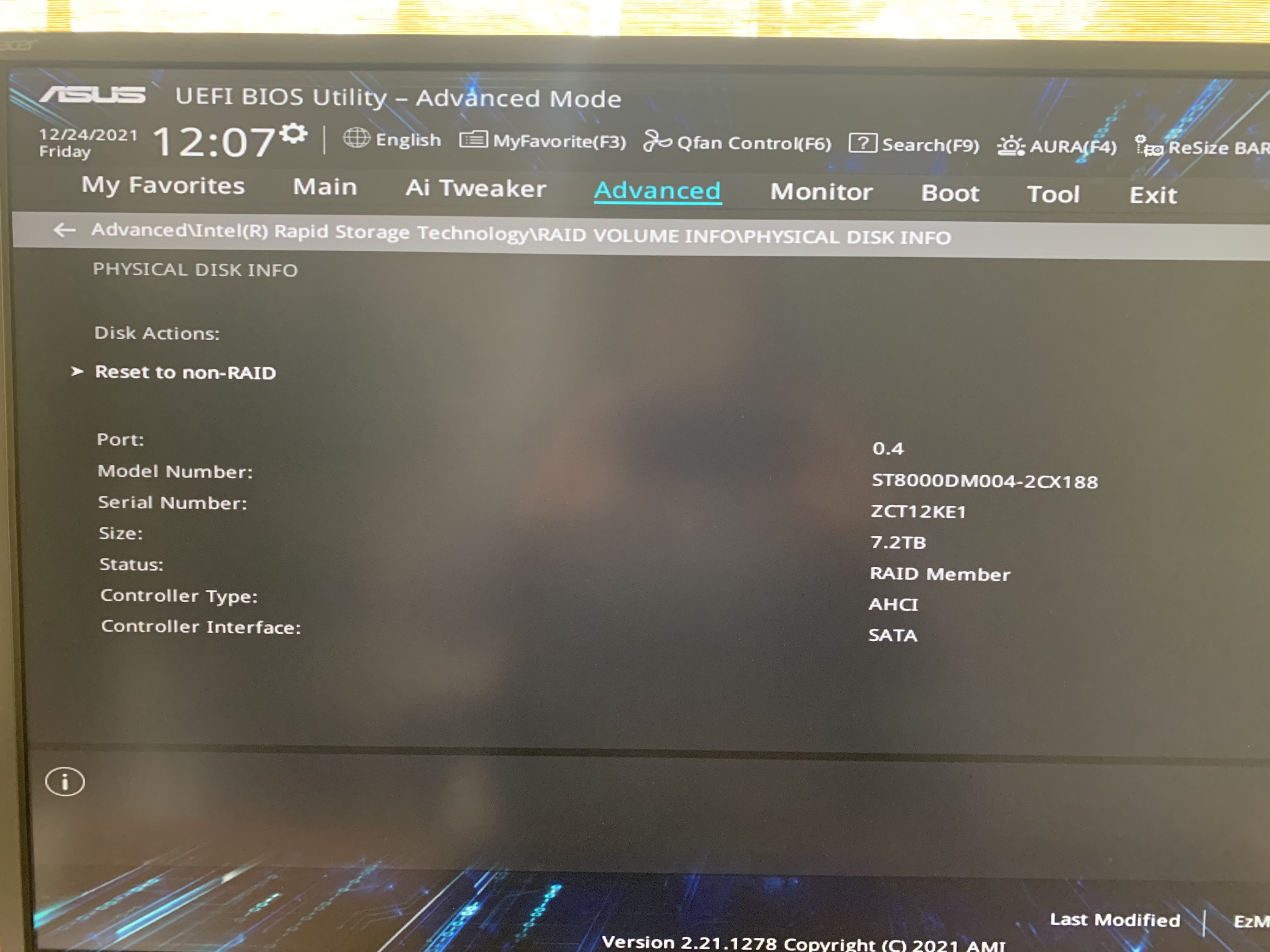
c) I created this RAID 3 years ago on my previous PC, with the Irst interface that appeared during the boot (before windows starts).
Then, when I received my new PC, I installed Windows on a single SSD, then I connected the 2 other disks forming the raid on the previous PC and it’s been directly seen as a raid array, without having to install the Irst in windows.
I just installed it (but the Microsoft Store version sadly…) because I wanted the tray bar icon showing the Raid state and issues.
@vinvin33 : Thanks for the pictures, which verify, that you will not be able to get any old-school Intel RST RAID driver and its software installed onto your new Intel chipset system.
Here is an excerpt of a Lenovo paper about the Intel VROC and VMD technology:
The only option to look for the "Health" status of your RAID array and its members from within Windows is to run the Operation System’s "Disk Management".
So there is no software able to run in background and warn me of raid problems ? (or just change its icon, like the Irst "old" softwares did) ?