Unfortunately I dont have option "RST mode". I think RSTe mode already enabled from manufacturer.
You can see screenshots in attached pictures.
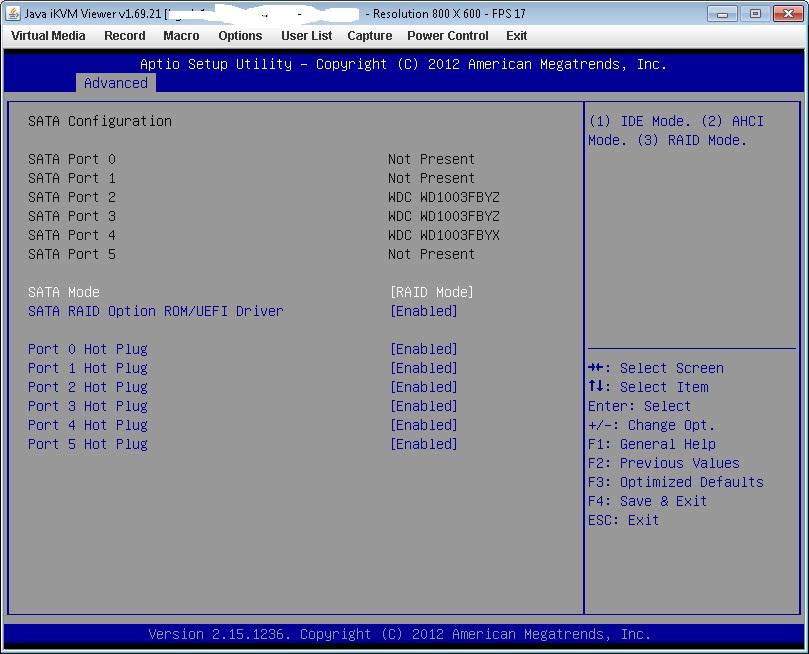
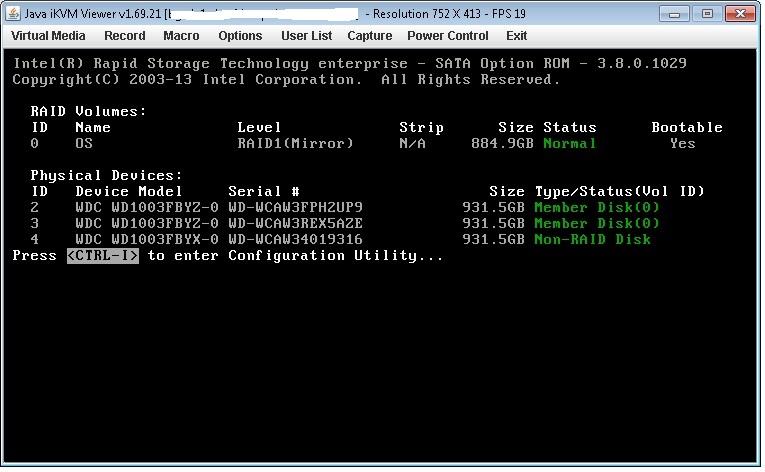
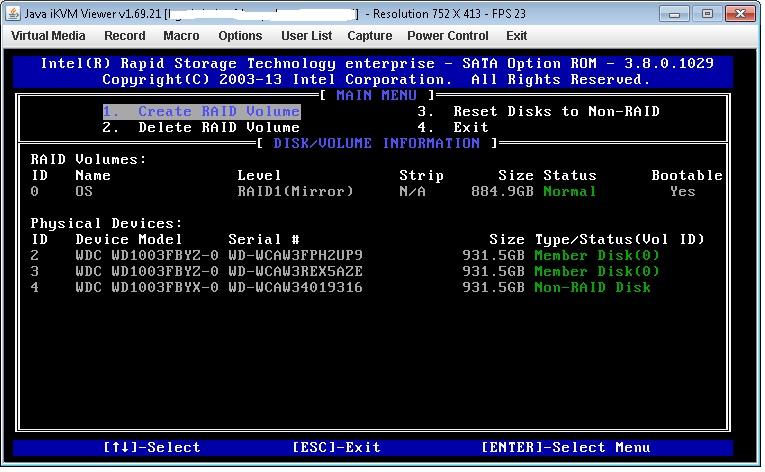
Unfortunately I dont have option "RST mode". I think RSTe mode already enabled from manufacturer.
You can see screenshots in attached pictures.
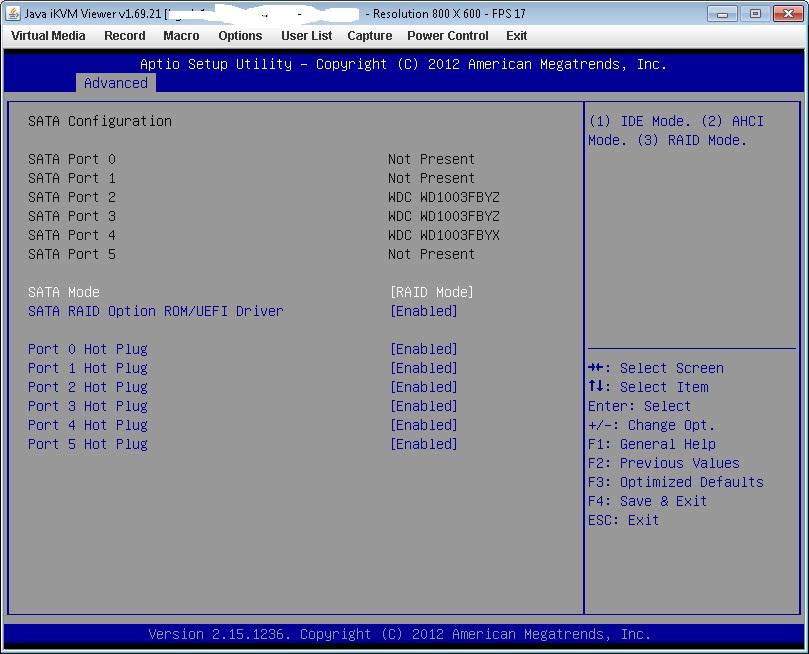
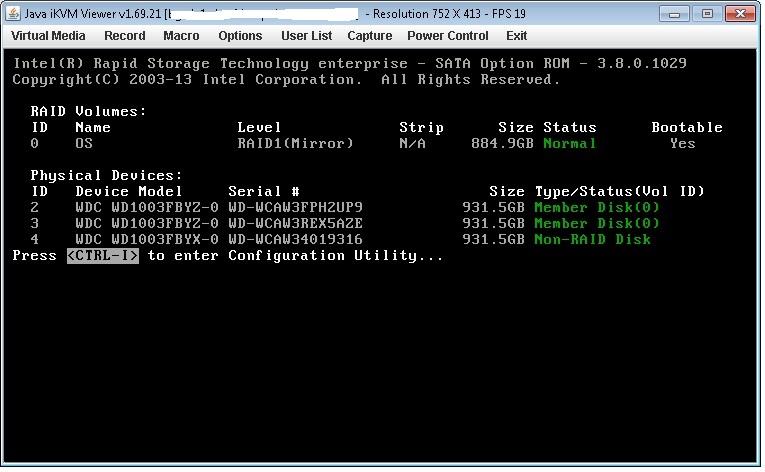
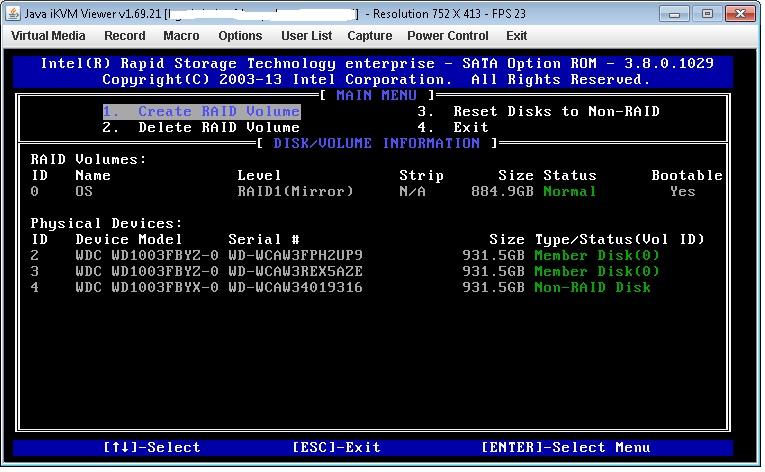
I generally try not to update until they are official and Intel has a readme with what is fixed/broken. Currently using 13.2 without issue.
That said sadly Gigabyte does not have any newer OROM for my board, the lastest is 12.6 and as my Z87 is already over a year old I doubt Gigabyte is going to release any newer bios.
From reading here matching the option ROM to the drive package is ideal but not necessary.
My guess is this driver package is better tuned to SSD’s which I am not using so in reality unless there are fixes it’s probably not beneficial for me to go any further.
Sound logical?
This is absolutely correct.
Which driver package do you mean?
The latest, 13.5. You probably will not see any benefit with any of the 13, maybe not even 12 with standard HDD when it comes to speed, only long standing RST issues if they are finally fixed.
Least the list of non fixed issues seems to be shrinking.
Lastest with the 13.5 on my Commando via sata2 ports:
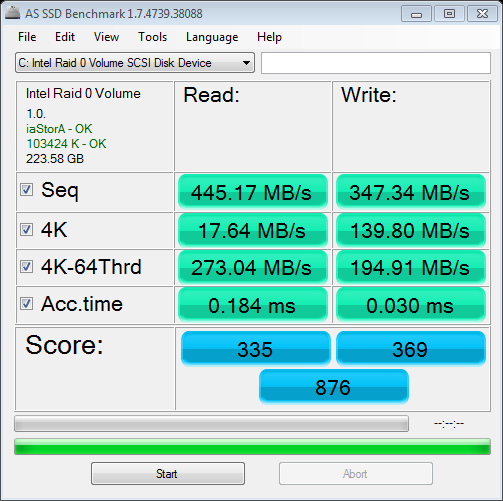
EDIT by Fernando: Picture correctly inserted
Update with 16k Stripe:
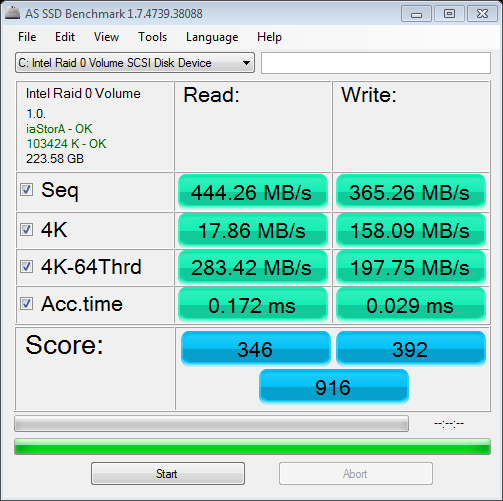
I’ve posted a querry on the ROG forum asking for the Legacy OROM version installed with the latest BIOS 0802. That pending, I have noticed that ASUS does not provide RSTe specific (enterprise) RAID drivers for download in their support page; just RSt v13.1.0.1058 WHQL. So, I was wandering exactly which RSTe drivers I should slipstream…kinda’ freaked out by this omission in aASUS driver download because I hate UEFI mode and use Legacy only on my x79 setup on which I followed your recommendations regarding what is best all around; ie; importance of OROMvsDriver version matchups-works absolutely beautifully-no concerns, fast and stable. I was hoping you could make a similar recommendation for the Rampage V Extreme or x99 chipset.
Also, have you come across the extracted driver files for Intel Chipset V10.0.17?
Thanks
It depends on the DeviceID of your onboard Intel SATA RAID Controller.
If it should be DEV_2826, I recommend to insert the Intel RSTe RAID ROM v4.0.0.1016 into the BIOS and install/slipstream the Intel RSTe RAID driver v4.1.0.1046 WHQL.
In case of DEV_2822 I would insert the Intel RST RAID ROM v13.2.0.2134 and install/slipstream the Intel RST RAID driver v13.2.4.1000 WHQL.
Attached you will find the INF files, which I have just extracted from the Intel Chipset Device Software v10.0.17.
Intel Chipset Device Software v10.0.17_extracted INF files.rar (15.6 KB)
Thanks very much Fernando, I tried to find the extract switch from ASUS setup downloaded from their website-no go. Regarding the onboard Intel SATA RAID Controller, all the F6 driver files (v4.0.0.1016 and v13.2.0.2134) contain the DEV_2822 ID, but, no 2826. Would that, therefore, be an indication that actual DeviceID is in fact 2822.
UBU v1.8.16 errors out on me. “CSM core not present Platform Aptio 5 or non-UEFI BIOS not support”, closes out and deletes the BIOS file when I press continue. So, I guess I’m pretty much stuck on finding the onboard Intel SATA RAID Controller DeviceID am I not?
v13.2.0.2134 is an express driver-correct-and therefore one would have to run in UEFI mode-not legacy, or no?
Please give me a link to the v4.0.0.1016 F6 driver files.
The UBU tool doesn’t work, because your X99 mainboard has the new AMI Aptio v5 structure, which cannot be handled by the UBU Tool and the AMI Aptio MMTool v4.50.0.23 (BIOS size: 16 MB, no CSMCore file, where the Option ROM modules usually are situated).
No, the Intel RAID ROM v13.2.0.2134 is a normal Option ROM, which will work, if you boot your RAID system in LEGACY mode.
The question is, if the BIOS of your mainboard contains an Option ROM at all.
Sorry, I meant v4.1.0.1046-do not know where I got v4.0.0.1016.
According to the Rampage 5 Extreme manual there is-hit cntrl>I to enter configuration
Thanks again Fernando
EDIT by Fernando: Formatting corrected
v4.0.0.1016 is the version of an Intel RSTe RAID ROM version.
Please give me link to the v4.1.0.1046 F6 driver.
By the way: As long as nobody outside AMI and the mainboard manufacturers have access to an AMI Aptio v6 MMTool, it will be difficult to modify the Rampage V Extreme BIOS.
First page of this thread: >64bit Intel RSTe AHCI/RAID Drivers v4.1.0.1046 WHQL for Win8/8.1/W2k12 x64< (>MIRROR<)
I’ve slipstreamed the 13.2.0.2134 drivers figuring that is all ASUS has for Haswell-E download. I was just thrown off by the lack of RSTe as we are used to seeing for the x79 chipsets. I guess the F6 drivers for Legacy and UEFI on the x99 are the same and, therefore, one does not have to worry about trim support either way in RAID0 for SSD’s.
My Haswell-E components should be here by Friday (Monday at the latest). I will build the x99 then and let you know how everything works out
Zitat von RickSteele im Beitrag #492
First page of this thread: >64bit Intel RSTe AHCI/RAID Drivers v4.1.0.1046 WHQL for Win8/8.1/W2k12 x64< (>MIRROR<)
I don’t see any DEV_2822 support. This Intel RAID driver can only be installed onto an Intel RAID system with an "Intel(R) C600+/C220+ series chipset SATA RAID Controller". The only supported DeviceID is DEV_2826.
Yes, I see that now. The x99m is C600+, but, no more RSTe vs RSt drivers I guess. Maybe Intel took the hint (from your Intel forum post for instance) and made trim equally available in both modes of installation for RAID. Again my bad:
Sometimes I just don’t know…![]()
Thanks for all the assistance, very much appreciated. I will fill you in when I get Haswell-E running.
Hello Fernando,
I have got a few questions regarding installing Intel’s RST driver. I’m new here so please bear with me ![]()
I have an Asrock Z77 Pro4 motherboard with Windows 8.1 Pro 64x.
1. I have a single HDD (not SSD) in AHCI mode. Reading the RST description on Intel’s website shows that the driver even benefits my single AHCI HDD by using NCQ. However, when I read about NCQ I found that when using Windows 8 and AHCI mode, NCQ is already automatically enabled even without the RST driver. If that’s the case, are there any other benefits from installing RST on my system? Is RST’s NCQ faster than the Microsoft default one?
2. I was planning to install the 13.1.0.1058 WHQL RST driver for my mobo, in case I’d benefit from it. However, you stated the following in your opening post: "AHCI users, who want a stable, performant system, should only load/install the IRST drivers and not the complete IRST package"
The question is, how do I do that? I downloaded the .zip file of the concerning RST driver version from Intel’s website and I have extracted the 6 files (2 INF files: iaAHCIC.inf and iaStoreAC.inf | 2 CAT files: iaahcic.cat and iastorac.cat | 2 SYS files: iaStorA.sys and isStorF.sys) but I don’t know which one to choose and what to do with it. Do I need to install them prior installing Windows or can I do that afterwards as well?
Regards,
JohnnyGui
@ JohnnyGui:
Welcome at WinRAID Forum!
Yes, the generic Win8.1 in-box MS AHCI driver supports all AHCI features like NCQ as well.
Usually the appropriate Intel RST AHCI driver is more stable and gives the Intel chipset system a better performance than the generic MS AHCI driver.
This is the usual way for users of an Intel chipset, if they want to update the AHCI driver:
You can do it afterwards as well.
Regards
Fernando
Thank you for the very helpful post!
May I ask why the system would be more stable and performant when only installing the drivers instead of the complete IRST package? Is it because of the delayed autostart of the IRST software (in the system tray)?
This is not what I have written.
An Intel AHCI driver usually runs more stable than the generic MS AHCI driver, which is part of the OS.
I recommend to install only the Intel RST AHCI driver and not the full packet with the additional RST software, because
a) the RST software is not essential for AHCI users and
b) the RST Services - if running in the background - will have a negative impact on the system performance.
Hi.
Im confused xD
What is the last driver for my old P67 Board Asrock extreme4 Gen 3? Got Samsung 830.
ty
@ lotty76:
Welcome at Win-RAID Forum!
The latest Intel RST driver, which has been designed by Intel for being used with Intel 6-Series Chipset systems, is the v12.9.4.1000 WHQL.
Regards
Fernando