In the past I did the same, seems that I will go on with this policy. Its somehow strange that Intel haven’t found a solution yet.
Yesterday I managed to install the newest driver 15.0.0.1039 and Rapid Storage software unmodified. I don’t know why you say that it doesn’t support Z97 chipsets natively, but it installed without any problems on my motherboard - ASRock Z97 Extreme 6.

@bobypf :
The successful installation of a driver is not a proof, that it fully supports the related system.
You got the unmodified Intel drivers resp. the original Intel RST(e) Drivers & Software Set v15.0.0.1039 installed, because you are running your on-board Intel 9-Series SATA Controller in RAID mode. You wouldn’t have succeeded after having set it to “AHCI” within the BIOS.
Note: The only reason why even the latest original Intel RST(e) drivers are installable onto all Intel RAID systems from ICH8R up is the fact, that Intel inserted the universal external DeviceID DEV_2822 and not the specific internal DeviceID of the definitively supported Intel 100-Series Chipset SATA RAID Controllers into the related INF file.
Good day, System Windows 10, Intel Xeon 2683 v3, Asrock x99 extrem 4, SSD SanDisk Ultra II 240GB
I set the Intel RST driver 14.8.0.1042, but in the device manager I have shown that driver windows version 10.0.10586.0 from the 2006 model year.
What’s wrong, help pliz?
|addpics|9ad-1-1167.jpg|/addpics|
@FG1 :
Welcome at Win-RAID Forum!
The shown MS “driver” is managing your Disk Drives, but not your on-board Intel SATA AHCI Controller. If you hit the “Driver Details” tab, you will see something like this:
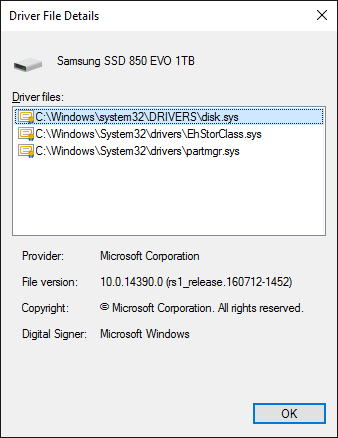
If you want to know the currently running AHCI driver, you should expand the “IDE ATA/ATAPI Controllers” section of the Device Manager, right-click onto the listed Intel SATA AHCI Controller and choose the options “Properties” > “Driver” > “Driver Details”.
Regards
Dieter (alias Fernando)
Clearly thanks. So I have everything working fine right?|addpics|9ad-2-f5f4.jpg|/addpics|
Yes, your desired Intel AHCI driver has been successfully installed.
Nevertheless I would like to know, why you have chosen the Intel RST(e) driver v14.8.0.1042, since there are newer and better Intel RST(e) drivers available, which belong to the same development branch v14.8.x.xxxx (e.g. v14.8.9.1053).
14.8.0.1042 drivers, latest driver available on the official website
Drivers on this forum is better than the official website?
Whose official website do you mean?
The mainboard manufacturers and Intel itself do not update the “officially offered” drivers very often, whereas the driver development at Intel’s headquarter continues permanently.
This way you will not get the latest resp. the best drivers.
You should keep in mind, that Intel
a) has stopped the production of own desktop mainboards a while ago and
b) does not offer their storage drivers for users of non-Intel mainboards.
Not sure if I should create a separate thread, but I’ve got a MSI Z77-G45 Thunderbolt with an i5-2500k running Windows 7 Ultimate with two Samsung 250GB 850 Evos in a RAID 0 using IRST. I just updated my Intel Option ROM using UEFI Bios Updater. I am using Intel RST Drivers 13.1.0.1058 with Option ROM 13.1.0.2126. Windows says that it has TRIM turned on when I run the fsutil command, but trimcheck and the method on here using a hex editor are both showing that no TRIM is happening, and my performance agrees. Both SSD’s are on the Intel SATA 3 controller.
I’ve tried uninstalling and reinstalling RST software and upgrading and downgrading the RST drivers and am still having no luck.
@thescaryone :
Welcome at Win-RAID Forum!
TRIM should work within your Intel RAID0 array. Maybe the current TRIM activity is too low to be detected by the TrimCheck tool.
1. Download the tool named “Anvil’s Storage Utilities”. You can find the download link >here<.
2. Make sure, that .NET Framework is installed.
3. After having unzipped the downloaded package, move the folder named “AnvilBenchmark_V110_B337” into the root of your drive C: (provided, that the system drive is within your RAID array).
4. Double-click onto Anvilpro.exe, hit the menu point “Benchmarks” and choose the option “Trigger TRIM”.
5. After having waited ca. 30 seconds, re-run the TrimCheck tool and look what happens.
Good luck!
Dieter (alias Fernando)
That took care of it, TRIM is now running and shows repeatedly on trimcheck and when I use the hex method. If I ever notice any issues I’ll just fire up Anvil again.
Hello guys,
i can now say “YES” to Trim support by using an ASUS Z10PE-D8 WS Board with OROM 4.1.0.126 and not the latest RSTe Drivers Suite, that it is working.
This is what I get after having run the TrimCheck tool:
2
3
4
5
6
7
8
9
10
11
12
13
14
15
16
17
18
19
20
21
C:\Maintenance>trimcheck-0.7-win64.exe
TRIM check v0.7 - Written by Vladimir Panteleev
https://github.com/CyberShadow/trimcheck
Loading continuation data from C:\Maintenance\trimcheck-cont.json...
Drive path : \\.\C:
Offset : 99789418496
Random data : 32 01 99 A1 36 BC 4B 0D D3 42 48 C6 10 C0 61 88...
Reading raw volume data...
Opening \\.\C:...
Seeking to position 99789418496...
Reading 16384 bytes...
First 16 bytes: 00 00 00 00 00 00 00 00 00 00 00 00 00 00 00 00...
Data is empty (filled with 0x00 bytes).
CONCLUSION: TRIM appears to be WORKING!
Press Enter to exit...
after i have disabled the Write Back Feature. Because i am using only Raid 0 Drives. Striping Rulezz :)
SYSSpecs:
ASUS Z10PE-D8 WS
2x Haswell E5-2623v3
65GIg RAM
AirCooled / nonOC
Only Intel 535 Series 120/240 Gig SSD's with Temp Monitor by Crystal DiskInfo 6.6.1 x64, but without DiskLED Locator :( (which is promised by Intel)
with the latest Suite the IAStorIcon.exe does allways fail.
Thank you for this great Forum.
EDIT by Fernando: Put the TrimCheck Tool procedure details and result into a "spoiler" (to save space)
Thanks for the Hint Fernando, i will do so, as you wish. nop.
But i figured out that on the other drives the Trim does not work ![]()
D:>trimcheck-0.7-win64.exe
TRIM check v0.7 - Written by Vladimir Panteleev
https://github.com/CyberShadow/trimcheck
USAGE: Place this program file on the same drive
you’d like to test TRIM on, and run it.
Press Enter to test drive D:…
Querying D:\ disk space and sector size information…
D:\ has 512 bytes per sector, and 8 sectors per cluster.
87500966 out of 111353599 clusters are free.
Generating random target data block (16384 bytes)…
First 16 bytes: 8D 94 BB E4 22 BD 3C 77 E2 ED F4 D3 26 7E 50 7C…
Creating D:\trimcheck.bin…
Querying file final paths…
DOS : \?\D:\trimcheck.bin
GUID : \?\Volume{1da7ef9d-1ce5-11e6-811a-005056c00008}\trimcheck.bin
NT : \Device\HarddiskVolume3\trimcheck.bin
NONE : \trimcheck.bin
Writing padding (33554432 bytes)…
Writing data (16384 bytes)…
Writing padding (33554432 bytes)…
Flushing file…
Checking file size…
Data is located at Virtual Cluster Numbers 8192-8195 within file.
Querying file physical location…
trimcheck.bin has 8 extents:
Extent 0: Virtual clusters 0-656 are located at LCN 4117046
Extent 1: Virtual clusters 657-823 are located at LCN 10288294
Extent 2: Virtual clusters 824-1853 are located at LCN 23873602
Extent 3: Virtual clusters 1854-4411 are located at LCN 23937915
Extent 4: Virtual clusters 4412-8029 are located at LCN 23934282
Extent 5: Virtual clusters 8030-13008 are located at LCN 10272290
(this is the extent containing our data)
Extent 6: Virtual clusters 13009-15953 are located at LCN 4816788
Extent 7: Virtual clusters 15954-17343 are located at LCN 10265960
Closing file.
Saving continuation data to D:\trimcheck-cont.json…
Flushing buffers on \.\D:…
Opening \.\D:…
Flushing buffers…
Deleting file…
Flushing buffers on \.\D:…
Opening \.\D:…
Flushing buffers…
Test file created and deleted, and continuation data saved.
Do what needs to be done to activate the SSD’s TRIM functionality,
and run this program again.
Usually, you just need to wait a bit (around 20 seconds).
Sometimes, a reboot is necessary.
Press Enter to exit…
will focus on that.
seems only to be working on powerless RIG Mode
Thanks.
If TRIM is working within 1 of your SSDs, it will work within the other as well (unless both SSDs are connected to different Intel SATA Controllers).
The problem may be, that the TRIM activity within the second SSD has been too low while running the TrimCheck Tool.
Tip: Trigger the TRIM command by running the Win8/10 “Optimize” feature (former Defrag Tool), wait 30 seconds and then re-run the TrimCheck Tool.
Thank u for answering, Fernando,
u’re right by that! i did completley forget that. On an regular HDD it is the same. MFT reassamble!
i will trigger that.
But the point is, that after rerunnig trimcheck on drive c: (intel ssd 535 series raid 0) it does show me the same. Non WORKING Trim in realtime.
That means to me, i have to boot the system on schedule at least by 24 hours to get in contact with trim support on ssd raid 0 volumes?
The TrimCheck Tool gives only positive results, if there is a certain TRIM activity within the related drive.
No, if you should ever get the TrimCheck Tool message “TRIM appears to be working…”, you definitively know, that TRIM is working (if needed) within the related drive or RAID array. It doesn’t make any sense to run the TrimCheck Tool every day or week.