@Oubadah
The discussion with Fernando started at #278 "Recommended AHCI… "
@ all:
Update of the start post
Changelog:
- new: 32/64bit Intel RST(e) drivers v15.2.0.1020 WHQL dated 09/13/2016
- new: Intel RST(e) Drivers & Software Set v15.2.0.1020 dated 09/23/2016
Notes:
- These AHCI/RAID drivers are WHQL certified by Microsoft and usable with all Windows Operating Systems from Win7 up.
- Only Intel 100-Series/C230 Chipsets and Systems with an Intel Skylake CPU are natively supported by these drivers.
- Thanks to Station-Drivers for having published the source package.
Enjoy these Intel AHCI and RAID drivers!
Dieter (alias Fernando
@Oubadah
Here are the screenshots of the current Intel SATA and sSATA drivers I use on my SabertoohX99 platform.
Ctrl_1 does support RAID 0:
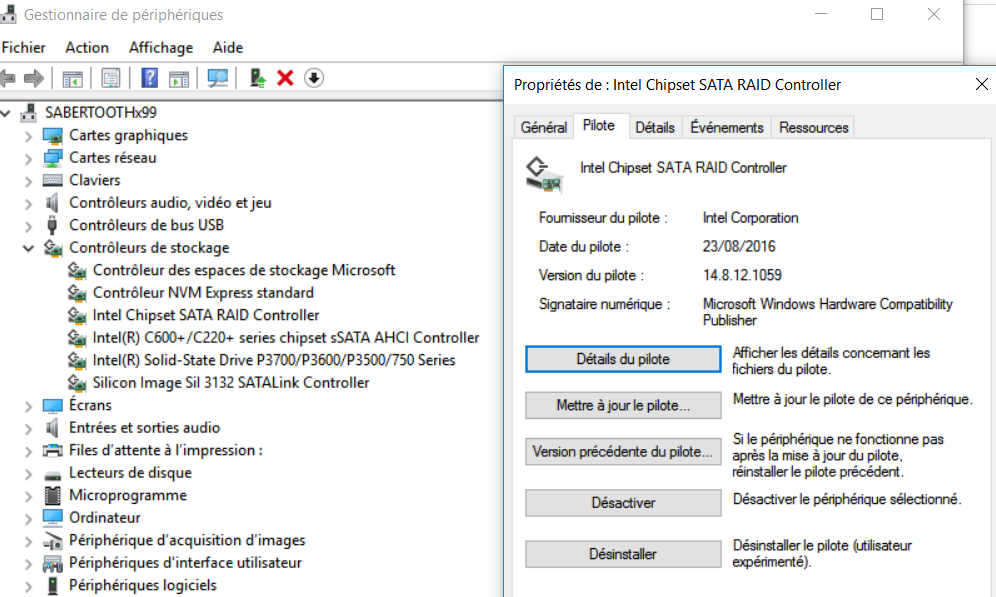
Ctrl_2 does support pure AHCI mode:
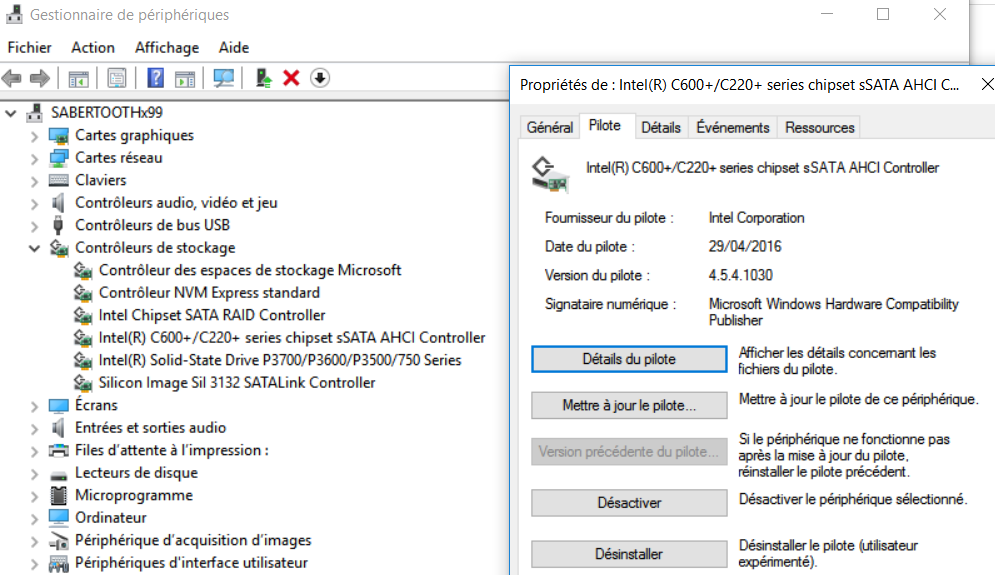
Hope, this help you to install the appropriate driver for your X99 motherboard.
.
.
If I remember correctly you can use the normal RST driver for the first controller (which also support RAID), but if you want to use the additional 4 ports of the second controller (AHCI) you need the RSTe as the regular RST driver only detects a max. of 6 ports.
@Oubadah
Please look again carefully what driver I have used for the CTRL 2 (sSATA) for my X99.
Yes, the X99 sSATA ports do not support Intel Rapid Storage Technology and RAID configurations, this is why you have to use the IRSTe v4.5.4.1030 WHQL (mode AHCI) for this controller.
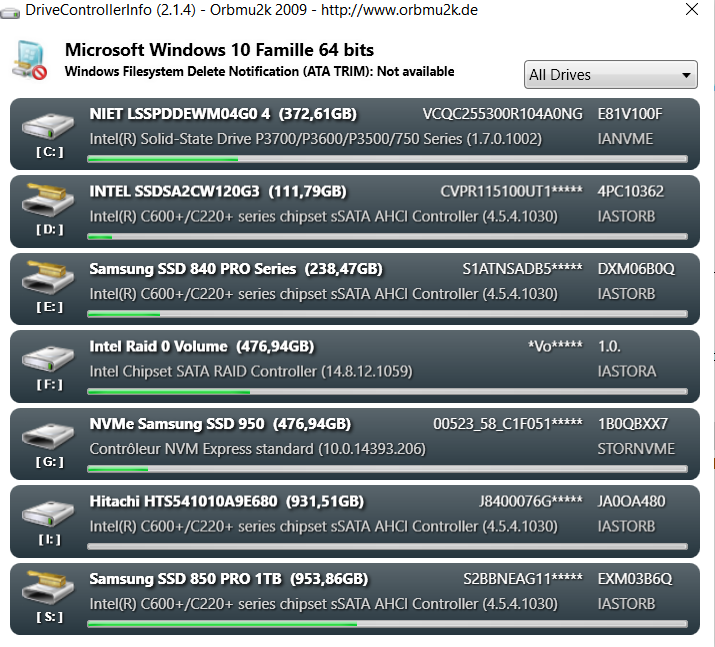
.
@Oubadah
I don’t understand why iASTORB v4.5.4.1030 works fine on my X99 and doesnot work fine on your X99 motherboard.
Yes Intel RST and Intel RSTe are confusing names.
RST drivers and RSTe drivers are totally different pieces of software.
For your board what sSATA driver does ASUS recommend to use ?
Here are 3 HWINFO64 screenshots details related to sSATA ports:
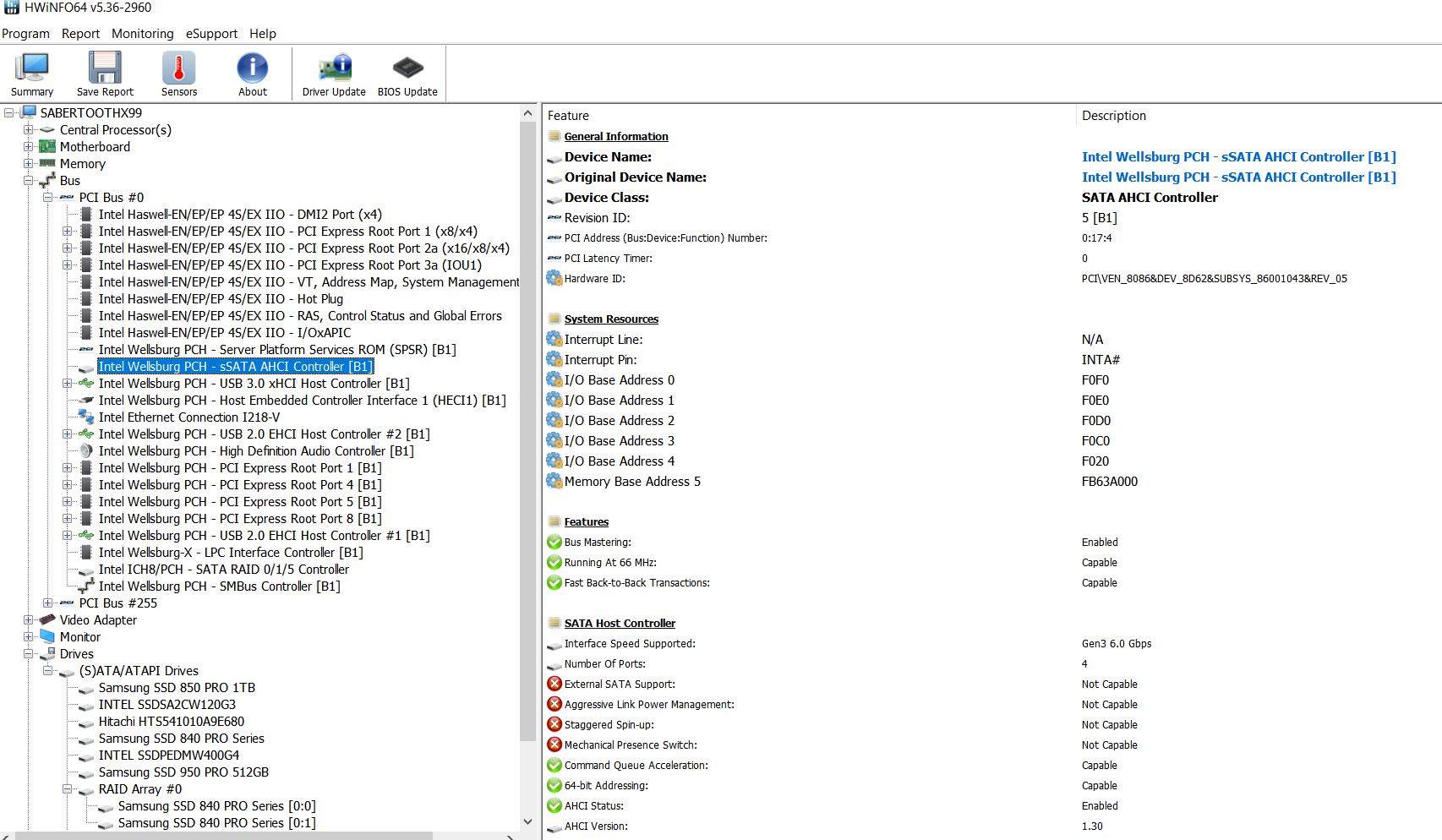
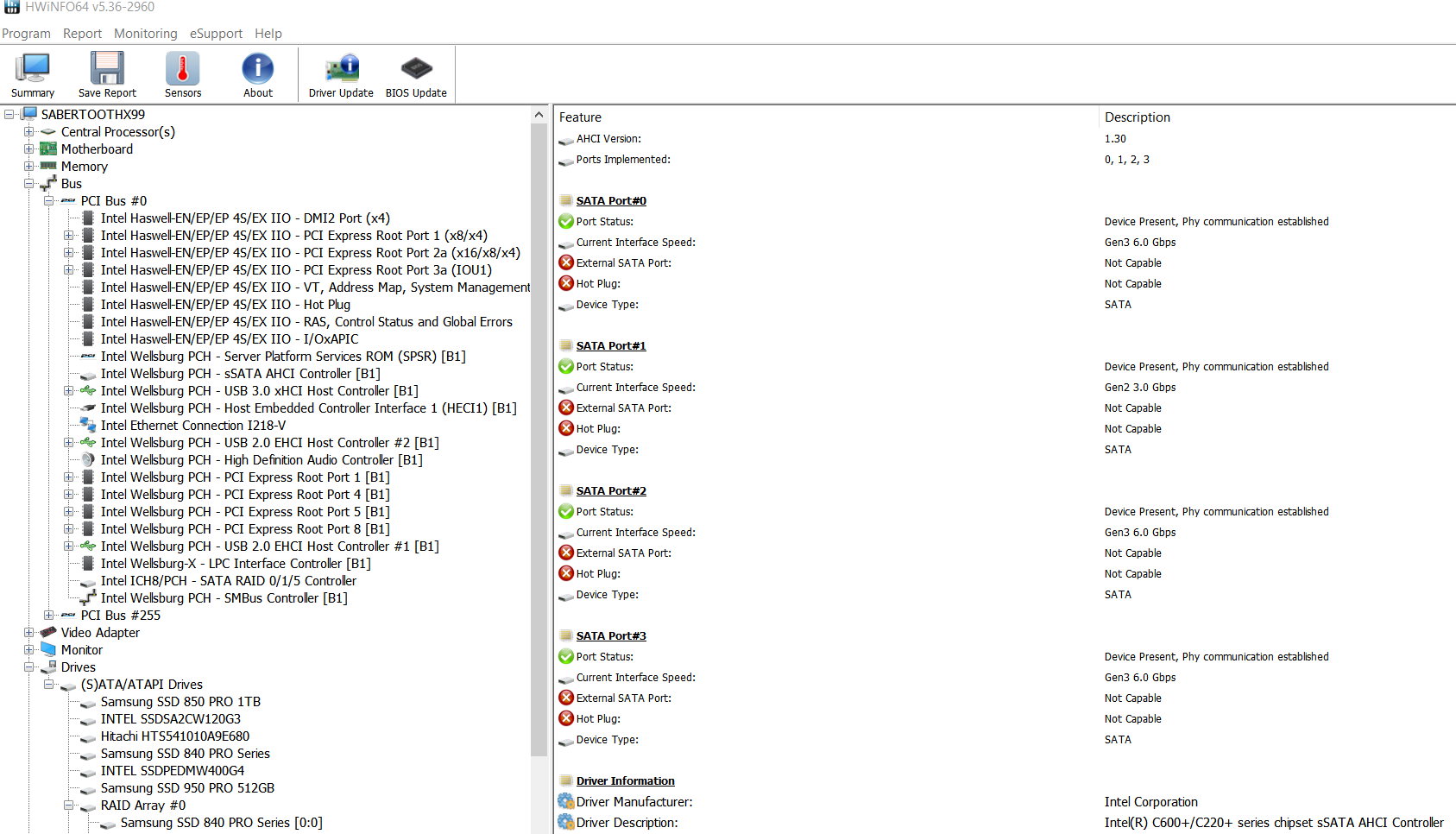
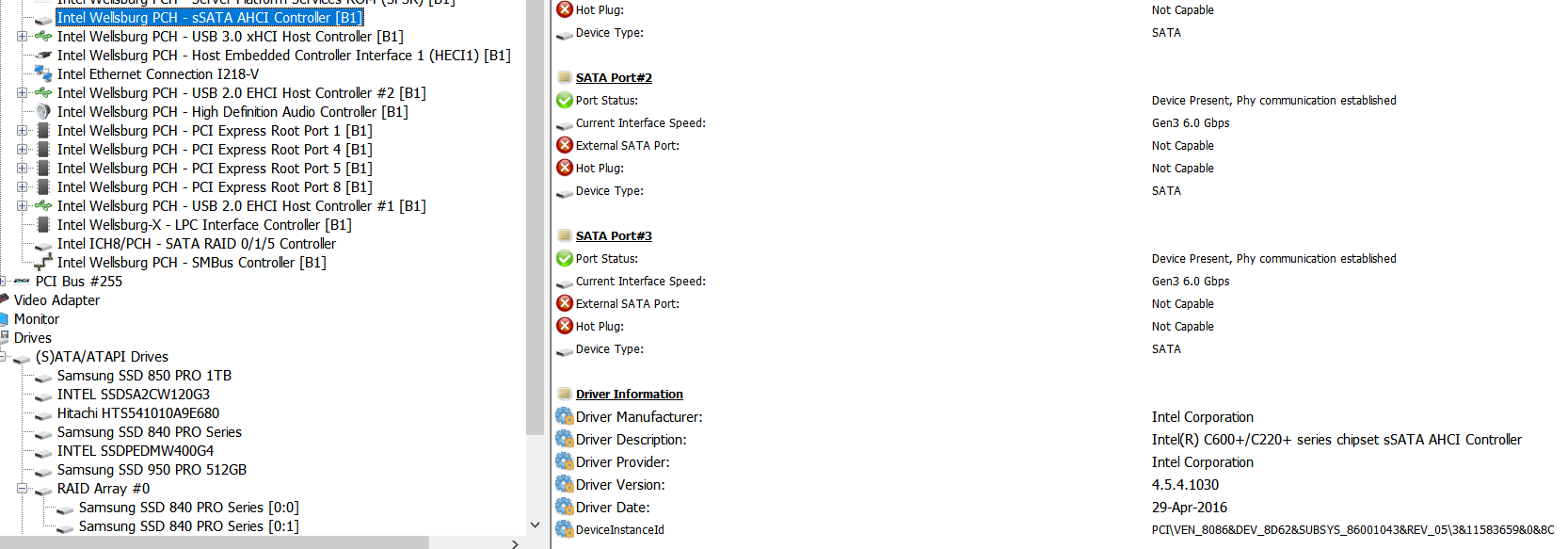
Is your BIOS up to date ?
Is your SATA Controller 2 BIOS settings correct ?
.
@Oubadah
Absolutely NO errors in Events Viewer Source for iaStorA/B.
Is your Device ID ‘dev 8D62’ as mine ?
.
@Oubadah ,
You don’t replied me about your deviceiD and your BIOS (up to date ?, Controller-2 SATA settings ?)
If I understand your SATA Controller-2 (sSATA) works fine with MS W10 native in the box driver ?
Mine also, but I have replaced it with RSTe driver.
I see no reason why RSTe driver works fine for the 4 x sSATA ports on my X99 board and not on your mboard.
May be your DeviceID is different as mine.
.
@Oubadah
For the bench I don’t use AS SSD benchmark Tool. (some ‘device open’ problems).
I use ANVIL Benchmark Tool.
Here is the ANVIL test done on my SSD plugged on one of the 4 sSATAs port available (AHCI mode).
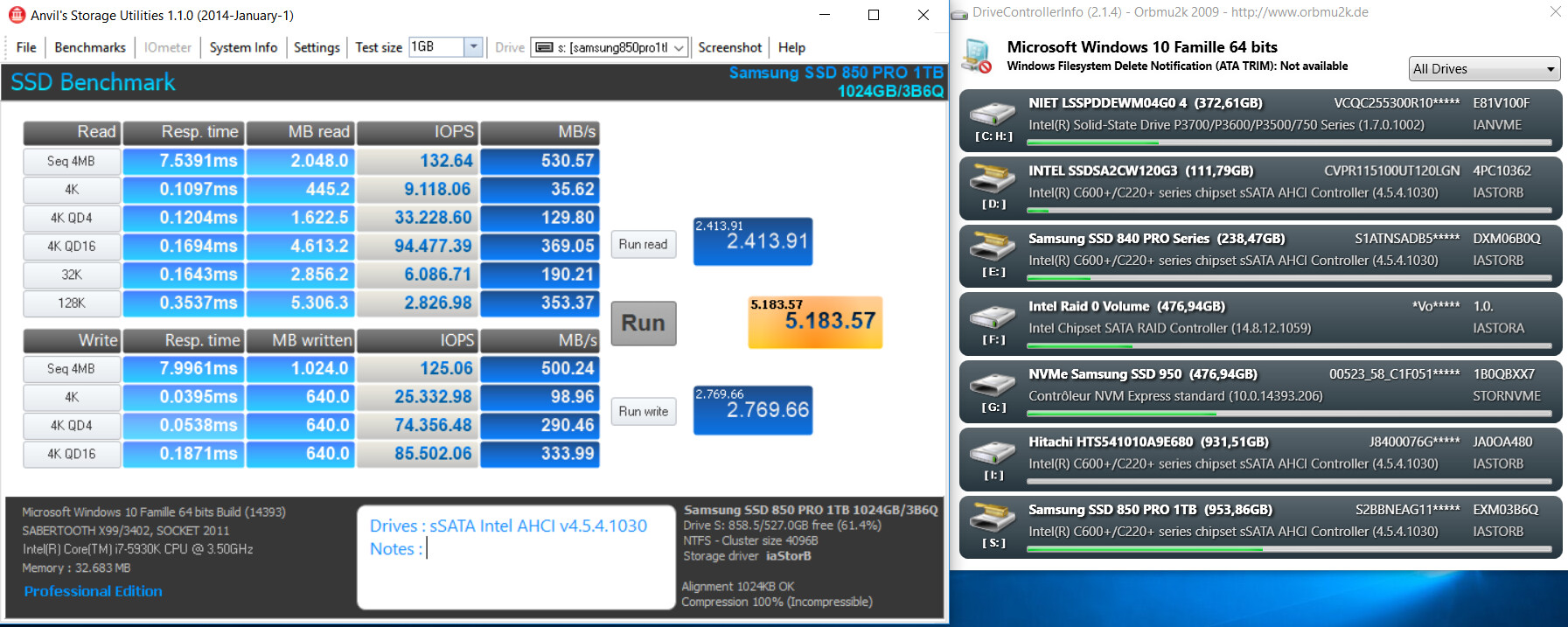
I tried this on my Asus X99A-II out of interest , and like you Oub. those two drivers throw a ton of errors here too but not the ones I see in your pic, so I put 12.9.4.1000 back on the Raid Controller (Main) as it is the only Driver that sees my Raid HDDs as HDDs not SSD’s ( another thread on that issue) and surprisingly it is okay except for the Fact that the RST Application Crashes about 2 mins after Windows loads according to the Event log , .net crashes, then the Application and then it is force closed.
So you maybe correct Oub. different boards seem to have it configured differently somehow…
KB
Hi everybody,
is it possible to install the 4.x version of the Intel RSTe drivers in a mobo (x99 chipset) with a Raid Option ROM version 14.8 of Intel RST to get Trim working in a Raid 1 configuration?
@nsb :
Welcome at Win-RAID Forum!
Although I am not 100% sure about it, I suspect, that you will have to replace the Intel RAID ROM resp. EFI RaidDriver BIOS module(s) as well (v4.x.x.xxxx instead of v14.8.x.xxxx).
Regards
Dieter (alias Fernando)
Why do you think it is not working currently ? I thought it was working with all current drivers ?
KB