You have probably answered this many times, but what driver would you recommend for the X99 chipset for raid and ahci?
since there seems to be two models of Rstedrivers, but i really dont understand the difference, so which is better to use for me in raid 0? on the x99 chipset
@ DrDiezel:
Welcome at Win-RAID Forum!
Since I have never owned or used an Intel X79 or X99 Chipset system, I cannot recommend any special AHCI or RAID driver for these "Enterprise" Chipsets.
You should better ask an Intel X99 Chipset user, who has tested different Intel RST and RSTe drivers running in AHCI or RAID mode.
Regards
Dieter (alias Fernando)
Ok, thank you very much for your quick response! but do you know the difference between the 4.xxxx and the 14xxxxx models? i mean why do they make two models of the RSTe versions?
Only the real Intel RSTe drivers v3.x.x.xxxx resp. v4.x.x.xxxx have been designed by Intel for the X79 and X99 Chipsets.
I personally never understood this strategy, because - except the DeviceID entries within the INF files - there is no big difference between the Intel RST drivers from v11.5.x.xxxx up and the Intel RSTe drivers. They both use the iaStorA.sys as AHCI/RAID driver and the additional SCSI filter driver named iaStorF.sys.
Only the real Intel RSTe drivers v3.x.x.xxxx resp. v4.x.x.xxxx have been designed by Intel for the X79 and X99 Chipsets.
I personally never understood this strategy, because - except the DeviceID entries within the INF files - there is no big difference between the Intel RST drivers from v11.5.x.xxxx up and the Intel RSTe drivers. They both use the iaStorA.sys as AHCI/RAID driver and the additional SCSI filter driver named iaStorF.sys.
No it seems quite odd to me too…But they may have some evil plan with it
just a quick post to inform you all Intel RST(e) drivers v14.5.0.1041 are not working with Piriform Defraggler (last version, 2.19.982).
so no option for optimize drives with that tool currently.
@Fernando
I have a Dell XPS 2720 AIO set to RAID for ssd caching, driver v13.6.2.1001.
Can I upgrade to Windows 10 without issues?
Or do I have to uninstall Intel RST and driver?
I am pretty sure, that you will get Win10 installed without any problem.
Probably not, but nevertheless I generally recommend to do a fresh OS installation in case of an OS upgrade.
Is it ok to use v13.6.3.1001 or later with Intel RAID ROM v13.0.0.xxxx?
@ askan7:
Welcome at Win-RAID Forum!
It will work, but not at its best.
You will find the "best matching" Intel RAID ROM/EFI RaidDriver module version for the different Intel RST/RST(e) RAID drivers within the start post of this thread.
Regards
Dieter (alias Fernando)
I know, but i have an Asus Z97m-plus, asus refuses to update the uefi modules… I’m running latest bios. Since the board doesn’t support USB Flashback I don’t feel safe modifying the bios.
Finally a WHQL set of the 14.x RST drivers.
Intel Rapid Storage Technology (RST) 14.0.0.1143 WHQL have now been released.
http://www.station-drivers.com/index.php…0.0.1143-WHQL/
I will be trying this WHQL RST set out with the latest Intel RST(e) RAID OROM 14.0.0.2234.
@ all:
Update of the start post
Changelog:
- new: 32/64bit Intel RST(e) drivers v14.0.0.1143 WHQL dated 05/19/2015
- new: Intel RST(e) Drivers & Software Set v14.0.0.1143 WHQL dated 06/04/2015
The included AHCI/RAID drivers are WHQL certified by Microsoft and usable with all Windows Operating Systems from Win7 up. Onlys the newest Intel Chipsets from 8-Series up are natively fully supported by these drivers.
Thanks to Pacman for having presented the source package with these brandnew Intel AHCI/RAID drivers at Station-Drivers.
Meanwhile I have successfully installed and tested these new Intel RST(e) drivers with my Intel Z97 system running in AHCI mode. Until now they are runnng fine.
Have fun with these brandnew Intel AHCI and RAID drivers!
Dieter (alias Fernando)
Hello my friend!
I just had to re-install Win7 (due to a failing HDD) and now, even though I’m following the steps I have before, I am unable to get the “IDE ATA/ATAPI Controllers” entries out of ATA CHANNEL. I tried using the Intel RSTe AHCI & RAID Drivers v13.1.0.1058 (64-bit) drivers, but it still says the IDE drivers are correct. I wish I could just add a pic here, instead of just a link (that would be a LOT easier). The system is an Asus Sabertooth Z77.
Thanks so much for any assistance!
You probably mean it vice versa (to get the "ATA Controller" entries out of the "IDE ATA/ATAPI Controllers" section).
I suspect, that the listed "ATA Channels" belong to the on-board ASMedia SATA Controller. Please right click onto all Controllers, which are listed within the "IDE ATA/ATAPI Controllers" section of the Device Manager, and check the HardwareIDs of them ("Properties" > "Details" > "Property" > "HardwareIDs").
Intel has the VendorID DEV_8086, ASMedia has VEN_1B21.
LOL, yes, that’s what I meant.
I get the following for the Hardware IDs
*Intel-1e02
*Internal_IDE_Channel
For the Intel(r) 7 Series/C216 Chipset Family SATA AHCI Controller - 1E02 I get the following:
– All prefixed by PCI\VEN_8086&DEV_1E02&
*SUBSYS_84CA1043&REV04
*SUBSYS_84CA1043
*CC_010601
*CC_0106
@ DeathStalker:
Can you please take a screenshot of your Device Manager after having expanded the sections "IDE ATA/ATAPI Controllers" and - if applicable - "Storage Controllers"?
Furthermore I would like to know, which OS you are running.
Here is the DM screenshot - running Win7 SP1 with all current updates.
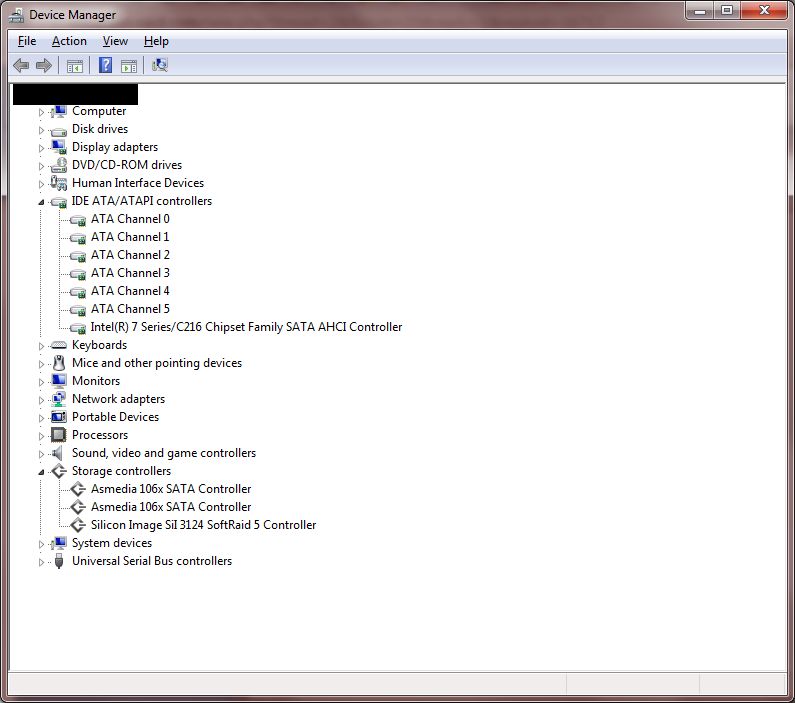
@ DeathStalker:
Thanks for the screenshot. Until now I don’t know the reason why there are at least 6 ATA Channels listed, although both on-board SATA Controllers (from Intel and ASMedia) are running in AHCI mode.
Questions:
1. What about the "Silicon Image SoftRaid 5 Controller", which is listed within the "Storage Controllers" section? What is that resp. how did you install it?
2. Can you see any details of the listed 6 ATA Channels?
Where do you see these "HardwareIDs"?
I’ve updated my Intel OP ROM to the latest: “Intel RST 14.0.0.2234 RAID Driver” and installed the “Intel RSTe Drivers & Software Set v14.0.0.1143 WHQL” Driver/Software set. After rebooting only the storage controller was updated to the latest driver under the “Storage Controllers” submenu in device manager. The default microsoft driver is still being used for the “Standard SATA AHCI controller” under the IDE ATA/ATAPI controllers submenu. Is this correct?
I’m running Windows 8.1 64-bit on ASUS P9X79-E WS with RAID-0 UEFI only, Intel mode set to RAID.