No, I just wanted to know the version of your Intel RAID Utility (you get it by hitting CTRL+I while booting).
I found… Intel RST 12.7.0.1936
Perhaps I also need to install this version of the RST - 12.7.0.1936 ??
There is no such Intel RST driver version available.
For users like you I have started >this< thread some years ago.
Look into the table, which is at the bottom of the start thread. If you want to use the best performant Intel RAID driver v11.2.0.1006, you will have to do a fresh OS installation by using a Windows image, where the generic in-box Intel RAID driver has been removed and the demanded one inserted. >Here< is the related guide.
Very important: For the best results the BIOS should contain an Intel RAID ROM module, which belongs to the same development branch (e.g. v13.1) as the Intel RAID driver you want to use. The update of the Intel RAID ROM can easily be done by using the UBU tool.
Wow… I did not know that it is possible to modify the BIOS.
It’s pretty dangerous … basically I just need the 1st item from UBO, but anyway there are many questions … for example, what will happen to my current RAID0 - will it be destroyed or not?
Even if everything works out, how much will the performance of the drives grow … 3-5%?
@alexmman :
Not the BIOS modding itself is dangerous, only the flashing of such modded BIOS may be risky, but not with your mainboard. AFAIK your ASUS mainboard supports the “USB Flashback” feature, whose usage is very safe, if you follow the ASUS USB Flashback rules.
By the way: An update or downgrade of the Intel RAID ROM module will not destroy your existing Intel RAID array.
Update of the start post
Changelog:
- new: 32bit Intel RST driver v16.0.3.1092 for Win8-10 dated 02/26/2018 (digitally signed by Intel)
- new: 64bit Intel RST driver v16.0.3.1092 WHQL for Win8-10 dated 02/26/2018
- new: Intel RST Drivers & Software Set v16.0.3.1092 dated 03/15/2018
Thanks to Station-Drivers for the source package.
Enjoy it!
Dieter (alias Fernando)
Update of the start post
Changelog:
- new: 64bit Intel RST driver v16.0.5.1095 WHQL for Win8-10 dated 03/23/2018
Only modern Intel systems from 100-Series up are fully supported by these drivers.
Thanks to Station-Drivers for the source package.
Enjoy it!
Dieter (alias Fernando)
Update:
Today I have tested the performance of this brandnew Intel RST driver v16.0.5.1095 WHQL with my Z170 system running in AHCI mode and added the results to the AHCI driver comparison test, which I had published yesterday.
Interesting find: After the successful installation of the driver I got an unbootable system. The only possibility to repair this issue was to choose the “Advanced Boot Options” and to hit F7 (“Disable driver signature enforcement”).
Update of the start post
Changelog:
- new: 32/64bit Intel RST driver v16.5.0.1013 for Win8-10 dated 04/05/2018 (digitally signed by Intel)
- new: Intel RST Drivers & Software Set v16.5.0.1013 dated 04/13/2018
Natively supported are only the latest Intel Chipsets from 100-Series up and systems with an Intel 6th Generation CPU.
Thanks to Pacman and Station-Drivers for the source package.
As you can see here, I have already installed the “pure” 64bit driver on my Z170 chipset system:
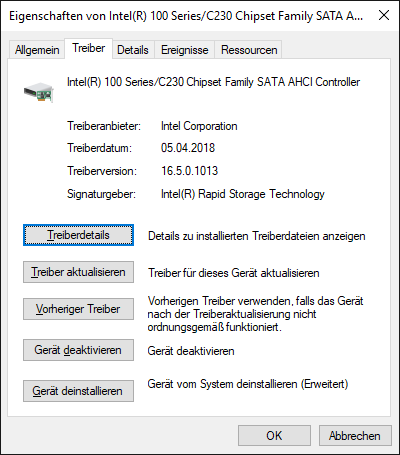
Until now I didn’t recognize any problem. This evening I will do a benchmark test in AHCI mode and add the result to my recently published AHCI driver performance ranking.
Enjoy it!
Dieter (alias Fernando)
Update of the start post
Changelog:
- new: 32bit Intel RST driver v16.0.10.1104 for Win8-10 dated 04/27/2018 (digitally signed by Intel)
- new: 64bit Intel RST driver v16.0.10.1104 WHQL for Win8-10 dated 04/27/2018
- new: Intel RST Drivers & Software Set v16.0.10.1104 dated 05/03/2018
Thanks to Station-Drivers for the source package.
Enjoy it!
Dieter (alias Fernando)
I have a samsung 950 pro nvme drive and Intel mainboard DX58SO. I cannot seem to make this work.
I was able to install windows and boot, but then after some windows updates took place, and I rebooted, then windows would not boot. It said my boot device is not valid. I could not even access that 950 as a storage drive in another windows installed on a samsung 840 ssd.
I had to remove the 950, take it to my friends new computer with a new mobo to even have it formatted.
Then I retried, and the same thing happened again.
Could you possibly help me to make this a functional setup?
You need to isolate which Windows update is causing the problem and block it.
Thanks! I figured that might have to be my next step. Might someone be so nice to give some advice or pointers as to how to achieve this?
EDIT: I am not sure, but I think some Intel RST stuff might be the problem, but:
a) I am not sure, and
b) I do not know how to identify the right update, let alone how to block it, and
c) What if another update comes after some time, again wrecking my system?
@npyrhone :
Welcome to the Win-RAID Forum!
The Samsung 950 Pro is an NVMe SSD and is not connected to any Intel SATA port of your mainboard. So the Intel RST AHCI/RAID driver cannot have caused your issue.
Questions:
1. Which OS are you running?
2. Does your Intel mainboard support the booting off an NVMe SSD?
3. Did you install the OS in LEGACY or UEFI mode?
4. Which NVMe driver did the NVMe Controller of your Samsung 950 Pro use?
Regards
Dieter (alias Fernando)
@Fernando
Thanks!
1) I am running windows 10 x64.
2) I don’t think my x58 motherboard (DX58SO) supports booting off an NVMe SSD, EXCEPT for my Samsung 950 PRO. I have tried other NVMe SSDs, but with them I was not able to ever boot. With Samsung 950 PRO, I was have been able to boot without any tweaking. Like just installing Windows from the usb prepared via Rufus, and then booting to Windows. The second time I installed Windows this way, I was not able to boot even once, though. But I think that was because I had my ethernet cable connected, and I think I had had Windows install some updates already during the installation phase.
3) I am not sure. I think the first time I had the BIOS option “UEFI Boot” on, and the second time maybe off. Both times I had windows installation boot from the USB stick, and successfully started to install Windows on 950 PRO.
4) I think my 950 PRO used the integrated Option ROM NVMe controller. At least I did not try any tweaks, so I don’t know what other controller it could have used.
Best regards,
Niko
@npyrhone :
Thanks for having answered my questions.
1. Yes, your X58 chipset mainboard, doesn’t fully support NVMe. Nevertheless you were able to get the OS installed onto your Samsung 950 Pro, because your specific NVMe SSD has the required NVMe Option ROM within its chip.
2. Windows 10 natively contains a generic NVMe driver, which definitively supports the NVMe Controller of your Samsung 950 Pro SSD.
3. I don’t think, that your NVMe problem has anything to do with the topic of this thread.
Hello,
I have bought a new motherboard for my file server (Asus P10S-M WS with C236 chipset). I use Raid1 configuration and I would like to have a spin-down timeout but when I try to install new driver with Intel RSTe, HDD don’t spin-down anyway.
So I have 2 questions :
- Which is the best driver which can spin-down my hdd after idle timeout ?
- Do you know what is the SATA DTIO config in Bios ?
Thank you in advance for your answer.
@anteverse :
Welcome to the WinRAID Forum!
Since I do not have and never had access to an Intel C236 chipset maiboard, I cannot answer this question.
Usually all good storage drivers, which natively support your on-board Intel SATA Controller, should spin down the attached disk drives after idle timeout (unless you have chosen the option “Never” within the “Power Options” settings).
Which OS are you running and which are the HardwareIDs of your on-board Intel SATA RAID Controller?
No, I don’t even know what “SATA DTIO” means. You should better look into your mainboard BIOS manual or ask the ASUS Technical Support.
Regards
Dieter (alias Fernando)