The AHCI drivers from different Companies have different names (MS: storahci.sys, Intel: iaStorA.sys).
If the generic MS AHCI driver runs better with your system than the specific Intel AHCI driver, you should stick with the in-box MS driver.
thanks
I actually want 850 evo to boot fast. so if this is the case, what cause bottleneck. ssd or the asus mobo that dont like intel latest drivers?
It is neither the SSD nor ASUS, but just the chipset.
does nvme protocol still affected through x79 chipset? I installed moded bios file for very same reason as m.2 nvme with pci card might help. nvme will use cpu lanes might help in fast boot? notice fast win boot with hibernate activated. don’t like ssd wear, as windows save huge file each time when shutting.
I don’t know the answer, because I don’t have any own experience with such chipset.
Have you ever tried to disable them both?
will find pci card as asus hyper nvme m.2pci card is non existent here. hibernate is disabled. I prefer not to use it as ssd wear
I figured storahci.sys intel inbox works much better then any other driver.
is there any newer ver of this available?
Update of the start post
Changelog:
- new:
- 64bit Intel RST AHCI & RAID drivers v17.2.0.1009 WHQL for Win8-10 x64 dated 02/12/2019
- Intel RST Drivers & Software Set v17.2.0.1009 for Win8-10 x64 dated 02/26/2019
Meanwhile I have tested the new Drivers & Software Set with my Z170 chipset system running Win10 x64 Build 18351 and didn’t see any problem. Here are some pictures:
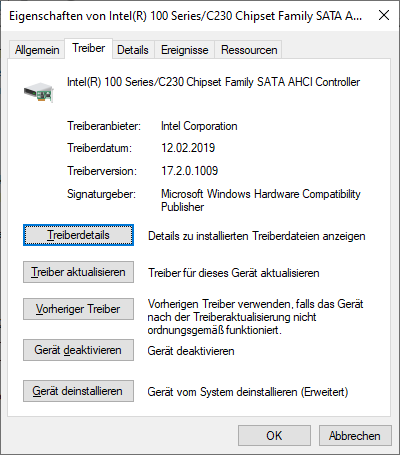
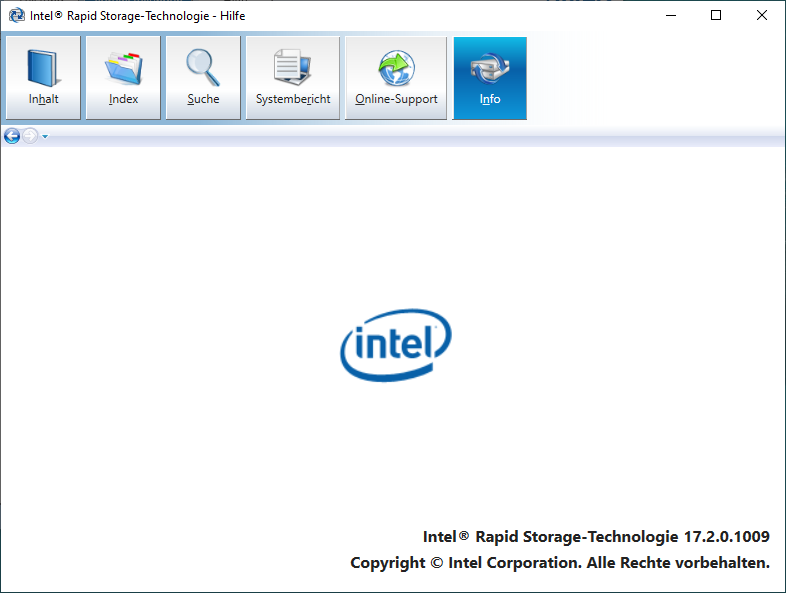
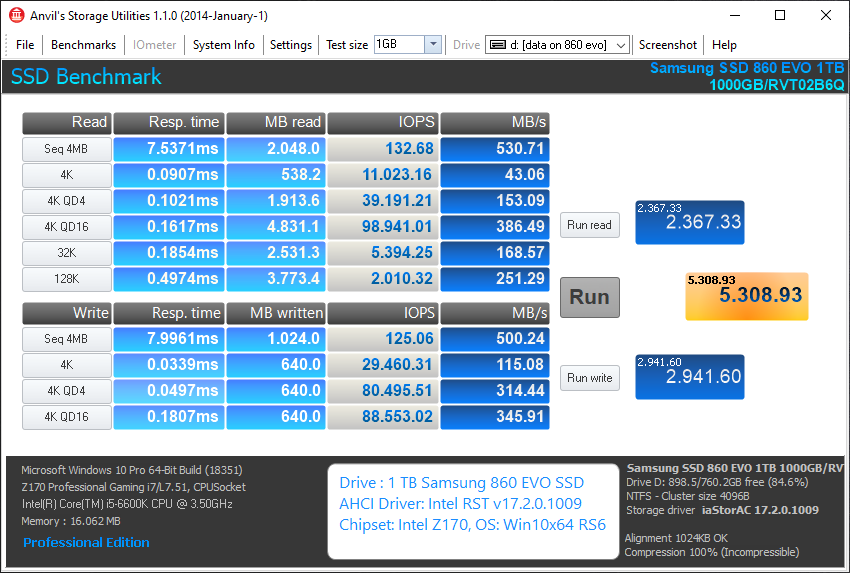
Enjoy it!
Dieter (alias Fernando)
can i install on X99 CHIPSET?
You will be able to get it installed, but I do not really recommend to use it with older Intel chipset systems.
Hi to all and a special hi to you Fernando, great work. This weekend I did a lot of installations on a SSD Samsung EVO 860 500 Gb of Windows 10 1809 on a GA-B75M-D3H. I did some benchmarks and the best combination was the AHCI driver that comes with Intel Chipset Inf utility 9.3.2.1020 (to me ofc) and thanks to Station-Drivers. I noticed that after series 9 of chipset they didnt come with AHCI Driver, and the version RST 13.1 had some inssue that I couldn’t remove or anything similar.
I used AS SSD Bench to do that but sorry I dont know how to insert pictures.
@EagleOwn :
Welcome to the Win-RAID Forum!
The Intel Chipset Device INF Utility doesn’t contain any real driver (= *.SYS file). If you want to know the in-use AHCI driver, you should run the Device Manager, expand the “IDE ATA/ATAPI Controllers” section, do a right-click onto the listed AHCI Controller and choose the options “Properties” > “Driver”.
>Here< is a short guide about how to catch a screenshot showing just the benchmark results and >here< about how to insert it into a post.
Regards
Dieter (alias Fernando)
Guys, I have a question. I always extract the needed files from the setup, and use Device Manager to install the RST driver. But if there’s a newer RST driver version, which of the following 2 methods is the safest way to update through Device Manager?
1. Uninstall the old RST version first through Device Manager, reboot and then use Update driver through Device Manager.
2. Directly use the “Update driver” through Device Manager without uninstalling the older one.
I have read horror stories about PC’s not booting anymore with both of these methods.
@JohnnyGui :
The much safer method is to install the desired driver on top of the previously used one.
If you uninstall the currently in-use storage driver, the system may get unbootable while trying to reboot thereafter.
Thanks for the clear answer. Wouldn’t there be two colliding driver version files when updating immediately without uninstalling?
No, the new storage driver will be used after the reboot.
The formerly used driver will not interfere, but is stored and can easily be recovered, if the user is not satisfied with the newer one.
@Fernando :
Ok, great. One last question: if the new driver is working well, is it possible to uninstall the previously stored driver version through the Device Manager?
No, you can only uninstall the related device, but this is not a good option for a Storage Controller.
Update of the start post
Changelog:
- new:
- 64bit Intel RST AHCI & RAID drivers v17.0.3.1080 WHQL for Win8-10 x64 dated 02/15/2019
- Intel RST Drivers & Software Set v17.0.3.1080 for Win8-10 x64 dated 03/06/2019
Enjoy it!
Dieter (alias Fernando)