C:\IntelTools\Windows64>meinfowin64 -fwsts
Intel(R) MEInfo Version: 8.1.56.1541
Copyright(C) 2005 - 2014, Intel Corporation. All rights reserved.
FW Status Register1: 0x1E000245
FW Status Register2: 0x70000006
CurrentState: Normal
ManufacturingMode: Disabled
FlashPartition: Valid
OperationalState: M0 with UMA
InitComplete: Complete
BUPLoadState: Success
ErrorCode: No Error
ModeOfOperation: Normal
ICC: Valid OEM data, ICC programmed
C:\IntelTools\Windows64>meinfowin64 -verbose
Intel(R) MEInfo Version: 8.1.56.1541
Copyright(C) 2005 - 2014, Intel Corporation. All rights reserved.
FW Status Register1: 0x1E000245
FW Status Register2: 0x70000006
CurrentState: Normal
ManufacturingMode: Disabled
FlashPartition: Valid
OperationalState: M0 with UMA
InitComplete: Complete
BUPLoadState: Success
ErrorCode: No Error
ModeOfOperation: Normal
ICC: Valid OEM data, ICC programmed
Windows OS Version : 6.2.9200 ""
OS BIOS Support : UEFI
Table Type 218 ( 0x DA ) found, size of 251 (0x FB ) bytes
Table Type 218 ( 0x DA ) found, size of 251 (0x FB ) bytes
Table Type 218 ( 0x DA ) found, size of 251 (0x FB ) bytes
Table Type 218 ( 0x DA ) found, size of 251 (0x FB ) bytes
Table Type 218 ( 0x DA ) found, size of 251 (0x FB ) bytes
Table Type 218 ( 0x DA ) found, size of 23 (0x 17 ) bytes
Table Type 0 ( 0x 00 ) found, size of 24 (0x 18 ) bytes
Windows OS Version : 6.2.9200 ""
OS BIOS Support : UEFI
Table Type 218 ( 0x DA ) found, size of 251 (0x FB ) bytes
Table Type 218 ( 0x DA ) found, size of 251 (0x FB ) bytes
Table Type 218 ( 0x DA ) found, size of 251 (0x FB ) bytes
Table Type 218 ( 0x DA ) found, size of 251 (0x FB ) bytes
Table Type 218 ( 0x DA ) found, size of 251 (0x FB ) bytes
Table Type 218 ( 0x DA ) found, size of 23 (0x 17 ) bytes
Table Type 0 ( 0x 00 ) found, size of 24 (0x 18 ) bytes
Table Type 1 ( 0x 01 ) found, size of 27 (0x 1B ) bytes
Table Type 2 ( 0x 02 ) found, size of 15 (0x 0F ) bytes
Table Type 3 ( 0x 03 ) found, size of 21 (0x 15 ) bytes
Table Type 4 ( 0x 04 ) found, size of 42 (0x 2A ) bytes
Table Type 7 ( 0x 07 ) found, size of 19 (0x 13 ) bytes
Table Type 7 ( 0x 07 ) found, size of 19 (0x 13 ) bytes
Table Type 7 ( 0x 07 ) found, size of 19 (0x 13 ) bytes
Table Type 8 ( 0x 08 ) found, size of 9 (0x 09 ) bytes
Table Type 8 ( 0x 08 ) found, size of 9 (0x 09 ) bytes
Table Type 8 ( 0x 08 ) found, size of 9 (0x 09 ) bytes
Table Type 8 ( 0x 08 ) found, size of 9 (0x 09 ) bytes
Table Type 8 ( 0x 08 ) found, size of 9 (0x 09 ) bytes
Table Type 8 ( 0x 08 ) found, size of 9 (0x 09 ) bytes
Table Type 8 ( 0x 08 ) found, size of 9 (0x 09 ) bytes
Table Type 8 ( 0x 08 ) found, size of 9 (0x 09 ) bytes
Table Type 8 ( 0x 08 ) found, size of 9 (0x 09 ) bytes
Table Type 8 ( 0x 08 ) found, size of 9 (0x 09 ) bytes
Table Type 8 ( 0x 08 ) found, size of 9 (0x 09 ) bytes
Table Type 8 ( 0x 08 ) found, size of 9 (0x 09 ) bytes
Table Type 8 ( 0x 08 ) found, size of 9 (0x 09 ) bytes
Table Type 8 ( 0x 08 ) found, size of 9 (0x 09 ) bytes
Table Type 8 ( 0x 08 ) found, size of 9 (0x 09 ) bytes
Table Type 8 ( 0x 08 ) found, size of 9 (0x 09 ) bytes
Table Type 8 ( 0x 08 ) found, size of 9 (0x 09 ) bytes
Table Type 8 ( 0x 08 ) found, size of 9 (0x 09 ) bytes
Table Type 8 ( 0x 08 ) found, size of 9 (0x 09 ) bytes
Table Type 8 ( 0x 08 ) found, size of 9 (0x 09 ) bytes
Table Type 8 ( 0x 08 ) found, size of 9 (0x 09 ) bytes
Table Type 8 ( 0x 08 ) found, size of 9 (0x 09 ) bytes
Table Type 8 ( 0x 08 ) found, size of 9 (0x 09 ) bytes
Table Type 8 ( 0x 08 ) found, size of 9 (0x 09 ) bytes
Table Type 8 ( 0x 08 ) found, size of 9 (0x 09 ) bytes
Table Type 8 ( 0x 08 ) found, size of 9 (0x 09 ) bytes
Table Type 8 ( 0x 08 ) found, size of 9 (0x 09 ) bytes
Table Type 8 ( 0x 08 ) found, size of 9 (0x 09 ) bytes
Table Type 8 ( 0x 08 ) found, size of 9 (0x 09 ) bytes
Table Type 8 ( 0x 08 ) found, size of 9 (0x 09 ) bytes
Table Type 8 ( 0x 08 ) found, size of 9 (0x 09 ) bytes
Table Type 8 ( 0x 08 ) found, size of 9 (0x 09 ) bytes
Table Type 8 ( 0x 08 ) found, size of 9 (0x 09 ) bytes
Table Type 8 ( 0x 08 ) found, size of 9 (0x 09 ) bytes
Table Type 8 ( 0x 08 ) found, size of 9 (0x 09 ) bytes
Table Type 8 ( 0x 08 ) found, size of 9 (0x 09 ) bytes
Table Type 8 ( 0x 08 ) found, size of 9 (0x 09 ) bytes
Table Type 8 ( 0x 08 ) found, size of 9 (0x 09 ) bytes
Table Type 8 ( 0x 08 ) found, size of 9 (0x 09 ) bytes
Table Type 8 ( 0x 08 ) found, size of 9 (0x 09 ) bytes
Table Type 8 ( 0x 08 ) found, size of 9 (0x 09 ) bytes
Table Type 9 ( 0x 09 ) found, size of 17 (0x 11 ) bytes
Table Type 9 ( 0x 09 ) found, size of 17 (0x 11 ) bytes
Table Type 9 ( 0x 09 ) found, size of 17 (0x 11 ) bytes
Table Type 9 ( 0x 09 ) found, size of 17 (0x 11 ) bytes
Table Type 9 ( 0x 09 ) found, size of 17 (0x 11 ) bytes
Table Type 9 ( 0x 09 ) found, size of 17 (0x 11 ) bytes
Table Type 9 ( 0x 09 ) found, size of 17 (0x 11 ) bytes
Table Type 9 ( 0x 09 ) found, size of 17 (0x 11 ) bytes
Table Type 9 ( 0x 09 ) found, size of 17 (0x 11 ) bytes
Table Type 9 ( 0x 09 ) found, size of 17 (0x 11 ) bytes
Table Type 9 ( 0x 09 ) found, size of 17 (0x 11 ) bytes
Table Type 10 ( 0x 0A ) found, size of 6 (0x 06 ) bytes
Table Type 10 ( 0x 0A ) found, size of 6 (0x 06 ) bytes
Table Type 11 ( 0x 0B ) found, size of 5 (0x 05 ) bytes
Table Type 12 ( 0x 0C ) found, size of 5 (0x 05 ) bytes
Table Type 13 ( 0x 0D ) found, size of 22 (0x 16 ) bytes
Table Type 16 ( 0x 10 ) found, size of 15 (0x 0F ) bytes
Table Type 17 ( 0x 11 ) found, size of 28 (0x 1C ) bytes
Table Type 17 ( 0x 11 ) found, size of 28 (0x 1C ) bytes
Table Type 19 ( 0x 13 ) found, size of 15 (0x 0F ) bytes
Table Type 20 ( 0x 14 ) found, size of 19 (0x 13 ) bytes
Table Type 20 ( 0x 14 ) found, size of 19 (0x 13 ) bytes
Table Type 21 ( 0x 15 ) found, size of 7 (0x 07 ) bytes
Table Type 22 ( 0x 16 ) found, size of 26 (0x 1A ) bytes
Table Type 26 ( 0x 1A ) found, size of 22 (0x 16 ) bytes
Table Type 27 ( 0x 1B ) found, size of 12 (0x 0C ) bytes
Table Type 28 ( 0x 1C ) found, size of 20 (0x 14 ) bytes
Table Type 29 ( 0x 1D ) found, size of 22 (0x 16 ) bytes
Table Type 32 ( 0x 20 ) found, size of 20 (0x 14 ) bytes
Table Type 34 ( 0x 22 ) found, size of 11 (0x 0B ) bytes
Table Type 41 ( 0x 29 ) found, size of 11 (0x 0B ) bytes
Table Type 41 ( 0x 29 ) found, size of 11 (0x 0B ) bytes
Table Type 41 ( 0x 29 ) found, size of 11 (0x 0B ) bytes
Table Type 126 ( 0x 7E ) found, size of 26 (0x 1A ) bytes
Table Type 126 ( 0x 7E ) found, size of 26 (0x 1A ) bytes
Table Type 129 ( 0x 81 ) found, size of 8 (0x 08 ) bytes
Table Type 130 ( 0x 82 ) found, size of 20 (0x 14 ) bytes
Table Type 131 ( 0x 83 ) found, size of 64 (0x 40 ) bytes
MEBx Version found is 7.0.0.0063
Get ME FWU info command…done
Get ME FWU version command…done
Get ME FWU feature state command…done
Get ME FWU platform type command…done
Get ME FWU feature capability command…done
Get ME FWU OEM Id command…done
Error 1002: Failed to retrieve Intel (R) ME FW Version
FW Capabilities value is 0xDF65C65
Feature enablement is 0xDF65C65
Platform type is 0x1411
Intel(R) Manageability and Security Application code versions:
BIOS Version: A25
MEBx Version: 7.0.0.0063
Gbe Version: 1.3
VendorID: 8086
PCH Version: 4
FW Version: 7.1.91.3272
UNS Version: Not Available
LMS Version: Not Available
MEI Driver Version: 11.0.5.1189
Wireless Hardware Version: 2.1.71
Wireless Driver Version: 15.18.0.1
FW Capabilities: 0x0DF65C65
Intel(R) Active Management Technology - PRESENT/ENABLED
Intel(R) Standard Manageability - NOT PRESENT
Intel(R) Anti-Theft Technology - PRESENT/ENABLED
Intel(R) Capability Licensing Service - PRESENT/ENABLED
Protect Audio Video Path - PRESENT/ENABLED
Intel(R) Dynamic Application Loader - PRESENT/ENABLED
Intel(R) AMT State: Enabled
Get iCLS permit information command…done
Command response status indicates invalid signature
Get iCLS CPU allowed feature information command…error
Error 8203: Unexpected result in command response (Get CLS Allowed Feature Info)
Cryptography Support: Enabled
Last ME reset reason: Power up
Local FWUpdate: Enabled
Get BIOS flash lockdown status…done
BIOS Config Lock: Enabled
Get GbE flash lockdown status…done
GbE Config Lock: Enabled
Get flash master region access status…done
Host Read Access to ME: Disabled
Host Write Access to ME: Disabled
SPI Flash ID #1: 1C3017
SPI Flash ID VSCC #1: 20052005
SPI Flash ID #2: 1C3015
SPI Flash ID VSCC #2: 20052005
SPI Flash BIOS VSCC: 20052005
Protected Range Register Base #0 0x0
Protected Range Register Limit #0 0x0
Protected Range Register Base #1 0x0
Protected Range Register Limit #1 0x0
Protected Range Register Base #2 0x0
Protected Range Register Limit #2 0x0
Protected Range Register Base #3 0x0
Protected Range Register Limit #3 0x0
Protected Range Register Base #4 0x0
Protected Range Register Limit #4 0x0
BIOS boot State: Post Boot
OEM Id: 00000000-0000-0000-0000-000000000000
Get Intel(R) AMT state command…done
Link Status: Link down
Get system UUID command…done
System UUID: 4c4c4544-0033-5110-8047-c8c04f465631
Get LanInterfaceSettings command for wired interface…done
MAC Address:
Get Provisioning Tls Mode command…done
d4-be-d9-40-bc-42
IPv4 Address: 0.0.0.0
Get LanInterfaceSettings command for wireless interface…done
Wireless MAC Address:
Get Provisioning Tls Mode command…done
24-77-03-87-3e-f4
Wireless IPv4 Address: 0.0.0.0
Get IPv6InterfaceStatus command for wired interface…done
Command response reports interface was disabled
IPv6 Enablement: Disabled
Get IPv6InterfaceStatus command for wireless interface…done
Command response reports interface was disabled
Wireless IPv6 Enablement: Disabled
Get privacy/security level info command…done
Privacy/Security Level: Default
Get provisioning state command…done
Configuration state: Not started
Get Provisioning Tls Mode command…done
Provisioning Mode: PKI
Capability Licensing Service: Enabled
Get iCLS permit information command…done
Command response status indicates invalid signature
Get iCLS permit information command…done
Command response status indicates invalid signature
Get iCLS CPU allowed feature information command…error
Error 8203: Unexpected result in command response (Get CLS Allowed Feature Info)
Get iCLS PCH allowed feature information command…error
Error 8203: Unexpected result in command response (Get CLS Allowed Feature Info)
Get iCLS PCH allowed feature information command…error
Error 8203: Unexpected result in command response (Get CLS Allowed Feature Info)
Get ME FWU OEM Tag command…done
OEM Tag: 0x00000000
Get System Integrator ID command…^C
C:\IntelTools\Windows64>




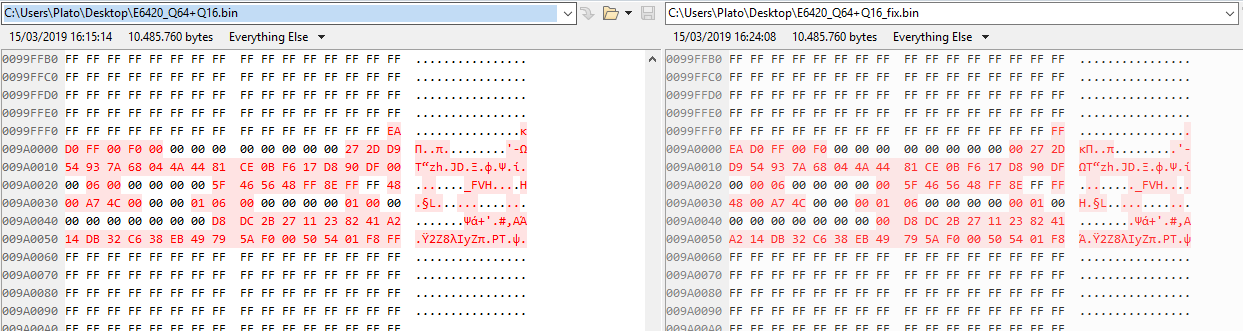
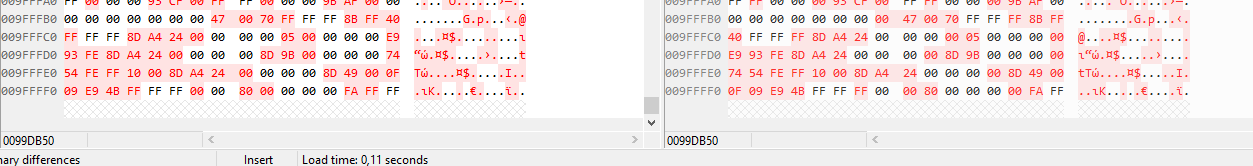
 << Yes, this was only issue, what he found, confirmed before posting!
<< Yes, this was only issue, what he found, confirmed before posting! )
)