Does that apply to both ini files I sent you at post #39? If yes, then it’s not using those INI’s, and is reading one in onboard BIOS and it’s FD.
You will need flash programmer + SOIC8 test clip w/ cable, or send this system back for RMA. Whichever sounds best to you.
Or, you can do Pinmod (E1 short) linked previously
hello @Lost_N_BIOS ,i have the same laptop,i want to unlock the advanced menu in bios.
here is the bios dump by flash programmer:
https://mega.nz/#!KhU2gITJ!Xc9VAZ2XdtsH9…KE08TocEpUiq6qM
i also tried to modify by myself, but the laptop would not to boot by using mine modifed bios.
the bios that modified by myself:
https://mega.nz/#!3pE2EYjJ!OLDCoF0cAeQqc…UMOBOBAE_oUeJ_w
Could you help me.
thanks in advance.
Hello @Lost_N_BIOS ! Thanks for your answer. It seems like we got to an end with my Me Region recover project. I will contact Lenovo next week and, depending on what they say, I might send my laptop in for a RMA. If they refuse to fix it for free, or offer to change my motherboard at extra charge, I will notice you in order to try to attempt to fix the problem by using a flash programmer. Thank you a lot for involvment and for help, and sorry I wasted your time trying to help me fix the problem!
@marianFCBT - Sorry we could not fix easily, without a programmer, sometimes it’s just not possible, and I’m not the greatest at messing with Insyde BIOS stuff (so could be I just didn’t figure it out too) If you get programmer we can fix it all.
Don’t let them tell you that you need a new system or a new motherboard, all you need is BIOS reprogrammed fully and properly. It’s not a waste of my time, sorry we couldn’t get it, but it’s OK, if you get a programmer we can fix!
@zhbchwin - please repackage those into a single archive and upload to some other free host, Mega has been failing to work for me for over a month now, only blank pages
Never mind, I guess they heard my complaints finally, at least for now, after 10 minutes of trying they finally loaded! Fail, both stall at 95% and wont resume = Mega is rubbish 
Finally, half hour later, I got both files 
* Edit - please run MEInfoWin.exe -verbose
Show me end of report, we’re looking for Measured and Verified Boot, are either enabled on the left/FPF side? If yes, BIOS cannot be unlocked, due to Intel BootGuard active and protecting the volume that needs modified.
That may be why your mod failed, but I’m not sure. I also didn’t check what all you edited or how etc because I saw this first so need to check this before looking at anything else, the buck stops here first.
However, I did check the module you are supposed to be editing (Setup PE32 Body), and your mod BIOS and stock BIOS match, so you didn’t edit correct module. What did you edit, and how, with what tools etc?
@Lost_N_BIOS hi, sorry for the late reply. because the laptop can not boot. So I contacted lenovo, and they fixed it by changing a new motherboard.
And here is the report of the new motherboard.
I actually did something wrong, because I did not know how to edit the bios. I just modified one byte according to the diff of someboy posted orginal bios and mod bios.
Btw,I want to unlock the bios’s advance menu, aiming to modify some thunderbot configurations. unfortunately the setup_var2/setup_var_3 seams to have no efforts.
report.txt (8.72 KB)
@Lost_N_BIOS Hello back! I would like to announce you that the option of sending my laptop to RMA has failed because of of a few factors. I called the phone number Lenovo listed for my country (Romania). Sadly, the number is from an authorized service provider, that is notorious for charging for repairs within warranty, physically damaging user’s devices or charging the user for shipping and diagnosing the device the user sent for an RMA. No one I called there could tell me how much will the repair will take (between an week and up to a month, from what I heard from other people), nor if they would fix my laptop for free (which matters most for me, since if they say that this problem was because of my fault, and they say that I need to change the motherboard, I would refuse the repair and they would charge me more than 50$ for shipping and diagnosing only, without fixing the issue. Another problem is that they say that they are “doing their best”, but they prefer to replace an entire device rather than fix a device with some cheap tools, without letting you say what you want them to do.
So, the flash programmer solution is my only choice. I’ve never used such a device, but I don’t think it is very difficult. I have some question though:
1. You said that we will need a flash programmer + SOIC8 test clip w/ cable. From what I read on this link (sorry that this is in Romanian but, using Google Translate, I hope that you will understand the technical features of the device), this CH341a programmer uses a 5V-3.3V power supply. When using a SOIC8 test clip with cable, will I be able to deliver enough power to the chip in order to be able to write contents to it? Alternatively, is there a chance that I will fry the chip?
2. Let me check if I know what we are up to: we will flash a modified BIOS with unlocked Flash Descriptor and ME FW Re-Flash enabled, and then I will attempt to use FPTW in order to flash the ME region again, or are we able to re-flash the ME region from the very beginning?
3. When you’ll have the time, could you please create me a modified BIOS file to flash using the programmer? I will check if anyone I know has a programmer to lend me. If I don’t find anyone, I will buy one myself, but it would help me a lot to have the file, so that I can immediately flash it when needed.
4.If you will help me create a modified BIOS file, can we enable all the secret options? Or this remains a story for another time, as it is not needed to fix the problem?
Thank you very much for help, and I will wait for your input! Best wishes!
Edit:
I have one more question:
5. If, let’s say, my system won’t boot after the custom BIOS flash, I can reflash the original BIOS I have, can’t I?
6. My laptop came with Windows 10 Home preinstalled, and it seems that it’s serial number is written into BIOS (because when I reinstalled Windows it automatically activated). Is there a way I can backup this serial when flashing a new Bios? If not, I will get a new license if prompted. Many thanks for support!
@marianFCBT FYI, The flash programmer MUST use the 3.3v, 5v will damage the bios chip. Because I had damaged one at the first time
At the first time,you should backup the bios rom using the CH341a, and you can reflash it whenever you needed.
Be careful when you using the flash programmer.
@zhbchwin - show me what you looked at that made you think you were doing the correct unlock edit, link to other sites is OK
Verified Boot is enabled (BG Profile #1 VE = Shutdown Timeout 1-30 minutes), thus you can only edit certain places in the BIOS, this includes the entire volume that contains the setup module we’d edit to unlock.
So, if you edited setup, even if mod is correct, this is why it failed to boot (Intel Boot Guard is enabled) Summary = this boards BIOS cannot be unlocked. The only way around Boot Guard is to replace the PCH with a clean one that does not have a key fused into the FPF.
Setting changes may be possible via H20UVE, but we’d have to try and see how it works.
Why did you send it in and or get a new motherboard?? You have a programmer, all you had to do is program back in your originally dumped BIOS.
@marianFCBT - ignore all you see/read about this 5V and these programmers, this is proven incorrect and only 3.3v is fed to chip.
Damage can be caused by a short (probably what happened to zhbchwin), with any device, but this is not due to the 5V fear mongering you read about with these (it got me early on too, untrue and nothing you need to worry about)
Yes, it’s normal for companies to send out a refurb instead of fixing item, easier and faster for them, plus cheaper.
You’re fine, here is guide on using programmer and general software
http://s000.tinyupload.com/index.php?fil…257455007472602 << Main driver and several software versions
CH341A Image Guide
https://www.bios-mods.com/forum/Thread-G…341A-programmer << Same as one directly below, but with all images expanded/visible at once
[GUIDE] Flash BIOS with CH341A programmer
#2 - we cannot modify BIOS, we can fix your ME FW though, and we could unlock FD but it would be pointless since you can’t really modify much else (unless with H20UVE)
ME and Microcodes can be updated without tripping Intel Boot Guard, BIOS settings cannot be edited via BIOS edit, only possibly by using Intel H20UVE or other Intel BIOS tool.
#3 - no, first you will dump your BIOS and send to me, then do nothing and wait. I will fix ME and give back to you to program back in.
There is no rush here, slow down, once tool is in your hand, make backup, then wait, do not try to push forward or hurry through anything BIOS related or you will end up with a bricked BIOS or lost board specifics (serial, UUID, LAN MAC ID etc)
5. You would program back in your original dumped BIOS and be back at square one.
6. Yes, this is another reason you slow down and give me dump, then wait. Key is OEM, will remain in BIOS
@Lost_N_BIOS I didn’t see a thread to show how to unlock the bios, I saw somebody posted the org and mod bios, and I compared this two bios by using h20eze, and dumped the different module. using the binary comparer tool to find out that it just modified one byte. So, I did the "same modification".
Here is yoga3pro bios(org and mod) that someboy posted.
http://s000.tinyupload.com/index.php?fil…895056056969038
Yes, I have a programmer, the first time I can reflash back, then it can boot. but after 3 times, the programmer didn’t recognize the bios chip, after several retries, the programmer was broken…
Even though I got a new programmer, it still can’t recognize the bios chip. So I send it in.
Btw, I thought the clip is hard to use.
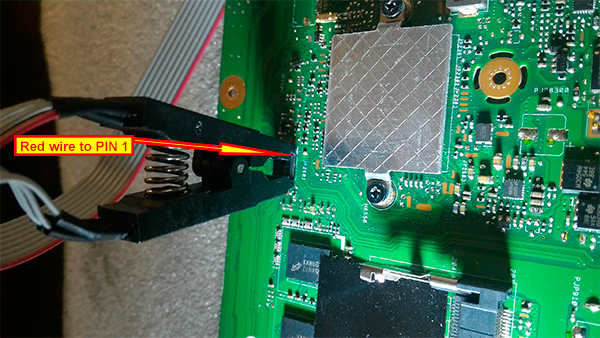
Well, it seems like there is no way I can fry the chip on my motherboard, and if something goes wrong, I can reflash the dump I will already have. However, the Ch431a programmer might go bad if something shorts. That’s good to know! Thank you both for help!
@Lost_N_BIOS I will notice you when I will get the tools!
Hello back! This morning, I removed the bottom case of my laptop to find the SPI chip, so that when the programmer arrives, I won’t be wasting time searching the chip. On the entire motherboard, I could only find a susceptible chip, right next to the SSD. It has a small dot in one corner (probably indicating the pin 1), and it has the label: “winbond 25Q64JVSIQ1712”. Hopefully, this is the chip we are looking for!
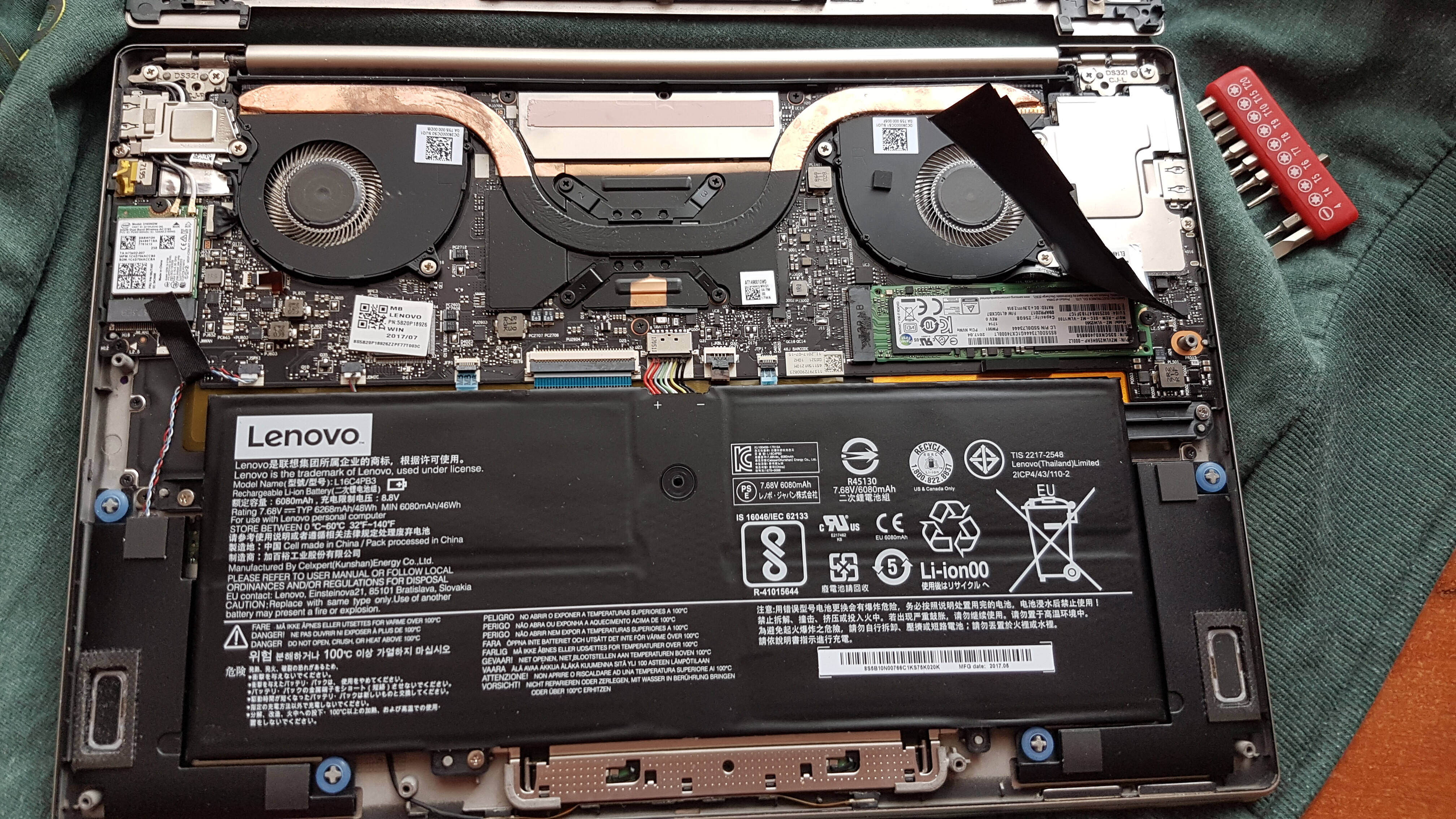

@zhbchwin - not all BIOS can mod edited in the way you mentioned, due to compressed modules and BIOS files would vary.
But even if same and you made exact same edit, that would break the compression since you edited stock BIOS at a compressed byte vs whatever mod BIOS compressed byte wouldn’t be the same as the one you edited. Hard to explain I suppose.
But, you need to extract the correct module (usually Setup PE32) and then make the edit, then re-insert back and compile a new BIOS. This is not done at hex level, until you extract the setup module out of the compressed volume it’s in, then you can do the edit.
So, without checking I already know your edit would break the BIOS, unless you did it in the way I mentioned (ie no straight hex edit on entire BIOS at once). This is probably why you had to keep reflashing back your original BIOS, before you broke something and that stopped working.
I did extract setup of both and compare, and see only a one byte edit there, so maybe you did do the mod properly, since you mentioned one byte edit.
But anyway, this board has active boot guard, so cannot be unlocked. That’s why I wanted you to show me where this BIOS source came from, so we all could see outcome of this “Mod” BIOS.
Without that, it’s just an untested mod BIOS someone posted, that will probably brick everyone’s board, unless someone after where you found it said “thanks, worked, here’s proof” etc. And, unless they got lucky and don’t have boot guard enabled at the FPF, you’d never see that success reply.
This may be a valid mod, I mean proper edit to unlock the menus, but that has nothing to do with being able to use the mod BIOS when Intel Boot Guard is enabled, that would stop it valid or not.
Intel Boot Guard is active on your system via Verified Boot and BG Profile VE #1 - so it may boot, but would shut down within 1-30 minutes (time unknown to me, maybe plutomaniac could possibly tell is what that timer is set to if we had to find out, but it’s not really relevant)
Sounds like maybe you should handle your items nicer if you broke your programmer after a few uses, I’ve used same ones for years without issue. The clip can be a pain to get in place sometimes, no detection for first 5-10 tries, then you finally get it on there just perfect and it detects right away.
Sometimes the board needs power connected too, other times all power must be removed.
@marianFCBT - Yes, that is the BIOS chip
@Lost_N_BIOS Got it. Thanks for your reply.
@Lost_N_BIOS Hello! I am really sorry to say this, but I was very busy lately and I didn’t have the time to think about my laptop’s issue. I tried to find a programmer and a SOIC8 test clip to buy/loan in my town, but I could not find anything locally, and I discovered that buying these 2 tools from a shop in my country is more than two times more expensive than buying them from AliExpress. So, I found this two products that seem to have everything we need for this operation:
Link 1
Link 2
I don’t know if they are any different, but I will wait for your suggestion. I will place the order tomorrow and it should arrive in between 29-50 days. Hopefully, they will be here in a month.
Thank you, and sorry that I am placing the order so late!
