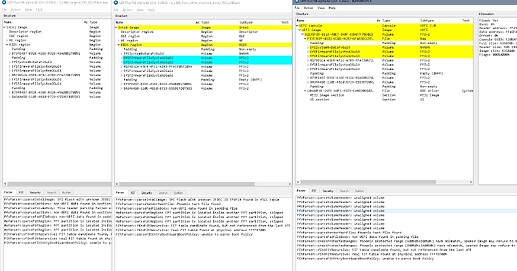Good to hear that this image did work!
Regarding the changes:
- Saved bios region, transferred NVRAM and EVSA store and a padding from original bios
- Looked up the version it was tried to update to
- Download this bios update from Lenovo (this was R08ET70W)
- Extracted bios content from update file
- Exchanged the first 128kB of original bios region with EC firmware from update
- Removed an additional UEFI volume between EC firmware and NVRAM in ioriginal bios region, filled space with ‘FF’
- Exchanged all static EFI volumes of original dump with the one from corresponding update
- Cleaned the ME according to
[Guide] Clean Dumped Intel Engine (CS)ME/(CS)TXE Regions with Data Initialization but used the latest ME firmware from Lenovo site
The latter might not be necesssary, but the ME firmware in the original dump was very old.
Normally the EC firmware will get transfered from it’s place within bios region to the EC controller. Can you check the status screen for EC firmware version and post the result, please?
Dump those other firmwares and post an image of the structure with bios region expanded and parser output visible in the lower tab. This way one might see if it’s the same error for all machines…
Left your corrupted bios region, middle working bios region structure, right update file, bios region has “wrong” size.