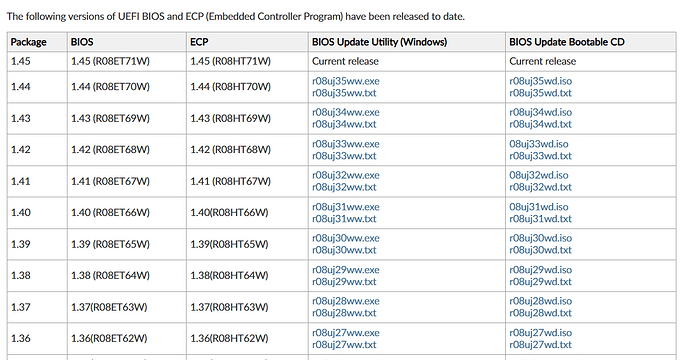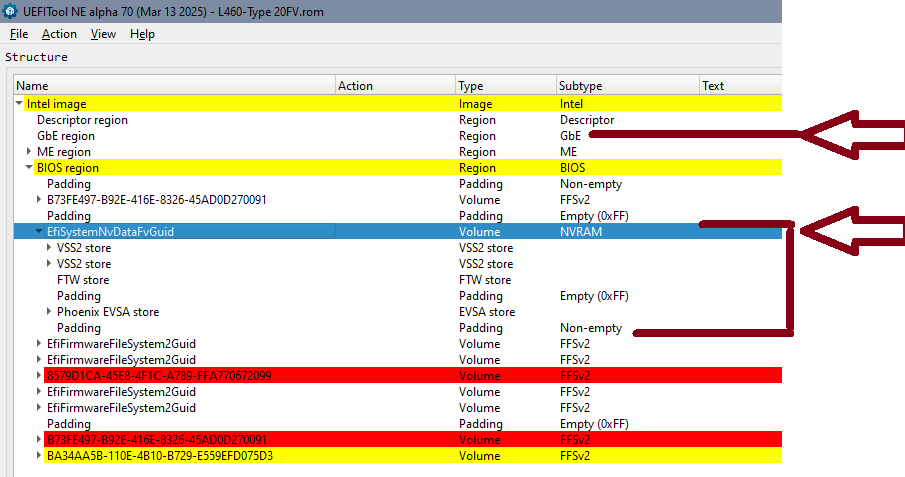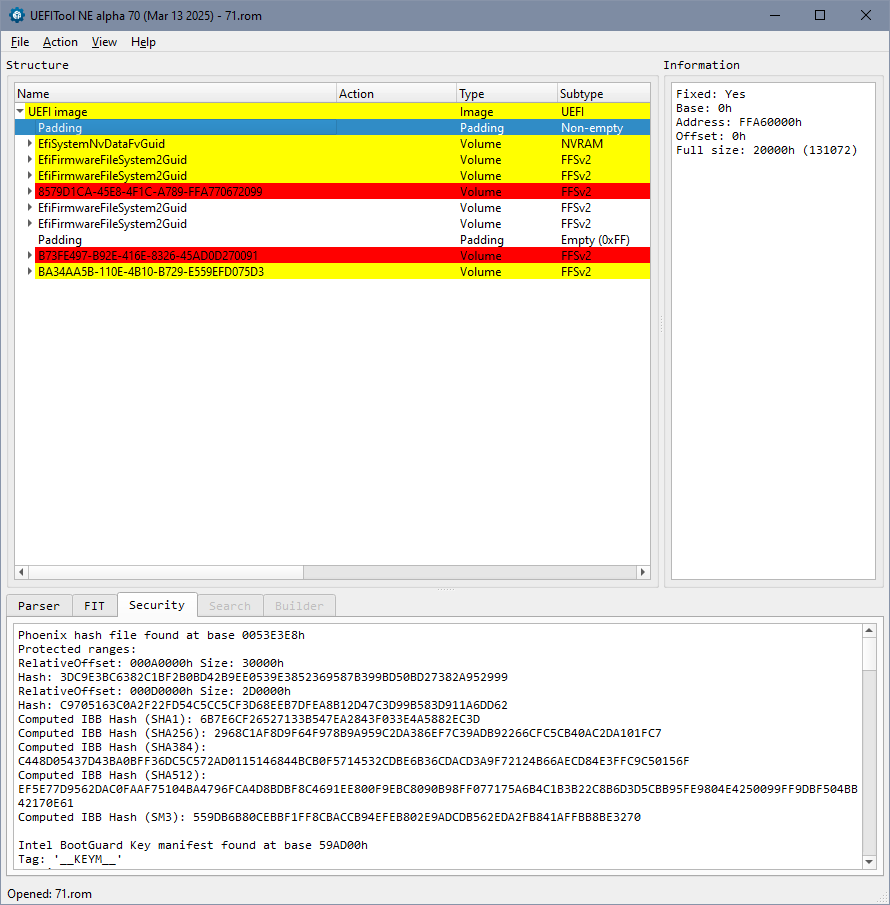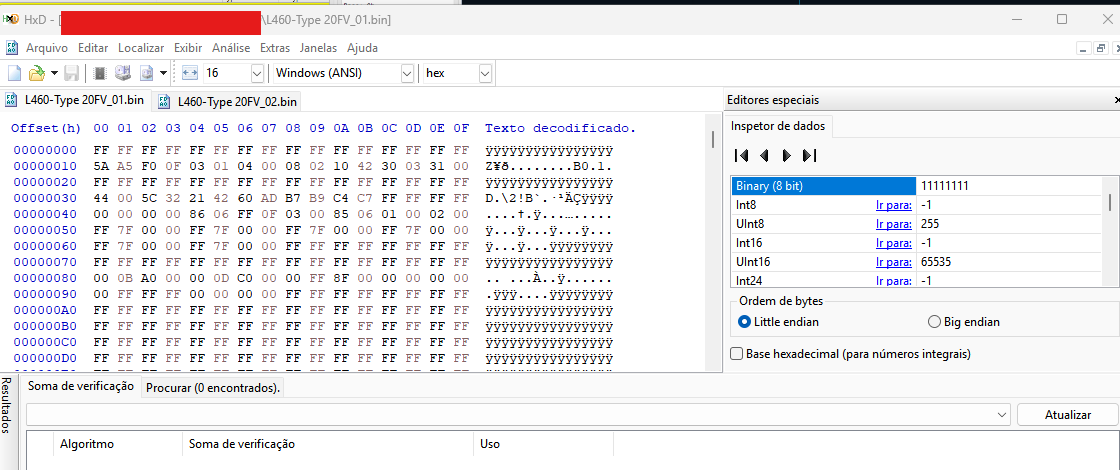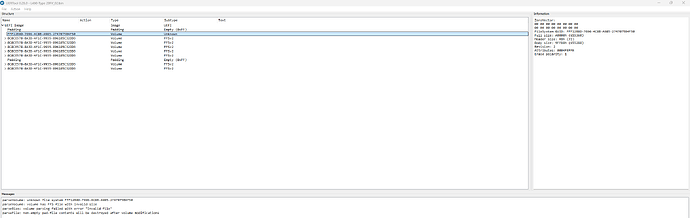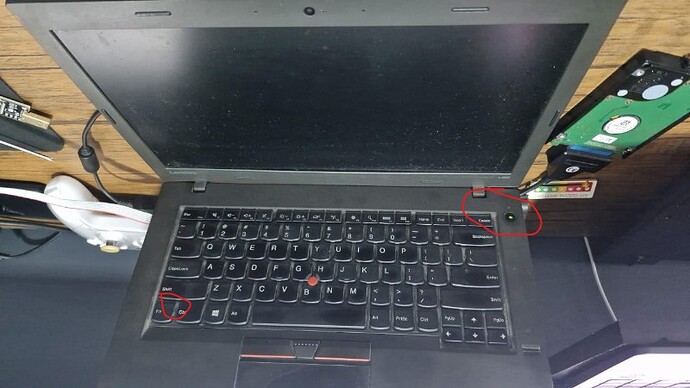The dump has a different MAC Address (MAC: 54:E1:AD:C1:46:DB)??
I formatted my notebook on 20/02/2025 with Windows 11 and when updating the drivers, the BIOS update became corrupted and the machine wouldn’t turn on anymore. So far, so good?
I took it to be repaired and the technician re-recorded the BIOS with an updated file in version 1.44, but the network card stopped working, with error 10. I tried to fix the problem by reinstalling Windows 10 this time, but the card remained with error 10. So far, so good?
In the last attempt to solve the network card problem, I downgraded the BIOS file to version 1.38 and this caused the machine to not turn on again.
BIOS Update (Utility & Bootable CD) for Windows 10, 8.1 (64-bit), 7 (32-bit, 64-bit) - ThinkPad L460 - Lenovo Support US
In short, I need to record the files in the BIOS that make the machine turn on again and the network card work correctly. In the zip file I sent you are the .bin images of the BIOS. I would like to know if anyone is able to fix them and send them to me so that I can save them and recover the machine.
Yes, I imagine that this was the problem with the card not working when they did the first dump and it caused me to cause the error again now with version 1.38. In the binary you can see other versions that worked but the network card did not work, so I tested 1.38 and lost the machine.
Well, this seems to be the same problem as described and deepend out in the linked badcaps thread.
Take the NVRAM from your original dump, save them
Take the ME region from the firmware posted in #6, save it
Extract a bios region from a Lenovo update, looks like
For this update image: Insert between end of first padding (at 0x20000) and EfiSystemNvDataFvGuid 0x3DA000. This should give the new bios region a size of 0x97A000
Replace the bios region in your own dump with this new bios region.
Replace the EfiSystemNvDataFvGuid volume in this bios region with the one you saved from your own dump.
Replace the ME region with the saved ME region from #7 in your dump.
Sorry man but I dont know do that. I cant understand the correct region and my dump looks is corrupted, both files are opening on HxD but just L460-Type 20FV_02.bin is opening on UEFI Tools
This is rather basic. Both files together build a firmware image, you have to append file 2 at the end of file 1, work with it and when finished part it in 2 8 MByte files again.