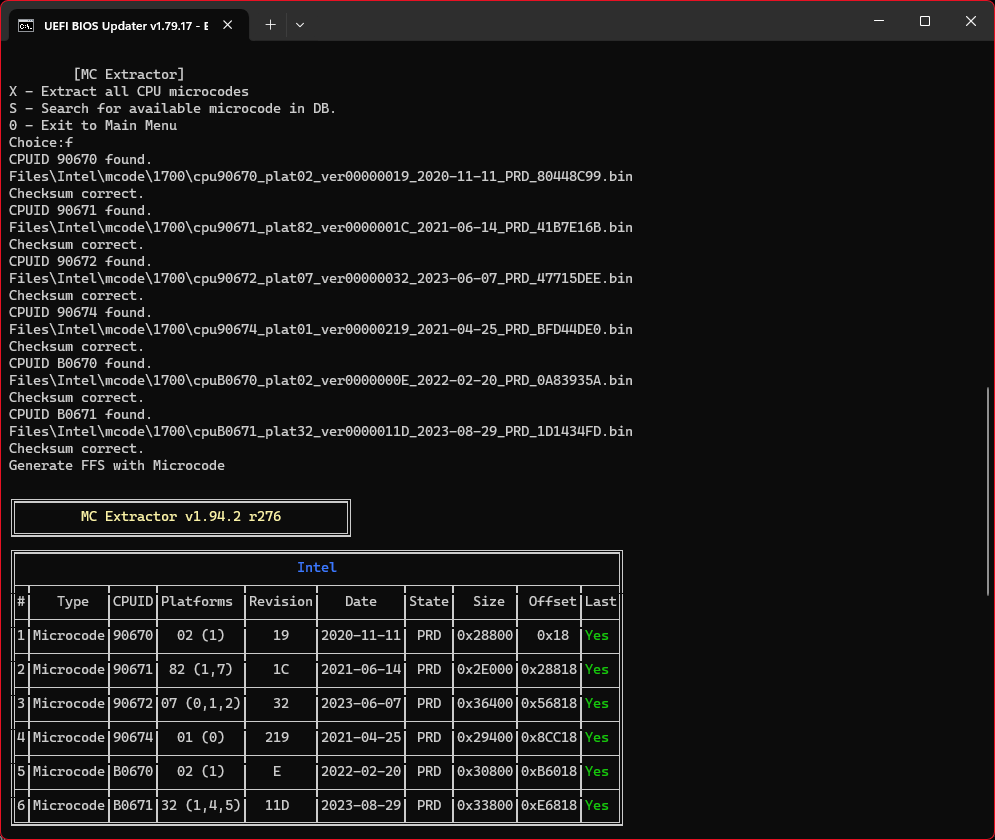So to you the poor fellow “developer” owe us and is lacking support on his free and good will shared tool? Thats a really nice pov and a total ungrateful attitude.
Luckly to you and others with same pov, theres users like westlake that have taken a few minutes to learn and do the job, of free good will.
Enjoy others work.
I have no time to prepare exe file every two to three weeks. I am 53 years old, computer programming graduate 1995 then year 2000 Radio, TV and Film studies. UBU is a easiness tool, you don’t have to be a programmer nor professional. I have many works from C and C++ language, they all become obsolete. This work seems reaching to end, not all beginners can understand it.
UBU become complex after needing python, it was running very well before python, actually working better. I can use MMTool as well as Hex editor for my needs. UBU works on ethernet and CPU microcode, the other ones such as Disk Controller, Other SATA Controller currently not working. For C422 chipset, UBU leaves some old microcodes inside the new ones, after updating for Asus Pro WS C422-ACE mainboard, it still contains many bugs. I have deleted 2 of them myself yesterday with MMTool.
UBU is nevertheless dying, I can not be be a 7/24 working nurse near the traumatized patient!
Well…think age is not such factor here, 52yrs myself, UBU contains MCE but the developer is another user, witch seems much more older than us and suffering covid related as well poor eyes sigth, according lasted hereabouts.
Good luck, all the best.
@karakarga @MeatWar @westlake
Since it doesn’t have much to do with the topic “UBU Tool Discussion”, I have moved the recent posts into this better matching thread.
A post was merged into an existing topic: Intel, AMD, VIA & Freescale CPU Microcode Repositories Discussion
MC Extractor v1.92.1-r275 released, again there is no, mce.exe of v1.92.1.
Can anyone add a link of newly compiled version of v1.92.1 of mce.exe please?
Here we go again, new version of MCE v1.94.2.exe for r276 needed, can anyone compile and put this for download please?
10 seconds of your time with Python, problem solved:
CMD Admin: pyinstaller --noupx --onefile MCE.py
EDIT: PyInstaller is a package, installation by CMD line admin:
pip install pyinstaller
Create a temp folder and extract the content of the MCE v1.94.2 r276
Run a CMD Admin, path to the created temp folder and execute the previous CMD given, to build it.
Tool with GUI (uses PyInstaller): Auto PY to EXE
Virus detected by Windows defender!
https://winraid.level1techs.com/uploads/short-url/n6opKoNqThWIx3ltHOVcY07rqai.zip
Where will I stick this command line? There is no pyinstaller.exe at Python default folder.
Thank you very much for explanation MeatWar. Found mce.exe file under -dist- folder. ![]()
I was thinking about this process a bit tricky. Well maybe true, maybe not, but I am very frequently replacing my use of computer, format, other devices. To do this conversion needs a lot of things to install and run for each device, also remembering the commands, need to write somewhere shortly. Still time consuming for me…
By the way, I could not manage to run gui version “auto-py-to-exe · PyPI” how will this run?
Hello guys, I’m currently trying to mod a BIOS via MCE as part of UBU tool for my Z790 motherboard to utilize the latest 0x11D microcode, but MCE is failing to replace the microcode. I’ve pasted the microcode .bin file in a 1700 Folder inside the mCode folder and added a line to mcupdate.txt, but it’s telling me that there’s no file found. Upon checking the database via MCE I can see the newest firmware as well, but there’s no replace option to mod the file/BIOS. Any help would be much appreciated.
No problem here… just for curiosity, whats the MB model and dont need to mask mCodes GUID… you’re not sharing any personal data.
EVGA Z790 Dark KP. Any idea what I might be doing wrong? Do I need to put something else in the folder or use a special syntax in order for UBU to be able to read the mCode .bin file?
Now that you provided the MB model, further tests in the 1.03 bios version, reveals that its correct, UBU cant deal with it correctly.
The culprit here can be the MMtool more likely, too new or specific EVGA/AMI bios structure regarding data on mCode GUID.
If you know how to recover the system, i do suggest trying HEX edit the mcodes as it seems no know tool can handle it in automatic process.
You can wait for other users pov
Good luck.
EDIT: What to elaborate…? HEX is HEX… find the mcode location and edit with the new mcode data.
You got plenty of tools to work with, UEFItool, MCExtractor.
Thank you for your repply.
The board has 3 BIOS chips, so recovering shouldn’t be a problem. Could you elaborate on editing the HEX for the newer mCode to be applied please?
Thank you, cheers!
@Fernando, @Pluto
I forgot theme.
It EXE.Scripts inside for install and compile.
@Pluto, thank You
MCE_1.95.5_r277.zip (8.6 MB)
MA_1.283.3_335.zip (8.5 MB)