I would like to update the bios but not update the firmware. Are you stating that its not possible to update the bios with any of the mods without having to update the firmware too?? I dont wish to run the risk of having an unrecoverable brick as i understand it updating the firmware runs the risk of a brick while others have mentioned freezes when going to .40 and not being to upgrade to .50.
That’s an incorrect understatement.
You can upgrade the fw, but as I tried it earlier, I couldn’t update from .40 to .50 since a bios lock, so the original shipped MEI firmware is the only stable one available. The .50 has no version available to be baked into the bios, only the .40, so bad luck here.
You can always use the emergency flash (iirc, fn + b without battery) and it will flash the bios from the usb stick.
BIOS/FW same to me, what specifically do you mean that you don’t want to update @pedro77 Intel ME, or some other FW?
If BIOS 1 has ME FW you like, using that ME FW now, but you want to update to BIOS 2, BUT BIOS 2 has ME FW you don’t want, that’s easy fix!
Take ME FW from BIOS 1, put into BIOS 2, now no possible way for FW to be updated with BIOS Update to BIOS 2 - problem solved 

Same method applies for any other “Firmware” within the BIOS.
If that is not something you can do, please be a lot more specific for me on what you want/don’t want and which BIOS has what, and link both BIOS then I can make the changes for you.
Intel ME FW Can be updated to whatever version you want, but not easily downgraded without a special dance performed  It’s possible to downgrade, but very difficult sometimes on laptop if you don’t have flash programmer.
It’s possible to downgrade, but very difficult sometimes on laptop if you don’t have flash programmer.
That applies to a ME FW already flashed into the board I mean, upgrade/downgrade etc is simple on BIOS file only, but downgrade still same dance required if higher already flashed into motherboard.
@FPSUsername - do you need to upgrade your ME FW? If you need this “.50” ME FW, link me to BIOS that contains it and I can get for you.
BIOS Lock, that would only apply to FPT usage, if your ME is functional and you want to update you can use ME FW Update tool.
I don’t have a flash programmer so I dont wish to upgrade Intel ME FW at all just in case there is an issue with it and have to downgrade. I understand FPSUsername started receiving freezes after upgrading to .40 and is unable to downgrade or upgrade to .50. Theres no guarantee that upgrading to .50 would solve his freezing issue anyhow. I currently have stock bios v1.23 so I assume that this has Intel ME firmware version .32, Im not sure as i dont know how to check this. So please put the stock intel ME firmware in the final bios file.
With the bios itself, Im not sure what any of them do as no one has ever indicated what they contain apart from uefi support so I cant tell you which one, youll have to select the most suitable one based on the following requirements:
UEFI support
Intel virtulisation (VT)
Hyperthreading
Intel turbo boost.
Intel Speed step.
Also with stock bios the intel 7260AC wifi card that I have takes a long time to load. This seems to be bios related but im unsure, i couldnt find anything significant in the event viewer, everything seems to boot, but just slowly.
Obviosuly I dont want a bios with bugs, weird boot animations or freezes.
Here is one for the acer 5750 and he shows all the menus too.
https://www.youtube.com/watch?v=2mNsPxnGaH0
Acer 5741
I7-640M
8GB RAM.
Crucial SSD Drive.
Intel 7260AC (Slows down laptop on boot)
Thank you for your help.
@pedro77 You misunderstood me. I was able to downgrade ME by flashing the previous bios from post #14
thanks for clearing that up, i thought you were stuck at .40 with freezes and his comments supported this:
“Intel ME FW Can be updated to whatever version you want, but not easily downgraded without a special dance performed It’s possible to downgrade, but very difficult sometimes on laptop if you don’t have flash programmer.
That applies to a ME FW already flashed into the board I mean, upgrade/downgrade etc is simple on BIOS file only, but downgrade still same dance required if higher already flashed into motherboard.”
So i extracted the .fd file from the zip in post 14 and placed it on a fat32 formatted usb drive and pressed fn + esc and then pressed the power button, when the line start flashing in the top right hand corner i released the keys, some info about the bios comes up with the option to press f2 for setup and then it advances to the windows screen as normal, i tried fn + b and nothing happened at all this time??? what am i doing wrong??
Still having no luck with this, no black screen has ever come up with the fan on let alone attempt to flash any files, where are the instructions on how to install this??? and what to do with the zip file. i removd the battery??? whats going on with this???
@pedro77 Here are the instructions of a recovery flash
The combination might be different, I can’t remember what it was for the 5741, might be the same, win +b or it was fn + b.
Make sure that you use the original ram that came with the laptop (or at least one of the two sticks)!
I upgraded mine to 2x4gb valueram, I don’t remember them working properly for an emergency flash, your results may vary.
@Lost_N_BIOS for the MEI FW update, you know that the MEI updater isn’t allowed to update the FW in any way (dos, windows).
In post #21 you stated: For latest version ME (6.2.50.1062), that can only be done on you end via FW update tool, because there is no RGN files to use to put in BIOS
Hence, it’s not possible to update with this stupid lock. Apparently 6.2.40 is not stable or causes instabilities. I don’t think there’s a way around this without getting that lock off.
I’m in, you have to insert AC adaptor while holding FN+ESC then quick press the power button. Only problem is that it’s just flashes away periodically after 20 minutes it still hasn’t restarted, I see someone else had this problem before, any ideas??? Looks like its searching for a file but never finds it and periodically rechecks.
Tried fat and fat32.
I tried shortening it to the first few letters and numbers but that didn’t work, should there be any other files on here??
I see with the dos version of the stock flash there are various bat, exe and even a rom files, so it seems odd that one .fd file is enough??
Were almost there.
@pedro77
Only a .fd file is required for the emergency flash. DOS requires a separate program to flash the bios, the emergency flash already has that build in.
What are the other possible reasons for failure? Can we make a windows version??
Different ram sticks
I’ve been using the original one that came with it.
Do not assume what ME is in any BIOS, verify it and then you will know! Drop BIOS onto ME Analyzer - https://github.com/platomav/MEAnalyzer
All BIOS contain the same settings @pedro77 same settings you see now in your BIOS.
I am sorry, but I still cannot understand what you need here, you mention not wanting some ME version (abbreviated to some unknown non-ME version name), and needing some BIOS with some settings (or not?).
And then you link some other guys BIOS video talking about menus and such and it’s not even the same system you have??? So maybe you can see why I still do not know what you need or want or do not want, all very confusing in the middle of a thread about microcode updates.
@FPSUsername - I’m not sure why you say ME FW Update Tool cannot update ME, I guess because you didn’t say  Tthe only time ME FW Tool cannot update me is if the ME is corrupted, or if you are trying to violate SVN/VCN blocks (Downgrading past security versions etc).
Tthe only time ME FW Tool cannot update me is if the ME is corrupted, or if you are trying to violate SVN/VCN blocks (Downgrading past security versions etc).
If ME Local update is disabled in BIOS settings, that can be changed via Mod BIOS flash, or via grub setup_var. Same applies to ME Re-flash setting, that will once enabled, FPT to flash the ME region, even if ME locked in FD.
For what you quoted that I mentioned >> (6.2.50.1062), that can only be done on you end via FW update tool, because there is no RGN files to use to put in BIOS << If you have same board he does, you can dump BIOS and then we get EXTR region which can then be put into his BIOS, but only if you guys have same system.
Otherwise you can still dump ME if you have the tools or have unlocked your FD, then that RGN can be extracted from your BIOS and put into any BIOS via ME Cleanup guide.
Sounds like you hate “This stupid lock” So that would be the only thing stopping you from doing whatever to ME, fix the lock, problem solved.
The main issue I have with helping either of you on this, is neither of you have a thread, so I have no clue who has what board, what BIOS, what issue… makes it hard to keep track of who needs what.
Do you need modified BIOS with ME re-flash enabled, and ME Local FW Update enabled? If yes, please link BIOS and I will modify for you.
@pedro77 - this is the BIOS update you need to use, I believe, if that is your board 5741(g) Version 1.23 = latest BIOS
https://global-download.acer.com/GDFiles…C=ACER&SC=AAP_4
That contains DOS and Windows flash updaters for BIOS and EC, use the batch files in DOS to run and you’re done, or run EXE in Windows and your done - ME in that file is 6.0.31.1208, and is contained within the BIOS bin itself
If you need .bin file for certain reason, some software requires it, or a flash programmer .fd = .bin in this instance (When FD File you have is 4096KB, not sure what .fd you have), rename the file and you are done.
Ive said many times before i want a bios with
uefi support
Virtualisation (VT)
Hyperthreading
Intel Speed Step
Intel Turbo boost options
The video shows these options for 5750.
I assume that these options and support are available in the bios mod in post 14.
I have tried to flash this .fd file via emergency flash (fn+esc) but it will not flash.
There are no instruction on how to do this for the Aspire 5741.
If you guys are making and posting mods, how can you not know
1. what is in them
2. how to flash them.???
I already have bios update 1.23 installed and dont need to flash this again.
@pedro77 try the windows flasher from a couple of pages back (use the search tool) and replace that bios with the bios from post 14.
Afaik, there is uefi and intel turbo boost options (on or off). There’s seriously nothing interesting unlocked besides it having uefi.
@Lost_N_BIOS As you should know (from page 2), I have this issue of MEI FW not wanting to update as FW update is disabled.
Since there’s no bios option, I don’t know how to unlock it. A bios mod would be nice if you can do that (only the unlock). I don’t know how to do the grub setup_var thing, but if that’s doable, I’d like to try
Edit:
@pedro77 Here
I don’t have any files besides the .fd files as I use emergency flash which seems to work fine for me
Finally done it. Looks good, it had all the things i was asking for except speed step which is similar to turbo boost, but the processor drops down instead of overclock. Maybe this could be added at a later date. Thanks for all your help, i was going to do a write up but it appears unless you have a BSOD you dont have to use the emergency flash after all, you can simply flash it via windows. I have attached a modified windows flash version which flashes NEW70123_ADV_UEFI.Mod.3_VB_MC.fd and can be easily modified. I haven’t tested this in all environments so use at your own risk. o) o) o)
Update: after changing settings for fastboot and disabling hyperthread it now starts to a black screen and shuts down after 1 minute, then restarts . Virtualization may have already been disabled.
Trying to flash back stock to reset settings would be difficult as its only on for 1 minute before shutting down and restarting. This applies to emergency flash recovery mode too.
Is there a bios/ CMOS/ password reset button on this board, I’m pretty certain the settings are stuffed and prevent it from rebooting, a simple reset should do it. Unfortunately when I go into the board I can’t see any jumpers and only one battery which looks difficult to remove and it’s not clear what it’s for. Any ideas??? See attached photo.
Possibly because I disabled hyperthreading.
http://www.tomshardware.co.uk/answers/id…rthreading.html
NEW70123_ADV_UEFI.Mod.3_VB_MC and Stock Bios Windows Flash.zip (3.31 MB)
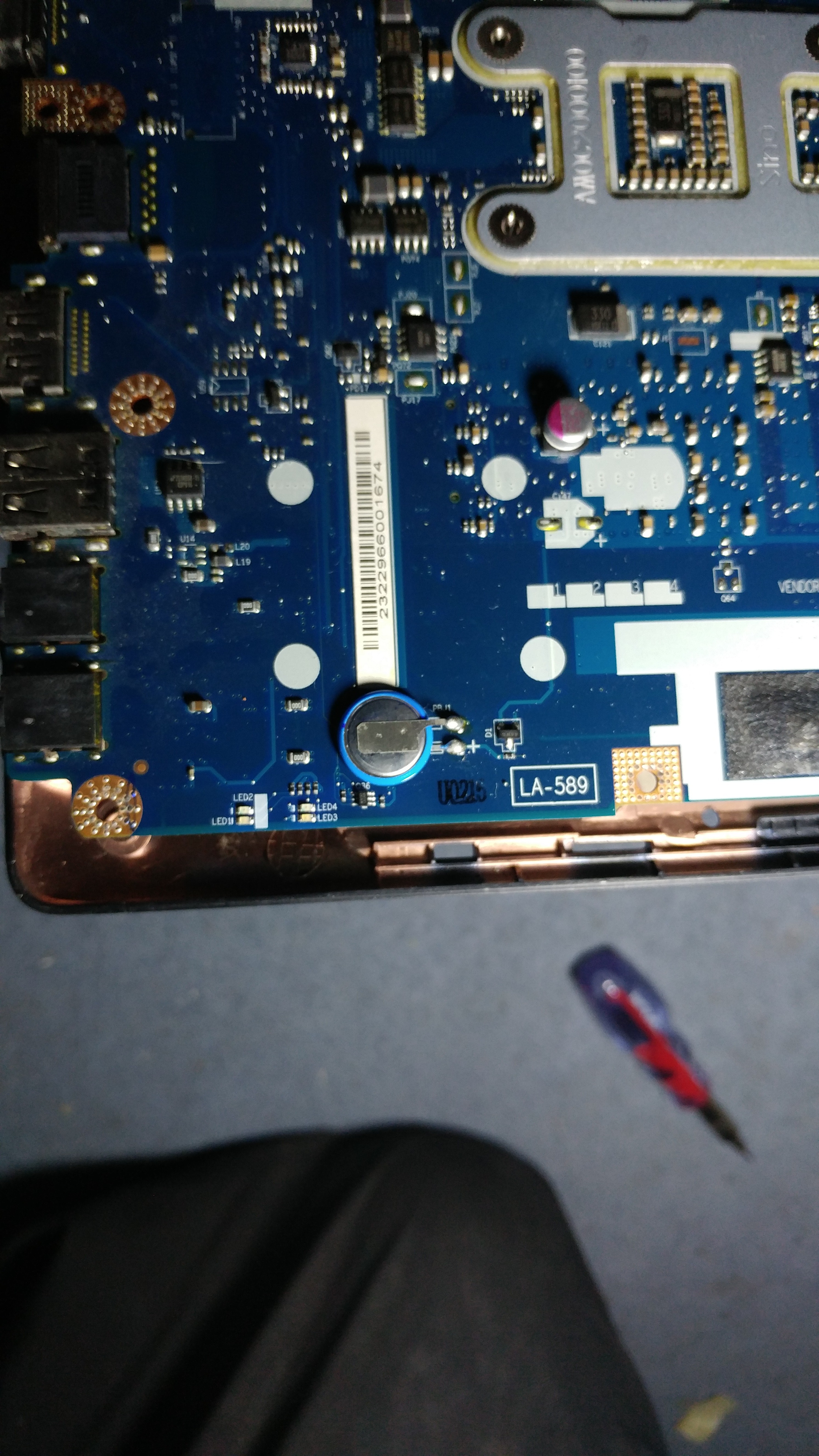
@pedro77 - you can only flash BIOS for your system, if what you want is in there then you can have it, if it’s hidden we can try to enable it. Providing a list like you mentioned, does not help at all. And again you mentioned two different systems, you cannot crossflash BIOS between systems.
Do you need speedstep enabled in the BIOS you linked? If yes, I can check to see if it’s hidden or can be enabled.
@FPSUsername - sorry, I didn’t check back several pages, too busy trying to help and am pretty far behind this week. Please link me to your BIOS
Yes if speedstep is possible please enable it, the bios is the same for 5741 and 5741g, only difference is graphics card.
ATM I can’t flash anything because after changing settings the laptop won’t boot (see previous post). I’m going to try and change the processor later and try to find a way to reset CMOS settings.
I’m sure it’s because I disabled hyperthreading, if this is the case then this will need to be hidden. I doubt there’s anyone out there that would want to test my theory. I could also have been enabling fast boot but I doubt it.
Just wait on the bios for now I need to somehow get my laptop working again before I can text anything or discover the problem.
Speedstep would be a step forward though if it can be unhidden.