@Lost_N_BIOS The express card settings returned, but nothing new has been added
Strange, but good info nonetheless, thanks! I will look into this more when I have a second to check, maybe I’m missing something else holding those back 
OK, I see I think @FPSUsername - quick test, do these two now appear (Boot Configuration & Peripheral Configuration)? If yes, I know now and will unlock rest tonight when I have more time.
http://s000.tinyupload.com/index.php?fil…879768882549189
@Lost_N_BIOS no luck, nothing new has been added
Damn, really!? Hmmmm, I will look some more, I thought surely that would get it and I just did those two to be real quick about it for testing. If I can’t get, I guess not a big deal, all of the settings in those and any other hidden can be changed via grub or BIOS mod anyway
@Lost_N_BIOS
I think I will quit while I’m not ahead. Lol see photo. There’s only one retailer in China that sells that bios chip ATM not that it repairable anyhow, would take 1 month too. I didn’t get your msg in time unfortunately
The lesson is simple, get a sop adaptor to plug the usb reprogrammer onto the chip instead of just a programmer and a soldering kit. I was wondering if you could use the other bios chip port to solder one onto??
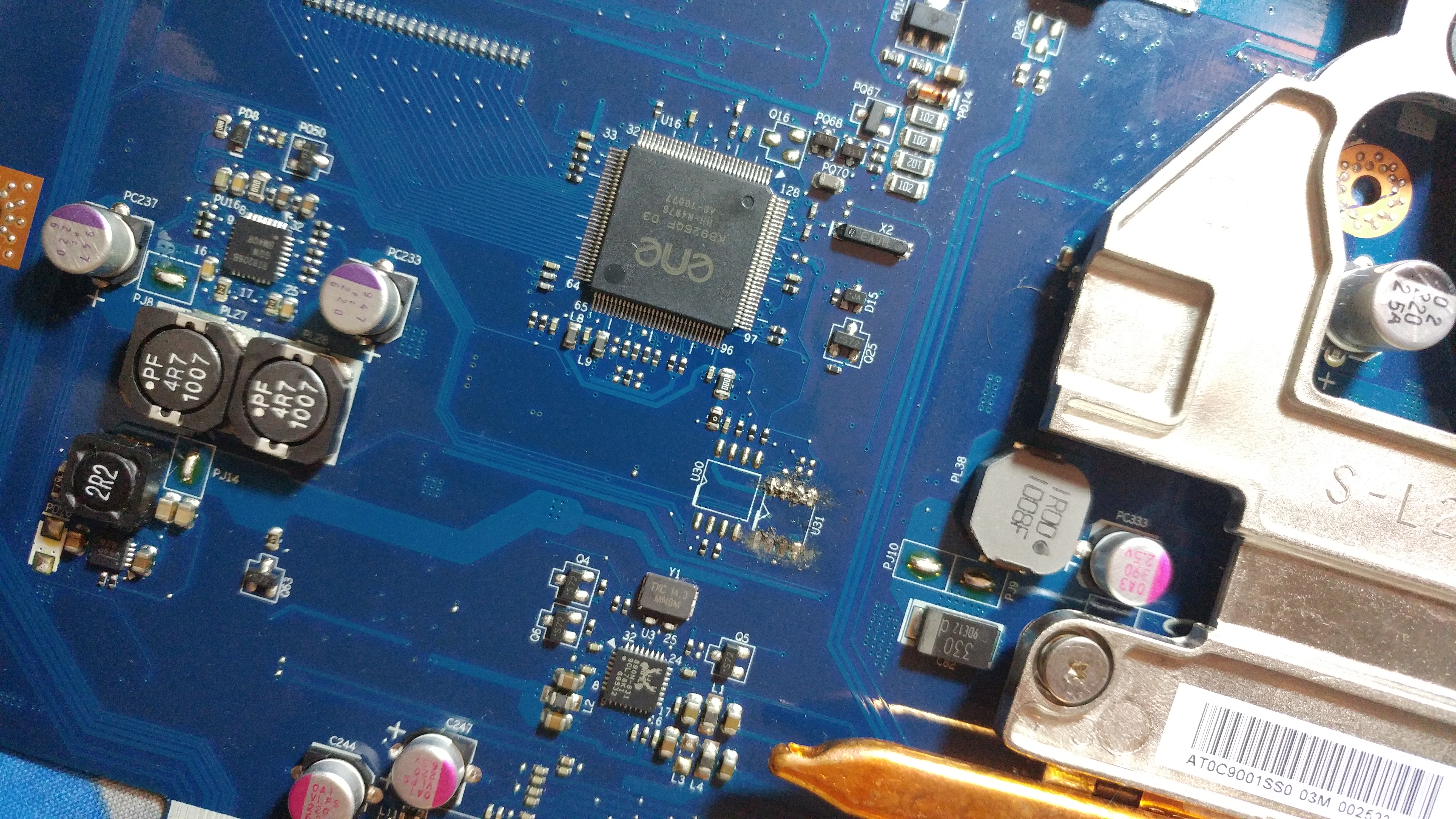
@pedro77 - Ouch, clean that up with a big blob of hot solder, slide/swipe across in smooth action and with lots of flux and it may clean up OK. You may be able to use the other, unsure how it’s setup.
But I think you can clean that one good with a lot of hot solder, just don’t slide too hard or hold too long on the pads. Lots of flux will help too, looks like you didn’t use any???
You can generally use any BIOS chip, doesn’t need to be exact, but if you want the exact list the BIOS is made to be compatible with here it is.
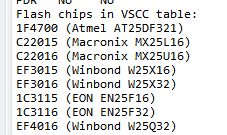
@FPSUsername - please test new edit, this is on enabling menus/settings to be visible
http://s000.tinyupload.com/index.php?fil…547498514852124 * This is the good BIOS, unlocked advanced!
*Edit - glad no report back yet  - I realized after I posted this but left, I think above file, I made too many edits, blocking myself, but just a guess.
- I realized after I posted this but left, I think above file, I made too many edits, blocking myself, but just a guess.
I changed all opcode for block to same values, effectively changing the block to a new block and applying across the board, instead of changing the block and leaving rest as it should be, so block does not match rest of values
Here, this is what I meant for you to try http://s000.tinyupload.com/index.php?file_id=56258823159751579496 << Don’t waste your time on this BIOS (Anyone reading later)
@Lost_N_BIOS I totally forgot about it, just flashed the bios from post #87, unfortunately nothing new has been added in the advanced section (nor any other section)
Maybe you can change the bios version from 1.23 to 1.23.1 so it can be clear that the new bios actually has been flashed?
@FPSUsername - I assume it’s being flashed, remember you lost a setting once during one of the tests (Express card I think). So I think it’s flashing OK, just changes are not the ones that work 
Did you also test the BIOS I marked out by chance? I assume it would be a fail too, but maybe I’m thinking about that wrong way when I edited the post?
It is possible some of this may be stored in NVRAM and kept across the board during a flash, I don’t know. Do you see clear NVRAM or option to do so during the flash? I think it’s in the platform.ini file, maybe try #87 again with clear NVRAM enabled to confirm
There’s no NVRAM options in the platform.ini file. Is the first bios much different than the 2nd one in #87?
Edit: @Lost_N_BIOS New stuff has been added! The first bios from post 87:
New info (like ram speed and system ram speed) has been added in the main screen
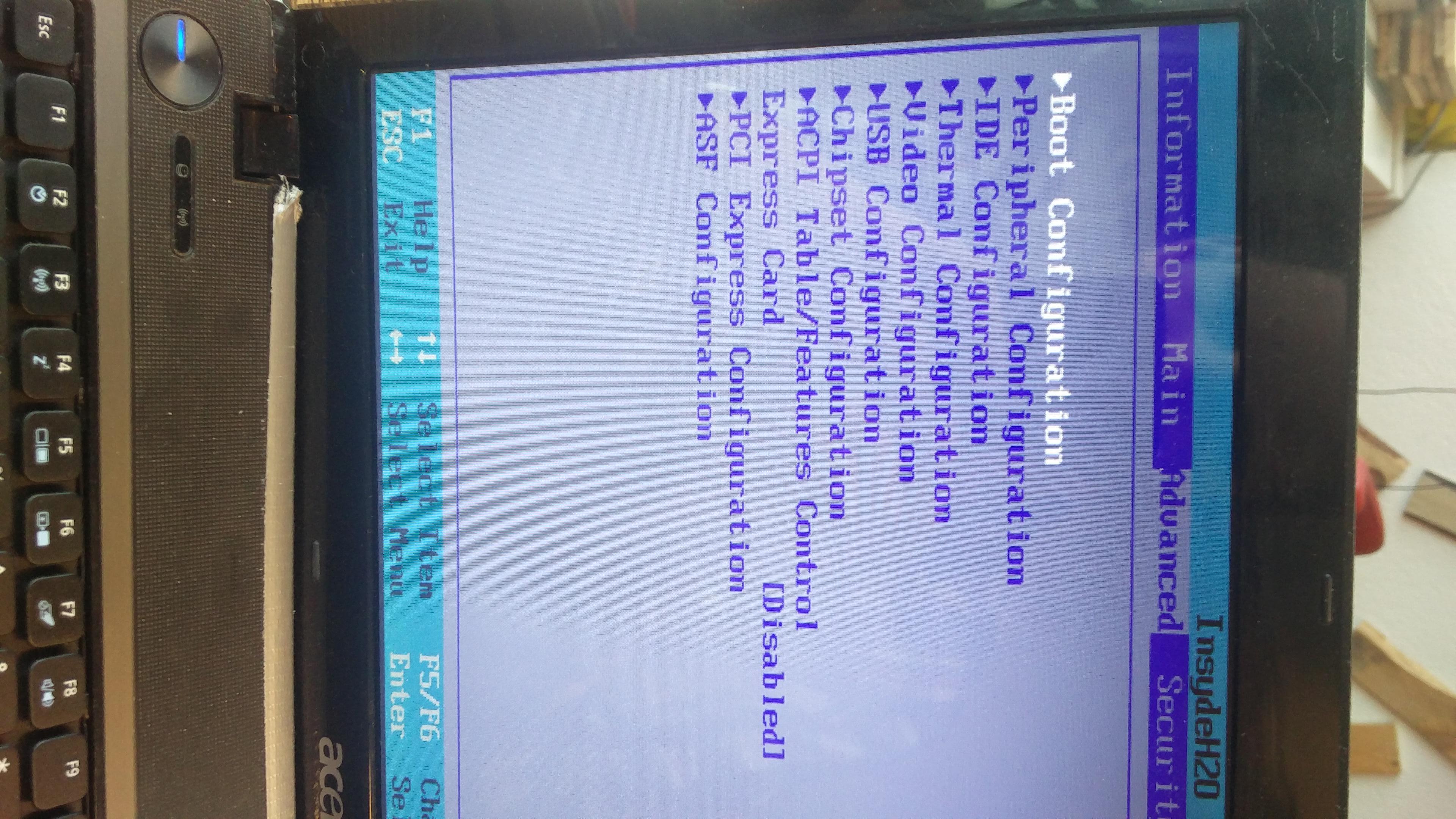
I quickly checked what’s in there, a lot of stuff that I don’t understand, but interesting stuff like thermal configs are there as well (even though they are already well set, the laptop is even more quiet than a macbook from 2012 when playing a game)
@FPSUsername - yes, those BIOS in #87 are extremely different edits (opposite really), and I may have been confused marking out that first one and saying try second, maybe first one was way I should have done it not second. That’s why I said to try the other too
Ohh, I see your image now ^^ was replying to your first line without reading the rest yet  SO, I was correct in second-guessing my initial second-guess that I marked out the first time. First way was correct way, now I think it’s all exposed!
SO, I was correct in second-guessing my initial second-guess that I marked out the first time. First way was correct way, now I think it’s all exposed!
Good thing I left the link, and didn’t just remove it and toss that BIOS! I just switched the crossed out links and added note to post #87 on which is good BIOS. Maybe @pedro77 will want to use that one now too, when his new board arrives
Hi guys, nice work with the BIOS!
Sorry if this is not the right place for posting, but while experimenting with the above firmwares on a NEW70 LA-5892p board (5741), I have "succeded" to corrupt the GbE region and have no backup (my fault!). Is there any way to find the GbE code and restore it? (unsoldering and programming the chip is not an issue)
Thanks.
@electron - GbE region is not usually locked, can you dump it via FPT - link me to BIOS download, it’s likely in the stock BIOS, but you will need to get your LAN MAC ID either off a sticker on the board or from your router logs possibly.
On the board, be sure to look everywhere for stickers, sometimes they are hidden on sides of 24 pin or PCI/PCIE ports, but LAN is often near the LAN port or on side/bottom of it’s metal block.
If you can find LAN ID, we can fix via FPT surely, unless this is AMD system, then other method will be required.
@Lost_N_BIOS , the BIOS I am using for programming is either the stock image from Acer (for Acer Aspire 5741) or the one from #post 14, but none of them seems to include the GbE region when opened with UEFITool. This is an Intel board and when I flash the BIOS from DOS using:
flashit.exe NEW70123.fd /GbE
the error message is:
2
Error: Current GbE region not found.
Error: Get region map fail!
MAC address is known and has been programmed using BIOS dump images from internet (none includes the GbE region).
@electron - Fully unlocked BIOS is in post #87. If no BIOS dumps from internet have GbE region, then this BIOS probably does not use it, it’s not in all BIOS. I don’t see it in the dumps I have either, sorry I didn’t check before and just assumed it was there since you said you messed yours up.
I don’t know about flashing using flashit, we’ve not been using that I don’t think, mainly Intel FPT or insydeflash as far as I’m aware. I unlocked FD in the file in post #87 too, along with all hidden/advanced menu settings, but to get the unlocked FD in you need programmer.
I did not update microcodes in that one, but could, didn’t think about it then since we were mainly looking at unlocked menus.
Region map fail is due to changes in the platform.ini, we ran into that when trying to change it to allow write to FD region. use platform.ini from the stock package instead of any that you’ve edited.
That or due to your command @ GbE, since there is no GbE region, nothing to do there.
@FPSUsername @pedro77 - please let electron know best way to flash these BIOS, thanks! I assumed you guys were using FPT or Insydeflash, but didn’t look back through all 7 pages.
@Lost_N_BIOS , well it must have been the GbE code I have messed up as the network adapter is no longer operating (no PXE boot or not found in OS)! I will have a look at Intel FPT, insydeflash and platform.ini. Thanks.
GbE is not used in this BIOS, so you messed up something else. If you were putting in LAN MAC ID, then that is what failed, nothing to do with GbE region since it’s not used, redo your LAN MAC ID insertion and it will be OK.
PXE boot/PXE Module is totally separate from LAN MAC ID location, meaning you do not put your LAN MAC ID into the PXE boot module, leave the MAC ID you see there as it was in stock BIOS.
If you need help, give me your actual LAN MAC ID and a dump of your BIOS before you started messing with things if you have one, if not give me a current dump of your BIOS and tell me what you see for LAN MAD ID in command >> IPConfig /all from the command prompt (Image of entire output)
So I was just looking around and found an option to “overclock” the memory and allocate more memory to the iGPU.
The iGPU can handle up to 3xx MB, stock is 128 and the memory runs at 1066MHz and it can be set to 1333MHz.
I can’t mess with the options right now as I need my laptop.
According to Intel’s product specifications, my i5-560M only supports 800/1066MHz, but the ram delivered with my laptop and my upgraded ram are all rated for 1333MHz.
I wonder if cranking up both of these settings will result in a slight performance boost.
Edit:
So it seems that the memory “overclock” doesn’t work, cpuz reports 532 (1066)MHz, even though the bios shows 1333MHz selected.
For the iGPU it seems to be working, the 352MB shows 7.5GB of ram in task manager, the 254MB option shows 7.6GB.
I use Intellimodder32’s driver (PHDGD Quantc C3), which allocated 192MB instead of the standard 128MB.
In GPUz’s render test in both cases (254/352) it maxed out around this.
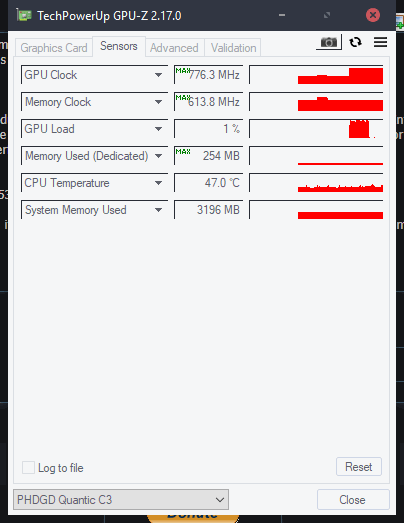
@FPSUsername - Maybe other area needs changed for the 1333 to work? Sometimes there is duplicates of these, or some other setting above it needs changed/enabled first (Such as profile set to custom instead of auto, something like that)
I’d need to see BIOS before I could guess any further 
I’ll try to make some pictures of it tomorrow, I leave my laptop at the office