What is the PLL, maybe it’s supported now, or in the versions I have? Did it show up in the app, back then, as a choice?
If you mean the BIOS from #87 here, no, I checked yesterday, no blck or anything like that. So that UEFI BIOS I mentioned at BIOS-mods, is same as I put here in #87, not not fully unlocked like I did? If so, yeah, that’s no good.
On that thread at BIOS-mods, they were saying the PB BIOS worked great for this board, and it was an unlocked BIOS. I haven’t had time to look into the BIOS yet though, but will today and let you know if I find anything useful, if so you’ll maybe want to flash over to that one and check it out.
But, hopes are not high, Packard Bell like HP, Dell etc, usually do not have these kind of settings, but maybe we’ll get lucky and it’s there hidden and I can unlock it for you. 
Never mind, that is the 5741G BIOS we’re discussing, I’ll have to see if I can find working like for that PB BIOS they mentioned.  (I found it, at Packard site, nothing already unlocked at BIOS-mods) - will check and let you know, but sounds like exact same BIOS
(I found it, at Packard site, nothing already unlocked at BIOS-mods) - will check and let you know, but sounds like exact same BIOS
Checked, exact same BIOS version and ID details, different branding. However, the files do differ in many areas, probably NVRAM, microcodes possibly (didn’t check any of this), but I did check the setup options, no base clock or bclk.
Well, back in the day it wasn’t listed in both the freeware and shareware version. I don’t know if the program has ever been updated after that.
If that bios on bios-mods was posted by me (same username as here), then yes, it’s the bios you edited.
It was your same username, but years ago I think (not looking now), I think it was 2016-2017 posts I was looking at, so couldn’t have been the BIOS I edited recently.
What is the PLL or clockgen model/info, I will see if it’s in the sertFSB I have, if it is I’ll send you a copy
@Lost_N_BIOS according to the laptop’s schematic, the clockgen is 9LRS3199AKLFT and it isn’t present in the freeware and shareware of setFSB.
 - not in 2_2_134_98 version I have either, unsure what type free/share etc that is. None close to it either, sometimes close works
- not in 2_2_134_98 version I have either, unsure what type free/share etc that is. None close to it either, sometimes close works 
Did you look at the chip itself? Sometime schematic made long before board and chips change, specs change etc.
I believe that “shareware” is that you can just see the software but not use it. Anyway, it doesn’t show up there either (as I mentioned before, the setFSB developer couldn’t add the clockgen of this motherboard).
In the past I did try similar ones, but with just one tick the screen got all grey and distorted
Thanks for explaining difference, this one I know works because I’ve used it plenty so it must be a free version.
I think, maybe you can replace a clockgen chip, but I’ve never looked into how involved that would be, but maybe it’s possible you could replace it with a similar spec’d one that Acer uses that is compatible with SetFBS?
Hardware modifications will be too much. Even if I’d replace the clockgen chip with a similar one that setFSB supports, other issues may rise. Besides that, it’s probably too much effort to put into this old laptop. Only software modifications are things we could do. If you say that everything is unlocked and nothing else can be done or updated, I think it’s the end of this modding part.
I only have one last issue to resolve, my VGA port doesn’t work, but it does detect an attached display with what resolution it requires (the I2C part seems to work fine). However I am not getting any display. It all started when I was trying displays around school, on some it worked fine, on others it didn’t. Now no displays work.
@Lost_N_BIOS I would very much like if you could please update the microcode for 306D4 to the latest 0x2D, found here;
https://github.com/intel/Intel-Linux-Pro…20190312.tar.gz
I have tried the tutorial on [GUIDE] AMI INTEL CPU Microcode Update Guide
And looked at the guide here [GUIDE] Update CPU Microcode + Fix FIT Using UEFITool / Hex
and I’m afraid I can’t grasp the tools or the concept. I think it’s a matter of extracting the microcode hex ‘pattern’ and replacing it with updated microcode hex, taking care to reduce any padding if required and/or modifying the FIT table. I have deduced the 0x2B and 0x2D uCode are both 18,432 bytes in size so there should just be a straight replacement?
This is obviously to do with the MDS vulnerabilty.
Also, I was wondering if it possible to unhide the BIOS options reading this;
http://www.hpsoftwareuniverse2009.com/software/16.cfm
which would then allow me control over HT (SMT) Enable/Disable should I decide to require it as Intel and Microsoft seem to be in disagreement over whether HT does need turning off.
I have been able to update ME recently with Intel FPT so I have dumped the current (unlocked) firmware. Acer support is non-existant so I am in your hands. Thanks.
E5-571.zip (2.91 MB)
@FPSUsername - did you sort the display issue mentioned above? Sounds like maybe some display shorted it out possibly?
@winactive - I can maybe unlock your BIOS, can you write BIOS region with FPT without issue? If you are unsure, dump it (FPTw.exe -bios -d biosreg.bin) and then try to flash it back (FPTw.exe -bios -f biosreg.bin)
If no errors, I’ll look into unlocking it for you tonight, even thought you just mentioned (Unlocked)?
I don’t have time to read speculation articles, and I’ve already seen people worried about this, see my comment here - https://www.overclock.net/forum/167-inte…ml#post27974850
But, yes, even if we can’t unlock your BIOS, if you can write BIOS region via FPT, I can disable HT for you if you really want that (but it’s not needed IMO)
Here is your BIOS with updated 306D4 uCode - http://s000.tinyupload.com/index.php?fil…671789560452970
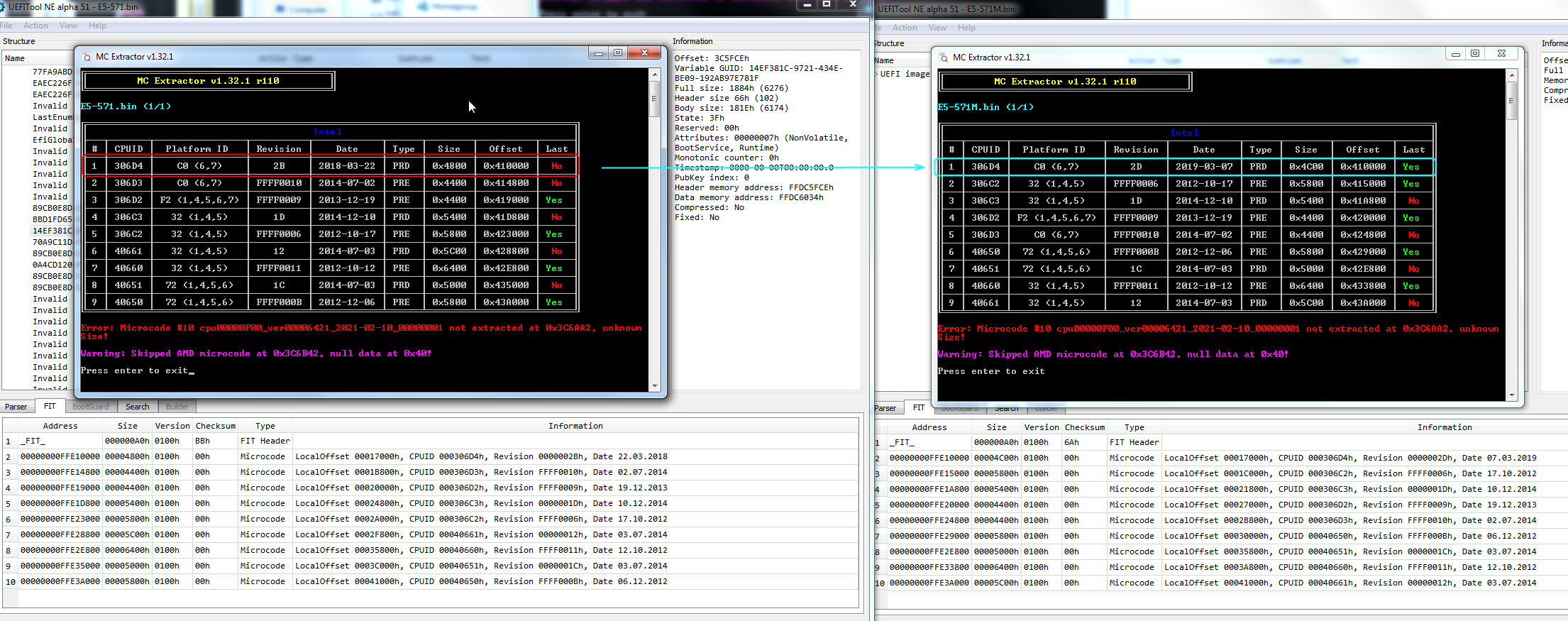
UEFITool and hex editor is used to update microcode on this, and yes you have to fix FIT too since both microcodes are not same size (4800h original vs 4C00h for the updated version)
Microcodes are in the last "padding" before last BIOS volume, when BIOS opened in UEFITool. Due to 306D4 being first in list of uCodes, entire microcode block must be rebuilt due to new 306D4 being larger, or 306D4 must be relocated to end and all others moved up (So rebuild either way)
Ten FIT fixed either way it will all be off. When rebuilding, each ucode must begin on an 800h multiple (0, 800, 1000, 1800, 2000 etc), any space you need to add between fill with FF
And on this BIOS FIT must be corrected via straight hex edit on entire file - I need to update that FIT guide, this can be done in a much easier way now using UEFITool 55 NE
@Lost_N_BIOS I haven’t. I once did check out the VGA port but it doesn’t seem broken, nor any chips close to it. It could be invisible damage
Did you try reprogramming BIOS, with programmer, if BIOS flash normal update method didn’t help? If not, yes, could be any tiny 0402 resistor somewhere on the board blew and you’d never find it without schematics and hours of prodding.
Thank you for the uCode update.
Yes, it is a previously unlocked (for ME region) BIOS as you have worked on it before (to give uCode 0x2B), it had very bad FIT table and other issues I believe.
The 0x2D uCode is the key element, so that is perfect thank you. I will try the
As regards the HT an unlocked (hidden menus shown) BIOS would be great as the advice differs about the HT enable / disable regarding the MDS vulnerability, so just having the choice would be the real killer app!
A new guide with UEFITool 55 NE would be great, I could try for myself if it is a bit simpler. Maybe I could become self-sufficient ![]()
The image I posted for you to work on was using FPT to dump as previously suggested. Before you worked on it last I had to try some kind of EFI boot trick to allow me to read/write past the flash locks (so again is why I refer as unlocked already).
Unlocked ME? You mean at the FD region? If yes, that’s not included in what you sent, so that’s why it didn’t make sense to me  this is only BIOS region, so I can’t see what is locked/unlocked at the FD region.
this is only BIOS region, so I can’t see what is locked/unlocked at the FD region.
Yes, fixing FIT is much easier and quicker with new UEFITool NE, none of the manual math is required anymore, just need to find time to update that guide!
I’ll check out the BIOS tonight for you and see if I can unlock, so you can see/adjust HT when you want, I think I can fully unlock this one if I remember right (may have already posted unlocked version here too)
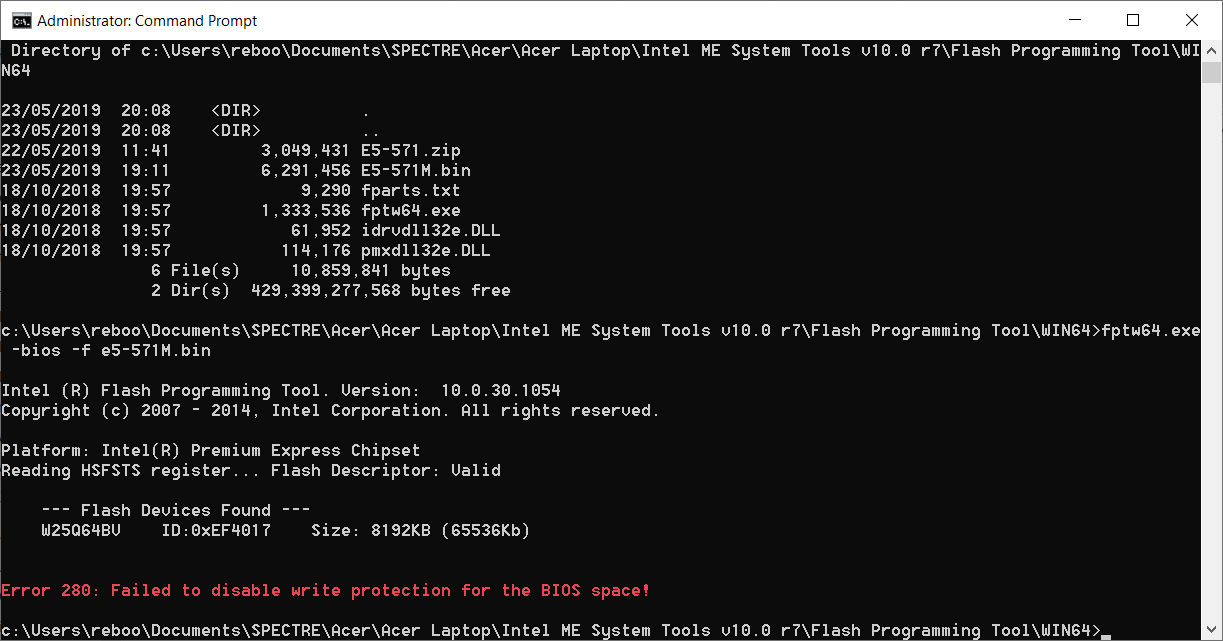
Ah, no it did not flash back, but I have CH341A programmer, I think that might be how I did it in the end.
If you have secure boot enabled, disable that and try again.
That has to be bypassed with PRR or PRR2 tool, if you did it in the past without a programmer, that had to be the way we did it, since only other way around that is by using a programmer
Here is PRR/PRR2 tool, in case you maybe did use in the past, it’s used from DOS and you need BIOS ready on the DOS stick too, run PRR/PRR2 and then try to DOS FPT Flash BIOS region.
http://s000.tinyupload.com/index.php?fil…627945088896897
This tool was made for another error #, but that may be due to that was the only # this error was in the past and now it’s new # (I’m only guessing on that)
If all else fails, wait and I will remove this lock for you and send you new BIOS to program in once and for all with all locks disabled, so after that you can FPT always instead of having to use programmer
I can’t disable Secure Boot (kind of why the unlocked UEFI might be a good idea) as Legacy boot refuses to boot and Enabling UEFI boot leaves the Secure Boot option Enabled and greyed out.
It seems fairly trivial in many examples that it should be switchable and I believe it is on my desktop but these laptop UEFIs are annoying!
PRR tool is for error #28 and my error is #280
I explained that when I posted the info for you on PRR tool, please read what I mentioned again and carry on testing 
You can disable secure boot via setup_var 0x246 0x0
And then change Boot Mode via setup_var 0x79 0x2 = UEFI / 0x1 = Legacy
May need to use H20UVE to do those changes instead
Checking on unlocking BIOS menus for you now, but none of that will help if you can’t flash BIOS  I guess you may be forced to program it in (If so, send me dump to mod)
I guess you may be forced to program it in (If so, send me dump to mod)
I found your other folder in my BIOS stuff, I think you did use programmer before because I have a full 8MB dump from you that I edited and sent back with unlocked FD on it so I assume you were using programmer back then
Did Dudu2002 give you unlocked BIOS for 1.32 BIOS back in 2017? If yes, send me that please, will help me recognize correct edit location on 1.33 (otherwise I’m not finding proper location to edit) 
Yes I think I have the older unlocked BIOS (based on v1.32). I did not really find any of the options useful at the time! Obviously I took the updated v1.33 when Acer offered it, knowing it would revert to locked but now I do have a reason for the option of HT enable/disable.
I have had to go back using File History to recover a long deleted file from Dropbox (I also deleted the emails) so it was fortunate I had my PayPal history to get the date 
Hope it is the file you need!
e5-571-741l Mod.zip (3.85 MB)
@winactive - So, he does charge when you see “See PM”  I always assumed that about some of the help going on in “PM Only” there.
I always assumed that about some of the help going on in “PM Only” there.
How much did it cost you? Yes, that should do it provided it’s the correct file… checking - Yeppers, two bytes changed as expected, will drop in assembly and see if I can find the same for 1.33,
And I see it’s in same module I was digging around earlier so I was on the right track at least  I HATE Insyde BIOS!!
I HATE Insyde BIOS!! 
Since your going to have to put this on by programmer anyway, go head and take it apart and send me a dump to apply all these mods to again, this time I’ll also remove the PRR lock causing that 280 error and send you that modified module, so you can replace it in any future mods you flash in too.
I think I got it, but only you can test and find out, if it is removed now let me know and I’ll send you the modified module that removes it (one byte changed) - this also is now unlocked BIOS 
Dump your current BIOS with programmer, replace BIOS region with this file using UEFITool (v 25), save as mod BIOS and program back on with programmer.
Then, once in windows again, retest flashing this file only as BIOS region flash with FPT, so we can see if PRR 280 lock removed or not >> FPTw.exe -bios -f E5-571MUnLock.bin
http://s000.tinyupload.com/index.php?fil…403381917519505