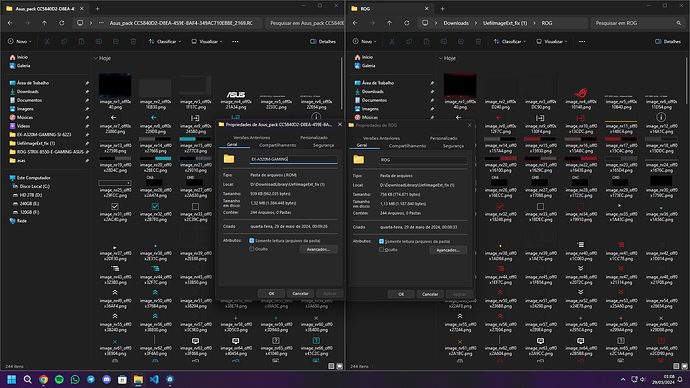I’m working on the BIOS of the Asus EX-A320M-GAMING motherboard. My idea is to incorporate the “theme” of Asus ROG BIOS into it. Analyzing my original BIOS and 2 ROG motherboard BIOSes (ROG-CROSSHAIR-VIII-EXTREME and ROG-STRIX-B550-E-GAMING), I noticed they all have a section with the GUID [CC5840D2-D8EA-459E-BAF4-349AC710EBBE]. Using the tool UefiImageExt, as described here, it’s possible to verify that both sections contain the same images but in different colors. However, the problem arises because the background images of the ROG “theme” are slightly smaller (53KB).
Nevertheless, I tried replacing the [CC5840D2-D8EA-459E-BAF4-349AC710EBBE] section. However, when using EzFlash, it prompts me to select the appropriate file, probably due to the difference in size.
Any suggestions on what I should do?
This seems like an intriguing discovery. Apparently, ASUS BIOS share this section to store images used in the interface.